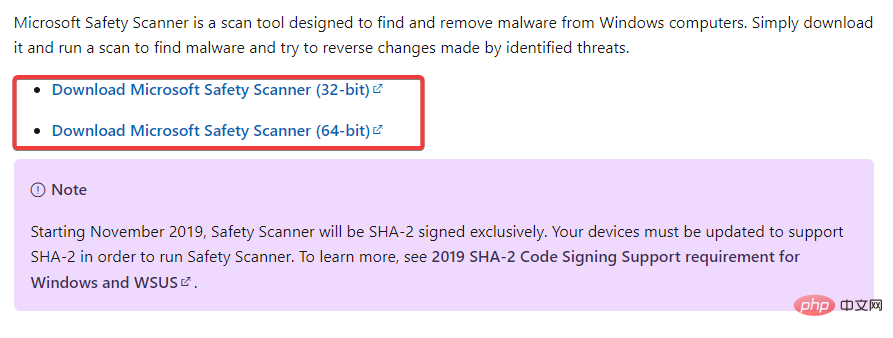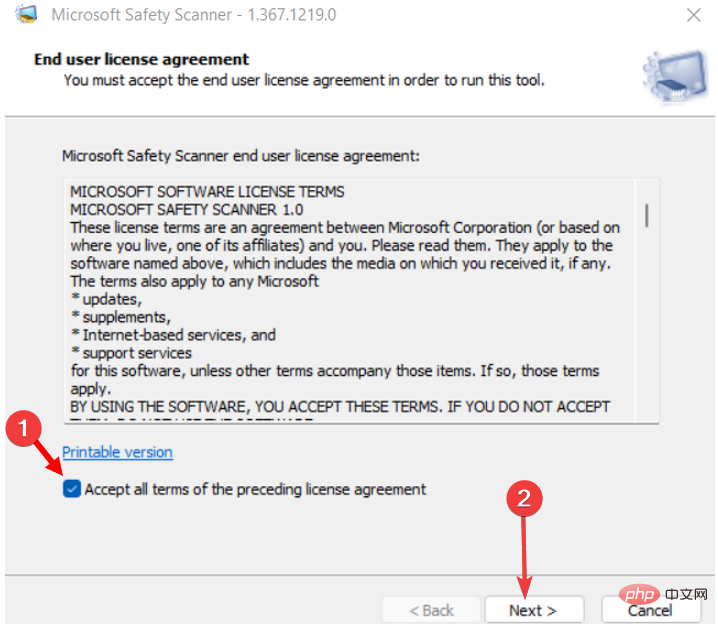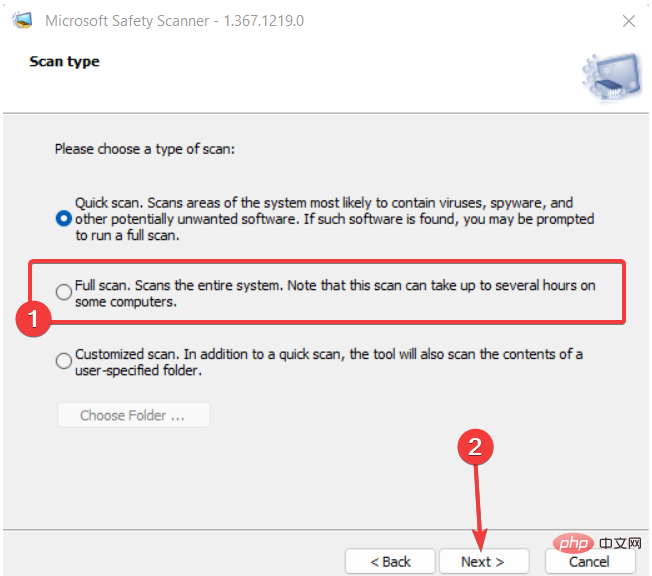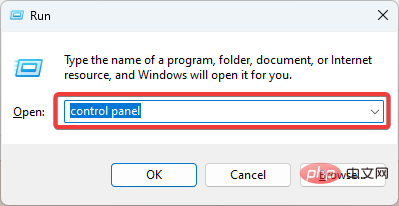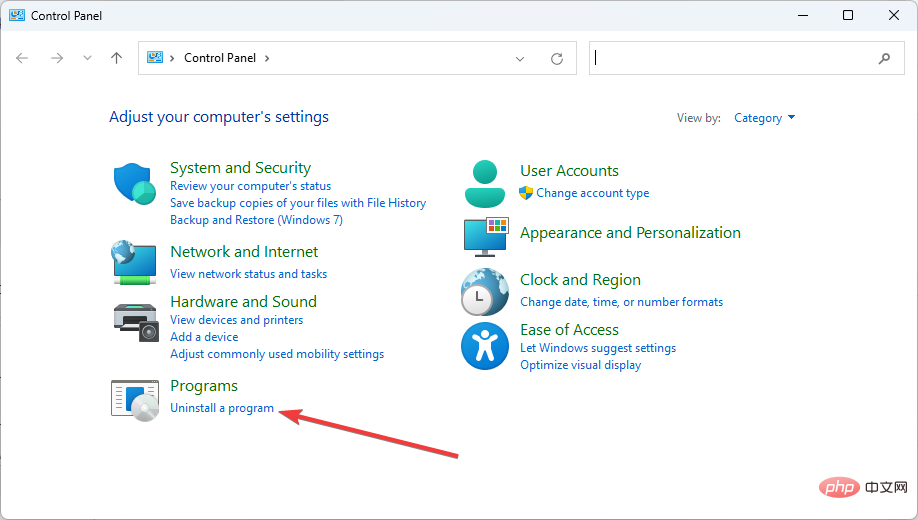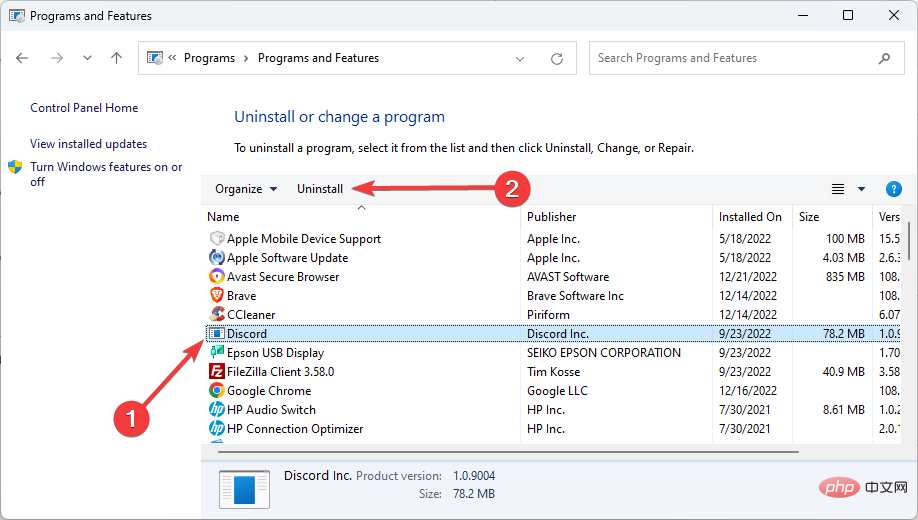Fix Windows 11 Terminal Self-Typing and Keep Your System Safe
Why is my Windows terminal typing by itself?
There may be several reasons why your Windows Terminal is typing independently. The top of the list looks like this:
- Hardware Problem – This could be a hardware problem, such as a stuck key on your keyboard. Using the best keyboard will reduce the occurrence of this problem.
- Virus – Computer viruses can appear in many forms, this erratic input on the terminal is one example. We recommend using the best anti-malware tools.
- Conflicting Programs – In some cases, a newly installed third-party application may trigger this issue.
Now that we have discussed possible triggers, let us introduce you to some recommended fixes.
What should I do if Windows Terminal types on its own?
To resolve this issue, the first thing you should try is to restart your computer. This should be done before any other complex solutions as it will usually resolve any issues caused by the software.
1. Scan for malware
- Visit the Microsoft Windows Scanner link and download a scanner that is more suitable for your computer.

- Run the downloaded file.
- Accept the terms and click Next.

- Select Full Scan and click Next.

After completing these processes, the utility will start scanning your computer, which will take some time. You will get a report from the tool detailing the software discovered and eliminated after this operation is completed.
2. Uninstall recently installed software
- Press , type Control Panel, and then click . WindowsREnter

- Click UninstallProgram.

- Browse the list of programs, click any recently added program, and select Uninstall.

- Follow the wizard to complete the uninstall, then check if the Windows 11 Terminal is still typing.
3. Replace or repair the keyboard
If none of the above solutions work, it may be a hardware issue and we recommend that you replace or repair the keyboard.
The keyboard repair process can be complicated, but you can consult a qualified technician for additional help. However, before doing this, you should check to see if there is anything stuck underneath the key. Dry blowing the keys may help.
In conclusion, we would like to point out that any of the above solutions may come in handy. However, since we haven't written them in any particular order, you should try whichever seems to fit best.
Pressing individual keys and feeling their touch sensitivity may tell if something is stuck underneath. Moreover, if you have used any of the best antivirus software, you will be able to avoid virus infections that may cause this problem.
Finally, please note that this is not specific to the new operating system, typing in the Windows 10 Terminal itself is an issue faced by some users.
The above is the detailed content of Fix Windows 11 Terminal Self-Typing and Keep Your System Safe. For more information, please follow other related articles on the PHP Chinese website!

Hot AI Tools

Undresser.AI Undress
AI-powered app for creating realistic nude photos

AI Clothes Remover
Online AI tool for removing clothes from photos.

Undress AI Tool
Undress images for free

Clothoff.io
AI clothes remover

AI Hentai Generator
Generate AI Hentai for free.

Hot Article

Hot Tools

Notepad++7.3.1
Easy-to-use and free code editor

SublimeText3 Chinese version
Chinese version, very easy to use

Zend Studio 13.0.1
Powerful PHP integrated development environment

Dreamweaver CS6
Visual web development tools

SublimeText3 Mac version
God-level code editing software (SublimeText3)

Hot Topics
 1377
1377
 52
52
 How to convert XML to PDF on your phone?
Apr 02, 2025 pm 10:18 PM
How to convert XML to PDF on your phone?
Apr 02, 2025 pm 10:18 PM
It is not easy to convert XML to PDF directly on your phone, but it can be achieved with the help of cloud services. It is recommended to use a lightweight mobile app to upload XML files and receive generated PDFs, and convert them with cloud APIs. Cloud APIs use serverless computing services, and choosing the right platform is crucial. Complexity, error handling, security, and optimization strategies need to be considered when handling XML parsing and PDF generation. The entire process requires the front-end app and the back-end API to work together, and it requires some understanding of a variety of technologies.
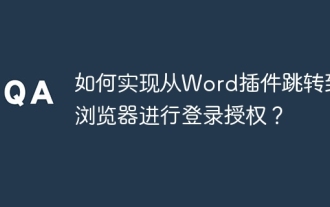 How to jump from Word plug-in to browser for login authorization?
Apr 01, 2025 pm 08:27 PM
How to jump from Word plug-in to browser for login authorization?
Apr 01, 2025 pm 08:27 PM
How to achieve login authorization from within the application to outside the application? In some applications, we often encounter the need to jump from one application to another...
 What is the reason why PS keeps showing loading?
Apr 06, 2025 pm 06:39 PM
What is the reason why PS keeps showing loading?
Apr 06, 2025 pm 06:39 PM
PS "Loading" problems are caused by resource access or processing problems: hard disk reading speed is slow or bad: Use CrystalDiskInfo to check the hard disk health and replace the problematic hard disk. Insufficient memory: Upgrade memory to meet PS's needs for high-resolution images and complex layer processing. Graphics card drivers are outdated or corrupted: Update the drivers to optimize communication between the PS and the graphics card. File paths are too long or file names have special characters: use short paths and avoid special characters. PS's own problem: Reinstall or repair the PS installer.
 xml online formatting
Apr 02, 2025 pm 10:06 PM
xml online formatting
Apr 02, 2025 pm 10:06 PM
XML Online Format Tools automatically organizes messy XML code into easy-to-read and maintain formats. By parsing the syntax tree of XML and applying formatting rules, these tools optimize the structure of the code, enhancing its maintainability and teamwork efficiency.
 Does H5 page production require continuous maintenance?
Apr 05, 2025 pm 11:27 PM
Does H5 page production require continuous maintenance?
Apr 05, 2025 pm 11:27 PM
The H5 page needs to be maintained continuously, because of factors such as code vulnerabilities, browser compatibility, performance optimization, security updates and user experience improvements. Effective maintenance methods include establishing a complete testing system, using version control tools, regularly monitoring page performance, collecting user feedback and formulating maintenance plans.
 How to speed up the loading speed of PS?
Apr 06, 2025 pm 06:27 PM
How to speed up the loading speed of PS?
Apr 06, 2025 pm 06:27 PM
Solving the problem of slow Photoshop startup requires a multi-pronged approach, including: upgrading hardware (memory, solid-state drive, CPU); uninstalling outdated or incompatible plug-ins; cleaning up system garbage and excessive background programs regularly; closing irrelevant programs with caution; avoiding opening a large number of files during startup.
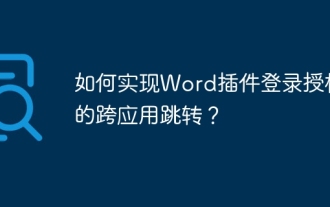 How to implement cross-application jump for Word plug-in login authorization?
Apr 01, 2025 pm 11:27 PM
How to implement cross-application jump for Word plug-in login authorization?
Apr 01, 2025 pm 11:27 PM
How to implement cross-application jump for Word plug-in login authorization? When using certain Word plugins, we often encounter this scenario: click on the login in the plugin...
 Is there a free XML to PDF tool for mobile phones?
Apr 02, 2025 pm 09:12 PM
Is there a free XML to PDF tool for mobile phones?
Apr 02, 2025 pm 09:12 PM
There is no simple and direct free XML to PDF tool on mobile. The required data visualization process involves complex data understanding and rendering, and most of the so-called "free" tools on the market have poor experience. It is recommended to use computer-side tools or use cloud services, or develop apps yourself to obtain more reliable conversion effects.