
JdbcTemplate is a set of JDBC template framework provided by Spring, which uses AOP technology to solve the problem of a large number of repeated codes when using JDBC directly. Although JdbcTemplate is not as flexible as Mybatis, it is much more convenient than using JDBC directly. The use of JdbcTemplate in Spring Boot provides the automated configuration class JdbcTemplateAutoConfiguration. Part of the source code is as follows:
@Configuration
@ConditionalOnClass({DataSource.class, JdbcTemplate.class})
@ConditionalOnSingleCandidate(DataSource.class)
@AutoConfigureAfter({DataSourceAutoConfiguration.class})
@EnableConfigurationProperties({JdbcProperties.class})
public class JdbcTemplateAutoConfiguration {
public JdbcTemplateAutoConfiguration() {
}
@Configuration
@Import({JdbcTemplateAutoConfiguration.JdbcTemplateConfiguration.class})
static class NamedParameterJdbcTemplateConfiguration {
NamedParameterJdbcTemplateConfiguration() {
}
@Bean
@Primary
@ConditionalOnSingleCandidate(JdbcTemplate.class)
@ConditionalOnMissingBean({NamedParameterJdbcOperations.class})
public NamedParameterJdbcTemplate namedParameterJdbcTemplate(JdbcTemplate jdbcTemplate) {
return new NamedParameterJdbcTemplate(jdbcTemplate);
}
}
@Configuration
static class JdbcTemplateConfiguration {
private final DataSource dataSource;
private final JdbcProperties properties;
JdbcTemplateConfiguration(DataSource dataSource, JdbcProperties properties) {
this.dataSource = dataSource;
this.properties = properties;
}
@Bean
@Primary
@ConditionalOnMissingBean({JdbcOperations.class})
public JdbcTemplate jdbcTemplate() {
JdbcTemplate jdbcTemplate = new JdbcTemplate(this.dataSource);
Template template = this.properties.getTemplate();
jdbcTemplate.setFetchSize(template.getFetchSize());
jdbcTemplate.setMaxRows(template.getMaxRows());
if (template.getQueryTimeout() != null) {
jdbcTemplate.setQueryTimeout((int)template.getQueryTimeout().getSeconds());
}
return jdbcTemplate;
}
}
}It can be seen from the source code that automatic configuration will take effect when DataSource and JdbcTemplate exist under the classpath and there is only one instance of DataSource. , if the developer does not provide JdbcOperations, Spring Boot will automatically inject a JdbcTemplate into the container (JdbcTemplate is a subclass of JdbcOperations). Therefore, developers who want to use JdbcTemplate only need to provide JdbcTemplate dependencies and DataSource dependencies.
Create tables in the database, as follows:
CREATE TABLE `book` ( `id` int(11) NOT NULL AUTO_INCREMENT, `name` varchar(128) DEFAULT NULL, `author` varchar(128) DEFAULT NULL, PRIMARY KEY (`id`) ) ENGINE=InnoDB AUTO_INCREMENT=3 DEFAULT CHARSET=utf8; INSERT INTO `chapter05`(`id`, `name`, `author`) VALUES (1, '斗罗大陆Ⅰ', '唐家三少'); INSERT INTO `chapter05`(`id`, `name`, `author`) VALUES (2, '斗罗大陆Ⅱ', '唐家三少');
Create a Spring Boot project and add dependencies
<dependency> <groupId>org.springframework.boot</groupId> <artifactId>spring-boot-starter-jdbc</artifactId> </dependency> <dependency> <groupId>org.springframework.boot</groupId> <artifactId>spring-boot-starter-web</artifactId> </dependency> <dependency> <groupId>mysql</groupId> <artifactId>mysql-connector-java</artifactId> <scope>runtime</scope> </dependency> <dependency> <groupId>com.alibaba</groupId> <artifactId>druid</artifactId> <version>1.1.9</version> </dependency>
spring-boot-starter-jdbc provides spring-jdbc, and also adds database driver dependencies and database connection pool dependencies
Configure basic database connection information in application.properties
##spring.datasource.type=com.alibaba.druid.pool.DruidDataSourceCreate entity classspring. datasource.url=jdbc:mysql://localhost:3306/weirdo
spring.datasource.username=root
spring.datasource.password=root
public class Book {
private int id;
private String name;
private String author;
public int getId() {
return id;
}
public void setId(int id) {
this.id = id;
}
public String getName() {
return name;
}
public void setName(String name) {
this.name = name;
}
public String getAuthor() {
return author;
}
public void setAuthor(String author) {
this.author = author;
}
}@Repository
public class BookDao {
@Autowired
JdbcTemplate jdbcTemplate;
public int addBook(Book book) {
return jdbcTemplate.update("INSERT INTO book(name,author) VALUES (?,?)",
book.getName(), book.getAuthor());
}
public int updateBook(Book book) {
return jdbcTemplate.update("UPDATE book SET name=?,author=? WHERE id=?",
book.getName(), book.getAuthor(), book.getId());
}
public int deleteBookById(Integer id) {
return jdbcTemplate.update("DELETE FROM book WHERE id=?", id);
}
public Book getBookById(Integer id) {
return jdbcTemplate.queryForObject("select * from book where id=?",
new BeanPropertyRowMapper<>(Book.class), id);
}
public List<Book> getAllBooks() {
return jdbcTemplate.query("select * from book",
new BeanPropertyRowMapper<>(Book.class));
}
}@Service
public class BookService {
@Autowired
BookDao bookDao;
public int addBook(Book book) {
return bookDao.addBook(book);
}
public int updateBook(Book book) {
return bookDao.updateBook(book);
}
public int deleteBookById(Integer id) {
return bookDao.deleteBookById(id);
}
public Book getBookById(Integer id) {
return bookDao.getBookById(id);
}
public List<Book> getAllBooks() {
return bookDao.getAllBooks();
}
}@RestController
public class BookController {
@Autowired
BookService bookService;
@GetMapping("/bookOps")
public void bookOps() {
Book b1 = new Book();
b1.setId(99);
b1.setName("西厢记");
b1.setAuthor("王实甫");
int i = bookService.addBook(b1);
System.out.println("addBook>>>" + i);
Book b2 = new Book();
b2.setId(1);
b2.setName("朝花夕拾");
b2.setAuthor("鲁迅");
int updateBook = bookService.updateBook(b2);
System.out.println("updateBook>>>"+updateBook);
Book b3 = bookService.getBookById(1);
System.out.println("getBookById>>>"+b3);
int delete = bookService.deleteBookById(2);
System.out.println("deleteBookById>>>"+delete);
List<Book> allBooks = bookService.getAllBooks();
System.out.println("getAllBooks>>>"+allBooks);
}
}addBook>>>1The data in the database is as follows:updateBook>>>1
getBookById>>>com.sang.Book@35e33288
deleteBookById>>>1
getAllBooks>>>[com.sang.Book@2f7c2d6d, com.sang.Book@32db4b36]
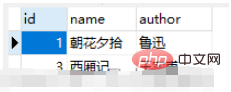
The above is the detailed content of How Spring Boot integrates JdbcTemplate. For more information, please follow other related articles on the PHP Chinese website!




