
@RestController
@RestController = @Controller @ResponseBody. The two comrades on the right side of the equal sign briefly introduce a few sentences to understand the meaning of our @RestController:
@Controller will be the current The modified class is injected into the SpringBoot IOC container, so that the class is instantiated when the project where the class is located is run. Of course, it also has a semantic effect, which means that this class acts as a Controller.
@ResponseBody Its function in short refers to the data returned by all API interfaces in this class, regardless of your corresponding The method returns Map or other Object, which will be returned to the client in the form of a Json string. I tried it. If the returned type is String, it is still String.
@RestController
@RequestMapping("test")
public class SampleController {
@GetMapping
public Map testGet() {
return new HashMap<string>(){{
put("name", "springboot");
}};
}
@GetMapping(path = "str")
public String testGetStr() {
return "OK";
}
}</string>This part of the code returns JSON String for Map, and still String for String
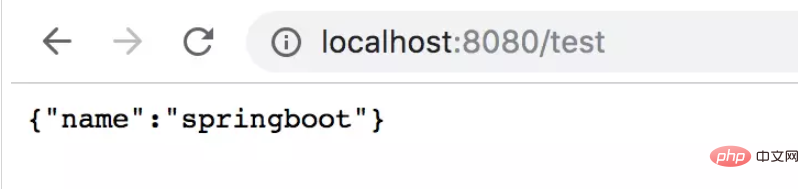
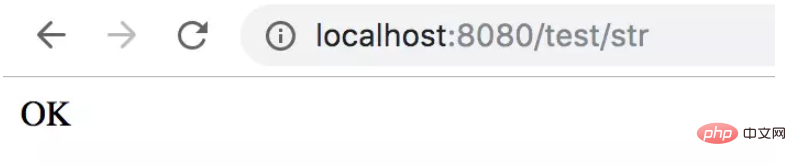
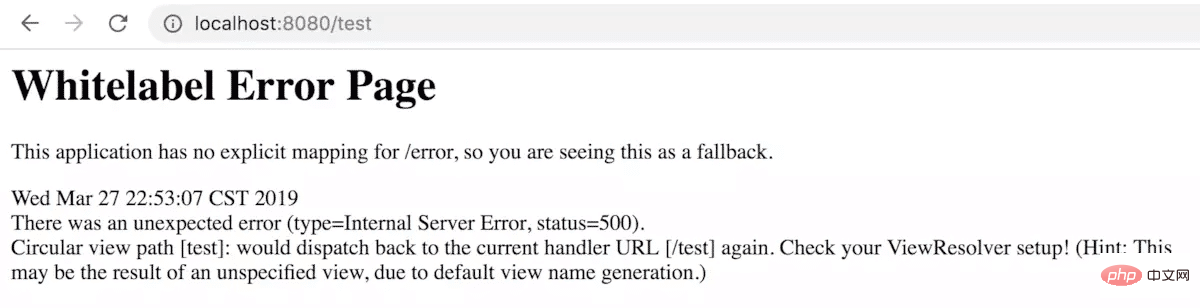
The above is the detailed content of How to use @RestController annotation to implement http request in SpringBoot. For more information, please follow other related articles on the PHP Chinese website!
 SpringBoot project building steps
SpringBoot project building steps
 http500 solution
http500 solution
 How to solve http request 415 error
How to solve http request 415 error
 HTTP 503 error solution
HTTP 503 error solution
 What is the difference between j2ee and springboot
What is the difference between j2ee and springboot
 How about Ouyi Exchange?
How about Ouyi Exchange?
 How to switch between full-width and half-width
How to switch between full-width and half-width
 what does facebook mean
what does facebook mean
 The difference between JD.com's self-operated and official flagship stores
The difference between JD.com's self-operated and official flagship stores




