How to use nginx+tomcat to separate static and dynamic pages
Experimental environment: windows
Experimental tools: nginx, tomcat
It is very simple to install nginx under windows. Go to the official website to download the compressed package and decompress it and double-click the nginx.exe program in the decompressed directory. Can. Then enter localhost in the browser and the following picture will appear, which means nginx is already working.
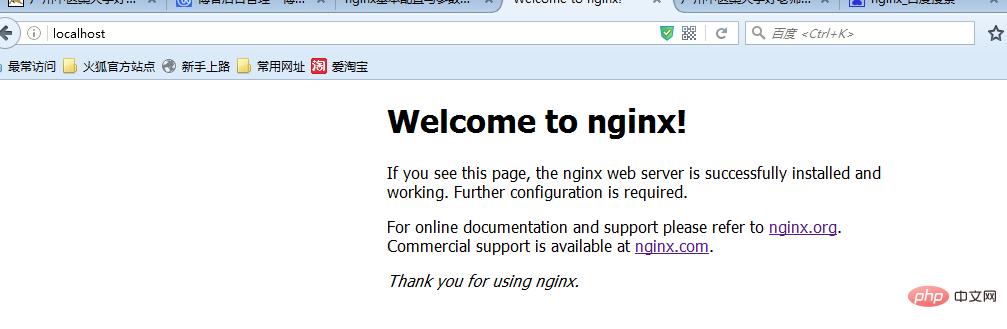
The workflow of nginx is: Externally, nginx is a server. All requests are first requested to nginx, and then nginx distributes the requests to the intranet to tomcat. , and then after tomcat processes the request, it sends the data to nginx, and then nginx sends it to the user. The whole process feels to the user that nginx is processing the user request. In this case, nginx definitely needs to be configured. The main configuration file is nginx.conf in the conf folder. Because I mainly separated static and dynamic, I did not cache static files or configure load balancing.
#user nobody;
worker_processes 2;
#error_log logs/error.log;
#error_log logs/error.log notice;
#error_log logs/error.log info;
#pid logs/nginx.pid;
events {
#nginx默认最大并发数是1024个用户线程
worker_connections 1024;
}
http {
include mime.types;
default_type application/octet-stream;
#log_format main '$remote_addr - $remote_user [$time_local] "$request" '
# '$status $body_bytes_sent "$http_referer" '
# '"$http_user_agent" "$http_x_forwarded_for"';
#access_log logs/access.log main;
sendfile on;
#tcp_nopush on;
#keepalive_timeout 0;
#http1.1在请求完之后还会保留一段时间的连接,所以这里的timeout时长不能太大,也不能太小,
#太小每次都要建立连接,太大会浪费系统资源(用户不再请求服务器)
keepalive_timeout 65;
#gzip on;
server {
#nginx监听80端口
listen 80;
server_name localhost;
#charset koi8-r;
#access_log logs/host.access.log main;
#这里的/表示所有的请求
#location / {
#将80端口的所有请求都转发到8080端口去处理,proxy_pass代表的是代理路径
# proxy_pass http://localhost:8080;
# root html;
# index index.html index.htm;
#}
#对项目名进行访问就去访问tomcat服务
location /student_vote {
proxy_pass http://localhost:8080;
}
#对jsp和do结尾的url也去访问tomcat服务
location ~ \.(jsp|do)$ {
proxy_pass http://localhost:8080;
}
#对js、css、png、gif结尾的都去访问根目录下查找
location ~ \.(js|css|png|gif)$ {
root f:/javaweb;
}
#error_page 404 /404.html;
# redirect server error pages to the static page /50x.html
#
error_page 500 502 503 504 /50x.html;
location = /50x.html {
root html;
}
# proxy the php scripts to apache listening on 127.0.0.1:80
#
#location ~ \.php$ {
# proxy_pass http://127.0.0.1;
#}
# pass the php scripts to fastcgi server listening on 127.0.0.1:9000
#
#location ~ \.php$ {
# root html;
# fastcgi_pass 127.0.0.1:9000;
# fastcgi_index index.php;
# fastcgi_param script_filename /scripts$fastcgi_script_name;
# include fastcgi_params;
#}
# deny access to .htaccess files, if apache's document root
# concurs with nginx's one
#
#location ~ /\.ht {
# deny all;
#}
}
# another virtual host using mix of ip-, name-, and port-based configuration
#
#server {
# listen 8000;
# listen somename:8080;
# server_name somename alias another.alias;
# location / {
# root html;
# index index.html index.htm;
# }
#}
# https server
#
#server {
# listen 443 ssl;
# server_name localhost;
# ssl_certificate cert.pem;
# ssl_certificate_key cert.key;
# ssl_session_cache shared:ssl:1m;
# ssl_session_timeout 5m;
# ssl_ciphers high:!anull:!md5;
# ssl_prefer_server_ciphers on;
# location / {
# root html;
# index index.html index.htm;
# }
#}
}In the above configuration, I commented out the default location /, because it will intercept all requests, whether dynamic or static, and the other one is the configuration of static files. It has become the workspace of javaweb, and I will explain why next.
Because the projects I wrote before have always used jsp built-in objects for directory file access, but using nginx everything needs to change. When I use nginx and the project does not modify the path, , always unable to load static files, check the log and find this error: 2016/05/20 18:27:30 [error] 6748#6936: *225 createfile() "f:/javaweb/student_vote/lib/images/username .png" failed (3: the system cannot find the path specified), client: 127.0.0.1, server: localhost, request: "get /student_vote/lib/images/username.png http/1.1", host: "localhost" , referrer: "http://localhost/student_vote/index.jsp", the general information is that according to the configuration of the file in jsp, nginx will search for static files from the /stdent_vote (this is my project name)/lib/images package , and I don’t want to make too many changes to the project file. In fact, there is another way to not use the built-in object of jsp, but to directly use http://localhost/username.png to access the static file instead of the built-in object. However, this change requires modification. There are many places, so I directly copied the lib folder under the web-inf folder to the previous folder, that is, the folder and the web-inf folder are sibling folders.
Through the above operations, the separation of dynamic and static is achieved. There is no truth without pictures. The renderings are shown below.
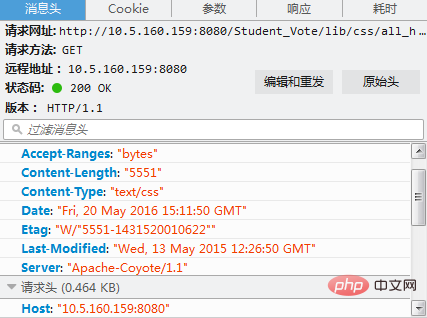
You can see in the picture above that the server is "apache-coyote/1.1". This is the connector for tomcat.
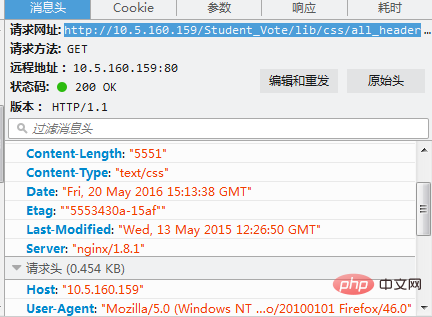
The server above can be seen as nginx, which means that the external server receiving the request is nginx.
The above is the detailed content of How to use nginx+tomcat to separate static and dynamic pages. For more information, please follow other related articles on the PHP Chinese website!

Hot AI Tools

Undresser.AI Undress
AI-powered app for creating realistic nude photos

AI Clothes Remover
Online AI tool for removing clothes from photos.

Undress AI Tool
Undress images for free

Clothoff.io
AI clothes remover

AI Hentai Generator
Generate AI Hentai for free.

Hot Article

Hot Tools

Notepad++7.3.1
Easy-to-use and free code editor

SublimeText3 Chinese version
Chinese version, very easy to use

Zend Studio 13.0.1
Powerful PHP integrated development environment

Dreamweaver CS6
Visual web development tools

SublimeText3 Mac version
God-level code editing software (SublimeText3)

Hot Topics
 How to deploy multiple projects in tomcat
Apr 21, 2024 am 09:33 AM
How to deploy multiple projects in tomcat
Apr 21, 2024 am 09:33 AM
To deploy multiple projects through Tomcat, you need to create a webapp directory for each project and then: Automatic deployment: Place the webapp directory in Tomcat's webapps directory. Manual deployment: Manually deploy the project in Tomcat's manager application. Once the project is deployed, it can be accessed by its deployment name, for example: http://localhost:8080/project1.
 Where is the root directory of the tomcat website?
Apr 21, 2024 am 09:27 AM
Where is the root directory of the tomcat website?
Apr 21, 2024 am 09:27 AM
The Tomcat website root directory is located in Tomcat's webapps subdirectory and is used to store web application files, static resources, and the WEB-INF directory; it can be found by looking for the docBase attribute in the Tomcat configuration file.
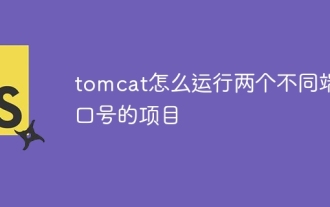 How to run two projects with different port numbers in tomcat
Apr 21, 2024 am 09:00 AM
How to run two projects with different port numbers in tomcat
Apr 21, 2024 am 09:00 AM
Running projects with different port numbers on the Tomcat server requires the following steps: Modify the server.xml file and add a Connector element to define the port number. Add a Context element to define the application associated with the port number. Create a WAR file and deploy it to the corresponding directory (webapps or webapps/ROOT). Restart Tomcat to apply changes.
 How to generate URL from html file
Apr 21, 2024 pm 12:57 PM
How to generate URL from html file
Apr 21, 2024 pm 12:57 PM
Converting an HTML file to a URL requires a web server, which involves the following steps: Obtain a web server. Set up a web server. Upload HTML file. Create a domain name. Route the request.
 Reasons for garbled characters in tomcat
Apr 21, 2024 am 10:18 AM
Reasons for garbled characters in tomcat
Apr 21, 2024 am 10:18 AM
Reasons for Tomcat garbled characters: 1. Character set mismatch; 2. HTTP response header is not set correctly; 3. Filter or encoder configuration error; 4. Web page encoding is incorrect; 5. Other reasons (including server-side language, database encoding and proxy server issues).
 How to run html and jsp on tomcat
Apr 21, 2024 am 09:04 AM
How to run html and jsp on tomcat
Apr 21, 2024 am 09:04 AM
Tomcat can run HTML and JSP. The method is as follows: copy the HTML file to the corresponding subdirectory of the Tomcat directory and access it in the browser. Copy the JSP file to the corresponding subdirectory of the Tomcat directory, and use the <%@ page %> directive to specify the Java code and access it in the browser.
 How to add a server in eclipse
May 05, 2024 pm 07:27 PM
How to add a server in eclipse
May 05, 2024 pm 07:27 PM
To add a server to Eclipse, follow these steps: Create a server runtime environment Configure the server Create a server instance Select the server runtime environment Configure the server instance Start the server deployment project
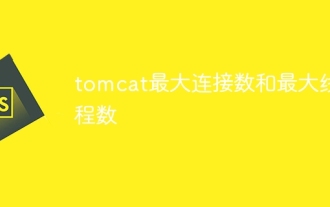 Tomcat maximum number of connections and maximum number of threads
Apr 21, 2024 am 09:22 AM
Tomcat maximum number of connections and maximum number of threads
Apr 21, 2024 am 09:22 AM
The maximum number of Tomcat connections limits the number of clients connected at the same time, while the maximum number of threads limits the number of threads that can handle requests at the same time. These limits prevent server resource exhaustion and are configured by setting the maxConnections and maxThreads properties in server.xml to match server capacity and load.






