
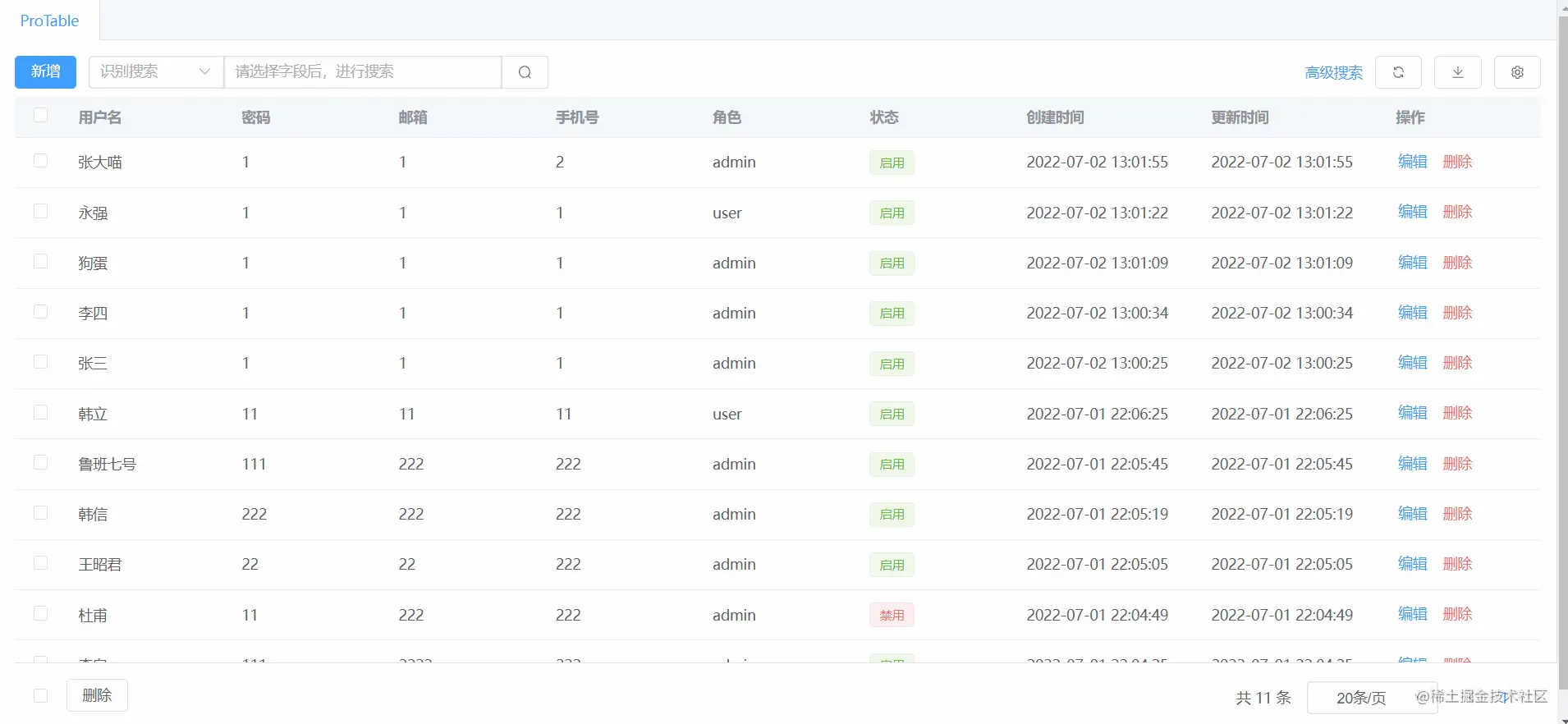
vue3 typescript element-plus
<template>
<el-tabs type="border-card" v-model="activeName">
<el-tab-pane
:label="item.label"
v-for="(item, index) in templateConfig"
:key="index" :name="item.name"
lazy
>
<!--所有的 slot内容都在表格内部处理好, columnsType进行区分-->
<pro-table
:columns="item.columns"
:type="item.name"
:request-url="requestUrl"
>
</pro-table>
</el-tab-pane>
</el-tabs>
</template>
<script lang="ts" setup>
import { ref } from 'vue'
import ProTable from './components/ProTable/index.vue'
import { ColumnProps, RequestUrl } from './components/ProTable/types'
import { projectConfig, projectConfigBatchDelete } from './service/api'
const activeName = ref('user')
interface TemplateConfig {
name: string
label: string
columns: ColumnProps[],
}
const requestUrl: RequestUrl = {
create: projectConfig,
list: projectConfig,
update: projectConfig,
destroy: projectConfig,
batchDelete: projectConfigBatchDelete
}
const templateConfig = ref<TemplateConfig[]>([
{
label: 'ProTable',
name: 'user',
columns: [
{
key: 'userName',
title: '用户名',
searchType: 'el-input'
},
{
key: 'password',
title: '密码',
searchType: 'el-input'
},
{
key: 'email',
title: '邮箱',
searchType: 'el-input'
},
{
key: 'phone',
title: '手机号',
searchType: 'el-input'
},
{
key: 'role',
title: '角色',
searchType: 'z-select',
attrs: {
options: [
{
label: '管理员',
value: 'admin'
},
{
label: '普通用户',
value: 'user'
}
]
}
},
{
key: 'status',
title: '状态',
searchType: 'z-select',
attrs: {
options: [
{
label: '启用',
value: 1
},
{
label: '禁用',
value: 0
}
]
},
columnType: 'status'
},
{
key: 'hasUseArray',
title: '是否使用数组参数?',
search: false,
searchType: 'useExpandField',
show: false,
add: false
},
{
key: 'arrayParams',
title: '数组参数',
searchType: 'z-array',
search: false,
width: 120,
add: false,
show: false
},
{
key: 'hasUseArray',
title: '是否使用JSON参数?',
search: false,
searchType: 'useExpandField',
show: false,
add: false
},
{
key: 'jsonParams',
title: 'JSON参数',
searchType: 'z-json',
search: false,
width: 120,
add: false,
show: false
},
{
key: 'createdAt',
title: '创建时间',
width: 180,
searchType: 'el-date-picker',
add: false
},
{
key: 'updatedAt',
title: '更新时间',
width: 180,
searchType: 'el-date-picker',
add: false
},
{
key: 'action',
title: '操作',
search: false,
add: false,
width: 150
}
]
}
])
</script>
<style lang="less">
</style>The page is divided into 5 areas,
Form search area
Table function button area
Operation area in the upper right corner of the table
Table theme area
Table pagination area
What issues should be considered?
Which areas should support incoming slots?
Should the original slot of the table be handed over to the user for delivery, or should it be encapsulated internally? For example, when colum is a status, it needs to be mapped to tag, when it is an array type, it needs to be mapped to a table, when it is json, it needs to be clicked check the details? It would be too troublesome to process each table. We hope to control it through a field.
Does a certain column in column need to be copied?
Column fields need to be edited?
What are the details in the implementation process?
For the height of the table, let the user control the size of the visible area of the table, and put the batch operation button at the bottom (fixedpositioning). This way the user can see the contents of the table in the largest area.
If there are more than three attributes on the component, wrap them in new lines
Use eslint The style is standard.
<div class='box'> <div class='z'></div> </div>
*{
box-sizing: border-box;
}
.box{
display: inline-block;
vertical-align: top;
}
.z{
height: 32px;
border: 1px solid;
width: 100px;
display: inline-block;
}If the box is turned into an inline element, if it is still an inline element, a gap will occur , which will cause its height to be different from the height of the parent element. as follows.

The solution is also very simple, you need to set the vertical-align attribute of its child elements, or set font-size: 0, the fundamental reason is because the text element in the middle also takes up space. Alternatively, instead of using inline-block, use the inline-flex attribute. There is no problem at all, because this is also widely used in the element-plus component library. Properties and compatibility are also very nice.
These solutions have been known for a long time, but the relationship with vertical-algin and line-height is still a bit vague, and I haven’t found any yet. Go find out.

Put two articles
CSS vertical-align attribute
I also think of baselineThis thing is in flex, align-items attribute: An attribute on the cross axis is very similar.
Detailed explanation of flex layout syntax tutorial
After adding data, when re-acquiring the datapageIndexReset It is 1, and the same is true when deleting data.
When editing data, pageIndex does not change, it is still the current page number.
To summarize, when the number of data items changes, pageIndex will be reset to 1. When user operations do not affect the total number of data, pageSize remains unchanged.
Used a library that can monitor changes in the size of dom elements, resize-observer-polyfill.
In 3.x, if an element defines both v-bind="object" and an identical independent attribute. Developers can choose which one to keep.
Document address# v-bind merge behavior
Reference article
JavaScript API——ResizeObserver usage
#The processing of correlation between fields has not been thought out yet.
Expand slot
and so on. .
Iterating....

I The one installed here is xampp, let’s check the version. What version is this? It’s fake, is it really 10? Don't worry about it for now, as long as it works.

Build table
CREATE TABLE `project_config` ( `id` int NOT NULL AUTO_INCREMENT COMMENT '主键', `type` varchar(255) CHARACTER SET utf8mb4 COLLATE utf8mb4_general_ci NOT NULL COMMENT '配置类型', `value` text CHARACTER SET utf8mb4 COLLATE utf8mb4_general_ci NOT NULL COMMENT '配置的json字符串', `created_at` datetime NOT NULL, `updated_at` datetime NOT NULL DEFAULT '0000-00-00 00:00:00' ON UPDATE CURRENT_TIMESTAMP, PRIMARY KEY (`id`) USING BTREE ) ENGINE = InnoDB AUTO_INCREMENT = 65 CHARACTER SET = utf8mb4 COLLATE = utf8mb4_general_ci ROW_FORMAT = COMPACT;
npm init egg --type=simple
The project directory is roughly as follows,
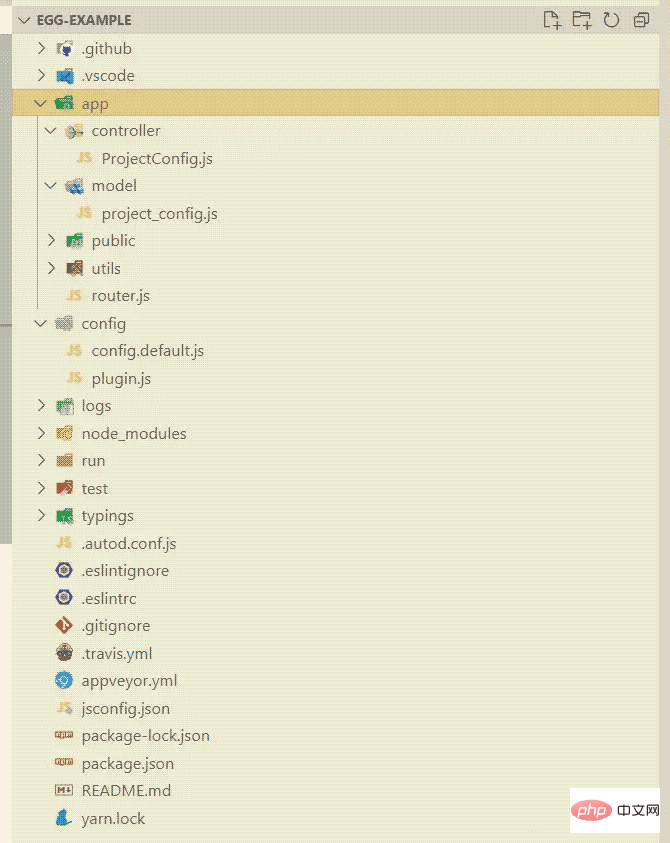
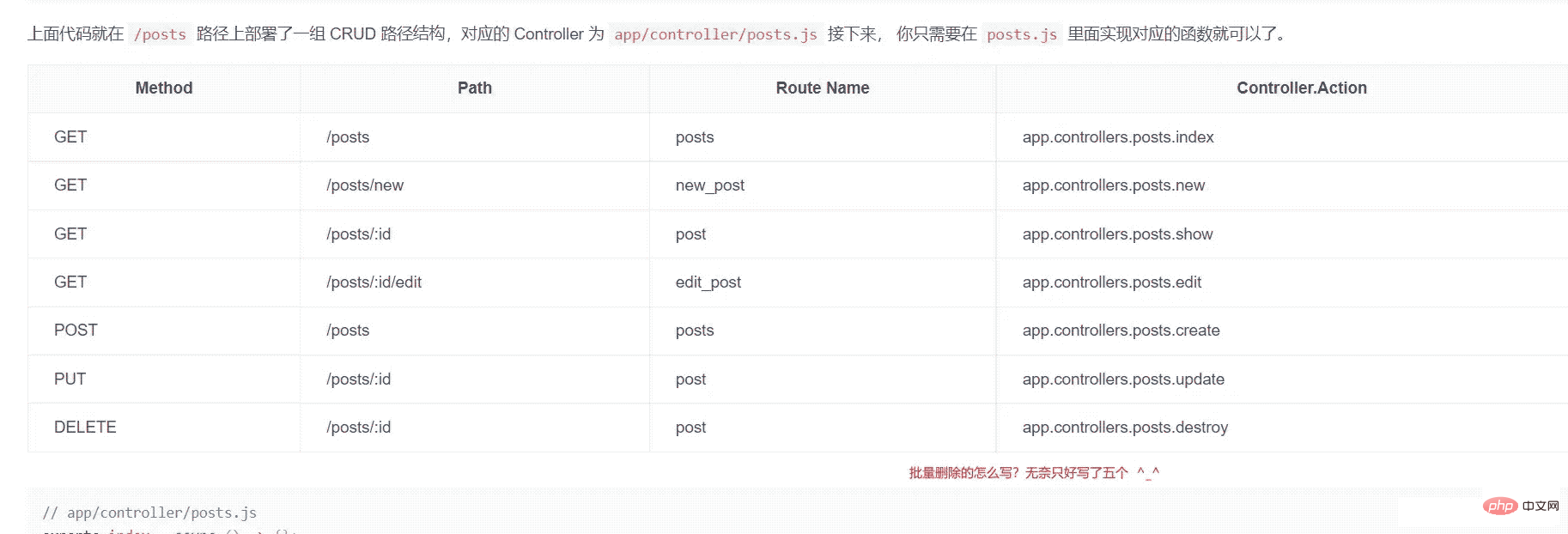
npm install --save egg-sequelize mysql2
在 config/plugin.js 中引入 egg-sequelize 插件, 这里我们引入了一个库egg-cors来帮我们实现cors。
'use strict';
/** @type Egg.EggPlugin */
exports.sequelize = {
enable: true,
package: 'egg-sequelize',
};
exports.cors = {
enable: true,
package: 'egg-cors',
};在 config/config.default.js 中编写 sequelize 配置
/* eslint valid-jsdoc: "off" */
'use strict';
/**
* @param {Egg.EggAppInfo} appInfo app info
*/
module.exports = appInfo => {
/**
* built-in config
* @type {Egg.EggAppConfig}
**/
const config = exports = {};
// use for cookie sign key, should change to your own and keep security
config.keys = appInfo.name + '_1655529530112_7627';
// add your middleware config here
config.middleware = [];
config.security = {
csrf: {
enable: false,
ignoreJSON: true,
},
};
config.cors = {
origin: '*',
allowMethods: 'GET,HEAD,PUT,POST,DELETE,PATCH',
};
// add your user config here
const userConfig = {
// myAppName: 'egg',
};
// sequelize
const sequelize = {
dialect: 'mysql',
host: '127.0.0.1',
port: 3306,
username: 'root',
password: '123456',
database: 'test_database',
timezone: '+08:00',
dialectOptions: {
dateStrings: true,
typeCast: true,
},
define: {
freezeTableName: true, // 模型名强制和表明一致
underscored: true, // 字段以下划线(_)来分割(默认是驼峰命名风格)
},
};
return {
...config,
...userConfig,
sequelize,
};
};1、时间格式化
类型需要采用:Sequelize.DATE
初始化Sequelize的时候传入dialectOptions参数,及timezone
timezone: '+08:00', // 改为标准时区
dialectOptions: {
dateStrings: true,
typeCast: true,
},下面就开始编写
对这块需要安装lodash,懂的都懂。
controller/ProjectConfig.js
'use strict';
const { success } = require('../utils/res');
const { omit, pick } = require('lodash');
const Controller = require('egg').Controller;
class ProjectConfigController extends Controller {
async index() {
const { ctx } = this;
const { pageSize, pageIndex } = ctx.query;
const { Op, fn, col, where, literal } = this.app.Sequelize;
// 固定的查询参数
const stableQuery = pick(ctx.query, [ 'type', 'createdAt', 'updatedAt' ]);
const stableQueryArgs = Object.keys(stableQuery)
.filter(key => Boolean(stableQuery[key]))
.map(key => {
return {
[key]: stableQuery[key],
};
});
const whereCondition = omit(ctx.query, [ 'pageIndex', 'pageSize', 'type', 'createdAt', 'updatedAt' ]);
// 需要模糊查询的参数
const whereArgs = Object.keys(whereCondition)
.filter(key => Boolean(whereCondition[key]))
.map(key => {
return where(fn('json_extract', col('value'), literal(`\'$.${key}\'`)), {
[Op.like]: `%${whereCondition[key]}%`,
});
});
const query = {
where: {
[Op.and]: [
...stableQueryArgs,
...whereArgs,
],
},
order: [
[ 'createdAt', 'DESC' ],
],
limit: Number(pageSize), // 每页显示数量
offset: (pageIndex - 1) * pageSize, // 当前页数
};
const data = await ctx.model.ProjectConfig.findAndCountAll(query);
ctx.body = success(data);
}
async create() {
const { ctx } = this;
const { type, value } = ctx.request.body;
const data = await ctx.model.ProjectConfig.create({ type, value });
ctx.body = success(data);
}
async update() {
const { ctx } = this;
const { type, value } = ctx.request.body;
const { id } = ctx.params;
const data = await ctx.model.ProjectConfig.update({ type, value }, { where: { id } });
ctx.body = success(data);
}
async destroy() {
const { ctx } = this;
const { id } = ctx.params;
console.log(id);
const data = await ctx.model.ProjectConfig.destroy({ where: { id } });
ctx.body = success(data);
}
async batchDestroy() {
const { ctx } = this;
const { ids } = ctx.request.body;
console.log(ids);
const { Op } = this.app.Sequelize;
const data = await ctx.model.ProjectConfig.destroy({
where: {
id: {
[Op.in]: ids,
},
},
});
ctx.body = success(data);
}
}
module.exports = ProjectConfigController;模糊查询
SELECT json_extract(字段名,'$.json结构') FROM 表名;
sequelize高级查询
Post.findAll({
where: sequelize.where(sequelize.fn('char_length', sequelize.col('content')), 7)
});
// SELECT ... FROM "posts" AS "post" WHERE char_length("content") = 7中文文档,英文看的吃力,看中文的也无妨,不寒碜。^_^
model/project_config.js
'use strict';
module.exports = app => {
const { STRING, INTEGER, TEXT, DATE } = app.Sequelize;
const ProjectConfig = app.model.define('project_config', {
id: { type: INTEGER, primaryKey: true, autoIncrement: true },
type: { type: STRING },
value: {
type: TEXT,
get() {
return this.getDataValue('value') ? JSON.parse(this.getDataValue('value')) : null;
},
set(value) {
this.setDataValue('value', JSON.stringify(value));
},
},
createdAt: { type: DATE },
updatedAt: { type: DATE },
});
return ProjectConfig;
};'use strict';
/**
* @param {Egg.Application} app - egg application
*/
module.exports = app => {
const { router, controller } = app;
router.get('/api/projectConfig', controller.projectConfig.index);
router.post('/api/projectConfig', controller.projectConfig.create);
router.put('/api/projectConfig/:id', controller.projectConfig.update);
router.delete('/api/projectConfig/:id', controller.projectConfig.destroy);
router.post('/api/projectConfig/batchDelete', controller.projectConfig.batchDestroy);
};先快速测试一把,然后去对前端代码。
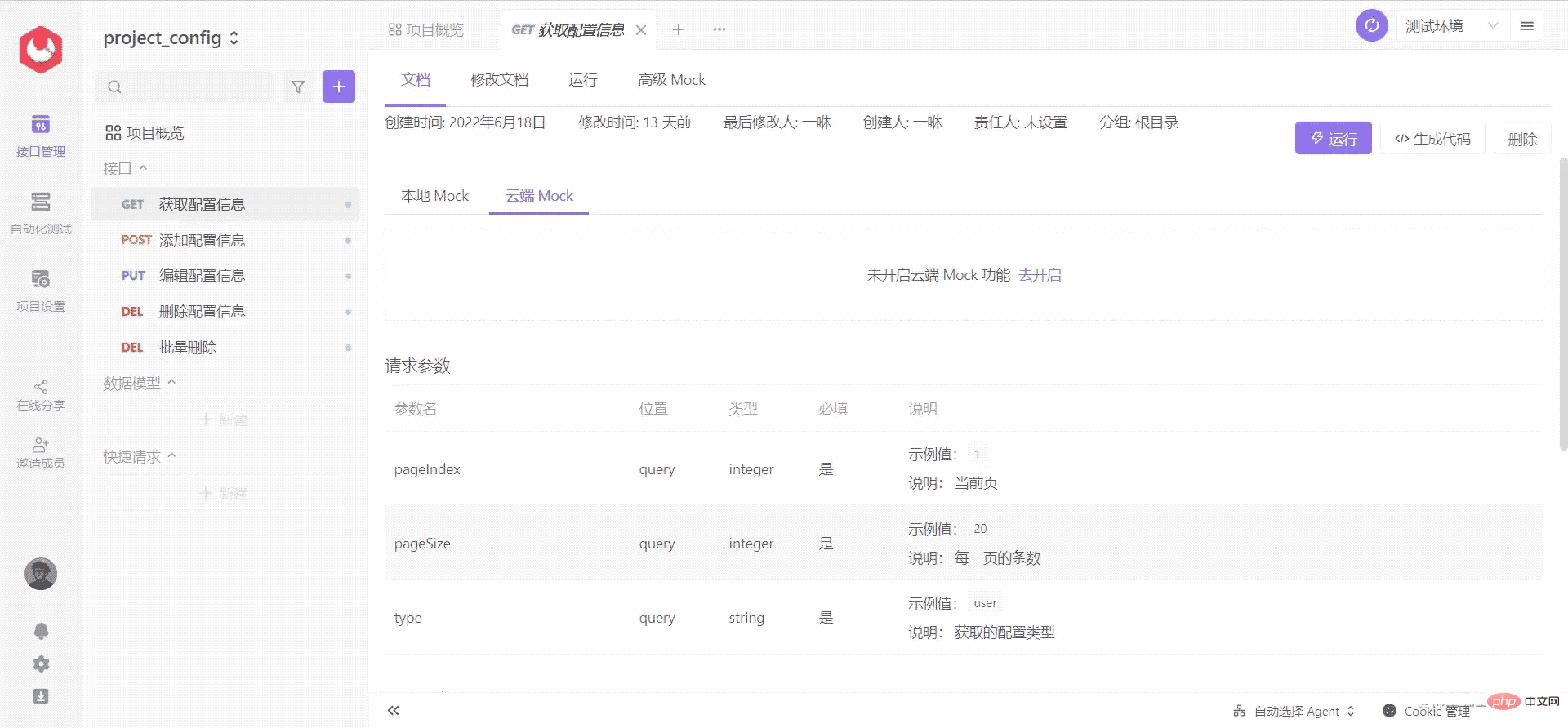
在类型别名(type alias)的声明中可以使用 keyof、typeof、in 等关键字来进行一些强大的类型操作
interface A {
x: number;
y: string;
}
// 拿到 A 类型的 key 字面量枚举类型,相当于 type B = 'x' | 'y'
type B = keyof A;
const json = { foo: 1, bar: 'hi' };
// 根据 ts 的类型推论生成一个类型。此时 C 的类型为 { foo: number; bar: string; }
type C = typeof json;
// 根据已有类型生成相关新类型,此处将 A 类型的所有成员变成了可选项,相当于 type D = { x?: number; y?: string; };
type D = {
[T in keyof A]?: A[T];
};在比如用一个联合类型来约束对象的key,用interface我就没实现,貌似.
export type FormItemType = 'el-input' | 'z-select' | 'el-date-picker'
// 目前发现 interface 的key 只能是三种 string number symbol keyof any
type IPlaceholderMapping = {
[key in FormItemType]: string
}
export const placeholderMapping: IPlaceholderMapping = {
'el-input': '请输入',
'z-select': '请选择',
'el-date-picker': '请选择日期'
}The above is the detailed content of How to use Vue3+ts to develop ProTable. For more information, please follow other related articles on the PHP Chinese website!
 The difference between vue2.0 and 3.0
The difference between vue2.0 and 3.0
 What are the life cycles of vue3
What are the life cycles of vue3
 What is the website address of Ouyi?
What is the website address of Ouyi?
 PHP simple website building tutorial
PHP simple website building tutorial
 What is LAN
What is LAN
 How many years do you have to pay for medical insurance to enjoy lifelong medical insurance?
How many years do you have to pay for medical insurance to enjoy lifelong medical insurance?
 What is Avalanche
What is Avalanche
 What is the role of kafka consumer group
What is the role of kafka consumer group




