
As we all know, what is built inside vue is actually a virtual DOM, and the virtual DOM is generated by a virtual node. In essence, the virtual node is a js object
In fact, the template we write in vue ultimately generates the corresponding VNode through the rendering function
And the h function is used to generate VNode Function, its full name is createVNode
It has three parameters in total
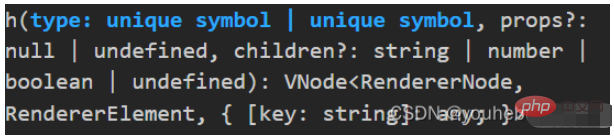
The first parameter
is a string, it is required
This The string can be an html tag name, a component, an asynchronous component or a function component
The second parameter
is an object, optional
Object corresponding to attribute, prop and event
The third one Parameters
can be a string, an array or an object
It is VNodes and is created using the h function
<script>
import { h } from 'vue'
export default {
setup() {
return () => h("h3", null, "Hello World")
}
}
</script>The rendering effect is as follows

<script>
import { h } from 'vue'
export default {
render() {
return h("h3", null, "Hello World")
}
}
</script><script>
import { h } from 'vue'
export default {
data() {
return {
counter: 0
}
},
render() {
return h("div", null, [
h("h3", null, "计数器"),
h("h4", null, `计数${this.counter}`),
h("button", { onClick: () => this.counter++ },"点一下")
])
}
}
</script>
HelloWorld.vue
<script setup lang="ts">
import { ref } from 'vue';
const param = ref("Hello World")
</script>
<template>
<h3>{{ param }}</h3>
</template>
<style scoped lang="less"></style><script>
import { h } from 'vue'
import HelloWorld from './HelloWorld.vue'
export default {
data() {
return {
counter: 0
}
},
render() {
return h("div", null, [h(HelloWorld)])
}
}
</script>
h function also supports slots, we change the HelloWorld component into a slot component
HelloWorld.vue
<script setup lang="ts">
import { ref } from 'vue';
const param = ref("Hello World")
</script>
<template>
<h3>{{ param }}</h3>
<slot></slot>
</template>
<style scoped lang="less"></style>index.ts
<script>
import { h } from 'vue'
import HelloWorld from './HelloWorld.vue'
export default {
data() {
return {
counter: 0
}
},
render() {
return h("div", null, [h(HelloWorld, {}, [h("div", null, "Hello Slot")])])
}
}
</script>
The above is the detailed content of How to use the h function in Vue3. For more information, please follow other related articles on the PHP Chinese website!




