How to solve the pitfall of nginx proxy socket.io service
nginx acts as a proxy for two socket.io servers. The working mode of socket.io is polling and upgrading to websocket
Phenomena
When requesting services through nginx, a large number of 400 errors appear. Sometimes it can be upgraded to websocket. Sometimes it keeps reporting errors. But when accessing directly through ip port, it will be 100% successful.
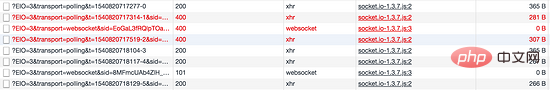
Analysis
sid
sid is the key to our problem. When initially creating a connection (polling mode is simulating a long connection), the client will initiate such a request:
https://***/?eio=3&transport=polling&t=1540820717277-0
After receiving it, the server will create an object, bind it to the connection, and return a sid (session id) to mark the session. What does a session refer to? A session is a series of interactions, and these interactions are related. In our scenario, when the next http request comes, I need to find the long connection that was previously bound to the theory (not yet here) websocket, so theoretically). We know that http requests are stateless and each request is independent, so socket.io introduced sid to do this. The server will generate a sid after receiving the request. Look at the response:
Copy code The code is as follows:
{"sid":"eogal3frqlptoalp5est","upgrades":["websocket"] ,"pinginterval":8000,"pingtimeout":10000}
Every subsequent request needs to bring this sid, and the connection to establish a websocket request is no exception. Therefore, sid is the key to polling and upgrading polling to websocket. The request after this is similar to:
https://***/?eio=3&transport=polling&t=1540820717314-1&sid=eogal3frqlptoalp5est or wss://***/?eio=3&transport=websocket&t=1540820717314-1&sid=eogal3frqlptoalp5est
Then the question is, what happens if the sid in the request is not generated by the server? The server will not recognize it, return a 400 to you, and tell you
invalid sid
This is the problem we encountered. The default load balancing strategy of nginx is polling, so the request may not be generated. If we go to the machine with this SID, we will receive a 400 at this time. If we are lucky, it may be sent to the original machine. With better luck, we can even persist until the websocket connection is established.
Solution
Two solutions are proposed here
nginx's load balancing uses ip_hash, which can guarantee a client's request All go to one server
Do not use polling mode, only use websocket
Both options have their own pros and cons. The second obvious one is that older browsers and clients that don't support websockets won't work. The first type of problem is hidden deeper. Just imagine what will happen if you add or remove machines. At this time, the mode of the ip_hash policy will change, and all previous connections will become invalid. For microservices, expansion and contraction are very frequent operations. (Especially when the product is in the development stage), this kind of lossy expansion and contraction is most likely unacceptable.
The above is the detailed content of How to solve the pitfall of nginx proxy socket.io service. For more information, please follow other related articles on the PHP Chinese website!

Hot AI Tools

Undresser.AI Undress
AI-powered app for creating realistic nude photos

AI Clothes Remover
Online AI tool for removing clothes from photos.

Undress AI Tool
Undress images for free

Clothoff.io
AI clothes remover

Video Face Swap
Swap faces in any video effortlessly with our completely free AI face swap tool!

Hot Article

Hot Tools

Notepad++7.3.1
Easy-to-use and free code editor

SublimeText3 Chinese version
Chinese version, very easy to use

Zend Studio 13.0.1
Powerful PHP integrated development environment

Dreamweaver CS6
Visual web development tools

SublimeText3 Mac version
God-level code editing software (SublimeText3)

Hot Topics
 1387
1387
 52
52
 How to configure cloud server domain name in nginx
Apr 14, 2025 pm 12:18 PM
How to configure cloud server domain name in nginx
Apr 14, 2025 pm 12:18 PM
How to configure an Nginx domain name on a cloud server: Create an A record pointing to the public IP address of the cloud server. Add virtual host blocks in the Nginx configuration file, specifying the listening port, domain name, and website root directory. Restart Nginx to apply the changes. Access the domain name test configuration. Other notes: Install the SSL certificate to enable HTTPS, ensure that the firewall allows port 80 traffic, and wait for DNS resolution to take effect.
 How to check nginx version
Apr 14, 2025 am 11:57 AM
How to check nginx version
Apr 14, 2025 am 11:57 AM
The methods that can query the Nginx version are: use the nginx -v command; view the version directive in the nginx.conf file; open the Nginx error page and view the page title.
 How to start nginx server
Apr 14, 2025 pm 12:27 PM
How to start nginx server
Apr 14, 2025 pm 12:27 PM
Starting an Nginx server requires different steps according to different operating systems: Linux/Unix system: Install the Nginx package (for example, using apt-get or yum). Use systemctl to start an Nginx service (for example, sudo systemctl start nginx). Windows system: Download and install Windows binary files. Start Nginx using the nginx.exe executable (for example, nginx.exe -c conf\nginx.conf). No matter which operating system you use, you can access the server IP
 How to check whether nginx is started
Apr 14, 2025 pm 01:03 PM
How to check whether nginx is started
Apr 14, 2025 pm 01:03 PM
How to confirm whether Nginx is started: 1. Use the command line: systemctl status nginx (Linux/Unix), netstat -ano | findstr 80 (Windows); 2. Check whether port 80 is open; 3. Check the Nginx startup message in the system log; 4. Use third-party tools, such as Nagios, Zabbix, and Icinga.
 How to check the name of the docker container
Apr 15, 2025 pm 12:21 PM
How to check the name of the docker container
Apr 15, 2025 pm 12:21 PM
You can query the Docker container name by following the steps: List all containers (docker ps). Filter the container list (using the grep command). Gets the container name (located in the "NAMES" column).
 How to run nginx apache
Apr 14, 2025 pm 12:33 PM
How to run nginx apache
Apr 14, 2025 pm 12:33 PM
To get Nginx to run Apache, you need to: 1. Install Nginx and Apache; 2. Configure the Nginx agent; 3. Start Nginx and Apache; 4. Test the configuration to ensure that you can see Apache content after accessing the domain name. In addition, you need to pay attention to other matters such as port number matching, virtual host configuration, and SSL/TLS settings.
 How to create a mirror in docker
Apr 15, 2025 am 11:27 AM
How to create a mirror in docker
Apr 15, 2025 am 11:27 AM
Steps to create a Docker image: Write a Dockerfile that contains the build instructions. Build the image in the terminal, using the docker build command. Tag the image and assign names and tags using the docker tag command.
 How to start containers by docker
Apr 15, 2025 pm 12:27 PM
How to start containers by docker
Apr 15, 2025 pm 12:27 PM
Docker container startup steps: Pull the container image: Run "docker pull [mirror name]". Create a container: Use "docker create [options] [mirror name] [commands and parameters]". Start the container: Execute "docker start [Container name or ID]". Check container status: Verify that the container is running with "docker ps".




