
npm install vue-codemirror --save // cnpm install vue-codemirror --save
If you run the official website example, an error will be reported:
@codemirror/lang- javascript
@codemirror/theme-one-dark
You can install the corresponding files in the terminal to solve the problem
npm i @codemirror/lang-javascript npm i @codemirror/theme-one-dark
<template>
<codemirror
v-model="code"
placeholder="Code gose here..."
:
:autofocus="true"
:indent-with-tab="true"
:tabSize="2"
:extensions="extensions"
@ready="log('ready', $event)"
@change="log('change', $event)"
@focus="log('focus', $event)"
@blur="log('blur', $event)"
/>
</template>
<script>
import { Codemirror } from "vue-codemirror";
import { javascript } from "@codemirror/lang-javascript";
import { oneDark } from "@codemirror/theme-one-dark";
import { ref } from "vue";
export default {
components: {
Codemirror,
},
setup() {
const code = ref(`console.log('Hello, world!')`);
const extensions = [javascript(), oneDark];
return {
code,
extensions,
log: console.log,
};
},
};
</script>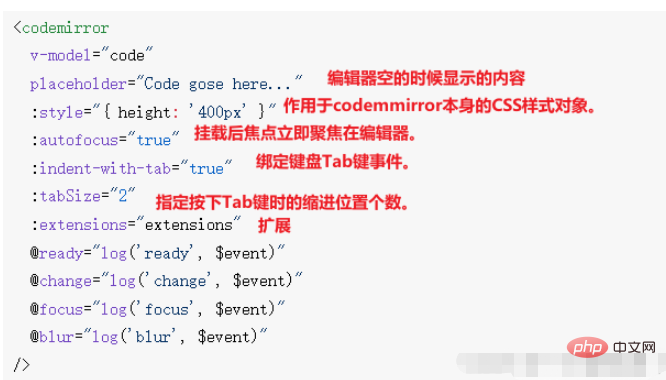
Code editing area
Supports code editing area, satisfying day/night Theme switching meets the c/python language switching
shortcomings, but does not meet the code prompt
component code vue3
<template>
<button @click="changeTheme($event)">黑夜</button>
<button @click="changeMode($event)">C++</button>
<codemirror
v-model="code"
placeholder="Code gose here..."
:
:mode="mode"
:spellcheck="spellcheck"
:autofocus="autofocus"
:indent-with-tab="indentWithTab"
:tabSize="tabSize"
:extensions="extensions"
@ready="log('ready', $event)"
@change="log('change', $event)"
@focus="log('focus', $event)"
@blur="useEditedCode"
/>
</template>
<script>
import { Codemirror } from "vue-codemirror";
import { python } from "@codemirror/lang-python";
import { cpp } from "@codemirror/lang-cpp";
import { oneDark } from "@codemirror/theme-one-dark";
import "codemirror/addon/hint/show-hint.css";
import { reactive, ref, toRefs } from "vue";
export default {
components: {
Codemirror,
},
setup() {
// 数据
const code = ref(``);
let selectValue = "cpp";
let dateTime = "黑夜";
const options = reactive({
style: { height: "400px" },
mode: "text/x-c++src",
spellcheck: true,
autofocus: true,
indentWithTab: true,
tabSize: 2,
extensions: [cpp(), oneDark], //传递给CodeMirror EditorState。创建({扩展})
});
// 方法
// 失去焦点时,使用已编辑的代码
function useEditedCode() {
console.log("@@@blur@@@code:", code.value);
console.log("@@@blur@@@cpp:", cpp);
}
// 改变主题
function changeTheme(e) {
console.log("options.extensions:", options.extensions);
if (e.target.innerHTML === "黑夜") {
options.extensions = [];
dateTime = e.target.innerHTML = "白天";
} else {
options.extensions = [oneDark];
dateTime = e.target.innerHTML = "黑夜";
}
}
// 改变模式
function changeMode(e) {
console.log("selectValue:", selectValue);
if (selectValue === "cpp") {
if (dateTime === "黑夜") options.extensions = [python(), oneDark];
else options.extensions = [python()];
selectValue = "python";
e.target.innerHTML = "python";
options.mode = "text/x-python";
} else {
if (dateTime === "黑夜") options.extensions = [cpp(), oneDark];
else options.extensions = [cpp()];
selectValue = "cpp";
e.target.innerHTML = "C++";
options.mode = "text/x-c++src";
}
}
// 返回
return {
code,
selectValue,
dateTime,
...toRefs(options),
log: console.log,
useEditedCode,
changeTheme,
changeMode,
};
},
};
</script>
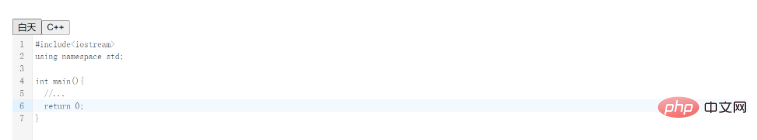
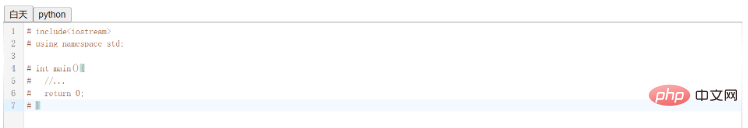
The above is the detailed content of How to use vue-codemirror plugin in vue3. For more information, please follow other related articles on the PHP Chinese website!
 The difference between vue2.0 and 3.0
The difference between vue2.0 and 3.0
 What are the life cycles of vue3
What are the life cycles of vue3
 Can data between Hongmeng system and Android system be interoperable?
Can data between Hongmeng system and Android system be interoperable?
 Introduction to online calculator software
Introduction to online calculator software
 The difference between rom and ram
The difference between rom and ram
 plugin.exe application error
plugin.exe application error
 How to shut down after running the nohup command
How to shut down after running the nohup command
 Ouyi trading platform app
Ouyi trading platform app
 HTML to create web pages
HTML to create web pages




