Docker port cannot be pinged
When using Docker, sometimes we will find that the port of the Docker container cannot communicate with the host. This could be due to a number of reasons, such as network configuration issues, security settings issues, firewall issues, and more. In this article, we will explore how to solve the problem of Docker port not being able to ping and how to prevent this from happening.
Understand the Docker network configuration
Before we go deep into solving the problem, we need to understand the Docker network configuration. Docker has three basic network configuration modes: bridge, host and none. By default, Docker uses bridge mode to assign IP addresses to containers and connect the containers to a virtual subnet. This means that the container's IP address is different from the host's IP address.
When using Docker containers for network communication, network address translation (NAT) is required between the host and the container. This is actually a good security measure as it protects the host from attacks coming from the containers.
However, this also means that the ports in the container cannot communicate directly with the host. This is because ports in containers are usually assigned in the container's subnet, and on the host, we don't see this subnet, so we don't have direct access to the container ports.
Solving the problem of the Docker port not being able to ping
Now that we have understood the basics of Docker network configuration, we can start to solve the problem of the Docker port not being able to ping.
First, we need to check the IP address of the Docker container. We can list the running containers using the following command:
docker ps
After listing the containers, we can get the IP address of the container using the following command:
docker inspect <container_id>
Please make sure to replace container_id is the ID of your own container.
Next, we need to check if the Docker container is running the required services. We can use the following command to confirm whether the container is running the service:
docker logs <container_id>
If we see a message similar to "listening on <port>" in the log, it means that the container is running the corresponding service.
Next, we need to see if the firewall is blocking communication between the host and the container. If we are running some common Linux distributions, such as Ubuntu or CentOS, then they will have the firewall enabled by default. To allow communication between the host and the container, we need to open ports for the Docker container.
The following is an example of opening a port, taking Ubuntu as an example:
sudo ufw allow <port>/tcp
Please make sure to replace <port> with the port you want to open.
Finally, we need to check whether the Docker container’s port is mapped to the host. In Docker, we can use "port mapping" to map the container's port to the host's port. For example, we can map port 80 in the container to port 8080 on the host. In this way, when we access the host through http://localhost:8080, port 80 of the Docker container will be accessed.
Here is an example of port mapping in Docker using the -p option:
docker run -p 8080:80 <image_name>
Please make sure to replace <image_name> with your own The image name.
Preventing the problem that the Docker port cannot be pinged
In addition to solving the problem of unstable Docker ports that cannot be pinged, there are other preventive measures that can be taken to ensure that the Docker container can operate normally ground communication.
First, we can specify the port in the Docker Compose file. This can effectively reduce manual operations and shorten the time from development to production environment deployment. Here is an example of specifying a port in a Docker Compose file:
services:
web:
build: .
ports:
- "8080:80"Secondly, we can use Docker's bridge network mode to ensure that all containers are on the same network. This will allow containers to communicate with each other and the host to communicate with the containers. The following is an example of using bridge mode:
docker run --network=bridge <image_name>
Finally, we can specify the ports that need to be exposed in the Dockerfile. This will ensure that the Docker container can automatically open the correct port. The following is an example of specifying the ports that need to be exposed in the Dockerfile:
EXPOSE 80
Conclusion
When using Docker, it is very common to encounter the problem that the port cannot be pinged. However, as long as we master Docker's network configuration and take some preventive measures, we can avoid this situation from happening and solve the problem in time. I hope this article can help you when you encounter the problem that the port cannot be pinged when using Docker.
The above is the detailed content of Docker port cannot be pinged. For more information, please follow other related articles on the PHP Chinese website!

Hot AI Tools

Undresser.AI Undress
AI-powered app for creating realistic nude photos

AI Clothes Remover
Online AI tool for removing clothes from photos.

Undress AI Tool
Undress images for free

Clothoff.io
AI clothes remover

AI Hentai Generator
Generate AI Hentai for free.

Hot Article

Hot Tools

Notepad++7.3.1
Easy-to-use and free code editor

SublimeText3 Chinese version
Chinese version, very easy to use

Zend Studio 13.0.1
Powerful PHP integrated development environment

Dreamweaver CS6
Visual web development tools

SublimeText3 Mac version
God-level code editing software (SublimeText3)

Hot Topics
 1378
1378
 52
52
 How do I deploy applications to a Docker Swarm cluster?
Mar 17, 2025 pm 04:20 PM
How do I deploy applications to a Docker Swarm cluster?
Mar 17, 2025 pm 04:20 PM
The article details deploying applications to Docker Swarm, covering preparation, deployment steps, and security measures during the process.
 What are Kubernetes pods, deployments, and services?
Mar 17, 2025 pm 04:25 PM
What are Kubernetes pods, deployments, and services?
Mar 17, 2025 pm 04:25 PM
The article explains Kubernetes' pods, deployments, and services, detailing their roles in managing containerized applications. It discusses how these components enhance scalability, stability, and communication within applications.(159 characters)
 How do I scale applications in Kubernetes?
Mar 17, 2025 pm 04:28 PM
How do I scale applications in Kubernetes?
Mar 17, 2025 pm 04:28 PM
The article discusses scaling applications in Kubernetes using manual scaling, HPA, VPA, and Cluster Autoscaler, and provides best practices and tools for monitoring and automating scaling.
 How do I implement rolling updates in Docker Swarm?
Mar 17, 2025 pm 04:23 PM
How do I implement rolling updates in Docker Swarm?
Mar 17, 2025 pm 04:23 PM
The article discusses implementing rolling updates in Docker Swarm to update services without downtime. It covers updating services, setting update parameters, monitoring progress, and ensuring smooth updates.
 How do I manage services in Docker Swarm?
Mar 17, 2025 pm 04:22 PM
How do I manage services in Docker Swarm?
Mar 17, 2025 pm 04:22 PM
Article discusses managing services in Docker Swarm, focusing on creation, scaling, monitoring, and updating without downtime.
 How do I manage deployments in Kubernetes?
Mar 17, 2025 pm 04:27 PM
How do I manage deployments in Kubernetes?
Mar 17, 2025 pm 04:27 PM
The article discusses managing Kubernetes deployments, focusing on creation, updates, scaling, monitoring, and automation using various tools and best practices.
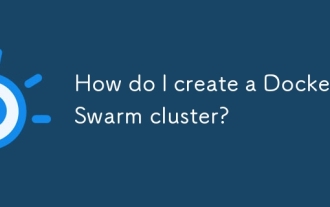 How do I create a Docker Swarm cluster?
Mar 17, 2025 pm 04:19 PM
How do I create a Docker Swarm cluster?
Mar 17, 2025 pm 04:19 PM
Article discusses creating and managing Docker Swarm clusters, including setup, scaling services, and security best practices.
 Docker Interview Questions: Ace Your DevOps Engineering Interview
Apr 06, 2025 am 12:01 AM
Docker Interview Questions: Ace Your DevOps Engineering Interview
Apr 06, 2025 am 12:01 AM
Docker is a must-have skill for DevOps engineers. 1.Docker is an open source containerized platform that achieves isolation and portability by packaging applications and their dependencies into containers. 2. Docker works with namespaces, control groups and federated file systems. 3. Basic usage includes creating, running and managing containers. 4. Advanced usage includes using DockerCompose to manage multi-container applications. 5. Common errors include container failure, port mapping problems, and data persistence problems. Debugging skills include viewing logs, entering containers, and viewing detailed information. 6. Performance optimization and best practices include image optimization, resource constraints, network optimization and best practices for using Dockerfile.




