docker mysql does not execute
Docker is an open source containerization platform that helps developers build, deploy and run applications more easily.
MySQL is a widely used relational database management system and one of the most popular images on Docker Hub. However, sometimes when running MySQL in Docker, you will encounter some problems, such as MySQL not executing.
In this article, we will explore the reasons why Docker MySQL does not execute and how to solve it.
Cause analysis
- MySQL server is not installed correctly
When running MySQL in Docker, you may find that the MySQL server is not installed correctly. This may be caused by the Docker container not downloading the MySQL image correctly.
To solve this problem, you can use the following command to download the MySQL image:
docker pull mysql:latest
- The MySQL server is not configured correctly
Even if the MySQL server is installed correctly, There may also be configuration issues. For example, if the MySQL server is not configured correctly, it may fail to start, resulting in an inability to execute.
To solve this problem, you can use the following command to start the MySQL server inside the Docker container:
docker run --name mysql -e MYSQL_ROOT_PASSWORD=PASSWORD -d mysql:tag
Among them, PASSWORD is your MySQL root password, and tag is the MySQL version tag you want to use.
- Database mounting directory permissions issue
When running the MySQL server in Docker, if the database mounting directory permissions are not configured correctly, MySQL may not be executed.
To solve this problem, you can use the following command to start the Docker container and configure the permissions of the database mounting directory:
docker run --name mysql -v /your/data/dir:/var/lib/mysql -e MYSQL_ROOT_PASSWORD=PASSWORD -d mysql:tag --default-authentication-plugin=mysql_native_password
Among them, /your/data/dir is the database mounting you want to configure. directory, PASSWORD is your MySQL root password, and tag is the MySQL version tag you want to use.
Solution
- Check whether the MySQL image is installed correctly
As mentioned before, if the MySQL image is not installed correctly, MySQL may not execute . You can use the following command to check whether the MySQL image is installed correctly:
docker images | grep mysql
If there is a mysql string in the output, the MySQL image is installed correctly.
- Use the correct version tag
If you are using an unsupported MySQL version tag, it may cause MySQL to not execute. To resolve this issue, you can view the currently available version tags using the following command:
docker search mysql
Then, start the MySQL container with the supported version tags.
- Check MySQL server status
If the MySQL server is not started, no queries can be executed. To check whether the MySQL server is working properly, you can use the following command:
docker ps -a
If the MySQL container is not running, you can use the following command to start the MySQL container:
docker start mysql
- Check the database hang Mounting directory
If the database mounting directory of the MySQL container is not configured correctly, execution will fail. You can use the following command to check whether the database mounting directory is correctly configured:
docker inspect mysql
If the database mounting directory is not configured correctly, you can use the following command to restart the MySQL container:
docker stop mysql docker rm mysql docker run --name mysql -v /your/data/dir:/var/lib/mysql -e MYSQL_ROOT_PASSWORD=PASSWORD -d mysql:tag --default-authentication-plugin=mysql_native_password
Where, / your/data/dir is the database mounting directory you want to configure, PASSWORD is your MySQL root password, and tag is the MySQL version tag you want to use.
Conclusion
There may be many reasons for the non-execution problem encountered when running Docker MySQL, including incorrect installation of the MySQL server, incorrect configuration of the server, permission issues, etc. To resolve this issue, you can use the workaround provided in this article. At the same time, you also need to pay attention to the learning and practice of containerization technology and cultivate professional technical capabilities in order to better use Docker to build your own software development environment.
The above is the detailed content of docker mysql does not execute. For more information, please follow other related articles on the PHP Chinese website!

Hot AI Tools

Undresser.AI Undress
AI-powered app for creating realistic nude photos

AI Clothes Remover
Online AI tool for removing clothes from photos.

Undress AI Tool
Undress images for free

Clothoff.io
AI clothes remover

AI Hentai Generator
Generate AI Hentai for free.

Hot Article

Hot Tools

Notepad++7.3.1
Easy-to-use and free code editor

SublimeText3 Chinese version
Chinese version, very easy to use

Zend Studio 13.0.1
Powerful PHP integrated development environment

Dreamweaver CS6
Visual web development tools

SublimeText3 Mac version
God-level code editing software (SublimeText3)

Hot Topics
 1378
1378
 52
52
 How do I deploy applications to a Docker Swarm cluster?
Mar 17, 2025 pm 04:20 PM
How do I deploy applications to a Docker Swarm cluster?
Mar 17, 2025 pm 04:20 PM
The article details deploying applications to Docker Swarm, covering preparation, deployment steps, and security measures during the process.
 What are Kubernetes pods, deployments, and services?
Mar 17, 2025 pm 04:25 PM
What are Kubernetes pods, deployments, and services?
Mar 17, 2025 pm 04:25 PM
The article explains Kubernetes' pods, deployments, and services, detailing their roles in managing containerized applications. It discusses how these components enhance scalability, stability, and communication within applications.(159 characters)
 How do I scale applications in Kubernetes?
Mar 17, 2025 pm 04:28 PM
How do I scale applications in Kubernetes?
Mar 17, 2025 pm 04:28 PM
The article discusses scaling applications in Kubernetes using manual scaling, HPA, VPA, and Cluster Autoscaler, and provides best practices and tools for monitoring and automating scaling.
 How do I implement rolling updates in Docker Swarm?
Mar 17, 2025 pm 04:23 PM
How do I implement rolling updates in Docker Swarm?
Mar 17, 2025 pm 04:23 PM
The article discusses implementing rolling updates in Docker Swarm to update services without downtime. It covers updating services, setting update parameters, monitoring progress, and ensuring smooth updates.
 How do I manage services in Docker Swarm?
Mar 17, 2025 pm 04:22 PM
How do I manage services in Docker Swarm?
Mar 17, 2025 pm 04:22 PM
Article discusses managing services in Docker Swarm, focusing on creation, scaling, monitoring, and updating without downtime.
 How do I manage deployments in Kubernetes?
Mar 17, 2025 pm 04:27 PM
How do I manage deployments in Kubernetes?
Mar 17, 2025 pm 04:27 PM
The article discusses managing Kubernetes deployments, focusing on creation, updates, scaling, monitoring, and automation using various tools and best practices.
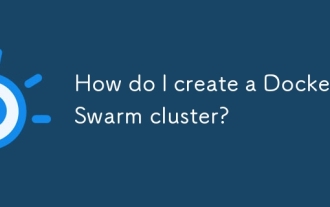 How do I create a Docker Swarm cluster?
Mar 17, 2025 pm 04:19 PM
How do I create a Docker Swarm cluster?
Mar 17, 2025 pm 04:19 PM
Article discusses creating and managing Docker Swarm clusters, including setup, scaling services, and security best practices.
 How does Docker Swarm differ from Kubernetes?
Mar 17, 2025 pm 04:18 PM
How does Docker Swarm differ from Kubernetes?
Mar 17, 2025 pm 04:18 PM
The article compares Docker Swarm and Kubernetes, focusing on their differences in architecture, ease of use, and ecosystem. Kubernetes is favored for large-scale deployments due to its scalability and advanced features, while Docker Swarm suits smal




