How to change the image source for docker
With the popularity of Docker, more and more people are starting to use it to build and deploy applications. However, when we use Docker to pull images, we often encounter slow speed problems. This is usually caused by the slow connection of the Docker image source we use in the domestic network environment. To solve this problem, we can increase the speed of pulling images by changing the Docker image source. This article will introduce how to change the image source for Docker.
Step 1: Determine the current Docker image source
Before changing the Docker image source, we need to confirm the current Docker image source. We can check by executing the following command:
docker info
The following information will be displayed:
Containers: 4 Running: 2 Paused: 0 Stopped: 2 Images: 12 Server Version: 18.06.1-ce Storage Driver: overlay2 Backing Filesystem: xfs Supports d_type: true Native Overlay Diff: true Logging Driver: json-file Cgroup Driver: cgroupfs Plugins: Volume: local Network: bridge host macvlan null overlay Log: awslogs fluentd gcplogs gelf journald json-file logentries splunk syslog Swarm: inactive Runtimes: runc Default Runtime: runc Init Binary: docker-init containerd version: bb71b10fd8f58240ca47fbb579b9d1028eea7c84 runc version: 2f7393a47307a16f8cee44a37b262e8b81021e3e init version: fec3683 Security Options: apparmor seccomp Profile: default Kernel Version: 4.4.0-31-generic Operating System: Ubuntu 16.04.1 LTS OSType: linux Architecture: x86_64 CPUs: 4 Total Memory: 7.691GiB Name: ywh ID: TXZA:MEJ2:H3CH:O5XL:…:3O5C Docker Root Dir: /var/lib/docker Debug Mode (client): false Debug Mode (server): false Registry: https://index.docker.io/v1/ Labels: Experimental: false
In this output, there is a line Is Registry:. By default, this value is https://index.docker.io/v1/, indicating that the official Docker image source is currently used.
Step 2: Select the appropriate Docker image source
Selecting the appropriate image source is the key to improving the speed of pulling images. Currently, the commonly used Docker image sources in China are as follows:
- Alibaba Cloud Accelerator
Alibaba Cloud Accelerator is currently the most popular Docker source. In order to speed up the pulling of images, Alibaba Cloud provides free image acceleration services, which can effectively alleviate the problem of inaccessible Docker sources or slow pulling speed.
- DaoCloud
DaoCloud also provides Docker source, which is also free. Like Alibaba Cloud Accelerator, container images will be cached on DaoCloud servers.
- NetEase Cloud Accelerator
NetEase Cloud Accelerator is a Docker acceleration tool launched by NetEase. Users can accelerate on Docker for free.
Step 3: Configure the Docker image source
We take Alibaba Cloud Accelerator as an example to configure the Docker image source. First, in the Alibaba Cloud console, open the Docker accelerator and obtain the acceleration address.
Then open the command terminal and enter as root. Execute the following command:
sudo vim /etc/docker/daemon.json
Edit the daemon.json file and enter the following content:
{
"registry-mirrors": ["https://xxx.mirror.aliyuncs.com"]
}will Replace xxx with the acceleration address obtained in step 1. Save and exit the file.
Finally, restart the Docker service:
sudo systemctl restart docker
Now we have successfully replaced the Docker image source.
Summary
This article introduces how to change the image source for Docker. By changing the image source to a reliable and fast image source, the speed of Docker pulling images can be improved, allowing us to use Docker more conveniently and quickly.
The above is the detailed content of How to change the image source for docker. For more information, please follow other related articles on the PHP Chinese website!

Hot AI Tools

Undresser.AI Undress
AI-powered app for creating realistic nude photos

AI Clothes Remover
Online AI tool for removing clothes from photos.

Undress AI Tool
Undress images for free

Clothoff.io
AI clothes remover

AI Hentai Generator
Generate AI Hentai for free.

Hot Article

Hot Tools

Notepad++7.3.1
Easy-to-use and free code editor

SublimeText3 Chinese version
Chinese version, very easy to use

Zend Studio 13.0.1
Powerful PHP integrated development environment

Dreamweaver CS6
Visual web development tools

SublimeText3 Mac version
God-level code editing software (SublimeText3)

Hot Topics
 1377
1377
 52
52
 How do I deploy applications to a Docker Swarm cluster?
Mar 17, 2025 pm 04:20 PM
How do I deploy applications to a Docker Swarm cluster?
Mar 17, 2025 pm 04:20 PM
The article details deploying applications to Docker Swarm, covering preparation, deployment steps, and security measures during the process.
 What are Kubernetes pods, deployments, and services?
Mar 17, 2025 pm 04:25 PM
What are Kubernetes pods, deployments, and services?
Mar 17, 2025 pm 04:25 PM
The article explains Kubernetes' pods, deployments, and services, detailing their roles in managing containerized applications. It discusses how these components enhance scalability, stability, and communication within applications.(159 characters)
 How do I scale applications in Kubernetes?
Mar 17, 2025 pm 04:28 PM
How do I scale applications in Kubernetes?
Mar 17, 2025 pm 04:28 PM
The article discusses scaling applications in Kubernetes using manual scaling, HPA, VPA, and Cluster Autoscaler, and provides best practices and tools for monitoring and automating scaling.
 How do I manage deployments in Kubernetes?
Mar 17, 2025 pm 04:27 PM
How do I manage deployments in Kubernetes?
Mar 17, 2025 pm 04:27 PM
The article discusses managing Kubernetes deployments, focusing on creation, updates, scaling, monitoring, and automation using various tools and best practices.
 How do I manage services in Docker Swarm?
Mar 17, 2025 pm 04:22 PM
How do I manage services in Docker Swarm?
Mar 17, 2025 pm 04:22 PM
Article discusses managing services in Docker Swarm, focusing on creation, scaling, monitoring, and updating without downtime.
 How do I implement rolling updates in Docker Swarm?
Mar 17, 2025 pm 04:23 PM
How do I implement rolling updates in Docker Swarm?
Mar 17, 2025 pm 04:23 PM
The article discusses implementing rolling updates in Docker Swarm to update services without downtime. It covers updating services, setting update parameters, monitoring progress, and ensuring smooth updates.
 What Are the Best Ways to Optimize Docker for Low-Latency Applications?
Mar 14, 2025 pm 02:00 PM
What Are the Best Ways to Optimize Docker for Low-Latency Applications?
Mar 14, 2025 pm 02:00 PM
The article discusses strategies to optimize Docker for low-latency applications, focusing on minimizing image size, using lightweight base images, and adjusting resource allocation and network settings.
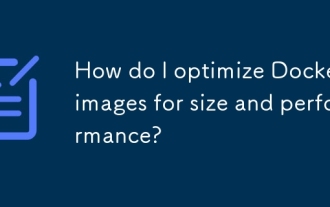 How do I optimize Docker images for size and performance?
Mar 14, 2025 pm 02:14 PM
How do I optimize Docker images for size and performance?
Mar 14, 2025 pm 02:14 PM
Article discusses optimizing Docker images for size and performance using multi-stage builds, minimal base images, and tools like Docker Scout and Dive.




