 Operation and Maintenance
Operation and Maintenance
 Nginx
Nginx
 What is the method to install nginx plug-in files under Docker?
What is the method to install nginx plug-in files under Docker?
What is the method to install nginx plug-in files under Docker?
The purpose of the plug-in file:
-
The file is not bound by the docker image file. It can be modified, the container can be restarted, and the updated file can be used. It will not be restored by the image
Files such as logs and other information recorded during the running of the container can be automatically saved on external storage and will not be lost due to restarting the container
There are two ways to run a container:
docker run command
docker-compose command
The docker run command method uses the -v parameter to mount the external host directory to the path within the container. If there are multiple mount points, specify them through multiple -v parameters, and only absolute paths can be used; the docker-compose command uses The service method is easy to describe. To be precise, a service can contain multiple containers, and the mounting configuration of the external path is also configured through the -v parameter. The advantage is that you can use a relative path, which is of course relative to the path of the docker-compose.yml file. . Another advantage is that the command to start the container with docker-compose is relatively simple.
Assume that the image packaging path structure is as follows:
1 2 3 4 5 6 7 8 9 10 11 12 13 |
|
Dockerfile is the configuration file for building the image, and the content is as follows:
1 2 3 4 5 |
|
Based on nginx, specify the new data file path as /data/web/html, the exposed port is 5180.
Compile a new image through the following command:
1 |
|
The compiled image tag is test-v1, you can view the local image:
1 2 3 4 |
|
You can see that the TAG is test- The v1 image is a new image that has just been compiled.
Create nginx external volume nginx-vol and related conf.d, logs, html folders, and put the corresponding contents into their corresponding directories. For example, the content of iindex.html in the html folder is as follows:
1 2 3 4 5 6 7 8 9 10 11 12 13 |
|
is actually just a page that displays the current time.
The logs section is empty. The purpose is to write the logs when the container is running to external storage. Even if the container is stopped or the image is destroyed, the running logs can still be retained.
conf.d below is nginx personalized configuration, the content is as follows:
1 2 3 4 5 6 7 8 9 10 11 12 13 14 15 16 17 18 19 20 21 22 23 24 25 26 27 28 29 30 31 |
|
In fact, the port and root path are modified based on nginx's default default.conf, the purpose is to illustrate nginx The configuration file can also be stored externally. If your own program can modify the configuration file, then in this way, the configuration file can be modified while the container is running; the modified configuration file is actually stored on the external storage, so it will not change anytime. It disappears when the container stops running, and will not be restored to the files inside the image.
docker run mode
For convenience, you can write the running command into a shell script, such as run.sh, the content is as follows:
1 |
|
You can see that there are 3 in the command Each -v corresponds to different external storage mounts and is mapped to different directories in the container. The ports after
-p (note that it is lowercase) are the host port and the container port respectively, that is, the host's 15180 port is mapped to the container's 5180 port, so that the nginx service port 5180 started by the container can be accessed through The host's port 15180 is mapped.
View running containers:
1 2 3 |
|
Detailed mapping view:
1 |
|
Complete information will be displayed, in which the complete storage mount mapping can be seen in the "Mounts" section Condition.
Look directly under nginx-vol/logs on the host. You can see that the nginx running log in the container is automatically written to the storage of the external host.
1 2 3 4 |
|
Stop container:
1 |
|
Delete container:
1 |
|
docker-compose mode
Install docker-compose
1 |
|
Write docker -compose.yml file
1 2 3 4 5 6 7 8 9 10 11 12 |
|
container_name: Specify the container name
image: The image to be used and the corresponding label
ports: Host port and container port mapping
volumes: External storage mount mapping
Start the container
1 2 3 4 |
|
View the container
1 2 3 |
|
You can see that the container is running according to the docker-compose.yml configuration, port, name , mounting are all normal. Accessing port 80 of the host corresponds to the container's 5180 service.
Stop the container
1 2 3 4 |
|
As you can see, it is simpler to use docker-compose.
The above is the detailed content of What is the method to install nginx plug-in files under Docker?. For more information, please follow other related articles on the PHP Chinese website!

Hot AI Tools

Undresser.AI Undress
AI-powered app for creating realistic nude photos

AI Clothes Remover
Online AI tool for removing clothes from photos.

Undress AI Tool
Undress images for free

Clothoff.io
AI clothes remover

AI Hentai Generator
Generate AI Hentai for free.

Hot Article

Hot Tools

Notepad++7.3.1
Easy-to-use and free code editor

SublimeText3 Chinese version
Chinese version, very easy to use

Zend Studio 13.0.1
Powerful PHP integrated development environment

Dreamweaver CS6
Visual web development tools

SublimeText3 Mac version
God-level code editing software (SublimeText3)

Hot Topics
 1376
1376
 52
52
 Pi Node Teaching: What is a Pi Node? How to install and set up Pi Node?
Mar 05, 2025 pm 05:57 PM
Pi Node Teaching: What is a Pi Node? How to install and set up Pi Node?
Mar 05, 2025 pm 05:57 PM
Detailed explanation and installation guide for PiNetwork nodes This article will introduce the PiNetwork ecosystem in detail - Pi nodes, a key role in the PiNetwork ecosystem, and provide complete steps for installation and configuration. After the launch of the PiNetwork blockchain test network, Pi nodes have become an important part of many pioneers actively participating in the testing, preparing for the upcoming main network release. If you don’t know PiNetwork yet, please refer to what is Picoin? What is the price for listing? Pi usage, mining and security analysis. What is PiNetwork? The PiNetwork project started in 2019 and owns its exclusive cryptocurrency Pi Coin. The project aims to create a one that everyone can participate
 How to install deepseek
Feb 19, 2025 pm 05:48 PM
How to install deepseek
Feb 19, 2025 pm 05:48 PM
There are many ways to install DeepSeek, including: compile from source (for experienced developers) using precompiled packages (for Windows users) using Docker containers (for most convenient, no need to worry about compatibility) No matter which method you choose, Please read the official documents carefully and prepare them fully to avoid unnecessary trouble.
 Deploy JavaEE applications using Docker Containers
Jun 05, 2024 pm 08:29 PM
Deploy JavaEE applications using Docker Containers
Jun 05, 2024 pm 08:29 PM
Deploy Java EE applications using Docker containers: Create a Dockerfile to define the image, build the image, run the container and map the port, and then access the application in the browser. Sample JavaEE application: REST API interacts with database, accessible on localhost after deployment via Docker.
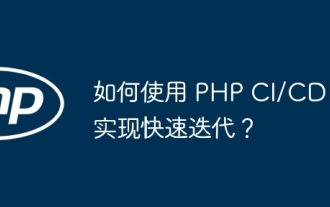 How to use PHP CI/CD to iterate quickly?
May 08, 2024 pm 10:15 PM
How to use PHP CI/CD to iterate quickly?
May 08, 2024 pm 10:15 PM
Answer: Use PHPCI/CD to achieve rapid iteration, including setting up CI/CD pipelines, automated testing and deployment processes. Set up a CI/CD pipeline: Select a CI/CD tool, configure the code repository, and define the build pipeline. Automated testing: Write unit and integration tests and use testing frameworks to simplify testing. Practical case: Using TravisCI: install TravisCI, define the pipeline, enable the pipeline, and view the results. Implement continuous delivery: select deployment tools, define deployment pipelines, and automate deployment. Benefits: Improve development efficiency, reduce errors, and shorten delivery time.
 How to install Docker extension in vscode Steps to install Docker extension in vscode
May 09, 2024 pm 03:25 PM
How to install Docker extension in vscode Steps to install Docker extension in vscode
May 09, 2024 pm 03:25 PM
1. First, after opening the interface, click the extension icon button on the left 2. Then, find the search bar location in the opened extension page 3. Then, enter the word Docker with the mouse to find the extension plug-in 4. Finally, select the target plug-in and click the right Just click the install button in the lower corner
 WordPress site file access is restricted: Why is my .txt file not accessible through domain name?
Apr 01, 2025 pm 03:00 PM
WordPress site file access is restricted: Why is my .txt file not accessible through domain name?
Apr 01, 2025 pm 03:00 PM
Wordpress site file access is restricted: troubleshooting the reason why .txt file cannot be accessed recently. Some users encountered a problem when configuring the mini program business domain name: �...
 Why does an error occur when installing an extension using PECL in a Docker environment? How to solve it?
Apr 01, 2025 pm 03:06 PM
Why does an error occur when installing an extension using PECL in a Docker environment? How to solve it?
Apr 01, 2025 pm 03:06 PM
Causes and solutions for errors when using PECL to install extensions in Docker environment When using Docker environment, we often encounter some headaches...
 How to make PHP5.6 and PHP7 coexist through Nginx configuration on the same server?
Apr 01, 2025 pm 03:15 PM
How to make PHP5.6 and PHP7 coexist through Nginx configuration on the same server?
Apr 01, 2025 pm 03:15 PM
Running multiple PHP versions simultaneously in the same system is a common requirement, especially when different projects depend on different versions of PHP. How to be on the same...



