How to use geoip for regional restrictions in nginx
环境:
nginx version: nginx/1.14.0
centos version: centos7
需求如下:
通过ip区别国内或国外,从而跳转到不同的页面,最终用nginx的第三方module:geoip来实现,这就不说它的优势了,网上很多解释,下面看怎么配置
我的系统中是配置了nignx.repo的,我直接用yum来安装了geoip模块,没有用添加模块重编的方式
yum install nginx-module-geoip
下载geoip的数据库文件
cd /etc/nginx mkdir geoipdat cd geoipdat 下载 wget http://geolite.maxmind.com/download/geoip/database/geolitecountry/geoip.dat.gz wget http://geolite.maxmind.com/download/geoip/database/geolitecity.dat.gz 解压 gunzip geoip.dat.gz gunzip geolitecity.dat.gz
根据需求配置nginx
首先在nginx.conf中加载geoip的库,配置如下:
load_module "modules/ngx_http_geoip_module.so";
load_module "modules/ngx_stream_geoip_module.so";
user nginx;
worker_processes 1;
error_log /var/log/nginx/error.log warn;
pid /var/run/nginx.pid;
events {
worker_connections 1024;
}
http {
include /etc/nginx/mime.types;
default_type application/octet-stream;
log_format main '$remote_addr - $remote_user [$time_local] "$request" '
'$status $body_bytes_sent "$http_referer" '
'"$http_user_agent" "$http_x_forwarded_for"';
access_log /var/log/nginx/access.log main;
sendfile on;
#tcp_nopush on;
keepalive_timeout 65;
#gzip on;
include /etc/nginx/conf.d/*.conf;
}配置虚拟主机如下:
geoip_country /etc/nginx/geoipdat/geoip.dat;
geoip_city /etc/nginx/geoipdat/geolitecity.dat;
server {
listen 80;
server_name localhost;
location / {
root /opt;
if ($geoip_country_code = cn){
rewrite (.*) /zh$1 break;
}
rewrite (.*) /en$1 break;
}
error_page 500 502 503 504 /50x.html;
location = /50x.html {
root /usr/share/nginx/html;
}
}opt目录如下
[root@vm_0_15_centos opt]# tree . | └── en │ └── index.html └── zh └── index.html
The above is the detailed content of How to use geoip for regional restrictions in nginx. For more information, please follow other related articles on the PHP Chinese website!

Hot AI Tools

Undresser.AI Undress
AI-powered app for creating realistic nude photos

AI Clothes Remover
Online AI tool for removing clothes from photos.

Undress AI Tool
Undress images for free

Clothoff.io
AI clothes remover

AI Hentai Generator
Generate AI Hentai for free.

Hot Article

Hot Tools

Notepad++7.3.1
Easy-to-use and free code editor

SublimeText3 Chinese version
Chinese version, very easy to use

Zend Studio 13.0.1
Powerful PHP integrated development environment

Dreamweaver CS6
Visual web development tools

SublimeText3 Mac version
God-level code editing software (SublimeText3)

Hot Topics
 1377
1377
 52
52
 How to check the running status of nginx
Apr 14, 2025 am 11:48 AM
How to check the running status of nginx
Apr 14, 2025 am 11:48 AM
The methods to view the running status of Nginx are: use the ps command to view the process status; view the Nginx configuration file /etc/nginx/nginx.conf; use the Nginx status module to enable the status endpoint; use monitoring tools such as Prometheus, Zabbix, or Nagios.
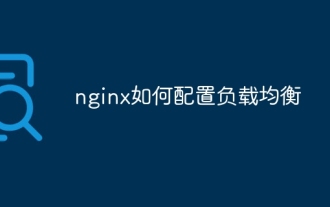 How to configure load balancing in nginx
Apr 14, 2025 am 08:33 AM
How to configure load balancing in nginx
Apr 14, 2025 am 08:33 AM
How to configure Nginx for load balancing? Defines the upstream server pool and specifies the server IP and port. Define virtual hosts, listen for connections and forward them to the upstream pool. Specify the location, match the request and forward it to the upstream pool.
 How to redirect in nginx
Apr 14, 2025 am 08:42 AM
How to redirect in nginx
Apr 14, 2025 am 08:42 AM
Methods for redirecting through Nginx are 301 permanent redirects (update links or mobile pages) and 302 temporary redirects (handling errors or temporary changes). Configuring redirection involves using location directives in server blocks, advanced features include regular expression matching, proxy redirection, and condition-based redirection. Common uses of redirects include updating URLs, handling errors, redirecting HTTP to HTTPS, and guiding users to a specific country or language version.
 How to enable stream in nginx
Apr 14, 2025 am 09:45 AM
How to enable stream in nginx
Apr 14, 2025 am 09:45 AM
How to enable Nginx's Stream module? Enabling the Stream module requires six steps: Installing the Stream module configuration Nginx Create Stream Server Block Configuration Stream Server Options Restart Nginx Verification Enable
 How to solve the problem of nginx cross-domain
Apr 14, 2025 am 10:15 AM
How to solve the problem of nginx cross-domain
Apr 14, 2025 am 10:15 AM
There are two ways to solve the Nginx cross-domain problem: modify the cross-domain response header: add directives to allow cross-domain requests, specify allowed methods and headers, and set cache time. Use CORS modules: Enable modules and configure CORS rules that allow cross-domain requests, methods, headers, and cache times.
 How to solve nginx403
Apr 14, 2025 am 10:33 AM
How to solve nginx403
Apr 14, 2025 am 10:33 AM
How to fix Nginx 403 Forbidden error? Check file or directory permissions; 2. Check .htaccess file; 3. Check Nginx configuration file; 4. Restart Nginx. Other possible causes include firewall rules, SELinux settings, or application issues.
 How to build a website in nginx
Apr 14, 2025 am 11:21 AM
How to build a website in nginx
Apr 14, 2025 am 11:21 AM
Using Nginx to build a website is carried out in five steps: 1. Install Nginx; 2. Configure Nginx, mainly configuring the listening port, website root directory, index file and error page; 3. Create website files; 4. Test Nginx; 5. Advanced configuration can be carried out as needed, such as SSL encryption, reverse proxy, load balancing and caching.
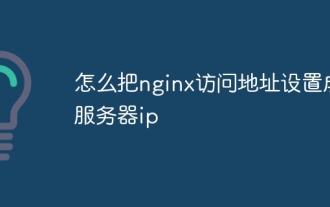 How to set nginx access address to server ip
Apr 14, 2025 am 11:36 AM
How to set nginx access address to server ip
Apr 14, 2025 am 11:36 AM
To set the access address to server IP in Nginx, configure the server block, set the listening address (such as listen 192.168.1.10:80) Set the server name (such as server_name example.com www.example.com), or leave it blank to access the server IP and reload Nginx to apply the changes




