What are the nginx-naxsi whitelist rules?
Whitelist rule syntax:
basicrule wl:id [negative] [mz:[$url:target_url]|[match_zone]|[$args_var:varname]|[$ body_vars:varname]|[$headers_var:varname]|[name]]
| Which interception rules will enter Whitelist | |
| Add all interception rules to the whitelist | |
| Add the interception rule with ID 42 to the whitelist | |
| Add the interception rule with IDs 42, 41 and 43 to the whitelist | |
| Add all interception rules to the whitelist, except the interception rule with id 42 |
| get’s entire parameters, such as: foo=bar&in= | |
| Get the parameter name of the parameter, such as foo and in in foo=bar&in= | |
| The parameter name of the regular matching get parameter | |
| The entire http protocol header | |
| The name of the http protocol header | |
| The name of the regular matching http protocol header | |
| The entire parameter content of post | |
| The parameter name of post parameter | |
| Parameter name of the regular matching post parameter | |
| #url (before ?) | |
| Regular matching url (before ?) | |
| File name (the file name uploaded when uploading a file in post) |
Take rule #1000 as an example: Rule #1000 filters out select, update, delete, insert Rules for sql keywords
| Description | |
| Completely disable interception rule #1000 in this sub-rule. Because there is no specified area, all are added to the whitelist. | |
| Disable interception rules in all get parameter values named foo#1000 |
Requests like http://mike.hi-linux.com/?foo=select * from demo will not be filtered. |
| In the get request with url /bar Parameter disable interception rule #1000 |
The following similar requests will not be filtered: http://mike.hi-linux.com/bar?my=select * from demohttp:// mike.hi-linux.com/bar?from=weibo |
| at Disable interception rules for all parameter names (just names, not including parameter values) in all get requests #1000 |
The following requests will not be filtered: http://mike.hi-linux .com/bar?from=weibo The following requests will be filtered: http://mike.hi-linux.com/bar?foo=select Because select It is a parameter value and is not in the whitelist range. |
| Disable all interception rules for URLs that match ^/upload/(.*).(.*)$ regular rules in all requests |
Similar to http://mike.hi-linux.com/upload The /select.db request will not be filtered (it would have triggered the #1000 interception rule). |
The above is the detailed content of What are the nginx-naxsi whitelist rules?. For more information, please follow other related articles on the PHP Chinese website!

Hot AI Tools

Undresser.AI Undress
AI-powered app for creating realistic nude photos

AI Clothes Remover
Online AI tool for removing clothes from photos.

Undress AI Tool
Undress images for free

Clothoff.io
AI clothes remover

AI Hentai Generator
Generate AI Hentai for free.

Hot Article

Hot Tools

Notepad++7.3.1
Easy-to-use and free code editor

SublimeText3 Chinese version
Chinese version, very easy to use

Zend Studio 13.0.1
Powerful PHP integrated development environment

Dreamweaver CS6
Visual web development tools

SublimeText3 Mac version
God-level code editing software (SublimeText3)

Hot Topics
 1377
1377
 52
52
 How to check the running status of nginx
Apr 14, 2025 am 11:48 AM
How to check the running status of nginx
Apr 14, 2025 am 11:48 AM
The methods to view the running status of Nginx are: use the ps command to view the process status; view the Nginx configuration file /etc/nginx/nginx.conf; use the Nginx status module to enable the status endpoint; use monitoring tools such as Prometheus, Zabbix, or Nagios.
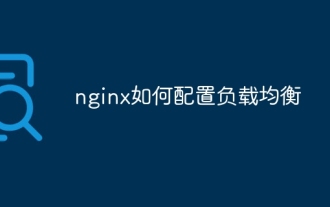 How to configure load balancing in nginx
Apr 14, 2025 am 08:33 AM
How to configure load balancing in nginx
Apr 14, 2025 am 08:33 AM
How to configure Nginx for load balancing? Defines the upstream server pool and specifies the server IP and port. Define virtual hosts, listen for connections and forward them to the upstream pool. Specify the location, match the request and forward it to the upstream pool.
 How to redirect in nginx
Apr 14, 2025 am 08:42 AM
How to redirect in nginx
Apr 14, 2025 am 08:42 AM
Methods for redirecting through Nginx are 301 permanent redirects (update links or mobile pages) and 302 temporary redirects (handling errors or temporary changes). Configuring redirection involves using location directives in server blocks, advanced features include regular expression matching, proxy redirection, and condition-based redirection. Common uses of redirects include updating URLs, handling errors, redirecting HTTP to HTTPS, and guiding users to a specific country or language version.
 How to enable stream in nginx
Apr 14, 2025 am 09:45 AM
How to enable stream in nginx
Apr 14, 2025 am 09:45 AM
How to enable Nginx's Stream module? Enabling the Stream module requires six steps: Installing the Stream module configuration Nginx Create Stream Server Block Configuration Stream Server Options Restart Nginx Verification Enable
 How to solve the problem of nginx cross-domain
Apr 14, 2025 am 10:15 AM
How to solve the problem of nginx cross-domain
Apr 14, 2025 am 10:15 AM
There are two ways to solve the Nginx cross-domain problem: modify the cross-domain response header: add directives to allow cross-domain requests, specify allowed methods and headers, and set cache time. Use CORS modules: Enable modules and configure CORS rules that allow cross-domain requests, methods, headers, and cache times.
 How to solve nginx403
Apr 14, 2025 am 10:33 AM
How to solve nginx403
Apr 14, 2025 am 10:33 AM
How to fix Nginx 403 Forbidden error? Check file or directory permissions; 2. Check .htaccess file; 3. Check Nginx configuration file; 4. Restart Nginx. Other possible causes include firewall rules, SELinux settings, or application issues.
 How to build a website in nginx
Apr 14, 2025 am 11:21 AM
How to build a website in nginx
Apr 14, 2025 am 11:21 AM
Using Nginx to build a website is carried out in five steps: 1. Install Nginx; 2. Configure Nginx, mainly configuring the listening port, website root directory, index file and error page; 3. Create website files; 4. Test Nginx; 5. Advanced configuration can be carried out as needed, such as SSL encryption, reverse proxy, load balancing and caching.
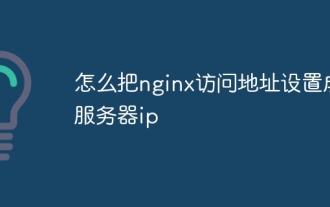 How to set nginx access address to server ip
Apr 14, 2025 am 11:36 AM
How to set nginx access address to server ip
Apr 14, 2025 am 11:36 AM
To set the access address to server IP in Nginx, configure the server block, set the listening address (such as listen 192.168.1.10:80) Set the server name (such as server_name example.com www.example.com), or leave it blank to access the server IP and reload Nginx to apply the changes




