Can Synology 416 install docker?
Can Synology 416 be equipped with docker?
In recent years, the wide application of Docker technology in cloud computing, containerization and other fields not only promotes the development of cloud computing, but also makes more and more individuals Start using containers for development, deployment, and management with small teams. For users who want to set up their own server in a home network environment, Synology NAS is a very good choice. So the question is, can Docker be installed on Synology DS416? In this article, we will introduce you to the answer to this question and related knowledge.
DS416 is a four-bay NAS with moderate size and good performance. This NAS uses an Intel Celeron N3160 quad-core processor, equipped with 2GB DDR3L RAM, and supports a maximum storage capacity of 32TB. For NAS users, DS416 is a very good product, but for Docker technology enthusiasts, can DS416 meet their needs?
Nowadays, almost all NAS products on the market support Docker technology, and Synology NAS is no exception. In fact, Synology DS416 can also easily install and run Docker, and the process is very simple. However, before we introduce how to install Docker, we need to understand some Docker-related concepts.
First of all, Docker is a lightweight containerization technology that can package applications and their dependencies together and quickly deploy and run them in the form of containers. The advantages of Docker are obvious: efficient resource utilization, rapid application deployment, powerful version control, etc. Based on Docker, we can quickly build and deploy our own application environments without worrying about conflicts between different environments.
Secondly, Docker’s architecture is divided into two parts: client and server. The client is generally a Docker command line tool, responsible for sending instructions to the Docker server. The server is responsible for running and managing containers. Before using Docker, we need to install the Docker client and server on the machine.
Next, let’s introduce how to install Docker on Synology DS416.
The first step is to open the control panel of Synology NAS, then find "Applications" in the left navigation bar, click "Applications", and then click "Docker".
The second step is to click "Docker", and then a dialog box will pop up asking you whether you want to install Docker, click "Yes".
The third step, during the installation process, a dialog box will pop up, where you can choose the Docker version to install. Generally speaking, we recommend choosing the latest version of Docker.
Step 4. After the installation is completed, you can see the "Docker" icon in the DS416 control panel. Click the icon to enter the Docker management page.
The fifth step, next, you can download and manage the Docker image. You can search and download various Docker images on Docker Hub, such as WordPress, MySQL, Jenkins, etc., and then run them on your DS416.
In short, Synology DS416 can easily install and run Docker, which allows you to quickly build and deploy your own application environment and greatly improves productivity. If you are a Docker technology enthusiast, then DS416 is a very good choice.
The above is the detailed content of Can Synology 416 install docker?. For more information, please follow other related articles on the PHP Chinese website!

Hot AI Tools

Undresser.AI Undress
AI-powered app for creating realistic nude photos

AI Clothes Remover
Online AI tool for removing clothes from photos.

Undress AI Tool
Undress images for free

Clothoff.io
AI clothes remover

AI Hentai Generator
Generate AI Hentai for free.

Hot Article

Hot Tools

Notepad++7.3.1
Easy-to-use and free code editor

SublimeText3 Chinese version
Chinese version, very easy to use

Zend Studio 13.0.1
Powerful PHP integrated development environment

Dreamweaver CS6
Visual web development tools

SublimeText3 Mac version
God-level code editing software (SublimeText3)

Hot Topics
 1378
1378
 52
52
 How do I deploy applications to a Docker Swarm cluster?
Mar 17, 2025 pm 04:20 PM
How do I deploy applications to a Docker Swarm cluster?
Mar 17, 2025 pm 04:20 PM
The article details deploying applications to Docker Swarm, covering preparation, deployment steps, and security measures during the process.
 What are Kubernetes pods, deployments, and services?
Mar 17, 2025 pm 04:25 PM
What are Kubernetes pods, deployments, and services?
Mar 17, 2025 pm 04:25 PM
The article explains Kubernetes' pods, deployments, and services, detailing their roles in managing containerized applications. It discusses how these components enhance scalability, stability, and communication within applications.(159 characters)
 How do I scale applications in Kubernetes?
Mar 17, 2025 pm 04:28 PM
How do I scale applications in Kubernetes?
Mar 17, 2025 pm 04:28 PM
The article discusses scaling applications in Kubernetes using manual scaling, HPA, VPA, and Cluster Autoscaler, and provides best practices and tools for monitoring and automating scaling.
 How do I implement rolling updates in Docker Swarm?
Mar 17, 2025 pm 04:23 PM
How do I implement rolling updates in Docker Swarm?
Mar 17, 2025 pm 04:23 PM
The article discusses implementing rolling updates in Docker Swarm to update services without downtime. It covers updating services, setting update parameters, monitoring progress, and ensuring smooth updates.
 How do I manage deployments in Kubernetes?
Mar 17, 2025 pm 04:27 PM
How do I manage deployments in Kubernetes?
Mar 17, 2025 pm 04:27 PM
The article discusses managing Kubernetes deployments, focusing on creation, updates, scaling, monitoring, and automation using various tools and best practices.
 How do I manage services in Docker Swarm?
Mar 17, 2025 pm 04:22 PM
How do I manage services in Docker Swarm?
Mar 17, 2025 pm 04:22 PM
Article discusses managing services in Docker Swarm, focusing on creation, scaling, monitoring, and updating without downtime.
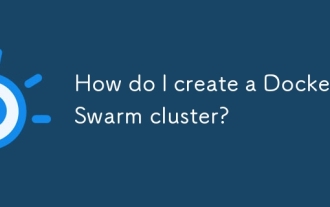 How do I create a Docker Swarm cluster?
Mar 17, 2025 pm 04:19 PM
How do I create a Docker Swarm cluster?
Mar 17, 2025 pm 04:19 PM
Article discusses creating and managing Docker Swarm clusters, including setup, scaling services, and security best practices.
 How does Docker Swarm differ from Kubernetes?
Mar 17, 2025 pm 04:18 PM
How does Docker Swarm differ from Kubernetes?
Mar 17, 2025 pm 04:18 PM
The article compares Docker Swarm and Kubernetes, focusing on their differences in architecture, ease of use, and ecosystem. Kubernetes is favored for large-scale deployments due to its scalability and advanced features, while Docker Swarm suits smal




