
The paging function is an indispensable part of various websites and systems (such as pagination of Baidu search results, etc.). When a page has a large amount of data, the paging function is reflected. It has the following five functions.
(1) Reduce the consumption of system resources
(2) Improve the query performance of the database
(3) Improve the page access speed
(4 ) In line with the user’s browsing habits
(5) Adapt to the layout of the page
Due to the need to implement the paging function, more data is required
DROP TABLE IF EXISTS tb_user;
CREATE TABLE tb_user (
id int(11) NOT NULL AUTO_INCREMENT COMMENT '主键id',
name varchar(100) NOT NULL DEFAULT '' COMMENT '登录名',
password varchar(100) NOT NULL DEFAULT '' COMMENT '密码',
PRIMARY KEY (id) USING BTREE
) ENGINE = InnoDB CHARACTER SET = utf8;
insert into tb_user (id,name,password)
value (1,'C','123456'),
(2,'C++','123456'),
(3,'Java','123456'),
(4,'Python','123456'),
(5,'R','123456'),
(6,'C#','123456');
insert into tb_user (id,name,password) value (7,'test1','123456');
insert into tb_user (id,name,password) value (8,'test2','123456');
insert into tb_user (id,name,password) value (9,'test3','123456');
insert into tb_user (id,name,password) value (10,'test4','123456');
insert into tb_user (id,name,password) value (11,'test5','123456');
insert into tb_user (id,name,password) value (12,'test6','123456');
insert into tb_user (id,name,password) value (13,'test7','123456');
insert into tb_user (id,name,password) value (14,'test8','123456');
insert into tb_user (id,name,password) value (15,'test9','123456');
insert into tb_user (id,name,password) value (16,'test10','123456');
insert into tb_user (id,name,password) value (17,'test11','123456');
insert into tb_user (id,name,password) value (18,'test12','123456');
insert into tb_user (id,name,password) value (19,'test13','123456');
insert into tb_user (id,name,password) value (20,'test14','123456');
insert into tb_user (id,name,password) value (21,'test15','123456');
insert into tb_user (id,name,password) value (22,'test16','123456');
insert into tb_user (id,name,password) value (23,'test17','123456');
insert into tb_user (id,name,password) value (24,'test18','123456');
insert into tb_user (id,name,password) value (25,'test19','123456');
insert into tb_user (id,name,password) value (26,'test20','123456');
insert into tb_user (id,name,password) value (27,'test21','123456');
insert into tb_user (id,name,password) value (28,'test22','123456');
insert into tb_user (id,name,password) value (29,'test23','123456');
insert into tb_user (id,name,password) value (30,'test24','123456');
insert into tb_user (id,name,password) value (31,'test25','123456');
insert into tb_user (id,name,password) value (32,'test26','123456');
insert into tb_user (id,name,password) value (33,'test27','123456');
insert into tb_user (id,name,password) value (34,'test28','123456');
insert into tb_user (id,name,password) value (35,'test29','123456');
insert into tb_user (id,name,password) value (36,'test30','123456');
insert into tb_user (id,name,password) value (37,'test31','123456');
insert into tb_user (id,name,password) value (38,'test32','123456');
insert into tb_user (id,name,password) value (39,'test33','123456');
insert into tb_user (id,name,password) value (40,'test34','123456');
insert into tb_user (id,name,password) value (41,'test35','123456');
insert into tb_user (id,name,password) value (42,'test36','123456');
insert into tb_user (id,name,password) value (43,'test37','123456');
insert into tb_user (id,name,password) value (44,'test38','123456');
insert into tb_user (id,name,password) value (45,'test39','123456');
insert into tb_user (id,name,password) value (46,'test40','123456');
insert into tb_user (id,name,password) value (47,'test41','123456');
insert into tb_user (id,name,password) value (48,'test42','123456');
insert into tb_user (id,name,password) value (49,'test43','123456');
insert into tb_user (id,name,password) value (50,'test44','123456');
insert into tb_user (id,name,password) value (51,'test45','123456');Create a util package and create a new Result general result class in the package. The code is as follows:
package ltd.newbee.mall.entity;
public class User {
private Integer id;
private String name;
private String password;
public Integer getId() {
return id;
}
public void setId(Integer id) {
this.id = id;
}
public String getName() {
return name;
}
public void setName(String name) {
this.name = name;
}
public String getPassword() {
return password;
}
public void setPassword(String password) {
this.password = password;
}
}Data returned by the back-end interface Data will be encapsulated according to the above format, including business code, return information, and actual data results. This format is set by the developers themselves, and can be adjusted appropriately if there are other better solutions.
Create a new PageResult general result class in the util package, the code is as follows:
package ltd.newbee.mall.util;
import java.util.List;
/**
* 分页工具类
*/
public class PageResult {
//总记录数
private int totalCount;
//每页记录数
private int pageSize;
//总页数
private int totalPage;
//当前页数
private int currPage;
//列表数据
private List<?> list;
/**
*
* @param totalCount 总记录数
* @param pageSize 每页记录数
* @param currPage 当前页数
* @param list 列表数据
*/
public PageResult(int totalCount, int pageSize, int currPage, List<?> list) {
this.totalCount = totalCount;
this.pageSize = pageSize;
this.currPage = currPage;
this.list = list;
this.totalPage = (int) Math.ceil((double) totalCount / pageSize);
}
public int getTotalCount() {
return totalCount;
}
public void setTotalCount(int totalCount) {
this.totalCount = totalCount;
}
public int getPageSize() {
return pageSize;
}
public void setPageSize(int pageSize) {
this.pageSize = pageSize;
}
public int getTotalPage() {
return totalPage;
}
public void setTotalPage(int totalPage) {
this.totalPage = totalPage;
}
public int getCurrPage() {
return currPage;
}
public void setCurrPage(int currPage) {
this.currPage = currPage;
}
public List<?> getList() {
return list;
}
public void setList(List<?> list) {
this.list = list;
}
}In UserDao Two new methods, findUsers() and getTotalUser(), are added to the interface. The code is as follows:
/**
* 返回分页数据列表
*
* @param pageUtil
* @return
*/
List<User> findUsers(PageQueryUtil pageUtil);
/**
* 返回数据总数
*
* @param pageUtil
* @return
*/
int getTotalUser(PageQueryUtil pageUtil);Add the mapping statements of these two methods in the UserMapper.xml file. The code is as follows:
<!--分页-->
<!--查询用户列表-->
<select id="findUsers" parameterType="Map" resultMap="UserResult">
select id,name,password from tb_user
order by id desc
<if test="start!=null and limit!=null">
limit #{start}.#{limit}
</if>
</select>
<!--查询用户总数-->
<select id="getTotalUser" parameterType="Map" resultType="int">
select count(*) from tb_user
</select>Create a new service package and add a new business class UserService. The code is as follows:
import ltd.newbee.mall.dao.UserDao;
import ltd.newbee.mall.entity.User;
import ltd.newbee.mall.util.PageResult;
import ltd.newbee.mall.util.PageQueryUtil;
import org.springframework.beans.factory.annotation.Autowired;
import org.springframework.stereotype.Service;
import java.util.List;
@Service
public class UserService {
@Autowired
private UserDao userDao;
public PageResult getUserPage(PageQueryUtil pageUtil){
//当前页面中的数据列表
List<User> users = userDao.findUsers(pageUtil);
//数据总条数,用于计算分页数据
int total = userDao.getTotalUser(pageUtil);
//分页信息封装
PageResult pageResult = new PageResult(users,total,pageUtil.getLimit(),pageUtil.getPage());
return pageResult;
}
}First query the current page based on the current page and the number of items per page Data collection, then call the select count (*) statement to query the total number of data to calculate the paging data, and finally encapsulate the obtained data into a PageResult object and return it to the control layer.
Create a new PageTestController class in the controller package to process paging requests and return query results. The code is as follows:
@RestController
@RequestMapping("users")
public class PageTestController {
@Autowired
private UserService userService;
//分页功能测试
@RequestMapping(value = "/list",method = RequestMethod.GET)
public Result list(@RequestParam Map<String,Object> params){
Result result = new Result();
if (StringUtils.isEmpty(params.get("page"))||StringUtils.isEmpty(params.get("limit"))){
//返回错误码
result.setResultCode(500);
//错误信息
result.setMessage("参数异常!");
return result;
}
//封装查询参数
PageQueryUtil queryParamList = new PageQueryUtil(params);
//查询并封装分页结果集
PageResult userPage = userService.getUserPage(queryParamList);
//返回成功码
result.setResultCode(200);
result.setMessage("查询成功");
//返回分页数据
result.setData(userPage);
return result;
}
}Paging function Interaction process: The front-end transmits the required page number and number of items parameters to the back-end. The back-end calculates the paging parameters after receiving the paging request, and uses the limit keyword of MySQL to query the corresponding records. The query results are encapsulated and returned to front end. The @RestController annotation is used on the TestUserControler class, which is equivalent to the combined annotation of @ResponseBody+@Controller.
jqGrid is a jQuery plug-in used to display grid data. By using jqGrid, developers can easily implement Ajax asynchronous communication between the front-end page and the background data and implement paging functions. At the same time, jqGrid is an open source paging plug-in, and the source code has been in a state of iterative updates.
Download address: jqGrid
After downloading jqGrid, unzip the file and drag the unzipped file directly into the static directory of the project
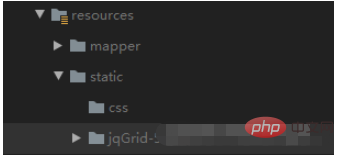
The following are Steps to implement paging in jqGrid:
First, introduce the source files required by the jqGrid paging plug-in into the front-end page code. The code is as follows:
<link href="plugins/jqgrid-5.8.2/ui.jqgrid-bootstrap4.css" rel="external nofollow" rel="stylesheet"/> <!--jqGrid依赖jQuery,因此需要先引入jquery.min.js文件,下方地址为字节跳动提供的cdn地址--> <script src="http://s3.pstatp.com/cdn/expire-1-M/jquery/3.3.1/jquery.min.js"></script> <!--grid.locale-cn.js为国际化所需的文件,-cn表示中文--> <script src="plugins/jqgrid-5.8.2/grid.locale-cn.js"></script> <script src="plugins/jqgrid-5.8.2/jquery.jqGrid.min.js"></script>
Secondly, the paging data needs to be displayed on the page Add the code for jqGrid initialization in the area:
<!--jqGrid必要DOM,用于创建表格展示列表数据--> <table id="jqGrid" class="table table-bordered"></table> <!--jqGrid必要DOM,分页信息区域--> <div id="jqGridPager"></div>
Finally, call the jqGrid() method of the jqGrid paging plug-in to render the paging display area. The code is as follows:
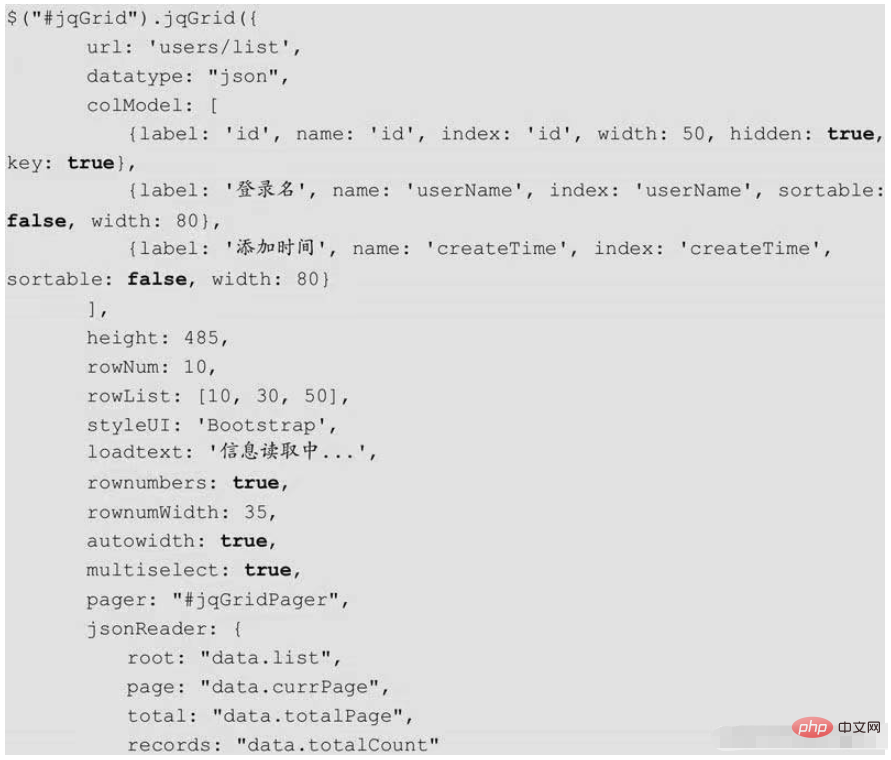
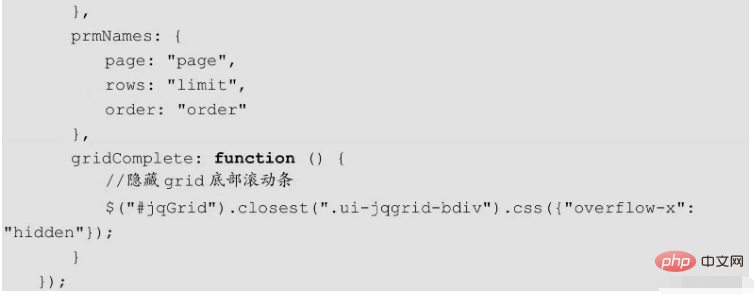
The parameters and meanings in the jqGrid() method are as shown in the figure.
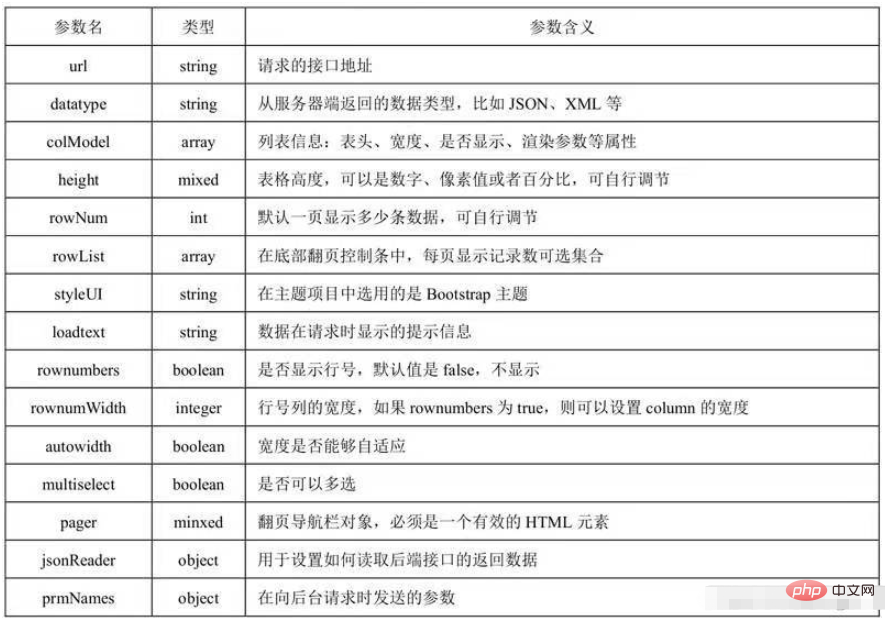
jqGrid front-end page test:
Create a new jqgrid-page-test.html file in the resources/static directory, the code is as follows:
<!DOCTYPE html>
<html>
<head>
<meta charset="UTF-8">
<title>jqGrid分页测试</title>
<!--引入bootstrap样式文件-->
<link rel="stylesheet" href="/static/bootstrap-5.3.0-alpha3-dist/css/bootstrap.css" rel="external nofollow" />
<link href="jqGrid-5.8.2/css/ui.jqgrid-bootstrap4.css" rel="external nofollow" rel="stylesheet"/>
</head>
<body>
<div >
<!--数据展示列表,id为jqGrid-->
<table id="jqGrid" class="table table-bordered"></table>
<!--分页按钮展示区-->
<div id="jqGridPager"></div>
</div>
</body>
<!--jqGrid依赖jQuery,因此需要先引入jquery.min.js文件,下方地址为字节跳动提供的cdn地址-->
<script src="http://s3.pstatp.com/cdn/expire-1-M/jquery/3.3.1/jquery.min.js"></script>
<!--grid.locale-cn.js为国际化所需的文件,-cn表示中文-->
<script src="plugins/jqgrid-5.8.2/grid.locale-cn.js"></script>
<script src="plugins/jqgrid-5.8.2/jquery.jqGrid.min.js"></script>
<script src="jqgrid-page-test.js"></script>
</html>jqGrid initialization
Create a new jqgrid-page-test.js file in the resources/static directory. The code is as follows:
$(function () {
$("#jqGrid").jqGrid({
url: 'users/list',
datatype: "json",
colModel: [
{label: 'id',name: 'id', index: 'id', width: 50, hidden: true,key:true},
{label: '登录名',name: 'name',index: 'name', sortable: false, width: 80},
{label: '密码字段',name: 'password',index: 'password', sortable: false, width: 80}
],
height: 485,
rowNum: 10,
rowList: [10,30,50],
styleUI: 'Bootstrap',
loadtext: '信息读取中...',
rownumbers: true,
rownumWidth: 35,
autowidth: true,
multiselect: true,
pager: "#jqGridPager",
jsonReader:{
root: "data.list",
page: "data.currPage",
total: "data.totalCount"
},
prmNames:{
page: "page",
rows: "limit",
order: "order"
},
gridComplete: function () {
//隐藏grid底部滚动条
$("#jqGrid").closest(".ui-jqgrid-bdiv").css({"overflow-x": "hidden"});
}
});
$(window).resize(function () {
$("jqGrid").setGridWidth($(".card-body").width());
});
});The above is the detailed content of How to implement springboot paging function. For more information, please follow other related articles on the PHP Chinese website!
 SpringBoot project building steps
SpringBoot project building steps
 What is the difference between j2ee and springboot
What is the difference between j2ee and springboot
 Common Linux download and installation tools
Common Linux download and installation tools
 Introduction to the usage of vbs whole code
Introduction to the usage of vbs whole code
 What are the differences between c++ and c language
What are the differences between c++ and c language
 CPU
CPU
 setinterval usage
setinterval usage
 How to solve the problem that this copy of windows is not genuine
How to solve the problem that this copy of windows is not genuine




