How to install nginx offline on Linux

\1. Install dependent libraries first
yum install -y gcc-c++``yum install -y pcre pcre-devel``yum install -y zlib zlib-devel``yum install -y openssl openssl-devel
\2. Download nginx installation package
http://nginx.org/download/
\3. Upload the downloaded nignx source code package to the linux server and decompress it
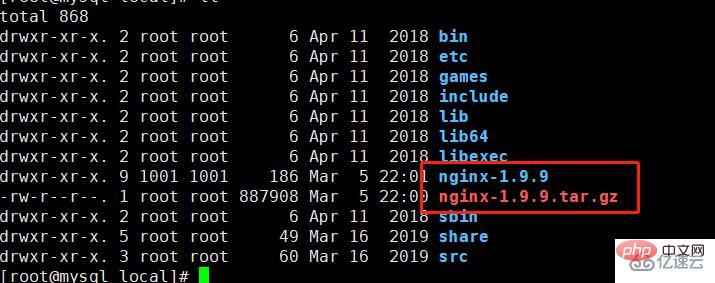
\4. Enter the decompressed root directory of nginx and configure
cd nginx-1.9.9 ./configure --prefix=/usr/local/nginx
After configure is completed, there will be the following information, such as log files, configuration files, etc.
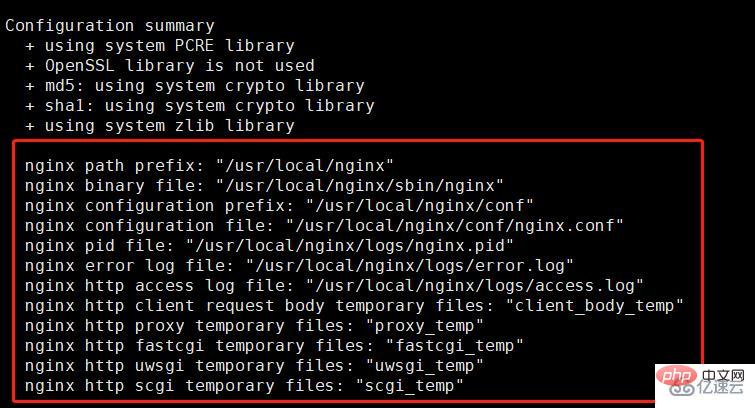
\5. Compile and install
make && make install
\ 6. nginx is installed successfully
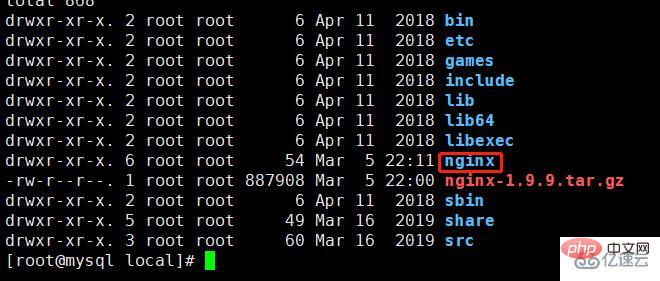
\7. Start nginx
First check whether the nginx configuration is correct
./nginx/sbin/nginx -t
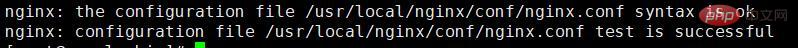
If the above two sentences appear, it means that the nginx configuration is ok and can be started.
cd nginx/sbin ./nginx
There is no log output, indicating that the startup is normal. If an exception occurs, please refer to the error log path prompted during configuration to view the error message
You can view the nginx process
ps -ef | grep nginx
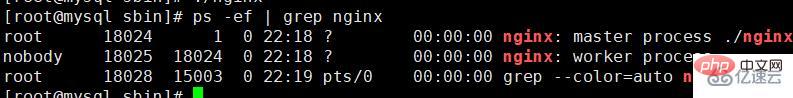
\8. Access nginx
The default port is 80, so you can directly enter the ip to access
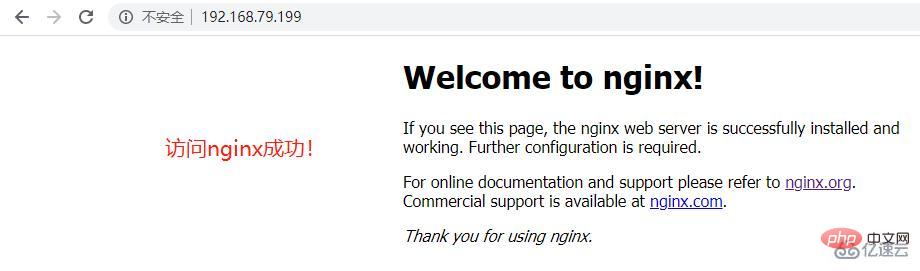
The above is the detailed content of How to install nginx offline on Linux. For more information, please follow other related articles on the PHP Chinese website!

Hot AI Tools

Undresser.AI Undress
AI-powered app for creating realistic nude photos

AI Clothes Remover
Online AI tool for removing clothes from photos.

Undress AI Tool
Undress images for free

Clothoff.io
AI clothes remover

AI Hentai Generator
Generate AI Hentai for free.

Hot Article

Hot Tools

Notepad++7.3.1
Easy-to-use and free code editor

SublimeText3 Chinese version
Chinese version, very easy to use

Zend Studio 13.0.1
Powerful PHP integrated development environment

Dreamweaver CS6
Visual web development tools

SublimeText3 Mac version
God-level code editing software (SublimeText3)

Hot Topics
 1377
1377
 52
52
 How to check the running status of nginx
Apr 14, 2025 am 11:48 AM
How to check the running status of nginx
Apr 14, 2025 am 11:48 AM
The methods to view the running status of Nginx are: use the ps command to view the process status; view the Nginx configuration file /etc/nginx/nginx.conf; use the Nginx status module to enable the status endpoint; use monitoring tools such as Prometheus, Zabbix, or Nagios.
 How to enable stream in nginx
Apr 14, 2025 am 09:45 AM
How to enable stream in nginx
Apr 14, 2025 am 09:45 AM
How to enable Nginx's Stream module? Enabling the Stream module requires six steps: Installing the Stream module configuration Nginx Create Stream Server Block Configuration Stream Server Options Restart Nginx Verification Enable
 How to solve the problem of nginx cross-domain
Apr 14, 2025 am 10:15 AM
How to solve the problem of nginx cross-domain
Apr 14, 2025 am 10:15 AM
There are two ways to solve the Nginx cross-domain problem: modify the cross-domain response header: add directives to allow cross-domain requests, specify allowed methods and headers, and set cache time. Use CORS modules: Enable modules and configure CORS rules that allow cross-domain requests, methods, headers, and cache times.
 How to solve nginx403
Apr 14, 2025 am 10:33 AM
How to solve nginx403
Apr 14, 2025 am 10:33 AM
How to fix Nginx 403 Forbidden error? Check file or directory permissions; 2. Check .htaccess file; 3. Check Nginx configuration file; 4. Restart Nginx. Other possible causes include firewall rules, SELinux settings, or application issues.
 How to build a website in nginx
Apr 14, 2025 am 11:21 AM
How to build a website in nginx
Apr 14, 2025 am 11:21 AM
Using Nginx to build a website is carried out in five steps: 1. Install Nginx; 2. Configure Nginx, mainly configuring the listening port, website root directory, index file and error page; 3. Create website files; 4. Test Nginx; 5. Advanced configuration can be carried out as needed, such as SSL encryption, reverse proxy, load balancing and caching.
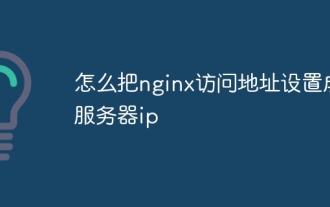 How to set nginx access address to server ip
Apr 14, 2025 am 11:36 AM
How to set nginx access address to server ip
Apr 14, 2025 am 11:36 AM
To set the access address to server IP in Nginx, configure the server block, set the listening address (such as listen 192.168.1.10:80) Set the server name (such as server_name example.com www.example.com), or leave it blank to access the server IP and reload Nginx to apply the changes
 How to configure nginx to display domain name
Apr 14, 2025 am 10:57 AM
How to configure nginx to display domain name
Apr 14, 2025 am 10:57 AM
Configuring display domain names in Nginx requires the following steps: Edit the configuration file (usually /etc/nginx/nginx.conf). Add a server block, specify your domain name and its alias (for example: server { listen 80; server_name example.com www.example.com; }). Specify the web root directory (for example: root /var/www/example.com;). Save the configuration file and reload Nginx (sudo nginx -t && sudo nginx -s reload). verify
 How to solve nginx403 error
Apr 14, 2025 pm 12:54 PM
How to solve nginx403 error
Apr 14, 2025 pm 12:54 PM
The server does not have permission to access the requested resource, resulting in a nginx 403 error. Solutions include: Check file permissions. Check the .htaccess configuration. Check nginx configuration. Configure SELinux permissions. Check the firewall rules. Troubleshoot other causes such as browser problems, server failures, or other possible errors.




