
[Experiment name]
PPP PAP authentication
[Experiment purpose]
Master the process and configuration of PPP PAP authentication
[Background description]
You are the network administrator of the company, the company In order to meet the growing business needs, you have applied for dedicated line access. When your client router negotiates a link with the ISP, you must verify your identity, configure the router to ensure link establishment, and consider its security.
[Requirement Analysis]
Ensure security verification during link negotiation. During link negotiation, the username and password are transmitted in clear text.
[Preliminary knowledge]
[Experimental equipment]
Router (with serial port) 2 sets
V.35 cable (DTE/DCE ) 1 pair
[Experimental Principle]
The PPP protocol is located in the data link layer of the OSI seven-layer model. The PPP protocol is divided into two sub-layers according to functions: LCP and
NCP. LCP is mainly responsible for link negotiation, establishment, callback, authentication, data compression, multi-link bundling and other functions.
NCP is mainly responsible for negotiating with upper-layer protocols and providing services for network layer protocols.
The authentication function of PPP refers to verifying the password during the process of establishing a PPP link. If the verification is successful, the connection will be established.
If the verification is not successful, the link will be removed.
The PPP protocol supports two authentication methods, PAP and CHAP. PAP (Password Authentication Protocol,
Password Authentication Protocol) refers to the two parties completing the verification process through two handshakes. It is a method used to authenticate users trying to log in to a point-to-point protocol server. method. The verified party actively issues a verification request, including the verified
username and password. The verifier responds after verification, passing the verification or failing the verification. During the verification process, the username and password are transmitted over the link in clear text.
Step 1: Basic router configuration
Step 2: Configure PAP authentication
Step 3: Verify PAP authentication



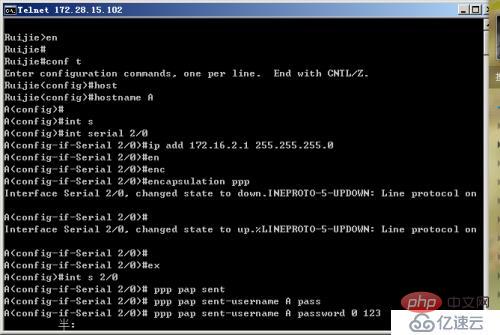
##
The above is the detailed content of How to implement PAP authentication in PPP. For more information, please follow other related articles on the PHP Chinese website!




