 Operation and Maintenance
Operation and Maintenance
 Safety
Safety
 What are the commonly used Oracle statements for performance testing?
What are the commonly used Oracle statements for performance testing?
What are the commonly used Oracle statements for performance testing?
Oracle's performance test mainly simulates a large number of SQL statement operations to pressurize the database server. Before testing, you need to prepare the following SQL statements to be simulated, test scripts, and prepare the test control machine, test pressure machine, and the database server under test.
Oracle database performance advantages and disadvantages
Advantages
1. Can run on all mainstream platforms (including
windows). Fully supports all industry standards. Adopt a completely open strategy. This enables customers to choose the most suitable solution. Full support to developers.
2. Parallel servers extend the capabilities of windownt by enabling a group of nodes to share work in the same cluster, providing high availability and high scalability cluster solutions.
3. If windowsNT cannot meet the needs, users can move the database to UNIX.
4. In terms of security, the performance is the highest.
5. Client support and application mode
, multi-level network computing, supports multiple industrial standards, can use ODBC, JDBC, OCI and other network customer connection requirements, and can construct a database according to actual system requirements.
6. Use standard SQL structured query language.
7. It has a wealth of development tools, covering all stages of the development cycle.
8. Support large databases. The data type supports numbers, characters, and binary data up to 2GB, providing data support for object-oriented storage of databases.
9. Development tools with fourth-generation languages (SQL*FORMS, SQL*REPORTS, SQL*MENU, etc.).
10. It has character interface and graphical interface and is easy to develop.
11. Control user permissions through SQL*DBA, provide data protection functions, monitor the running status of the database, and adjust the size of the data buffer.
12. Distribution optimization query function.
13. It has data transparency and network transparency, and supports heterogeneous networks and heterogeneous database systems. Parallel processing uses dynamic data sharding technology.
14. Support client/server architecture and mixed architecture (centralized, distributed, client/server).
15. Two-stage submission and multi-clue query methods are implemented.
16. Data security protection measures: There is no read lock, and the snapshot SNAP method is used to completely eliminate distributed read and write conflicts. Deadlocks and conflicts are automatically detected and resolved.
17. The data security level is C2 (the highest level).
18. The database internal model supports multi-byte encoding and supports multiple language text encodings.
19. Have management information system and financial system application system for manufacturing systems.
20. WORKGROUP/2000 has ORACLE7WORKGROUP server, POWER OBJECTS (graphical development environment, supports OS/2, UNIX, WINDOWS/NT platforms.
21. Sales share in China accounts for more than 50%.
Disadvantages
1. Management and maintenance are more troublesome;
2. Replying after the database crashes is very troublesome because it puts a lot of things in the memory;
3. The database connection is slower. Easy to use connection pool;
4. Large objects are difficult to use, the vchar2 field is too short and not enough;
5. The administrator’s work is annoying, and experience is very important;
6. Hardware requirements are very high High;
Commonly used Oracle statements for performance testing
Display the current number of connections to the database:
selectcount(*) from v $process;
Display the maximum number of database connections:
selectvalue from v$parameter where name ='processes'
Modify the maximum Oracle Maximum number of connections:
alter systemset processes = 300 scope = spfile;
Display the current number of session connections:
selectcount(* ) fromv$session
Check which users are currently using data:
SELECT osuser,a.username,cpu_time/executions/1000000||'s', sql_fulltext ,machine fromv$session a, v$sqlarea b where a.sql_address =b.address order by cpu_time/executionsdesc;
View SGA in the database:
System globalarea (SGA),system global area(PGA);
View the number of connections of all machines connected to Oracle:
selectmachine,count(*) fromv$session groupbymachine;
View the number and status of connections to all machines connected to Oracle:
selectmachine,status,count(*) fromv$session groupbymachine,status orderbystatus;
Oracle 11g sets automatic memory management:
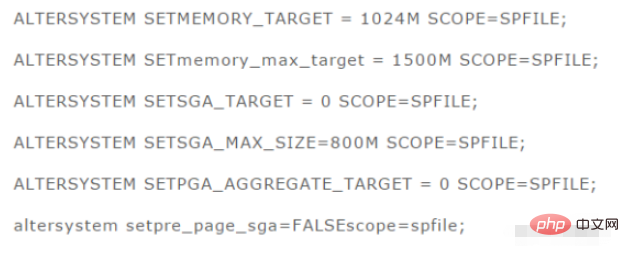
View the Top 5 SQLs that consume the most disk reads:
selectdisk_reads,sql_text,SQL_FULLTEXT
from (selectsql_text,disk_reads,SQL_FULLTEXT,
dense_rank() over
(order by disk_reads desc) disk_reads_rank
from v$sql)
wheredisk_reads_rank
The above is the detailed content of What are the commonly used Oracle statements for performance testing?. For more information, please follow other related articles on the PHP Chinese website!

Hot AI Tools

Undresser.AI Undress
AI-powered app for creating realistic nude photos

AI Clothes Remover
Online AI tool for removing clothes from photos.

Undress AI Tool
Undress images for free

Clothoff.io
AI clothes remover

Video Face Swap
Swap faces in any video effortlessly with our completely free AI face swap tool!

Hot Article

Hot Tools

Notepad++7.3.1
Easy-to-use and free code editor

SublimeText3 Chinese version
Chinese version, very easy to use

Zend Studio 13.0.1
Powerful PHP integrated development environment

Dreamweaver CS6
Visual web development tools

SublimeText3 Mac version
God-level code editing software (SublimeText3)

Hot Topics
 1386
1386
 52
52
 How to check tablespace size of oracle
Apr 11, 2025 pm 08:15 PM
How to check tablespace size of oracle
Apr 11, 2025 pm 08:15 PM
To query the Oracle tablespace size, follow the following steps: Determine the tablespace name by running the query: SELECT tablespace_name FROM dba_tablespaces; Query the tablespace size by running the query: SELECT sum(bytes) AS total_size, sum(bytes_free) AS available_space, sum(bytes) - sum(bytes_free) AS used_space FROM dba_data_files WHERE tablespace_
 How to view instance name of oracle
Apr 11, 2025 pm 08:18 PM
How to view instance name of oracle
Apr 11, 2025 pm 08:18 PM
There are three ways to view instance names in Oracle: use the "sqlplus" and "select instance_name from v$instance;" commands on the command line. Use the "show instance_name;" command in SQL*Plus. Check environment variables (ORACLE_SID on Linux) through the operating system's Task Manager, Oracle Enterprise Manager, or through the operating system.
 How to encrypt oracle view
Apr 11, 2025 pm 08:30 PM
How to encrypt oracle view
Apr 11, 2025 pm 08:30 PM
Oracle View Encryption allows you to encrypt data in the view, thereby enhancing the security of sensitive information. The steps include: 1) creating the master encryption key (MEk); 2) creating an encrypted view, specifying the view and MEk to be encrypted; 3) authorizing users to access the encrypted view. How encrypted views work: When a user querys for an encrypted view, Oracle uses MEk to decrypt data, ensuring that only authorized users can access readable data.
 How to uninstall Oracle installation failed
Apr 11, 2025 pm 08:24 PM
How to uninstall Oracle installation failed
Apr 11, 2025 pm 08:24 PM
Uninstall method for Oracle installation failure: Close Oracle service, delete Oracle program files and registry keys, uninstall Oracle environment variables, and restart the computer. If the uninstall fails, you can uninstall manually using the Oracle Universal Uninstall Tool.
 How to solve the problem of closing oracle cursor
Apr 11, 2025 pm 10:18 PM
How to solve the problem of closing oracle cursor
Apr 11, 2025 pm 10:18 PM
The method to solve the Oracle cursor closure problem includes: explicitly closing the cursor using the CLOSE statement. Declare the cursor in the FOR UPDATE clause so that it automatically closes after the scope is ended. Declare the cursor in the USING clause so that it automatically closes when the associated PL/SQL variable is closed. Use exception handling to ensure that the cursor is closed in any exception situation. Use the connection pool to automatically close the cursor. Disable automatic submission and delay cursor closing.
 How to check invalid numbers of oracle
Apr 11, 2025 pm 08:27 PM
How to check invalid numbers of oracle
Apr 11, 2025 pm 08:27 PM
Oracle Invalid numeric errors may be caused by data type mismatch, numeric overflow, data conversion errors, or data corruption. Troubleshooting steps include checking data types, detecting digital overflows, checking data conversions, checking data corruption, and exploring other possible solutions such as configuring the NLS_NUMERIC_CHARACTERS parameter and enabling data verification logging.
 How to create cursors in oracle loop
Apr 12, 2025 am 06:18 AM
How to create cursors in oracle loop
Apr 12, 2025 am 06:18 AM
In Oracle, the FOR LOOP loop can create cursors dynamically. The steps are: 1. Define the cursor type; 2. Create the loop; 3. Create the cursor dynamically; 4. Execute the cursor; 5. Close the cursor. Example: A cursor can be created cycle-by-circuit to display the names and salaries of the top 10 employees.
 How to set up users of oracle
Apr 11, 2025 pm 08:21 PM
How to set up users of oracle
Apr 11, 2025 pm 08:21 PM
To create a user in Oracle, follow these steps: Create a new user using the CREATE USER statement. Grant the necessary permissions using the GRANT statement. Optional: Use the RESOURCE statement to set the quota. Configure other options such as default roles and temporary tablespaces.



