
nginx is a high-performance http server/reverse proxy server and email (imap/pop3) proxy server. It occupies less memory, has strong concurrency capabilities, and performs better among web servers of the same type. nginx can be compiled and run on most unix linux os, and there is a windows ported version. In general, for new sites, it is recommended to use the latest stable version as the production version.
The maximum number of online visits supported by a single tomcat is about 500. To support more visits, one tomcat cannot do it. Here we use cluster deployment, use multiple tomcats, and use nginx as the reverse proxy.
The architecture is as follows:
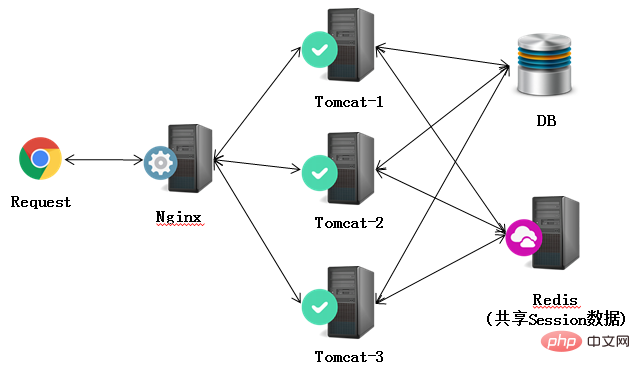
Preparation work
apache-tomcat-7.0.61
nginx-1.12.2
redis-x64-3.2.100
To simplify the example, here we only talk about the deployment and integration of nginx tomcat.
nginx installation
(1) Go to the official website to download the latest stable version of nigx for windows (I use version 1.12.2).
(2) Unzip to any directory on the disk. Here I unzip it in f:\nginx-1.12.2
(3) Start the service: start nginx.exe
Stop the service: nginx -s stop
Reload the configuration : nginx -s reload
Modify nginx.conf
1. Number of processes and the maximum number of connections per process
nginx process number, it is recommended to set it equal to the total number of cpu cores
The maximum number of connections for a single process. Then the maximum number of connections to the server = number of connections * number of processes
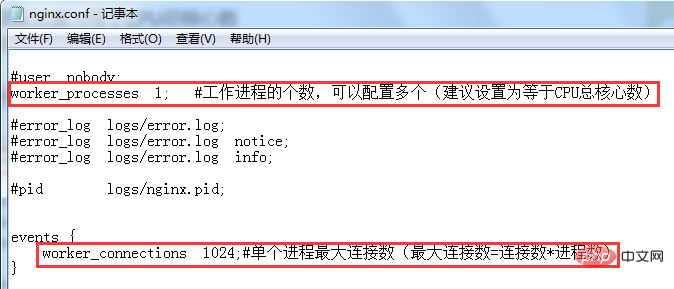
2. Basic configuration of nginx
The listening port is generally the http port: 80
There can be multiple domain names, separated by spaces. For example, server_name www.sohu.com baidu,com
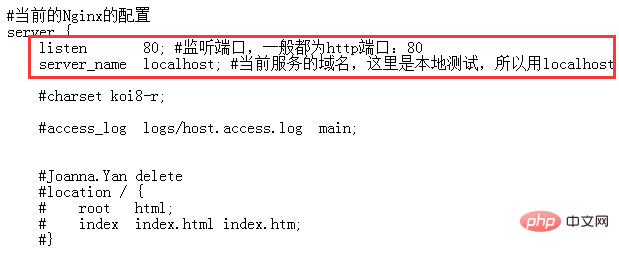
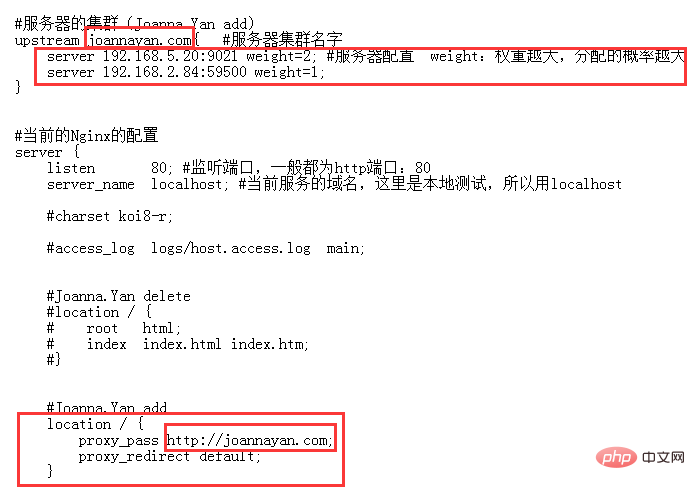
Test
Deploy the testnginx.war web project to the tomcat servers of the two machines respectively (In order to distinguish that different web servers are accessed, the testnginx project deployed in the two machines has slightly different page display). Start tomcat on both machines and start nginx.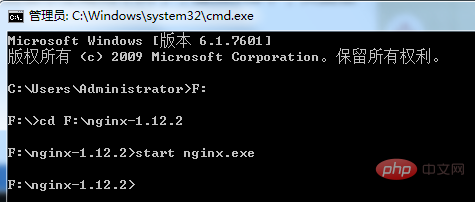
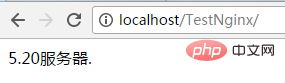
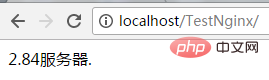
The above is the detailed content of How to build a high-performance load balancing cluster of Nginx+Tomcat. For more information, please follow other related articles on the PHP Chinese website!




