How to perform APK simple code injection
1. Foreword
The smail file is obtained by decompiling the apk without encryption. Just inject the code that needs to be injected. Then seal and sign it!
2. Make apk
Use android studio to generate a simple apk. Just use the default code.
package com.example.myapplication1;
import androidx.appcompat.app.AppCompatActivity;
import android.os.Bundle;
public class MainActivity extends AppCompatActivity {
@Override
protected void onCreate(Bundle savedInstanceState) {
super.onCreate(savedInstanceState);
setContentView(R.layout.activity_main);
}
}After generating the apk, run the apk.

3. Decompile
1. Open the androimanifest.xml file and find the android:name followed by the class under activity.
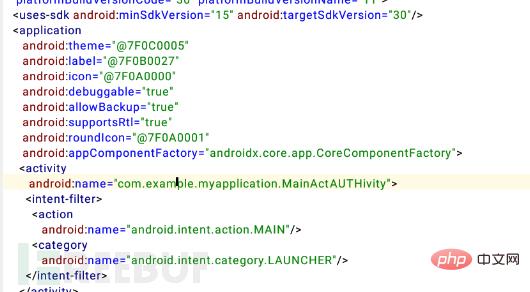
#2. Use np manager to decompile and obtain the smail file.
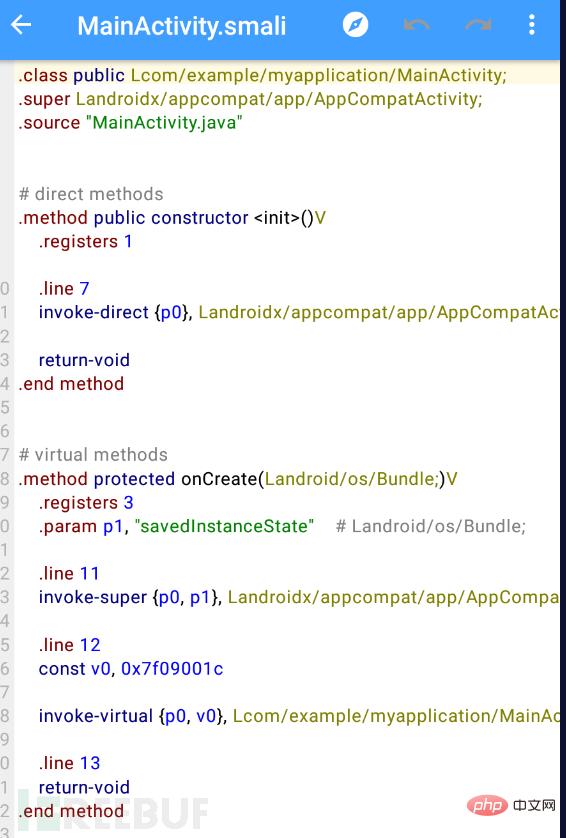
The content of the file is as above. We need to find the onCreate function, which is a function called to create the page. Then we can paste the code we want to inject before return-void. The injected code is a pop-up prompt. The prompt word is test. Its smail code is
const-string v0, "test"
const/4 v1, 0x0
invoke-static {p0, v0, v1}, Landroid/widget/Toast;->makeText(Landroid/content/Context;Ljava/lang/CharSequence;I)Landroid/widget/Toast;
move-result-object v0
invoke-virtual {v0}, Landroid/widget/Toast;->show()V. After filling in the smail, the format is as follows:
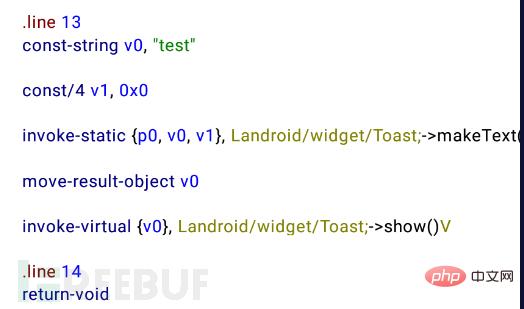
The inserted method is a complete method. Need line plus 1. At the same time, the pop-up window is a component and needs to be registered
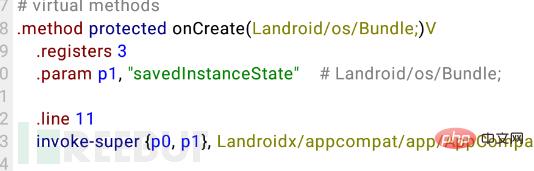
and change 3 to 4. After modification, just save the overall code
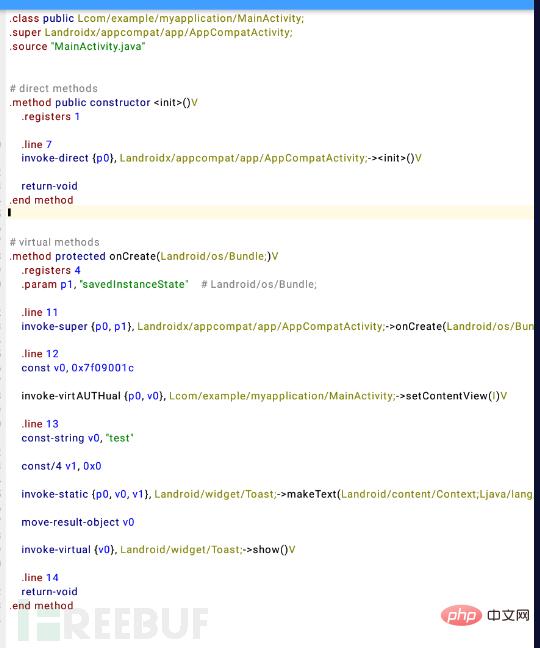 . Automatically compile signatures.
. Automatically compile signatures.
4. Test results
Compile, sign and install.
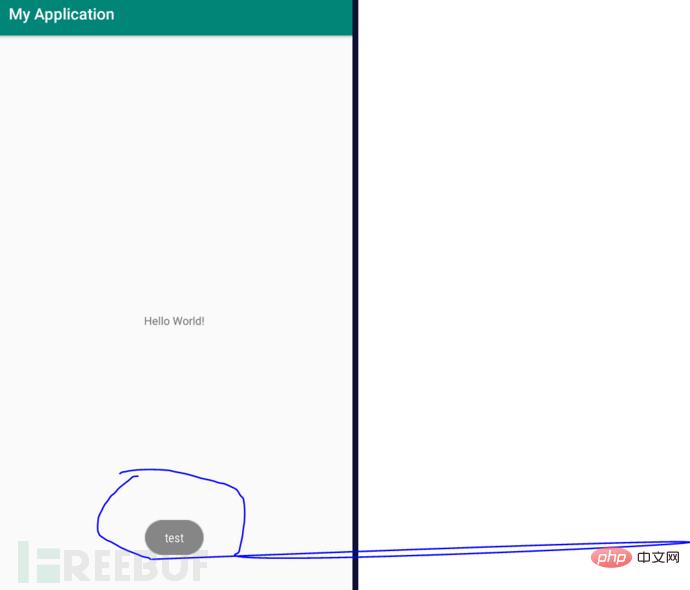
Successful pop-up window.
The above is the detailed content of How to perform APK simple code injection. For more information, please follow other related articles on the PHP Chinese website!

Hot AI Tools

Undresser.AI Undress
AI-powered app for creating realistic nude photos

AI Clothes Remover
Online AI tool for removing clothes from photos.

Undress AI Tool
Undress images for free

Clothoff.io
AI clothes remover

Video Face Swap
Swap faces in any video effortlessly with our completely free AI face swap tool!

Hot Article

Hot Tools

Notepad++7.3.1
Easy-to-use and free code editor

SublimeText3 Chinese version
Chinese version, very easy to use

Zend Studio 13.0.1
Powerful PHP integrated development environment

Dreamweaver CS6
Visual web development tools

SublimeText3 Mac version
God-level code editing software (SublimeText3)

Hot Topics
 1386
1386
 52
52
 Google app beta APK teardown reveals new extensions coming to Gemini AI assistant
Jul 30, 2024 pm 01:06 PM
Google app beta APK teardown reveals new extensions coming to Gemini AI assistant
Jul 30, 2024 pm 01:06 PM
Google's AI assistant, Gemini, is set to become even more capable, if the APK teardown of the latest update (v15.29.34.29 beta) is to be considered. The tech behemoth's new AI assistant could reportedly get several new extensions. These extensions wi
 How to Conduct Authorized APK Penetration Testing
May 20, 2023 pm 12:29 PM
How to Conduct Authorized APK Penetration Testing
May 20, 2023 pm 12:29 PM
As a penetration testing novice, the purpose of this article is to provide some testing ideas for those novices like me. The content involved may be relatively basic, cousins, please forgive me. After unpacking the APK and getting the apk, use 7-Zip to unzip it directly to get several folders, an AndroidManifest.xml file, and a dex file. Use dex2jar https://sourceforge.net/projects/dex2jar/ to decompress this dex file to generate a jar file, and then use jd-gui to view the java source code. Of course, you can find loopholes in the code from the source code, but there is usually confusion, so we won’t discuss it in depth here.
 How to open APK files on Windows 11
Apr 14, 2023 am 11:19 AM
How to open APK files on Windows 11
Apr 14, 2023 am 11:19 AM
Have you ever downloaded a file ending with the letters APK? This usually happens with apps that work on your phone and are loaded onto your computer. Most of these files end with the letters APK. You may have been trying to open these files but can't figure out where they are stored or how to open them due to their unusual extensions. If you're looking for a way to open such files on Windows 11 and have Googled your hair out, don't worry! It's actually much easier than that. In fact, it's free to do so and you don't even need to install anything. Well, you'll have to download an APK file opener for your operating system - but only if you haven't already
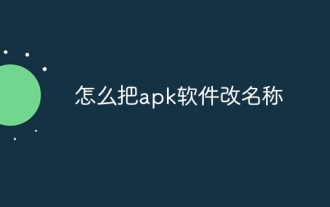 How to rename apk software
Dec 08, 2023 am 10:23 AM
How to rename apk software
Dec 08, 2023 am 10:23 AM
Change steps: 1. Make sure that the APK file whose name you want to change has been saved to your computer; 2. Right-click the APK file and select the "Rename" option; 3. Replace the original file name with the new name you want. Make sure to only change the file name part and not the file extension ".apk"; 4. Press the Enter key or click the "Rename" button in the window to save the changes.
 How to grab apk network package in frida
May 16, 2023 pm 07:16 PM
How to grab apk network package in frida
May 16, 2023 pm 07:16 PM
1. Analyze the pitfalls and find hook points from a system perspective instead of capturing packets just for the sake of capturing them. 1.okhttp calling process publicstaticfinalMediaTypeJSON=MediaType.get("application/json;charset=utf-8");OkHttpClientclient=newOkHttpClient();Stringpost(Stringurl,Stringjson)throwsIOException{RequestBodybody=RequestBody
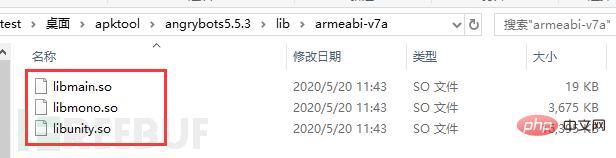 How to encrypt Android apk released by unity
May 13, 2023 am 11:10 AM
How to encrypt Android apk released by unity
May 13, 2023 am 11:10 AM
Security Issues of the Unity3D Program Code Security Issues The core assembly file Assembly-CSharp.dll of the Unity3D program is a standard .NET file format and comes with rich metadata information such as method names, class names, type definitions, etc. You can use tools such as DnSpy to It can be easily decompiled and tampered with, and the code logic, class names, method names, etc. can be seen at a glance. Once the code logic is decompiled, it is easy to breed various types of plug-ins and destroy the balance of the game. If there are loopholes in the code logic, it is easy to be discovered and exploited, which may cause unpredictable losses to developers. Resource security issues: During the compilation and packaging phase, the Unity3D program will package resources into AssetBun through the Unity editor.
 Win11 apk installation guide
Jan 03, 2024 pm 10:24 PM
Win11 apk installation guide
Jan 03, 2024 pm 10:24 PM
As we all know, Microsoft announced that win11 will be able to run Android applications and install local apk. However, after updating win11, users found that they did not know how to install the local apk. In fact, this is because Microsoft has not yet implemented this feature for win11. It is necessary Wait for the function to be installed before you can use it. How to install local apk in win11: 1. According to Microsoft, after win11 has installed this function, you can directly double-click the downloaded apk file to install it directly. 2. After the installation is completed, users can also run it directly in the system. 3. Although it is now the official version of win11, Microsoft has not yet implemented this feature for win11. 4. So if the user wants to use win11
 How to perform APK simple code injection
May 14, 2023 am 11:43 AM
How to perform APK simple code injection
May 14, 2023 am 11:43 AM
1. Foreword When the apk is not encrypted, the smail file is obtained by decompiling it. Just inject the code that needs to be injected. Then seal and sign it! 2. Make apk Use androidstudio to generate a simple apk. Just use the default code. packagecom.example.myapplication1;importandroidx.appcompat.app.AppCompatActivity;importandroid.os.Bundle;publicclassMainActivityextendsAppCompatActivity{




