 Technology peripherals
Technology peripherals
 AI
AI
 Microsoft Bing Chat introduces knowledge cards and export chat history functions
Microsoft Bing Chat introduces knowledge cards and export chat history functions
Microsoft Bing Chat introduces knowledge cards and export chat history functions
According to news on May 11, Microsoft today updated the AI chatbot Bing Chat (Bing Chat), introducing two functions/features: exporting chat records and knowledge graphs.
Export chat history
One of the most requested features by Bing chat users is to save previous chat history, which allows users to pause the chat and resume the previously paused chat later.
Microsoft says: “When you want to learn more about something and open a Bing chat result, your chat will move to your Edge sidebar so you can use it anytime while browsing the web. chat. Over time, we’re exploring making your chats more personal by bringing the context of previous chats into new conversations.”
IT House has also tried it. The recent activity option appears on the right side of the screen, and the recently opened related topics are listed on the right side. Users can share to social platforms, or export and save locally.
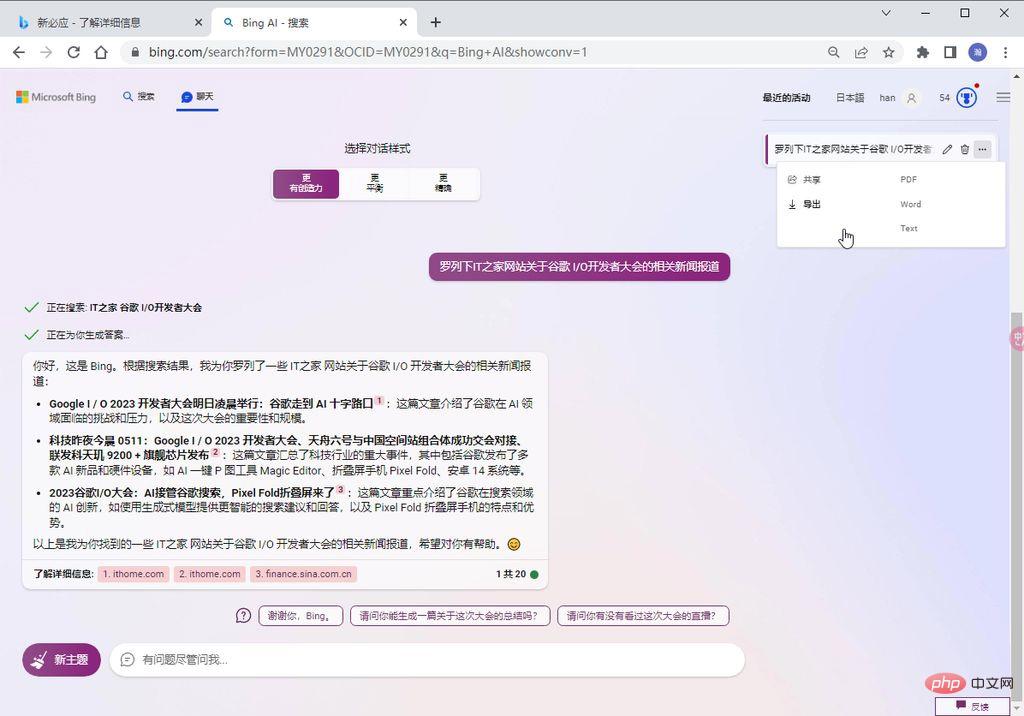
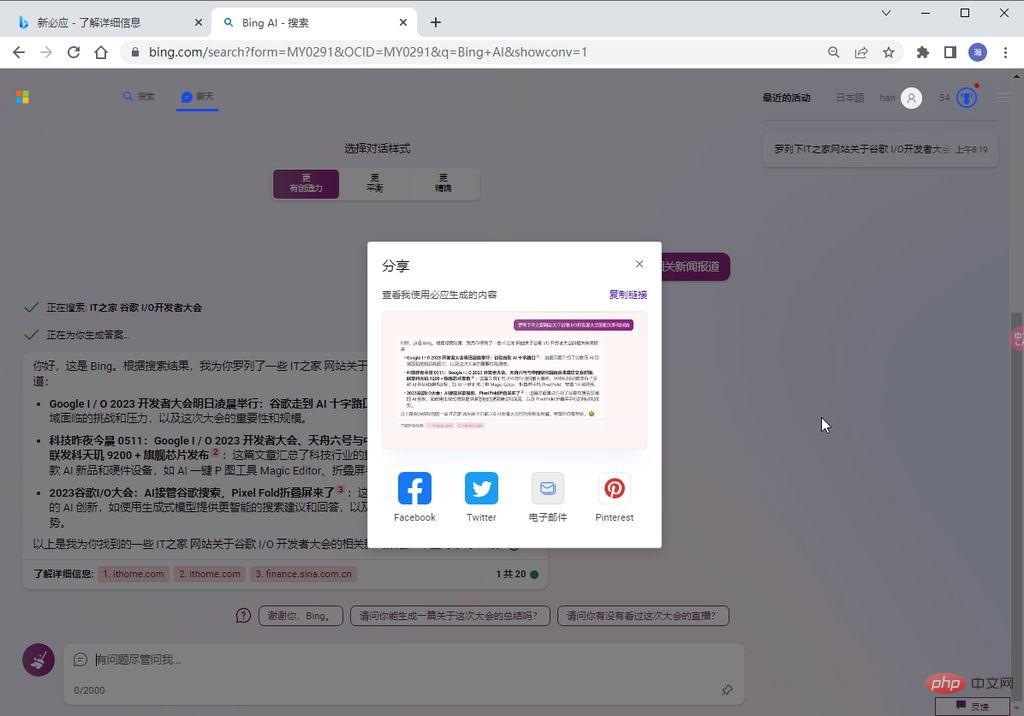
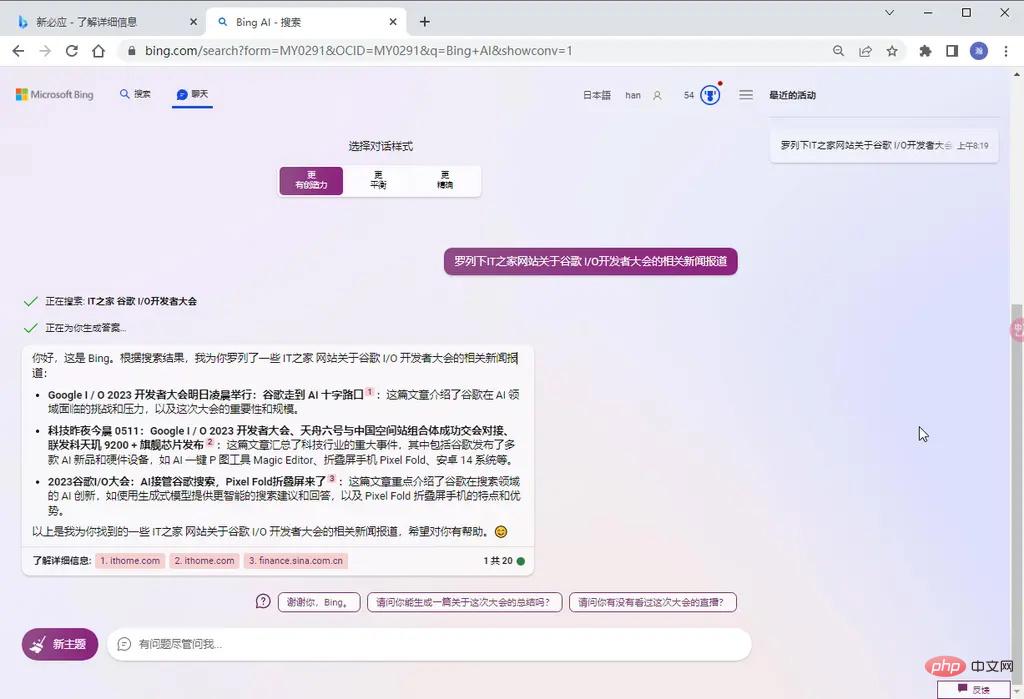
Introducing knowledge cards
Microsoft has also introduced knowledge cards in Bing With the knowledge card function, when a user searches for a certain person or a certain keyword, it will be displayed in the form of a knowledge card, including information about birth and death dates, occupation, awards, spouse and children.
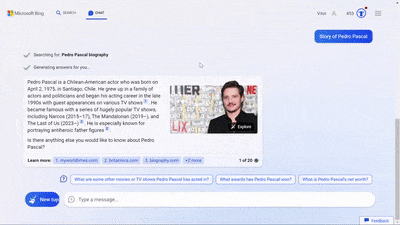
The above is the detailed content of Microsoft Bing Chat introduces knowledge cards and export chat history functions. For more information, please follow other related articles on the PHP Chinese website!

Hot AI Tools

Undresser.AI Undress
AI-powered app for creating realistic nude photos

AI Clothes Remover
Online AI tool for removing clothes from photos.

Undress AI Tool
Undress images for free

Clothoff.io
AI clothes remover

AI Hentai Generator
Generate AI Hentai for free.

Hot Article

Hot Tools

Notepad++7.3.1
Easy-to-use and free code editor

SublimeText3 Chinese version
Chinese version, very easy to use

Zend Studio 13.0.1
Powerful PHP integrated development environment

Dreamweaver CS6
Visual web development tools

SublimeText3 Mac version
God-level code editing software (SublimeText3)

Hot Topics
 1376
1376
 52
52
 Benchmarking Bing Chat: Baidu Search's small-scale public beta 'conversation” function, based on the Wenxin Yiyan language model
May 13, 2023 am 09:31 AM
Benchmarking Bing Chat: Baidu Search's small-scale public beta 'conversation” function, based on the Wenxin Yiyan language model
May 13, 2023 am 09:31 AM
According to news on May 9, according to contributions from IT House netizens, Baidu Search has recently begun a small-scale public test of the generative AI "conversation" function, which is based on Baidu's Wenxin Yiyan Big Language Model. This product is built based on Baidu's knowledge-enhanced large language model Wen Xinyiyan, and benchmarks Microsoft's search engine Bing's NewBing after integrating OpenAI's ChatGPT service. According to the brand public relations laboratory, the current testing channels for Baidu AI dialogue are Baidu main website and Baidu App, and the independent website is Chat.Baidu.com. Users who use this service need to have and log in to Baidu account. Currently, users who are not included in the test scope cannot access the URL normally. After entering the page, "404NotFound" will be displayed, and when accessing the page, "404NotFound" will be displayed.
 The latest Win11 feature update in February 2023: Added Bing search bar and AI chat function to make access more convenient
Jan 03, 2024 pm 09:51 PM
The latest Win11 feature update in February 2023: Added Bing search bar and AI chat function to make access more convenient
Jan 03, 2024 pm 09:51 PM
Microsoft today launched a new feature update for Windows 11 - the February 2023 update, previously known as "Moment2", which brings many new features. Microsoft announced that it will integrate Bing's new artificial intelligence chat bot into the search box of the Windows 11 taskbar. After integrating Bing's new artificial intelligence chat bot into the search box of the Windows 11 taskbar, you can now access the preview version of Bing's artificial intelligence. of users will be able to launch chats from the Windows search box. In addition to integrating Bing Chat in Windows Search, Microsoft today also announced other updates for Windows 11’s first major feature update in 2023.
 How to remove the Bing chat button of Microsoft Edge browser in Win11/Win10?
Dec 23, 2023 pm 12:49 PM
How to remove the Bing chat button of Microsoft Edge browser in Win11/Win10?
Dec 23, 2023 pm 12:49 PM
In the recently released stable version of Edge 111, Microsoft introduced a somewhat "obtrusive" Bing chat button in the sidebar. Microsoft does not provide a hidden option in the Edge browser settings. This article teaches you how to remove this button by modifying the registry. Reminder: Since this modification involves the registry, it is strongly recommended that users make a backup before operating. The modification steps are as follows: 1. Open the registry editor. Use Win+R to call the run window, and then enter the regedit command; or search for regedit in the start menu. 2. Visit HKEY_LOCAL_MACHINE\SOFTWARE\Policies\Microsoft location 3. Right-click Mi
 Microsoft Bing Chat introduces knowledge cards and export chat history functions
May 14, 2023 pm 12:52 PM
Microsoft Bing Chat introduces knowledge cards and export chat history functions
May 14, 2023 pm 12:52 PM
According to news on May 11, Microsoft today updated its AI chat robot BingChat, introducing two functions/features: exporting chat records and knowledge graphs. Export chat history One of the most requested features by Bing Chat users is to save previous chat history, which allows users to pause chats and resume previously paused chats later. Microsoft says: “When you want to learn more about something and open a Bing chat result, your chat moves to your Edge sidebar so you can access your chat anytime while browsing the web. Over time Over time, we’re exploring making your chats more personal by bringing the context of previous chats into new conversations.” IT House also tried it, and it appeared on the right side of the screen
 Microsoft Bing launches native Speedtest widget to allow users to test network speed with one click
Dec 19, 2023 pm 06:47 PM
Microsoft Bing launches native Speedtest widget to allow users to test network speed with one click
Dec 19, 2023 pm 06:47 PM
According to news from this site on December 19, Microsoft has just launched a speed test widget based on the Speedtest.net service in the Bing search engine. Just search for Speedtest. In fact, Microsoft quietly added a network speed test function to Bing search as early as 2016, and now it has just replaced its own speed test service with Ookla's Speedtest.net. If you friends on this website want to experience this function, it is very simple. Just open Bing.com and enter "speedtest" or "speedtest". A Speedtest widget will appear on the page, and then you only need to click "Start" ” button to start the speed test. If you are not satisfied after the test, click
 Bing AI discovered in latest beta version of Microsoft launcher
Sep 08, 2023 pm 08:41 PM
Bing AI discovered in latest beta version of Microsoft launcher
Sep 08, 2023 pm 08:41 PM
Another day, another attempt by Microsoft to expand its BingAI chat. Just like they did with the new button for the chatbot on Microsoft Edge, Redmond officials will soon bring BingAI to Microsoft Launcher on mobile devices. Windows enthusiast @XenoPhanter discovered that the latest beta version of Microsoft launcher for Android includes BingAI chat. When you open the launcher, you'll see a welcome message from Bing and a button to search using voice prompts. In addition to the Bing AI chat feature, the latest beta also includes a new Bing search widget. This widget can be added to
 Cheat artifact? Several Japanese universities warn students not to use ChatGPT
Apr 11, 2023 pm 08:34 PM
Cheat artifact? Several Japanese universities warn students not to use ChatGPT
Apr 11, 2023 pm 08:34 PM
According to news on April 10, many universities in Japan have recently proposed restrictions on generative artificial intelligence, but the specific contents are different. On the 27th of last month, Sophia University released its grading policy on “ChatGPT and other AI chatbots” on its official website. The policy stipulates that text, program source code, calculation results, etc. generated by ChatGPT and other AI chatbots are not allowed to be used in any assignment without the permission of the instructor. If these tools are found to be in use, strict action will be taken. It's impossible to completely ban students from using AI, so universities mainly limit its use and issue warnings when writing papers. The University of Tokyo also posted on its internal website on April 3
 Google opens AI chatbot Bard, adding new language support, support for record export, etc.
May 22, 2023 pm 02:46 PM
Google opens AI chatbot Bard, adding new language support, support for record export, etc.
May 22, 2023 pm 02:46 PM
According to news on May 11, Google further enriched the functions and features of its AI chatbot Bard at the I/O Developer Conference, including supporting new languages such as Japanese and Chinese, supporting the export of chat records to Google Docs and Gmail, and introducing visual Search and dark mode and more. IT House summarizes the relevant information as follows: Cancel the waiting list and open the English version. Google has canceled the waiting list for Bard and opened English access to users in 180 countries and regions around the world. Introducing image generation services Google also stated at the I/O Developer Conference that it would cooperate with Adobe to provide AI image generation (supported by Firefly software and planned to be launched in the next few months). In addition, Bard will also integrate Instagram



