
1, Rcommend
command --help displays command help information
# For example:
mkdir --help
man command Check the command manual
# For example:
man mkdir
2, ls:
ls -a View a list of all files (hidden files can be viewed)
ls -l displays file details in list format
ls -h works with -l to display the file size in a humane way
ls -l -h displays the file size more intuitively
ls -lh
ls -hl
ls -lha
* represents any number of characters
? represents any character, at least 1
[] means that it can match any one of the character groups
[abc] matches any one of a, b, c
[a-f] Matches any
3 in the range from a to f. 3. cd:
Characteristics of files and directories under Linux:
. represents the current directory
.. represents the upper-level directory
cd change directory
cd ~ Switch to the current user’s home directory (home directory~)
cd . Keep the current directory unchanged
cd .. Switch to the upper-level directory
cd - You can switch back and forth between the last two working directories
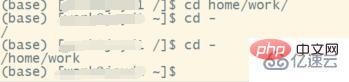
4. touch:
touch file name If the file does not exist, you can create a blank file; if the file already exists, you can modify the last modified date of the file
-a only modifies "read time" (atime)
-m only modifies the "modification time" (mtime)
-d Modify atime and mtime at the same time
5, mkdir:
-p can recursively create file directories with nested overlapping relationships
mkdir folder name Create a new directory
For example:
mkdir -p a/b/c/d recursively creates multiple directories
6, rm:
rm delete files or directories
rm -f forces deletion and ignores non-existent files without prompting
rm -r recursively deletes the contents of the directory. This parameter must be added when deleting a folder
rm *1.txt deletes all files ending with 1.txt
rm -r *
rm -rf * Forcefully delete all files in the folder (the deletion is irreversible)
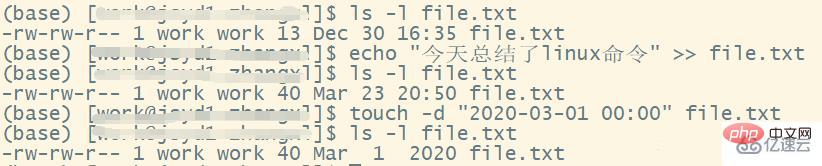
7, cp:
cp source file target file copy file or directory
cp -i source file name directory name prompt before overwriting file
cp -r source file name directory name If the given source file is a directory file, cp will recursively copy all subdirectories and files in the directory. The target file must be a directory name
cp -d source file target file If the object is a "link file", retain the attributes of the "link file"
cp -p source file target file retains the attributes of the original file
cp -a source file target file equivalent to -pdr
8, cat:
cat file name View file content, create files, file merge, append file content and other functions, will display all the content at once, suitable for viewing text files with less content
cat -b filename For non-empty file contents, display line numbers
cat -n file name For all output contents, display line number
9, more:
more file name displays the file content in split screen, only one page of content is displayed at a time, suitable for text files with large content
Use more operation keys:
Spacebar: Display the next screen of the man page
Enter key: Scrolls the man page one line at a time
b: Scroll back one screen
f: Scroll forward one screen
q: Exit

10, Others:
pwd is used to view the current folder directory
clear is used to clear the screen
tree -d only displays directory information
-name matches name
-perm matching permissions (mode is full match, -mode is inclusive)
-user matches owner
-group matches all groups
-mtime -n n matches the time of modified content (-n refers to within n days, n refers to n days ago)
-atime -n n matches the time when the file is accessed (-n refers to within n days, n refers to n days ago)
-ctime -n n matches the time to modify file permissions (-n refers to within n days, n refers to n days ago)
-nouser matches files without owners
-nogroup matches files without all groups
-newer f1 !f2 matches files newer than file f1 but older than f2
--type b/d/c/p/l/f matches file types (the following letter parameters represent block devices, directories, character devices, pipes, link files, and text files in turn)
-size matches the size of the file (50KB looks for files over 50KB, and -50KB looks for files smaller than 50KB)
-prune ignore a directory
-exec... { }\; can be followed by commands for further processing of the search results (demo below)
The -exec parameter is used to hand over the results searched by the find command to the following command for further processing. It is very similar to the pipe character technology, and due to the special requirements of the find command on parameters, although exec is the long form, but still only requires a minus sign (-).
find [path] -name "*.py" Find files with a .py extension in the specified path, including subdirectories
If the path is omitted, it means searching for
in the current folder. For example:
find Desktop/ -name "*1*" Search the desktop directory for files whose file names contain 1
find Desktop/ -name "*.txt" Search for all files with .txt extension in the desktop directory
find Desktop/ -name "1*" Search for files starting with the number 1 in the desktop directory
find / -perm -4000 -print Query all files in the entire system with search permissions including SUID permissions
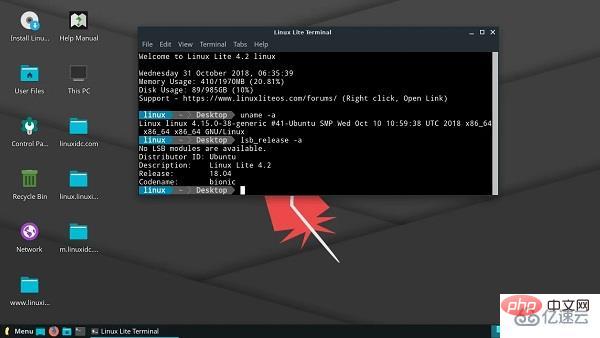
The above is the detailed content of What are the commonly used commands in Linux file system?. For more information, please follow other related articles on the PHP Chinese website!




