What is the deployment and integration method of java seata
Deployment and integration of seata
1. Deploy Seata’s tc-server
1) Download
First we need to download the seata-server package
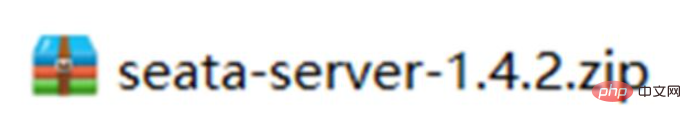
2) Unzip
Unzip this zip package in a non-Chinese directory. The directory structure is as follows:
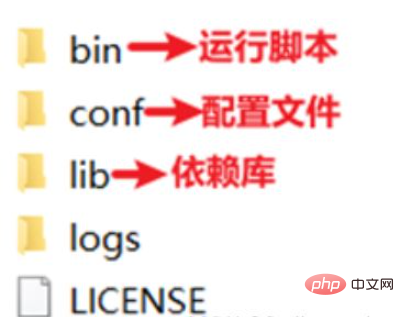
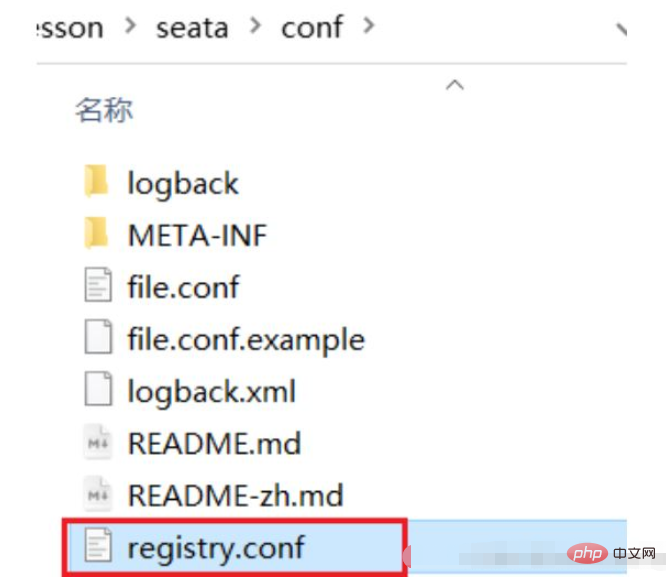
registry {
# tc服务的注册中心类,这里选择nacos,也可以是eureka、zookeeper等
type = "nacos"
nacos {
# seata tc 服务注册到 nacos的服务名称,可以自定义
application = "seata-tc-server"
serverAddr = "127.0.0.1:8848"
group = "DEFAULT_GROUP"
namespace = ""
cluster = "SH"
username = "nacos"
password = "nacos"
}
}
config {
# 读取tc服务端的配置文件的方式,这里是从nacos配置中心读取,这样如果tc是集群,可以共享配置
type = "nacos"
# 配置nacos地址等信息
nacos {
serverAddr = "127.0.0.1:8848"
namespace = ""
group = "SEATA_GROUP"
username = "nacos"
password = "nacos"
dataId = "seataServer.properties"
}
}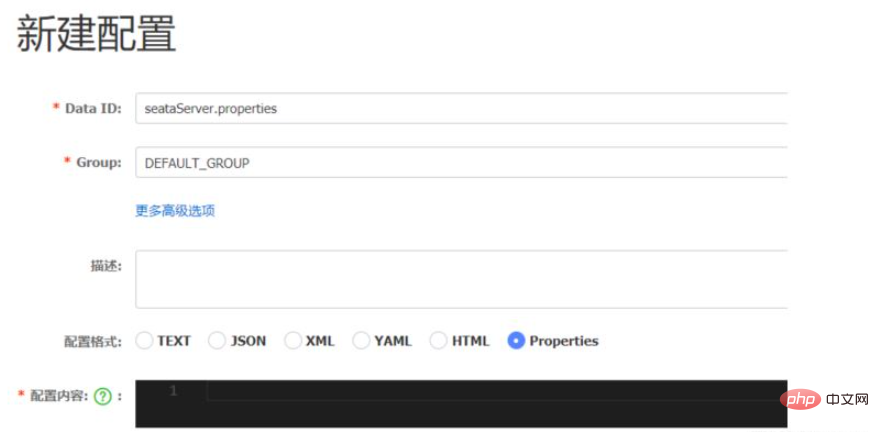
# 数据存储方式,db代表数据库 store.mode=db store.db.datasource=druid store.db.dbType=mysql store.db.driverClassName=com.mysql.jdbc.Driver store.db.url=jdbc:mysql://127.0.0.1:3306/seata?useUnicode=true&rewriteBatchedStatements=true store.db.user=root store.db.password=123 store.db.minConn=5 store.db.maxConn=30 store.db.globalTable=global_table store.db.branchTable=branch_table store.db.queryLimit=100 store.db.lockTable=lock_table store.db.maxWait=5000 # 事务、日志等配置 server.recovery.committingRetryPeriod=1000 server.recovery.asynCommittingRetryPeriod=1000 server.recovery.rollbackingRetryPeriod=1000 server.recovery.timeoutRetryPeriod=1000 server.maxCommitRetryTimeout=-1 server.maxRollbackRetryTimeout=-1 server.rollbackRetryTimeoutUnlockEnable=false server.undo.logSaveDays=7 server.undo.logDeletePeriod=86400000 # 客户端与服务端传输方式 transport.serialization=seata transport.compressor=none # 关闭metrics功能,提高性能 metrics.enabled=false metrics.registryType=compact metrics.exporterList=prometheus metrics.exporterPrometheusPort=9898
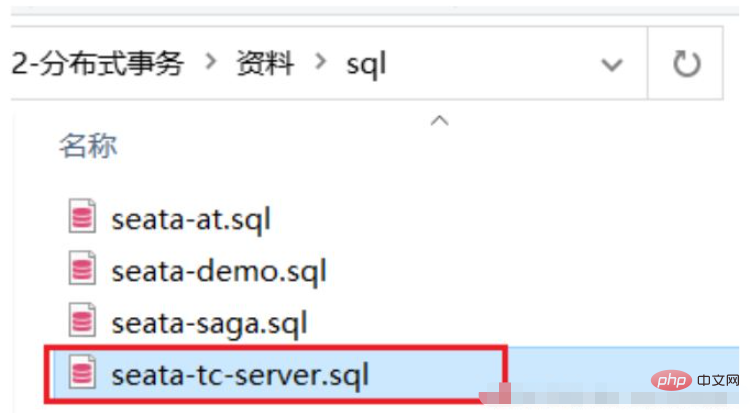
SET NAMES utf8mb4; SET FOREIGN_KEY_CHECKS = 0; -- ---------------------------- -- 分支事务表 -- ---------------------------- DROP TABLE IF EXISTS `branch_table`; CREATE TABLE `branch_table` ( `branch_id` bigint(20) NOT NULL, `xid` varchar(128) CHARACTER SET utf8 COLLATE utf8_general_ci NOT NULL, `transaction_id` bigint(20) NULL DEFAULT NULL, `resource_group_id` varchar(32) CHARACTER SET utf8 COLLATE utf8_general_ci NULL DEFAULT NULL, `resource_id` varchar(256) CHARACTER SET utf8 COLLATE utf8_general_ci NULL DEFAULT NULL, `branch_type` varchar(8) CHARACTER SET utf8 COLLATE utf8_general_ci NULL DEFAULT NULL, `status` tinyint(4) NULL DEFAULT NULL, `client_id` varchar(64) CHARACTER SET utf8 COLLATE utf8_general_ci NULL DEFAULT NULL, `application_data` varchar(2000) CHARACTER SET utf8 COLLATE utf8_general_ci NULL DEFAULT NULL, `gmt_create` datetime(6) NULL DEFAULT NULL, `gmt_modified` datetime(6) NULL DEFAULT NULL, PRIMARY KEY (`branch_id`) USING BTREE, INDEX `idx_xid`(`xid`) USING BTREE ) ENGINE = InnoDB CHARACTER SET = utf8 COLLATE = utf8_general_ci ROW_FORMAT = Compact; -- ---------------------------- -- 全局事务表 -- ---------------------------- DROP TABLE IF EXISTS `global_table`; CREATE TABLE `global_table` ( `xid` varchar(128) CHARACTER SET utf8 COLLATE utf8_general_ci NOT NULL, `transaction_id` bigint(20) NULL DEFAULT NULL, `status` tinyint(4) NOT NULL, `application_id` varchar(32) CHARACTER SET utf8 COLLATE utf8_general_ci NULL DEFAULT NULL, `transaction_service_group` varchar(32) CHARACTER SET utf8 COLLATE utf8_general_ci NULL DEFAULT NULL, `transaction_name` varchar(128) CHARACTER SET utf8 COLLATE utf8_general_ci NULL DEFAULT NULL, `timeout` int(11) NULL DEFAULT NULL, `begin_time` bigint(20) NULL DEFAULT NULL, `application_data` varchar(2000) CHARACTER SET utf8 COLLATE utf8_general_ci NULL DEFAULT NULL, `gmt_create` datetime NULL DEFAULT NULL, `gmt_modified` datetime NULL DEFAULT NULL, PRIMARY KEY (`xid`) USING BTREE, INDEX `idx_gmt_modified_status`(`gmt_modified`, `status`) USING BTREE, INDEX `idx_transaction_id`(`transaction_id`) USING BTREE ) ENGINE = InnoDB CHARACTER SET = utf8 COLLATE = utf8_general_ci ROW_FORMAT = Compact; SET FOREIGN_KEY_CHECKS = 1;
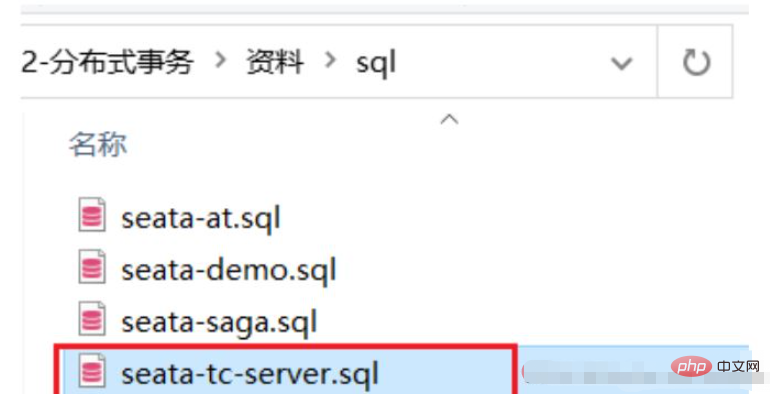

<dependency>
<groupId>com.alibaba.cloud</groupId>
<artifactId>spring-cloud-starter-alibaba-seata</artifactId>
<exclusions>
<!--版本较低,1.3.0,因此排除-->
<exclusion>
<artifactId>seata-spring-boot-starter</artifactId>
<groupId>io.seata</groupId>
</exclusion>
</exclusions>
</dependency>
<!--seata starter 采用1.4.2版本-->
<dependency>
<groupId>io.seata</groupId>
<artifactId>seata-spring-boot-starter</artifactId>
<version>${seata.version}</version>
</dependency>seata:
registry: # TC服务注册中心的配置,微服务根据这些信息去注册中心获取tc服务地址
# 参考tc服务自己的registry.conf中的配置
type: nacos
nacos: # tc
server-addr: 127.0.0.1:8848
namespace: ""
group: DEFAULT_GROUP
application: seata-tc-server # tc服务在nacos中的服务名称
cluster: SH
tx-service-group: seata-demo # 事务组,根据这个获取tc服务的cluster名称
service:
vgroup-mapping: # 事务组与TC服务cluster的映射关系
seata-demo: SH| ip address | Port number | Cluster name | |
|---|---|---|---|
| 127.0.0.1 | 8091 | SH | |
| 127.0.0.1 | 8092 | HZ |
Now, copy the seata directory and name it seata2
Modify the content of seata2/conf/registry.conf as follows:
registry {
# tc服务的注册中心类,这里选择nacos,也可以是eureka、zookeeper等
type = "nacos"
nacos {
# seata tc 服务注册到 nacos的服务名称,可以自定义
application = "seata-tc-server"
serverAddr = "127.0.0.1:8848"
group = "DEFAULT_GROUP"
namespace = ""
cluster = "HZ"
username = "nacos"
password = "nacos"
}
}
config {
# 读取tc服务端的配置文件的方式,这里是从nacos配置中心读取,这样如果tc是集群,可以共享配置
type = "nacos"
# 配置nacos地址等信息
nacos {
serverAddr = "127.0.0.1:8848"
namespace = ""
group = "SEATA_GROUP"
username = "nacos"
password = "nacos"
dataId = "seataServer.properties"
}
}Enter the seata2/bin directory, and then Run the command:
seata-server.bat -p 8092
Open the nacos console and view the service list:
## Click for details: 
2) Configure transaction group mapping to nacos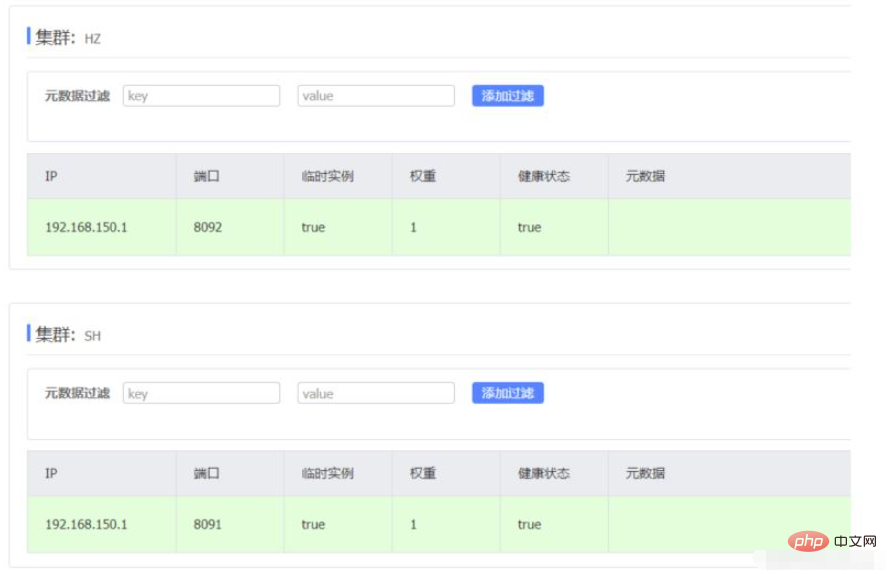
The configuration content is as follows: 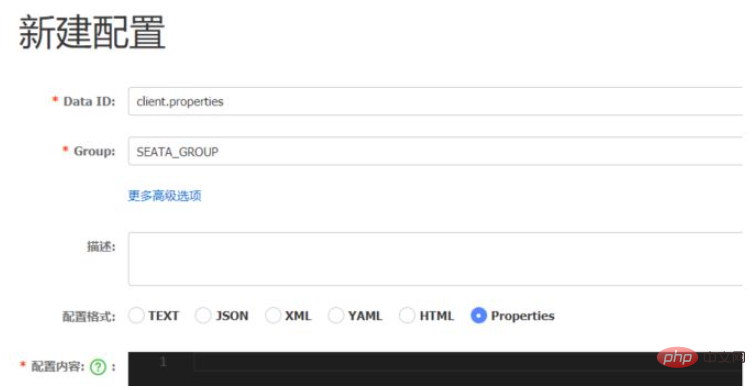
# 事务组映射关系 service.vgroupMapping.seata-demo=SH service.enableDegrade=false service.disableGlobalTransaction=false # 与TC服务的通信配置 transport.type=TCP transport.server=NIO transport.heartbeat=true transport.enableClientBatchSendRequest=false transport.threadFactory.bossThreadPrefix=NettyBoss transport.threadFactory.workerThreadPrefix=NettyServerNIOWorker transport.threadFactory.serverExecutorThreadPrefix=NettyServerBizHandler transport.threadFactory.shareBossWorker=false transport.threadFactory.clientSelectorThreadPrefix=NettyClientSelector transport.threadFactory.clientSelectorThreadSize=1 transport.threadFactory.clientWorkerThreadPrefix=NettyClientWorkerThread transport.threadFactory.bossThreadSize=1 transport.threadFactory.workerThreadSize=default transport.shutdown.wait=3 # RM配置 client.rm.asyncCommitBufferLimit=10000 client.rm.lock.retryInterval=10 client.rm.lock.retryTimes=30 client.rm.lock.retryPolicyBranchRollbackOnConflict=true client.rm.reportRetryCount=5 client.rm.tableMetaCheckEnable=false client.rm.tableMetaCheckerInterval=60000 client.rm.sqlParserType=druid client.rm.reportSuccessEnable=false client.rm.sagaBranchRegisterEnable=false # TM配置 client.tm.commitRetryCount=5 client.tm.rollbackRetryCount=5 client.tm.defaultGlobalTransactionTimeout=60000 client.tm.degradeCheck=false client.tm.degradeCheckAllowTimes=10 client.tm.degradeCheckPeriod=2000 # undo日志配置 client.undo.dataValidation=true client.undo.logSerialization=jackson client.undo.onlyCareUpdateColumns=true client.undo.logTable=undo_log client.undo.compress.enable=true client.undo.compress.type=zip client.undo.compress.threshold=64k client.log.exceptionRate=100
seata:
config:
type: nacos
nacos:
server-addr: 127.0.0.1:8848
username: nacos
password: nacos
group: SEATA_GROUP
data-id: client.propertiesCopy after login
Restart the microservice. Now the microservice is the SH cluster connected to tc. , or tc's HZ cluster, are all determined by nacos' client.properties. lient.log.exceptionRate=100seata:
config:
type: nacos
nacos:
server-addr: 127.0.0.1:8848
username: nacos
password: nacos
group: SEATA_GROUP
data-id: client.properties## 3.微服务读取nacos配置
接下来,需要修改每一个微服务的application.yml文件,让微服务读取nacos中的client.properties文件:
```yaml
seata:
config:
type: nacos
nacos:
server-addr: 127.0.0.1:8848
username: nacos
password: nacos
group: SEATA_GROUP
data-id: client.propertiesThe above is the detailed content of What is the deployment and integration method of java seata. For more information, please follow other related articles on the PHP Chinese website!

Hot AI Tools

Undresser.AI Undress
AI-powered app for creating realistic nude photos

AI Clothes Remover
Online AI tool for removing clothes from photos.

Undress AI Tool
Undress images for free

Clothoff.io
AI clothes remover

AI Hentai Generator
Generate AI Hentai for free.

Hot Article

Hot Tools

Notepad++7.3.1
Easy-to-use and free code editor

SublimeText3 Chinese version
Chinese version, very easy to use

Zend Studio 13.0.1
Powerful PHP integrated development environment

Dreamweaver CS6
Visual web development tools

SublimeText3 Mac version
God-level code editing software (SublimeText3)

Hot Topics
 Square Root in Java
Aug 30, 2024 pm 04:26 PM
Square Root in Java
Aug 30, 2024 pm 04:26 PM
Guide to Square Root in Java. Here we discuss how Square Root works in Java with example and its code implementation respectively.
 Perfect Number in Java
Aug 30, 2024 pm 04:28 PM
Perfect Number in Java
Aug 30, 2024 pm 04:28 PM
Guide to Perfect Number in Java. Here we discuss the Definition, How to check Perfect number in Java?, examples with code implementation.
 Random Number Generator in Java
Aug 30, 2024 pm 04:27 PM
Random Number Generator in Java
Aug 30, 2024 pm 04:27 PM
Guide to Random Number Generator in Java. Here we discuss Functions in Java with examples and two different Generators with ther examples.
 Weka in Java
Aug 30, 2024 pm 04:28 PM
Weka in Java
Aug 30, 2024 pm 04:28 PM
Guide to Weka in Java. Here we discuss the Introduction, how to use weka java, the type of platform, and advantages with examples.
 Armstrong Number in Java
Aug 30, 2024 pm 04:26 PM
Armstrong Number in Java
Aug 30, 2024 pm 04:26 PM
Guide to the Armstrong Number in Java. Here we discuss an introduction to Armstrong's number in java along with some of the code.
 Smith Number in Java
Aug 30, 2024 pm 04:28 PM
Smith Number in Java
Aug 30, 2024 pm 04:28 PM
Guide to Smith Number in Java. Here we discuss the Definition, How to check smith number in Java? example with code implementation.
 Java Spring Interview Questions
Aug 30, 2024 pm 04:29 PM
Java Spring Interview Questions
Aug 30, 2024 pm 04:29 PM
In this article, we have kept the most asked Java Spring Interview Questions with their detailed answers. So that you can crack the interview.
 Break or return from Java 8 stream forEach?
Feb 07, 2025 pm 12:09 PM
Break or return from Java 8 stream forEach?
Feb 07, 2025 pm 12:09 PM
Java 8 introduces the Stream API, providing a powerful and expressive way to process data collections. However, a common question when using Stream is: How to break or return from a forEach operation? Traditional loops allow for early interruption or return, but Stream's forEach method does not directly support this method. This article will explain the reasons and explore alternative methods for implementing premature termination in Stream processing systems. Further reading: Java Stream API improvements Understand Stream forEach The forEach method is a terminal operation that performs one operation on each element in the Stream. Its design intention is






