
1.The execution time of setup is earlier than beforeCreate execution
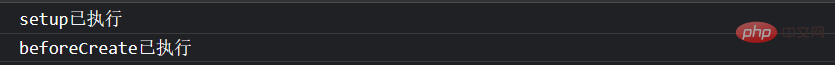
export default {
name: "Demo",
beforeCreate(){
console.log('beforeCreate已执行');
},
setup() {
console.log('setup已执行');
let person = reactive({
name: "小明",
age: 20,
});
return {
person,
};
},
};setup parameters
1.props: The value is an object, including: properties passed from outside the component and received internally by the component
2.context :Context object
①attrs: The value is an object, including: attributes passed from outside the component but not declared in the props configuration, equivalent to this.$attrs
export default {
name: "Demo",
props:['msg','age'],
setup(props) {
console.log(props);
let person = reactive({
name: "小明",
age: 20,
});
return {
person,
};
},
};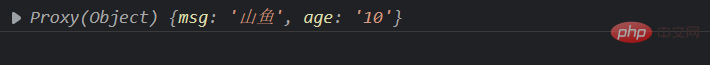
②slots: The received slot content is equivalent to this.$slots.
Define the slot in the App
<template v-slot:qwe> <span>123</span> </template> <template v-slot:ewq> <span>321</span> </template>
Get the slot in the subcomponent
console.log(context.slots); // 得到插槽
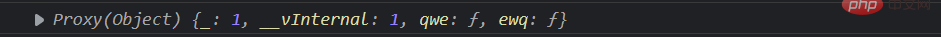
③emit: A function that distributes custom events, equivalent to this.$emit.
Write a custom event in the App and pass it to the component
<Demo @hi="Hello" msg="山鱼" age=10> </Demo>
setup() {
function Hello(){
console.log('你好!');
}
return {
Hello
}
}Then go to the sub-component and use context.comit to get the custom event
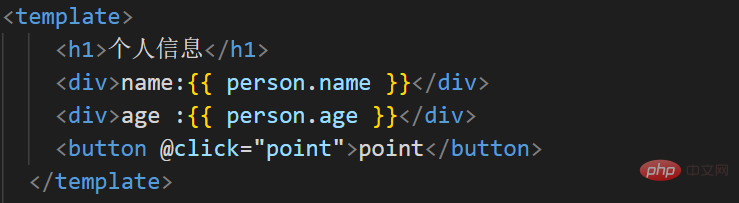
function point(){
context.emit('hi',666)
}
5TgxPT2v-1681788304084)]
```js
function point(){
context.emit('hi',666)
}It is consistent with the computed configuration function in Vue2
import { reactive,computed} from "vue";
export default {
name: "Demo",
setup() {
let person = reactive({
firstName: "小",
lastName: "明",
});
// 计算属性的简写形式,不考虑修改,是只读的
/*person.fullName= computed(()=>{
return person.firstName+'-'+person.lastName
}) */
// 计算属性的完整形式(可以读改)
person.fullName= computed({
get(){
return person.firstName +'-'+person.lastName
},
set(value){
const arr = value.split('-')
person.firstName = arr[0]
person.lastName = arr[1]
}
})
return {
person,
};
},
};There are two kinds of watches, namely Single attribute data monitoring, and multiple attribute data monitoring
The three parameters in watch are the monitored object, the monitored function, and the configuration of the monitored attribute
Monitoring the data defined by ref
①Monitoring attribute monitors a responsive value of ref
watch(sum, (newvalue, oldvalue) => {
console.log('当前值为'+newvalue, '以前值为'+oldvalue);
});②Monitors multiple responsive data defined by ref
watch([sum,msg], (newvalue, oldvalue) => {
console.log('当前值为'+newvalue, '以前值为'+oldvalue);
});Monitors data defined by reactive
①Monitor changes in data defined by reactive
Data defined using reactive cannot correctly obtain newValue using watch
and deep monitoring will be forced to open
watch(person,(newValue, oldValue) => {
console.log('person变化了',newValue,oldValue)
})②Monitor certain attributes of the responsive data defined by reactive
watch(()=>person.name,(newValue,oldValue)=>{
console.log('person.name发生了变化',newValue,oldValue)
})③Monitor certain attributes of the responsive data defined by reactive
watch([()=>{person.age},()=>{person.name}],(newValue,oldValue)=>{
console.log('person.name发生了变化',newValue,oldValue)
})④Special Situation
Note: This situation monitors a certain attribute in the object defined by recative, so deep can turn on
watch(()=>person.job,(newValue,oldValue)=>{
console.log('person.name发生了变化',newValue,oldValue)
}, {deep: true})The above is the detailed content of What are the points to note in Vue3 setup and what are the watch monitoring attributes?. For more information, please follow other related articles on the PHP Chinese website!




