How to configure nginx reverse proxy
nginx reverse proxy
Before configuring the nginx reverse proxy, we must first prepare two test servers, web1 and web2.
1.Install httpd
[root@web1 ~]# yum install -y httpd [root@web2 ~]# yum install -y httpd
2.Provide a test page
[root@web1 ~]# echo "<h1 id="web-test-com">web1.test.com</h1>" > /var/www/html/index.html [root@web2 ~]# echo "<h1 id="web-test-com">web2.test.com</h1>" > /var/www/html/index.html
3.Start the httpd service
[root@web1 ~]# service httpd start 正在启动 httpd: [确定] [root@web2 ~]# service httpd start 正在启动 httpd: [确定]
4.Test it
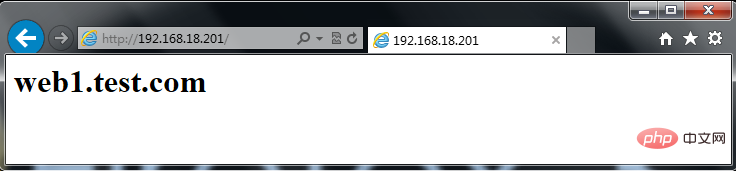
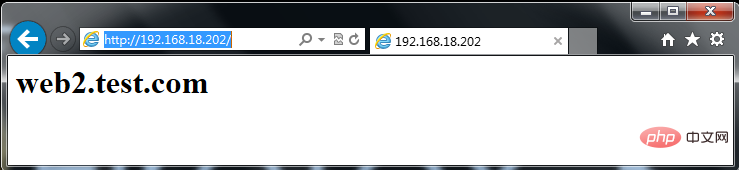
5. Briefly speaking, forward proxy and reverse proxy
(1).Forward The concept of proxy
Forward proxy, also known as the legendary proxy, works like a springboard. Simply put, I am a user and I cannot access a certain website, but I can Access a proxy server. This proxy server can access the website that I cannot access, so I first connect to the proxy server and tell it that I need the content of the website that cannot be accessed. The proxy server will retrieve it and return it to me. From the website's perspective, there is only one record when the proxy server comes to retrieve the content. Sometimes it is not known that it is the user's request, and the user's information is also hidden. This depends on whether the proxy tells the website or not.
The conclusion is that a forward proxy is a server between the client and the origin server. In order to obtain content from the origin server, the client sends a request to the proxy and specifies the target ( origin server), the proxy then forwards the request to the origin server and returns the obtained content to the client. The client must make some special settings to use the forward proxy.
(2). The concept of reverse proxy
Continue with the example:
Example user visits http://www.test. com/readme, but the readme page does not exist on www.test.com. It is secretly retrieved from another server and then returned to the user as its own content, but the user does not know it. The server corresponding to the domain name www.test.com mentioned here has a reverse proxy function.
The conclusion is that a reverse proxy is just the opposite. It is like the original server to the client, and the client does not need to make any special settings. The client sends a normal request to the content in the reverse proxy's namespace (name-space), and then the reverse proxy will determine where to forward the request (original server) and return the obtained content to the client, like these The content is its own original content.
(3). The difference between the two
In terms of usage:
The typical use of forward proxy is within the firewall The LAN client provides access to the internet. Forward proxies can also use buffering features to reduce network usage. A typical use of a reverse proxy is to provide access to a server behind a firewall to Internet users. A reverse proxy can also provide load balancing for multiple servers on the backend, or buffering for slower servers on the backend. In addition, reverse proxy can also enable advanced URL policies and management technologies, so that web pages in different web server systems exist in the same URL space at the same time.
In terms of security:
Forward proxy allows clients to access any website through it and hide the client itself, so you must take security measures to ensure that only authorized clients are Provide services. Reverse proxies are transparent to the outside world, and visitors do not know that they are accessing a proxy.
The above is the detailed content of How to configure nginx reverse proxy. For more information, please follow other related articles on the PHP Chinese website!

Hot AI Tools

Undresser.AI Undress
AI-powered app for creating realistic nude photos

AI Clothes Remover
Online AI tool for removing clothes from photos.

Undress AI Tool
Undress images for free

Clothoff.io
AI clothes remover

Video Face Swap
Swap faces in any video effortlessly with our completely free AI face swap tool!

Hot Article

Hot Tools

Notepad++7.3.1
Easy-to-use and free code editor

SublimeText3 Chinese version
Chinese version, very easy to use

Zend Studio 13.0.1
Powerful PHP integrated development environment

Dreamweaver CS6
Visual web development tools

SublimeText3 Mac version
God-level code editing software (SublimeText3)

Hot Topics
 1392
1392
 52
52
 36
36
 110
110
 How to configure cloud server domain name in nginx
Apr 14, 2025 pm 12:18 PM
How to configure cloud server domain name in nginx
Apr 14, 2025 pm 12:18 PM
How to configure an Nginx domain name on a cloud server: Create an A record pointing to the public IP address of the cloud server. Add virtual host blocks in the Nginx configuration file, specifying the listening port, domain name, and website root directory. Restart Nginx to apply the changes. Access the domain name test configuration. Other notes: Install the SSL certificate to enable HTTPS, ensure that the firewall allows port 80 traffic, and wait for DNS resolution to take effect.
 How to check nginx version
Apr 14, 2025 am 11:57 AM
How to check nginx version
Apr 14, 2025 am 11:57 AM
The methods that can query the Nginx version are: use the nginx -v command; view the version directive in the nginx.conf file; open the Nginx error page and view the page title.
 How to start nginx server
Apr 14, 2025 pm 12:27 PM
How to start nginx server
Apr 14, 2025 pm 12:27 PM
Starting an Nginx server requires different steps according to different operating systems: Linux/Unix system: Install the Nginx package (for example, using apt-get or yum). Use systemctl to start an Nginx service (for example, sudo systemctl start nginx). Windows system: Download and install Windows binary files. Start Nginx using the nginx.exe executable (for example, nginx.exe -c conf\nginx.conf). No matter which operating system you use, you can access the server IP
 How to check whether nginx is started
Apr 14, 2025 pm 01:03 PM
How to check whether nginx is started
Apr 14, 2025 pm 01:03 PM
How to confirm whether Nginx is started: 1. Use the command line: systemctl status nginx (Linux/Unix), netstat -ano | findstr 80 (Windows); 2. Check whether port 80 is open; 3. Check the Nginx startup message in the system log; 4. Use third-party tools, such as Nagios, Zabbix, and Icinga.
 How to check the name of the docker container
Apr 15, 2025 pm 12:21 PM
How to check the name of the docker container
Apr 15, 2025 pm 12:21 PM
You can query the Docker container name by following the steps: List all containers (docker ps). Filter the container list (using the grep command). Gets the container name (located in the "NAMES" column).
 How to configure nginx in Windows
Apr 14, 2025 pm 12:57 PM
How to configure nginx in Windows
Apr 14, 2025 pm 12:57 PM
How to configure Nginx in Windows? Install Nginx and create a virtual host configuration. Modify the main configuration file and include the virtual host configuration. Start or reload Nginx. Test the configuration and view the website. Selectively enable SSL and configure SSL certificates. Selectively set the firewall to allow port 80 and 443 traffic.
 How to start containers by docker
Apr 15, 2025 pm 12:27 PM
How to start containers by docker
Apr 15, 2025 pm 12:27 PM
Docker container startup steps: Pull the container image: Run "docker pull [mirror name]". Create a container: Use "docker create [options] [mirror name] [commands and parameters]". Start the container: Execute "docker start [Container name or ID]". Check container status: Verify that the container is running with "docker ps".
 How to run nginx apache
Apr 14, 2025 pm 12:33 PM
How to run nginx apache
Apr 14, 2025 pm 12:33 PM
To get Nginx to run Apache, you need to: 1. Install Nginx and Apache; 2. Configure the Nginx agent; 3. Start Nginx and Apache; 4. Test the configuration to ensure that you can see Apache content after accessing the domain name. In addition, you need to pay attention to other matters such as port number matching, virtual host configuration, and SSL/TLS settings.




