Sharing ideas for building resource prediction digital models
Business Background
Resource forecasting is a link in the project management process, that is, by building a suitable data model, we can effectively predict future project human resource investment, which can be completed more accurately. Project resource planning and the ability to promptly identify problems and make relevant adjustments.
Problems and pain points
There is no effective data to support resource usage during PM scheduling. Each time scheduling needs to be communicated with each R&D team TL, which will cause a lot of problems. communication costs.
Offline maintenance project resource investment information will generate a lot of workload and cause additional management costs for the R&D team and PM.
Manual maintenance will lead to inconsistent standards among teams, making it impossible to carry out large-scale promotion.
Solution
[Central idea] Through the daily project management process, the purpose of resource forecasting can be achieved without adding additional burden to the project management process.
3.1 Basic requirements

##3.2 Specific steps
- Activity 1: Conceive the effect - build data model - (direct/data processing) - establish data source
- In the previous chapter 3.1 The report mentioned is the desired effect.
- The parameters and basic functions are the data model and the data source. Obviously, these data sources cannot be directly applied to the effect display, so data processing is required.
- Activity 2: First create a demo through simple tools, confirm the feasibility, and gradually optimize according to the usage process
- I chose to perform Demo processing through Excel. For details, please see "PMO-Resource Forecasting_Template" at the end of the article.

- Activity 3: Utilize existing platforms and tools to go online
On the premise that the data results are stable and reliable, you can start planning the tool online. After all, Excel will be very slow when processing a large amount of data.
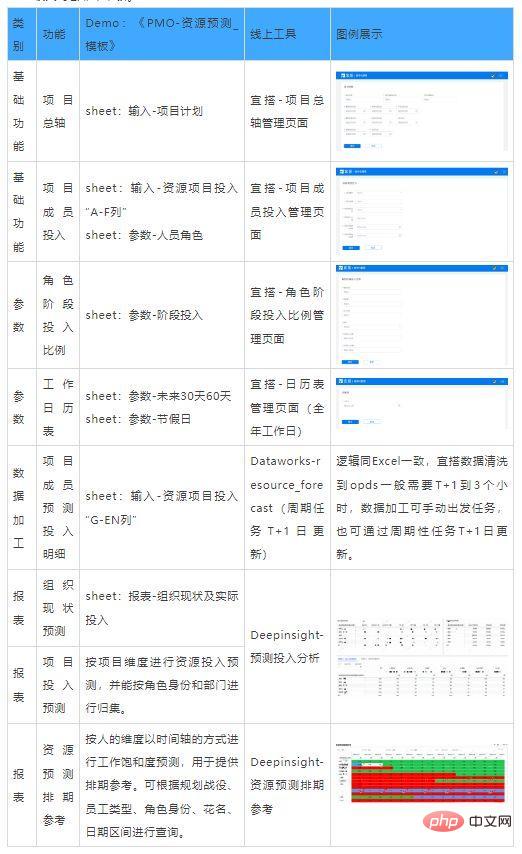
Business Results
- # Effective data can be provided to support query of available resources during PM scheduling.
- Reduce investment costs in R&D and test management. Through the daily project management process (project overall axis and project member investment), only two steps are needed to achieve the goal of resource forecasting. [Optimization points are gradually discovered during use, and a simpler prediction model is currently being designed to achieve non-sense prediction]
- Establish a more scientific and systematic data prediction model to strengthen Basic capabilities of digital management and provide analysis reference for deviations in resource investment.
Planning and thinking of digital management
- The basic data model of data source and processing should be fully considered when designing. This will facilitate secondary processing later.
- Try to choose online tools that meet your daily work habits. You can submit your requirements to the tool R&D team, or you can learn and develop them yourself. Because I am a PM, I have summarized a set of information suitable for non-R&D students.
- Discover pain points in daily work, summarize rules and methods, and then refine standards and processes through small-scale verification, and finally realize digital management actions.
- Behind every number are real projects and people. The key lies in how to apply these numbers.
- If they are copied and copied for the purpose of reporting, the participating students will doubt the meaning of these numbers; if they encounter problems, TL and PM should give feedback and increase what should be increased. Making things together for the sake of making things together, dialectical execution.
- If digital management is combined with monthly industry research meetings, demand ranking, demand scheduling, etc., and used to analyze positioning and assist decision-making, it will be very valuable and belong to daily life. management part.
"PMO-Resource Forecast_Template": https://zhuanlan.zhihu.com/p/547637165
The above is the detailed content of Sharing ideas for building resource prediction digital models. For more information, please follow other related articles on the PHP Chinese website!

Hot AI Tools

Undresser.AI Undress
AI-powered app for creating realistic nude photos

AI Clothes Remover
Online AI tool for removing clothes from photos.

Undress AI Tool
Undress images for free

Clothoff.io
AI clothes remover

AI Hentai Generator
Generate AI Hentai for free.

Hot Article

Hot Tools

Notepad++7.3.1
Easy-to-use and free code editor

SublimeText3 Chinese version
Chinese version, very easy to use

Zend Studio 13.0.1
Powerful PHP integrated development environment

Dreamweaver CS6
Visual web development tools

SublimeText3 Mac version
God-level code editing software (SublimeText3)

Hot Topics
 1376
1376
 52
52
 How to use Redis to implement distributed transaction management
Nov 07, 2023 pm 12:07 PM
How to use Redis to implement distributed transaction management
Nov 07, 2023 pm 12:07 PM
How to use Redis to implement distributed transaction management Introduction: With the rapid development of the Internet, the use of distributed systems is becoming more and more widespread. In distributed systems, transaction management is an important challenge. Traditional transaction management methods are difficult to implement in distributed systems and are inefficient. Using the characteristics of Redis, we can easily implement distributed transaction management and improve the performance and reliability of the system. 1. Introduction to Redis Redis is a memory-based data storage system with efficient read and write performance and rich data
 How to implement student performance management function in Java?
Nov 04, 2023 pm 12:00 PM
How to implement student performance management function in Java?
Nov 04, 2023 pm 12:00 PM
How to implement student performance management function in Java? In the modern education system, student performance management is a very important task. By managing student performance, schools can better monitor students' learning progress, understand their weaknesses and strengths, and make more targeted teaching plans based on this information. In this article, we will discuss how to use Java programming language to implement student performance management functions. First, we need to determine the data structure of student grades. Typically, student grades can be represented as a
 What to do if the right-click menu management cannot be opened in Windows 10
Jan 04, 2024 pm 07:07 PM
What to do if the right-click menu management cannot be opened in Windows 10
Jan 04, 2024 pm 07:07 PM
When we use the win10 system, when we use the mouse to right-click the desktop or the right-click menu, we find that the menu cannot be opened and we cannot use the computer normally. At this time, we need to restore the system to solve the problem. Win10 right-click menu management cannot be opened: 1. First open our control panel, and then click. 2. Then click under Security and Maintenance. 3. Click on the right to restore the system. 4. If it still cannot be used, check whether there is something wrong with the mouse itself. 5. If you are sure there is no problem with the mouse, press + and enter. 6. After the execution is completed, restart the computer.
 How to partition a disk
Feb 25, 2024 pm 03:33 PM
How to partition a disk
Feb 25, 2024 pm 03:33 PM
How to partition disk management With the continuous development of computer technology, disk management has become an indispensable part of our computer use. As an important part of disk management, disk partitioning can divide a hard disk into multiple parts, allowing us to store and manage data more flexibly. So, how to partition disk management? Below, I will give you a detailed introduction. First of all, we need to make it clear that there is not only one way to partition disks. We can flexibly choose the appropriate disk partitioning method according to different needs and purposes. often
 Learn to use pipenv: Create and manage virtual environments
Jan 16, 2024 am 09:34 AM
Learn to use pipenv: Create and manage virtual environments
Jan 16, 2024 am 09:34 AM
pipenv tutorial: Create and manage virtual environments, specific code examples are required Introduction: With the popularity of Python, the number of project development is also increasing. In order to effectively manage the Python packages used in projects, virtual environments have become an essential tool. In this article, we'll cover how to use pipenv to create and manage virtual environments, and provide practical code examples. What is pipenv? pipenv is a virtual environment management tool widely used by the Python community. It integrates p
 Unusable task manager
Dec 26, 2023 pm 10:02 PM
Unusable task manager
Dec 26, 2023 pm 10:02 PM
Many friends encounter certain software getting stuck when using their computers. When the computer cannot move, you need to call up the task manager to end the process, but you find that the task manager cannot be opened. What is going on? It may be that your files are lost or a virus has invaded. The specific solution is Let’s take a look at the methods below. The solution to the problem that the Task Manager cannot be used generally has the following methods to open the Task Manager: 1. Ctrl+Shift+Esc key combination 2. Ctrl+alt+del key combination 3. Right-click on the blank space and select " "Start Task Manager" can also open "Task Manager" 4. Open the "Run" dialog box and enter "taskmgr.exe" to open the Task Manager.
 How to add and manage users in Google Manager
Sep 02, 2024 pm 02:41 PM
How to add and manage users in Google Manager
Sep 02, 2024 pm 02:41 PM
How to add and manage users in Google Manager? Google Chrome supports multiple users to log in, so we don’t have to worry about logging in across devices. If we have many users, we need to add management. Some friends may not know how to operate. Don't worry, the editor has compiled a detailed step-by-step tutorial for everyone today. If you are interested, come and take a look with the editor. Detailed step-by-step tutorial instructions 1. After turning on the computer, find the installed Google Chrome icon on the desktop and double-click to open it, as shown in the picture below. 2. Click the three dots icon in the upper right corner of Google Chrome, as shown in the picture below. 3. Click the [Settings] option in the drop-down menu of Google Chrome, as shown in the figure below. 4. In the Google Chrome settings interface that opens, click [Manage ch
 How to restore WeChat corner mark numbers
Nov 29, 2023 pm 05:46 PM
How to restore WeChat corner mark numbers
Nov 29, 2023 pm 05:46 PM
Methods to restore the WeChat corner number: 1. Force quit WeChat and restart; 2. Clear the WeChat cache; 3. Check for WeChat version updates; 4. Uninstall and reinstall WeChat. Detailed introduction: 1. Force quit WeChat and restart. This is the most common method to solve the abnormal number of WeChat corner mark. In the WeChat interface, click the "Me" button in the lower left corner, and then click the "Settings" button in the upper right corner. Open the settings interface. In the settings interface, select "Log out" to log out of WeChat. After a few seconds, start WeChat again. Normally, the corner number will return to normal, etc.




