How to import nginx logs into elasticsearch
Collect nginx logs through filebeat and transfer them to logstash. After processing by logstash, they are written to elasticsearch. Filebeat is only responsible for collection work, while logstash completes log formatting, data replacement, splitting, and creation of indexes after writing logs to elasticsearch.
1. Configure nginx log format
log_format main '$remote_addr $http_x_forwarded_for [$time_local] $server_name $request '
'$status $body_bytes_sent $http_referer '
'"$http_user_agent" '
'"$connection" '
'"$http_cookie" '
'$request_time '
'$upstream_response_time';2. Install and configure filebeat, enable nginx module
tar -zxvf filebeat-6.2.4-linux-x86_64.tar.gz -c /usr/local cd /usr/local;ln -s filebeat-6.2.4-linux-x86_64 filebeat cd /usr/local/filebeat
Enable nginx module
./filebeat modules enable nginx
View module
./filebeat modules list
Create configuration file
vim /usr/local/filebeat/blog_module_logstash.yml filebeat.modules: - module: nginx access: enabled: true var.paths: ["/home/weblog/blog.cnfol.com_access.log"] #error: # enabled: true # var.paths: ["/home/weblogerr/blog.cnfol.com_error.log"] output.logstash: hosts: ["192.168.15.91:5044"]
Start filebeat
./filebeat -c blog_module_logstash.yml -e
3. Configure logstash
tar -zxvf logstash-6.2.4.tar.gz /usr/local cd /usr/local;ln -s logstash-6.2.4 logstash 创建一个nginx日志的pipline文件 cd /usr/local/logstash
logstash built-in template directory
vendor/bundle/jruby/2.3.0/gems/logstash-patterns-core-4.1.2/patterns
Edit grok-patterns to add a regular pattern that supports multiple IPs
forword (?:%{ipv4}[,]?[ ]?)+|%{word}Official grok
#Create logstash pipline Configuration file
#input {
# stdin {}
#}
# 从filebeat接受数据
input {
beats {
port => 5044
host => "0.0.0.0"
}
}
filter {
# 添加一个调试的开关
mutate{add_field => {"[@metadata][debug]"=>true}}
grok {
# 过滤nginx日志
#match => { "message" => "%{nginxaccess_test2}" }
#match => { "message" => '%{iporhost:clientip} # (?<http_x_forwarded_for>[^\#]*) # \[%{httpdate:[@metadata][webtime]}\] # %{notspace:hostname} # %{word:verb} %{uripathparam:request} http/%{number:httpversion} # %{number:response} # (?:%{number:bytes}|-) # (?:"(?:%{notspace:referrer}|-)"|%{notspace:referrer}|-) # (?:"(?<http_user_agent>[^#]*)") # (?:"(?:%{number:connection}|-)"|%{number:connection}|-) # (?:"(?<cookies>[^#]*)") # %{number:request_time:float} # (?:%{number:upstream_response_time:float}|-)' }
#match => { "message" => '(?:%{iporhost:clientip}|-) (?:%{two_ip:http_x_forwarded_for}|%{ipv4:http_x_forwarded_for}|-) \[%{httpdate:[@metadata][webtime]}\] (?:%{hostname:hostname}|-) %{word:method} %{uripathparam:request} http/%{number:httpversion} %{number:response} (?:%{number:bytes}|-) (?:"(?:%{notspace:referrer}|-)"|%{notspace:referrer}|-) %{qs:agent} (?:"(?:%{number:connection}|-)"|%{number:connection}|-) (?:"(?<cookies>[^#]*)") %{number:request_time:float} (?:%{number:upstream_response_time:float}|-)' }
match => { "message" => '(?:%{iporhost:clientip}|-) %{forword:http_x_forwarded_for} \[%{httpdate:[@metadata][webtime]}\] (?:%{hostname:hostname}|-) %{word:method} %{uripathparam:request} http/%{number:httpversion} %{number:response} (?:%{number:bytes}|-) (?:"(?:%{notspace:referrer}|-)"|%{notspace:referrer}|-) %{qs:agent} (?:"(?:%{number:connection}|-)"|%{number:connection}|-) %{qs:cookie} %{number:request_time:float} (?:%{number:upstream_response_time:float}|-)' }
}
# 将默认的@timestamp(beats收集日志的时间)的值赋值给新字段@read_tiimestamp
ruby {
#code => "event.set('@read_timestamp',event.get('@timestamp'))"
#将时区改为东8区
code => "event.set('@read_timestamp',event.get('@timestamp').time.localtime + 8*60*60)"
}
# 将nginx的日志记录时间格式化
# 格式化时间 20/may/2015:21:05:56 +0000
date {
locale => "en"
match => ["[@metadata][webtime]","dd/mmm/yyyy:hh:mm:ss z"]
}
# 将bytes字段由字符串转换为数字
mutate {
convert => {"bytes" => "integer"}
}
# 将cookie字段解析成一个json
#mutate {
# gsub => ["cookies",'\;',',']
#}
# 如果有使用到cdn加速http_x_forwarded_for会有多个ip,第一个ip是用户真实ip
if[http_x_forwarded_for] =~ ", "{
ruby {
code => 'event.set("http_x_forwarded_for", event.get("http_x_forwarded_for").split(",")[0])'
}
}
# 解析ip,获得ip的地理位置
geoip {
source => "http_x_forwarded_for"
# # 只获取ip的经纬度、国家、城市、时区
fields => ["location","country_name","city_name","region_name"]
}
# 将agent字段解析,获得浏览器、系统版本等具体信息
useragent {
source => "agent"
target => "useragent"
}
#指定要删除的数据
#mutate{remove_field=>["message"]}
# 根据日志名设置索引名的前缀
ruby {
code => 'event.set("@[metadata][index_pre]",event.get("source").split("/")[-1])'
}
# 将@timestamp 格式化为2019.04.23
ruby {
code => 'event.set("@[metadata][index_day]",event.get("@timestamp").time.localtime.strftime("%y.%m.%d"))'
}
# 设置输出的默认索引名
mutate {
add_field => {
#"[@metadata][index]" => "%{@[metadata][index_pre]}_%{+yyyy.mm.dd}"
"[@metadata][index]" => "%{@[metadata][index_pre]}_%{@[metadata][index_day]}"
}
}
# 将cookies字段解析成json
# mutate {
# gsub => [
# "cookies", ";", ",",
# "cookies", "=", ":"
# ]
# #split => {"cookies" => ","}
# }
# json_encode {
# source => "cookies"
# target => "cookies_json"
# }
# mutate {
# gsub => [
# "cookies_json", ',', '","',
# "cookies_json", ':', '":"'
# ]
# }
# json {
# source => "cookies_json"
# target => "cookies2"
# }
# 如果grok解析存在错误,将错误独立写入一个索引
if "_grokparsefailure" in [tags] {
#if "_dateparsefailure" in [tags] {
mutate {
replace => {
#"[@metadata][index]" => "%{@[metadata][index_pre]}_failure_%{+yyyy.mm.dd}"
"[@metadata][index]" => "%{@[metadata][index_pre]}_failure_%{@[metadata][index_day]}"
}
}
# 如果不存在错误就删除message
}else{
mutate{remove_field=>["message"]}
}
}
output {
if [@metadata][debug]{
# 输出到rubydebuyg并输出metadata
stdout{codec => rubydebug{metadata => true}}
}else{
# 将输出内容转换成 "."
stdout{codec => dots}
# 将输出到指定的es
elasticsearch {
hosts => ["192.168.15.160:9200"]
index => "%{[@metadata][index]}"
document_type => "doc"
}
}
}Start logstash
nohup bin/logstash -f test_pipline2.conf &
The above is the detailed content of How to import nginx logs into elasticsearch. For more information, please follow other related articles on the PHP Chinese website!

Hot AI Tools

Undresser.AI Undress
AI-powered app for creating realistic nude photos

AI Clothes Remover
Online AI tool for removing clothes from photos.

Undress AI Tool
Undress images for free

Clothoff.io
AI clothes remover

AI Hentai Generator
Generate AI Hentai for free.

Hot Article

Hot Tools

Notepad++7.3.1
Easy-to-use and free code editor

SublimeText3 Chinese version
Chinese version, very easy to use

Zend Studio 13.0.1
Powerful PHP integrated development environment

Dreamweaver CS6
Visual web development tools

SublimeText3 Mac version
God-level code editing software (SublimeText3)

Hot Topics
 1377
1377
 52
52
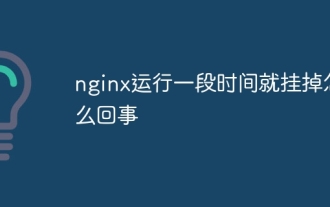 What's wrong with nginx running for a while?
Apr 14, 2025 am 07:18 AM
What's wrong with nginx running for a while?
Apr 14, 2025 am 07:18 AM
The reasons why nginx hangs up after running for a period of time: 1. Memory leak; 2. Configuration error; 3. Insufficient resources; 4. External factors. Solution: 1. Diagnose memory leaks; 2. Fix configuration errors; 3. Provide more resources; 4. Exclude external factors.
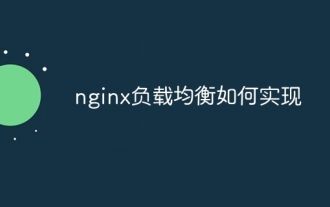 How to implement nginx load balancing
Apr 14, 2025 am 07:21 AM
How to implement nginx load balancing
Apr 14, 2025 am 07:21 AM
Nginx load balancing defines backend servers through the upstream module and uses the location block to proxy the request to these servers. Supports load balancing strategies such as polling, minimum number of connections, response time weighting, and ip_hash. Configuration examples include defining an upstream group and pointing to it using the proxy_pass directive.
 nginx restart command
Apr 14, 2025 am 07:27 AM
nginx restart command
Apr 14, 2025 am 07:27 AM
nginx restart command: sudo systemctl restart nginx. Other related commands include: 1. Start: sudo systemctl start nginx; 2. Stop: sudo systemctl stop nginx; 3. Check status: sudo systemctl status nginx.
 Apr 14, 2025 am 07:36 AM
Apr 14, 2025 am 07:36 AM
Nginx Autoindex is a function of generating directory listing HTML pages, which is used to browse files and view file information when requesting directories instead of files. It can be customized with configuration options such as displaying the exact file size, local time, and custom page format. Advantages include easy browsing, easy configuration and providing file information. Disadvantages include security risks, performance impact, and the inability to customize the appearance of the page.
 What is the reason for nginx403
Apr 14, 2025 am 07:39 AM
What is the reason for nginx403
Apr 14, 2025 am 07:39 AM
nginx 403 error indicates that the client does not have permission to access the resource. Factors that cause this problem may include: permission settings, nginx configuration, CGI script errors, .htaccess files, or other reasons. Troubleshooting steps include: checking permission settings, reviewing nginx configuration, testing CGI scripts, checking .htaccess files, excluding firewalls or security software, and checking servers and file systems.
 How to configure virtual hosts in nginx
Apr 14, 2025 am 08:15 AM
How to configure virtual hosts in nginx
Apr 14, 2025 am 08:15 AM
Configuring nginx virtual host allows multiple websites to be hosted on a single server, each with a separate domain name and root directory. The specific configuration steps include: creating a virtual host configuration file to configure the server block, specifying the server listening port, virtual host domain name and document root directory to enable the virtual host, and linking the configuration file to the enabled directory to reload nginx
 How to redirect in nginx
Apr 14, 2025 am 08:42 AM
How to redirect in nginx
Apr 14, 2025 am 08:42 AM
Methods for redirecting through Nginx are 301 permanent redirects (update links or mobile pages) and 302 temporary redirects (handling errors or temporary changes). Configuring redirection involves using location directives in server blocks, advanced features include regular expression matching, proxy redirection, and condition-based redirection. Common uses of redirects include updating URLs, handling errors, redirecting HTTP to HTTPS, and guiding users to a specific country or language version.
 The relationship between nginx and web server
Apr 14, 2025 am 07:09 AM
The relationship between nginx and web server
Apr 14, 2025 am 07:09 AM
nginx is a lightweight, non-blocking web server and reverse proxy, commonly used for front-end proxy, load balancing, and caching. Its relationship with a web server is usually: Front-end proxy: nginx handles requests and forwards them to the back-end server. Load Balancer: nginx distributes requests to multiple backend servers. Caching: nginx caches frequently accessed files for performance.




