How to implement computed in Vue3 responsive system
First of all, let’s briefly review:
The core of the responsive system is a WeakMap --- Map --- Set data structure.
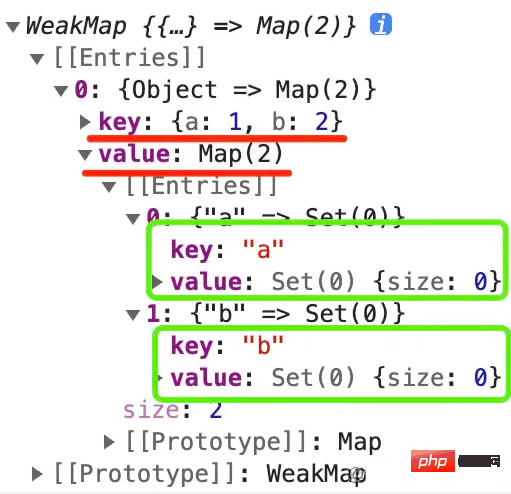
#The key of WeakMap is the original object, and the value is the responsive Map. In this way, when the object is destroyed, the corresponding Map will also be destroyed.
The key of Map is each attribute of the object, and the value is a set of effect functions that depend on the attributes of this object. Then use the get method of the Proxy proxy object to collect the effect functions that depend on the properties of the object into the Set corresponding to the key. It is also necessary to proxy the set method of the object and call all the effect functions of the key when modifying the object properties.
In the last article, we implemented a relatively complete responsive system based on this idea, and then continue to implement computed today.
Implement computed
First of all, we reconstruct the previous code and separate the execution of dependency collection and triggering dependency functions into track and trigger functions:
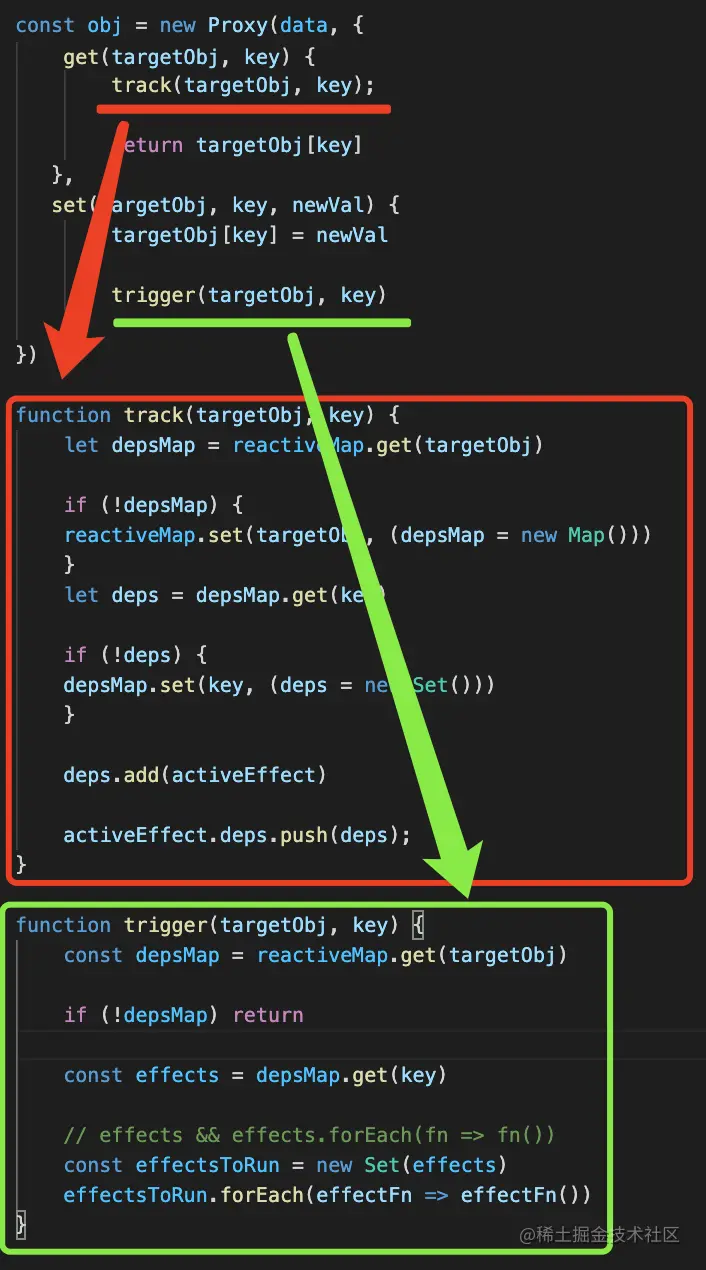
The logic is still to add the effect to the corresponding Set and trigger the execution of the effect function in the corresponding Set, but it is much clearer when abstracted.
Then continue to implement computed.
The use of computed is roughly like this:
const value = computed(() => {
return obj.a + obj.b;
});Compare the effect:
effect(() => {
console.log(obj.a);
});The difference is just one more return value.
So we implement computed based on effect like this:
function computed(fn) {
const value = effect(fn);
return value
}Of course, the current effect has no return value, so we need to add it:
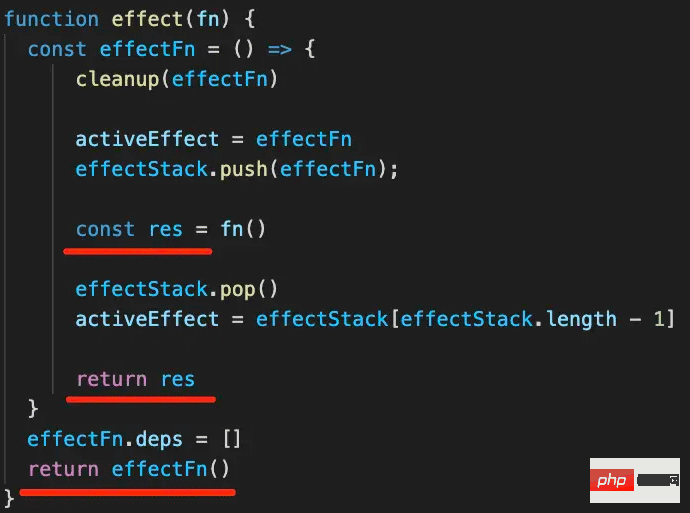
Just record the return value and return it based on the previous execution of the effect function. This transformation is still very easy.
Now computed can return the calculated value:
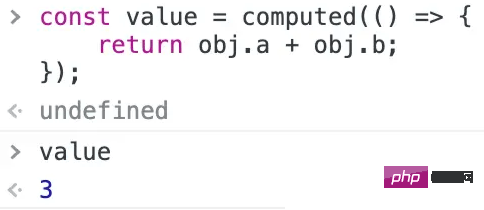
But now the data is passed and all effects are executed. The effect here like computed does not need to be re-executed every time, it only needs to be executed after the data changes.
So we add a lazy option to control the effect not to be executed immediately, but to return the function and let the user execute it themselves.
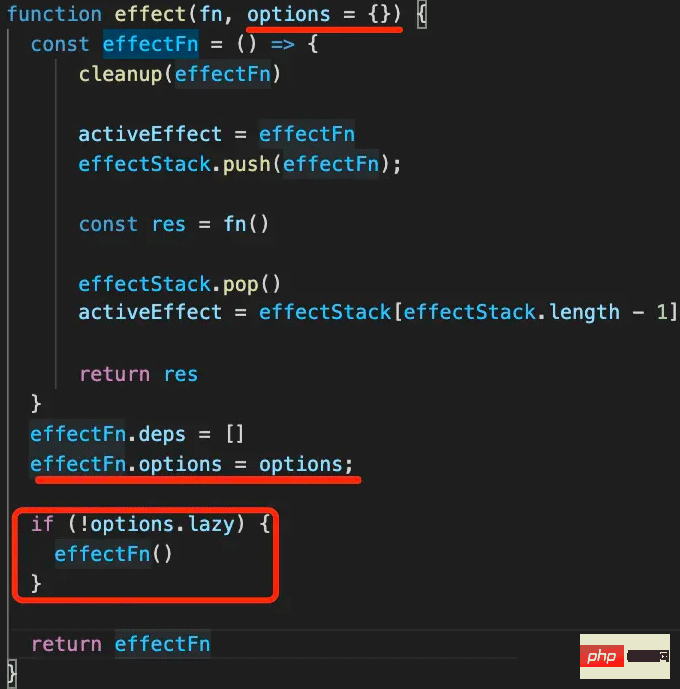
Then when using effect in computed, add a lazy option so that the effect function does not execute but returns.
Create an object in computed, and call this function to get the latest value when the get value is triggered:
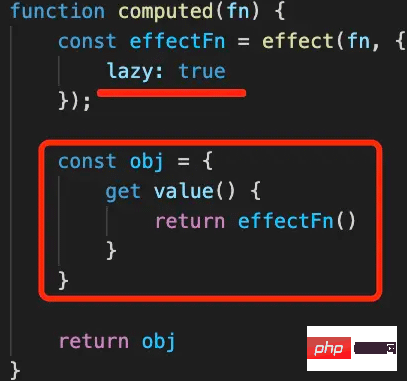
Let’s test:
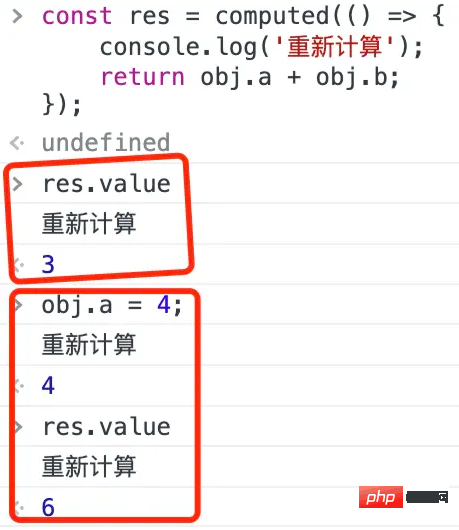
You can see that the value attribute of the computed return value can now get the calculated value, and obj.a has been modified. Afterwards, the calculation function will be re-executed, and the new value will be obtained when the value is obtained again.
Just perform one more calculation, this is because all effect functions will be executed when obj.a changes:
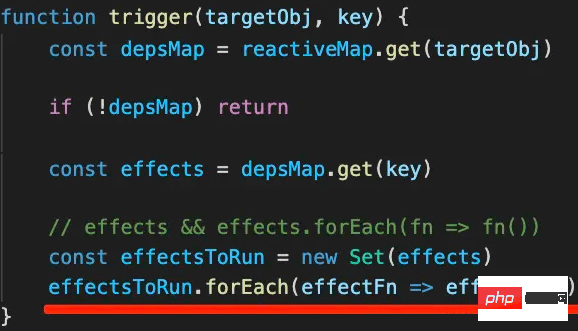
In this way, every time the data changes, the computed function will be re-executed to calculate the latest value.
This is not necessary. Whether the effect function is executed or not should also be controllable. So we need to add the scheduling function to it:
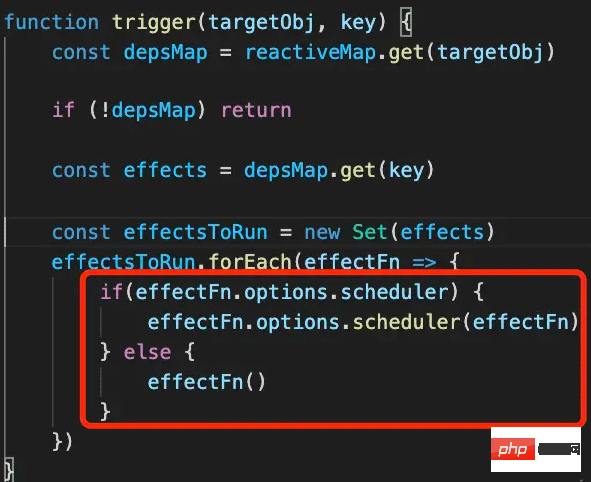
can support passing in the schduler callback function, and then when executing the effect, if there is a scheduler, pass it to it Let the user schedule it himself, otherwise the effect function will be executed.
This way the user can control the execution of the effect function:
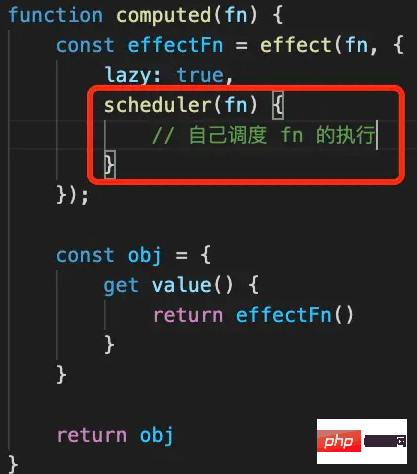
Then try the code again:
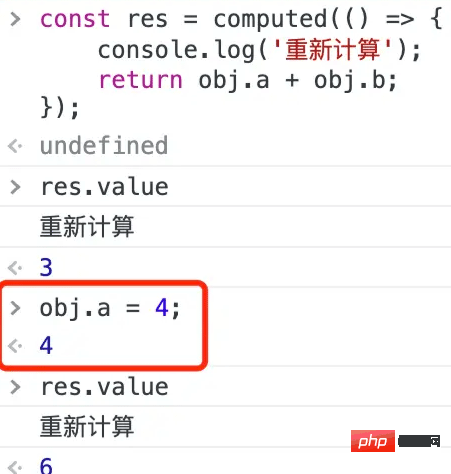
#As you can see, after obj.a changed, the effect function was not executed to recalculate, because we added sheduler to schedule it ourselves. This avoids the need to execute the computed function immediately after the data changes, and you can control the execution yourself.
Now there is another problem. Each time res.value is accessed, it must be calculated:
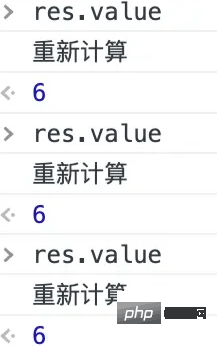
能不能加个缓存呢?只有数据变了才需要计算,否则直接拿之前计算的值。
当然是可以的,加个标记就行:
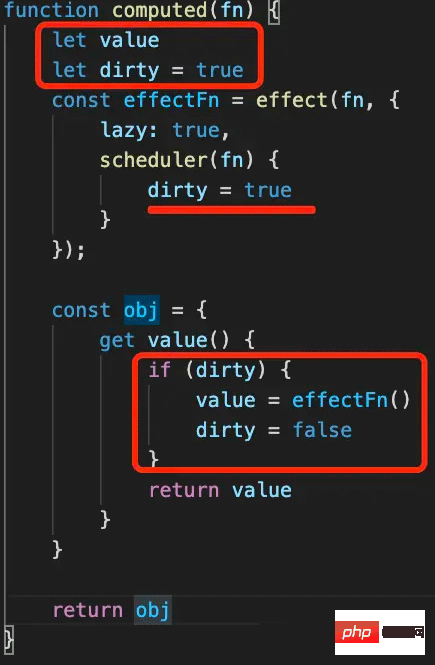
scheduler 被调用的时候就说明数据变了,这时候 dirty 设置为 true,然后取 value 的时候就重新计算,之后再改为 false,下次取 value 就直接拿计算好的值了。
我们测试下:
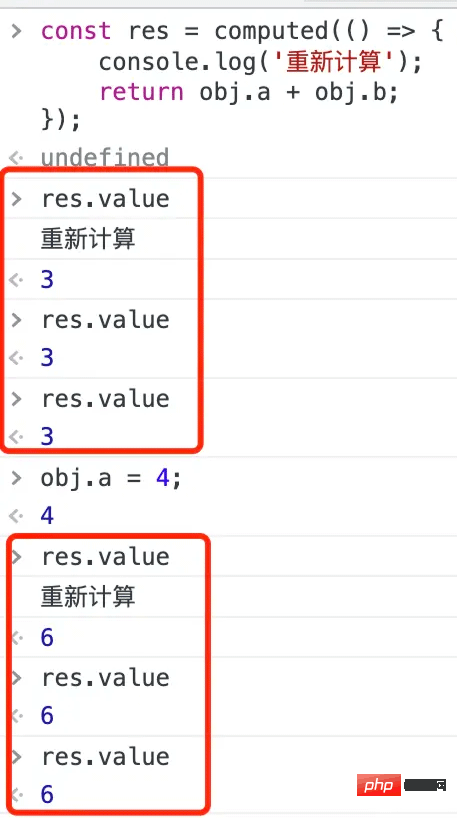
我们访问 computed 值的 value 属性时,第一次会重新计算,后面就直接拿计算好的值了。
修改它依赖的数据后,再次访问 value 属性会再次重新计算,然后后面再访问就又会直接拿计算好的值了。
至此,我们完成了 computed 的功能。
但现在的 computed 实现还有一个问题,比如这样一段代码:
let res = computed(() => {
return obj.a + obj.b;
});
effect(() => {
console.log(res.value);
});我们在一个 effect 函数里用到了 computed 值,按理说 obj.a 变了,那 computed 的值也会变,应该触发所有的 effect 函数。
但实际上并没有:
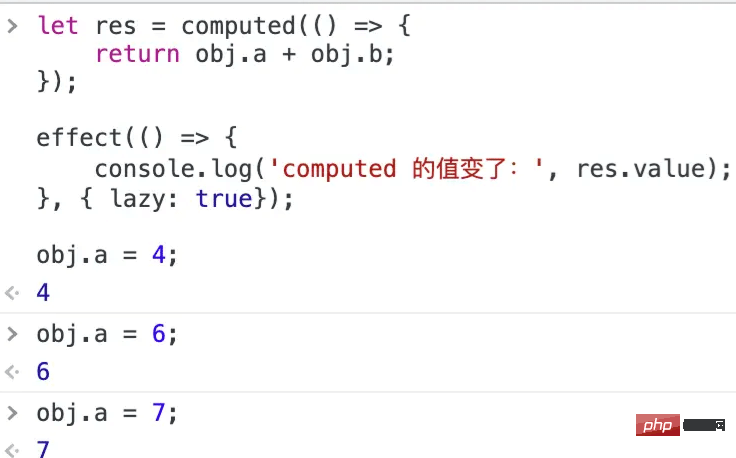
这是为什么呢?
这是因为返回的 computed 值并不是一个响应式的对象,需要把它变为响应式的,也就是 get 的时候 track 收集依赖,set 的时候触发依赖的执行:
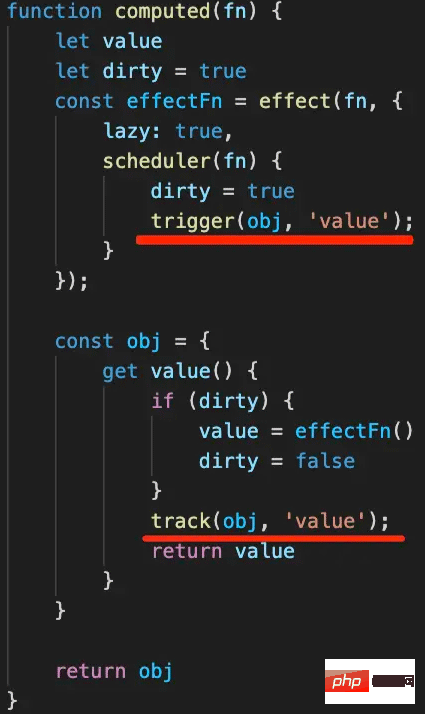
我们再试一下:
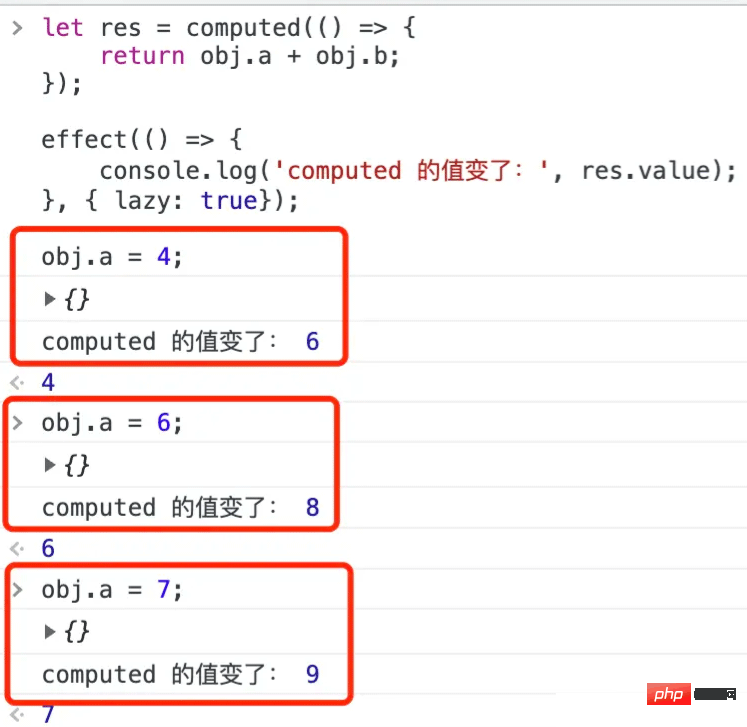
现在 computed 值变了就能触发依赖它的 effect 了。至此,我们的 computed 就很完善了。
完整代码如下:
const data = {
a: 1,
b: 2
}
let activeEffect
const effectStack = [];
function effect(fn, options = {}) {
const effectFn = () => {
cleanup(effectFn)
activeEffect = effectFn
effectStack.push(effectFn);
const res = fn()
effectStack.pop()
activeEffect = effectStack[effectStack.length - 1]
return res
}
effectFn.deps = []
effectFn.options = options;
if (!options.lazy) {
effectFn()
}
return effectFn
}
function computed(fn) {
let value
let dirty = true
const effectFn = effect(fn, {
lazy: true,
scheduler(fn) {
if(!dirty) {
dirty = true
trigger(obj, 'value');
}
}
});
const obj = {
get value() {
if (dirty) {
value = effectFn()
dirty = false
}
track(obj, 'value');
console.log(obj);
return value
}
}
return obj
}
function cleanup(effectFn) {
for (let i = 0; i < effectFn.deps.length; i++) {
const deps = effectFn.deps[i]
deps.delete(effectFn)
}
effectFn.deps.length = 0
}
const reactiveMap = new WeakMap()
const obj = new Proxy(data, {
get(targetObj, key) {
track(targetObj, key);
return targetObj[key]
},
set(targetObj, key, newVal) {
targetObj[key] = newVal
trigger(targetObj, key)
}
})
function track(targetObj, key) {
let depsMap = reactiveMap.get(targetObj)
if (!depsMap) {
reactiveMap.set(targetObj, (depsMap = new Map()))
}
let deps = depsMap.get(key)
if (!deps) {
depsMap.set(key, (deps = new Set()))
}
deps.add(activeEffect)
activeEffect.deps.push(deps);
}
function trigger(targetObj, key) {
const depsMap = reactiveMap.get(targetObj)
if (!depsMap) return
const effects = depsMap.get(key)
const effectsToRun = new Set(effects)
effectsToRun.forEach(effectFn => {
if(effectFn.options.scheduler) {
effectFn.options.scheduler(effectFn)
} else {
effectFn()
}
})
}The above is the detailed content of How to implement computed in Vue3 responsive system. For more information, please follow other related articles on the PHP Chinese website!

Hot AI Tools

Undresser.AI Undress
AI-powered app for creating realistic nude photos

AI Clothes Remover
Online AI tool for removing clothes from photos.

Undress AI Tool
Undress images for free

Clothoff.io
AI clothes remover

Video Face Swap
Swap faces in any video effortlessly with our completely free AI face swap tool!

Hot Article

Hot Tools

Notepad++7.3.1
Easy-to-use and free code editor

SublimeText3 Chinese version
Chinese version, very easy to use

Zend Studio 13.0.1
Powerful PHP integrated development environment

Dreamweaver CS6
Visual web development tools

SublimeText3 Mac version
God-level code editing software (SublimeText3)

Hot Topics
 1389
1389
 52
52
 How to use tinymce in vue3 project
May 19, 2023 pm 08:40 PM
How to use tinymce in vue3 project
May 19, 2023 pm 08:40 PM
tinymce is a fully functional rich text editor plug-in, but introducing tinymce into vue is not as smooth as other Vue rich text plug-ins. tinymce itself is not suitable for Vue, and @tinymce/tinymce-vue needs to be introduced, and It is a foreign rich text plug-in and has not passed the Chinese version. You need to download the translation package from its official website (you may need to bypass the firewall). 1. Install related dependencies npminstalltinymce-Snpminstall@tinymce/tinymce-vue-S2. Download the Chinese package 3. Introduce the skin and Chinese package. Create a new tinymce folder in the project public folder and download the
 vue3+vite: How to solve the error when using require to dynamically import images in src
May 21, 2023 pm 03:16 PM
vue3+vite: How to solve the error when using require to dynamically import images in src
May 21, 2023 pm 03:16 PM
vue3+vite:src uses require to dynamically import images and error reports and solutions. vue3+vite dynamically imports multiple images. If vue3 is using typescript development, require will introduce image errors. requireisnotdefined cannot be used like vue2 such as imgUrl:require(' .../assets/test.png') is imported because typescript does not support require, so import is used. Here is how to solve it: use awaitimport
 How to refresh partial content of the page in Vue3
May 26, 2023 pm 05:31 PM
How to refresh partial content of the page in Vue3
May 26, 2023 pm 05:31 PM
To achieve partial refresh of the page, we only need to implement the re-rendering of the local component (dom). In Vue, the easiest way to achieve this effect is to use the v-if directive. In Vue2, in addition to using the v-if instruction to re-render the local dom, we can also create a new blank component. When we need to refresh the local page, jump to this blank component page, and then jump back in the beforeRouteEnter guard in the blank component. original page. As shown in the figure below, how to click the refresh button in Vue3.X to reload the DOM within the red box and display the corresponding loading status. Since the guard in the component in the scriptsetup syntax in Vue3.X only has o
 How Vue3 parses markdown and implements code highlighting
May 20, 2023 pm 04:16 PM
How Vue3 parses markdown and implements code highlighting
May 20, 2023 pm 04:16 PM
Vue implements the blog front-end and needs to implement markdown parsing. If there is code, it needs to implement code highlighting. There are many markdown parsing libraries for Vue, such as markdown-it, vue-markdown-loader, marked, vue-markdown, etc. These libraries are all very similar. Marked is used here, and highlight.js is used as the code highlighting library. The specific implementation steps are as follows: 1. Install dependent libraries. Open the command window under the vue project and enter the following command npminstallmarked-save//marked to convert markdown into htmlnpmins
 How to select an avatar and crop it in Vue3
May 29, 2023 am 10:22 AM
How to select an avatar and crop it in Vue3
May 29, 2023 am 10:22 AM
The final effect is to install the VueCropper component yarnaddvue-cropper@next. The above installation value is for Vue3. If it is Vue2 or you want to use other methods to reference, please visit its official npm address: official tutorial. It is also very simple to reference and use it in a component. You only need to introduce the corresponding component and its style file. I do not reference it globally here, but only introduce import{userInfoByRequest}from'../js/api' in my component file. import{VueCropper}from'vue-cropper&
 How to use vue3+ts+axios+pinia to achieve senseless refresh
May 25, 2023 pm 03:37 PM
How to use vue3+ts+axios+pinia to achieve senseless refresh
May 25, 2023 pm 03:37 PM
vue3+ts+axios+pinia realizes senseless refresh 1. First download aiXos and pinianpmipinia in the project--savenpminstallaxios--save2. Encapsulate axios request-----Download js-cookienpmiJS-cookie-s//Introduce aixosimporttype{AxiosRequestConfig ,AxiosResponse}from"axios";importaxiosfrom'axios';import{ElMess
 How to use Vue3 reusable components
May 20, 2023 pm 07:25 PM
How to use Vue3 reusable components
May 20, 2023 pm 07:25 PM
Preface Whether it is vue or react, when we encounter multiple repeated codes, we will think about how to reuse these codes instead of filling a file with a bunch of redundant codes. In fact, both vue and react can achieve reuse by extracting components, but if you encounter some small code fragments and you don’t want to extract another file, in comparison, react can be used in the same Declare the corresponding widget in the file, or implement it through renderfunction, such as: constDemo:FC=({msg})=>{returndemomsgis{msg}}constApp:FC=()=>{return(
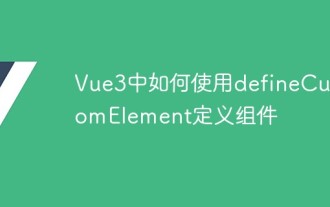 How to use defineCustomElement to define components in Vue3
May 28, 2023 am 11:29 AM
How to use defineCustomElement to define components in Vue3
May 28, 2023 am 11:29 AM
Using Vue to build custom elements WebComponents is a collective name for a set of web native APIs that allow developers to create reusable custom elements (customelements). The main benefit of custom elements is that they can be used with any framework, even without one. They are ideal when you are targeting end users who may be using a different front-end technology stack, or when you want to decouple the final application from the implementation details of the components it uses. Vue and WebComponents are complementary technologies, and Vue provides excellent support for using and creating custom elements. You can integrate custom elements into existing Vue applications, or use Vue to build




