What should I do if the computer cannot be started due to a disk read error?
a disk read error If the computer cannot be turned on, it means that the computer needs to be restarted. The solution is: 1. After turning on the computer, press the startup hotkey F2, select Exit to exit the menu and then click "Load Optimized Defaults" and press Enter to restore the defaults. ; 2. Prepare an empty U disk and insert it into a normal computer, turn off the anti-virus software, and then open Xiaobai's one-click reinstallation system; 3. Select the system image that needs to be installed to start making, keep going to the next step, and wait for the production to be completed; 4. After the production is successful, transfer the U disk Plug it into the problem computer and reinstall the system to restart.
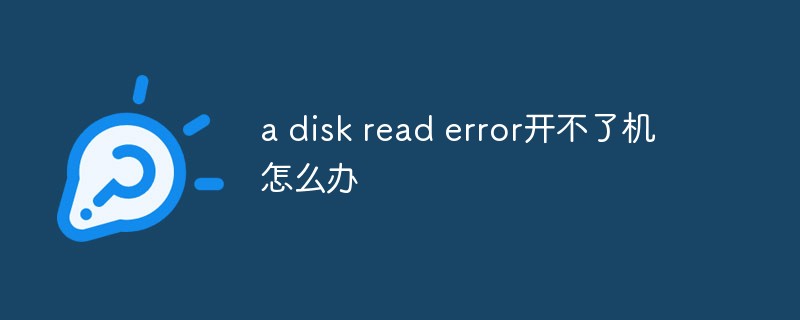
# Operating system for this tutorial: Windows 10 system, Dell G3 computer.
The computer cannot be turned on, and a black screen code a disk read error appears, prompting that the computer needs to be restarted, but the problem persists after restarting the computer, don't worry! This is one of the common computer faults. If you want to solve this problem, please refer to the solution shared by the editor below about the black screen code problem of a disk read error.
a disk read error solution
Method 1: BIOS setting startup sequence
1. Immediately after booting Press the startup hotkey F2. Common hotkeys include F1, F2, Esc, DEL, etc.
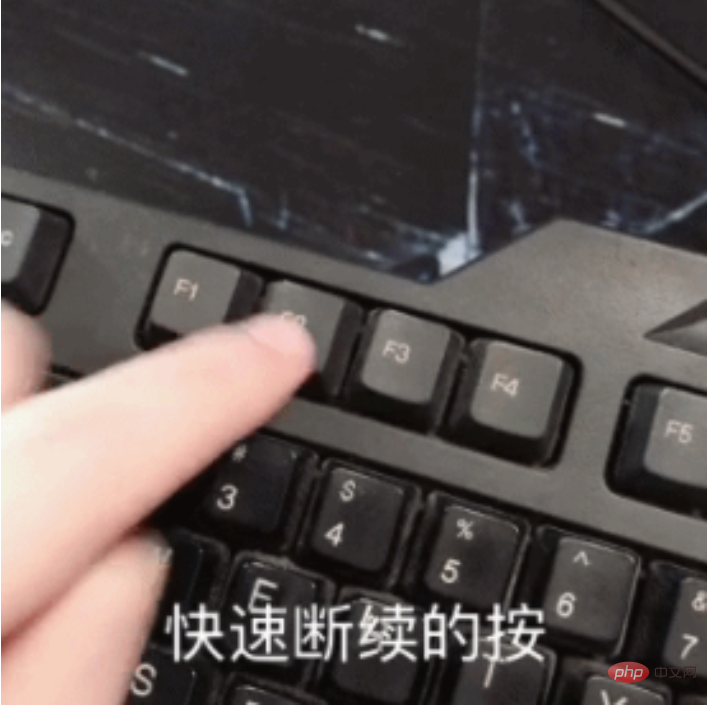
#2. Select Exit at the end to exit the menu. Select "Load Optimized Defaults" and press Enter to restore defaults.
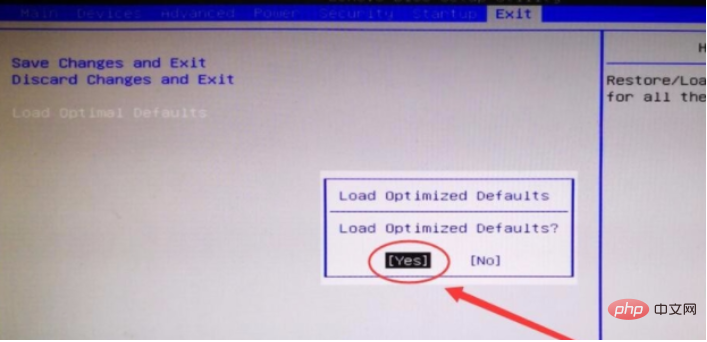
Method 2: Reinstall the system from USB disk
If the above solutions are invalid, please consider the following method to reinstall the system oh.
Installation steps:
1. Prepare an empty U disk (4G or more), a computer with normal Internet access, and one-click reinstallation of the system for beginners
2. Insert the U disk into a normal computer, open Xiaobai's one-click reinstall system, and click Make System, as shown below:
PS: Remember to turn off the anti-virus software before operating.

3. Select to create a USB flash drive, and then click to start creating, as shown in the picture below:

4. Select the system image that needs to be installed. We select the system, then click to start production, continue to the next step, and wait for the production to be completed. As shown in the picture below:

#5. After the creation is successful, unplug the U disk and insert it into the computer that cannot start. After booting up, press F12 quickly and intermittently, as shown in the picture below:
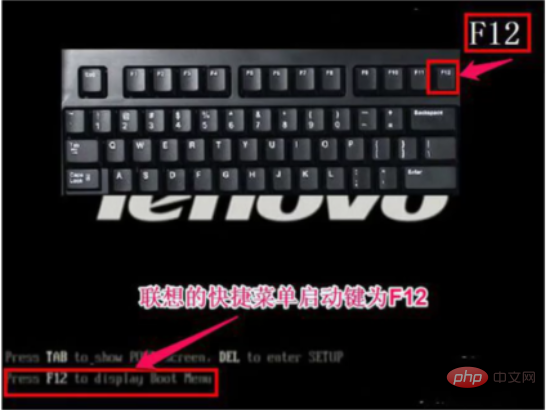
#6. Then select the U disk option and press Enter to enter. Enter the Xiaobai selection interface, generally select [1] to start win10x64-bit PE, and then press the Enter key to enter the following picture:
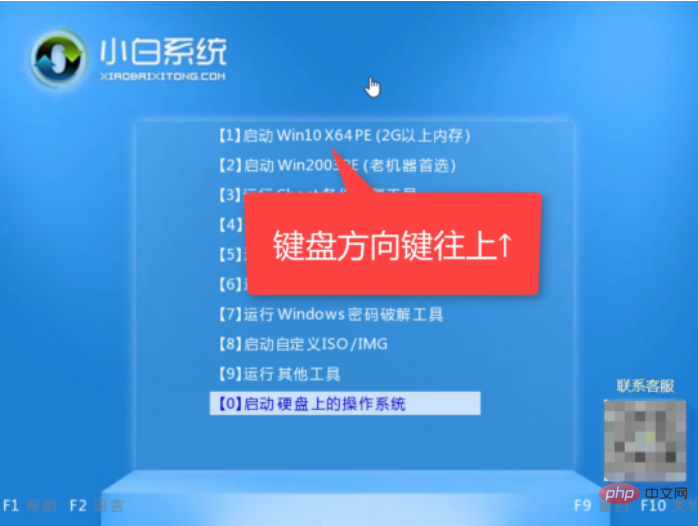
7. After entering the Xiaobai PE system, select Good system, click to install, everything below is automated. Finally, unplug the USB flash drive and restart. Picture below:

#8. Finally enter the system and the computer will start normally.

The above is the detailed content of What should I do if the computer cannot be started due to a disk read error?. For more information, please follow other related articles on the PHP Chinese website!

Hot AI Tools

Undresser.AI Undress
AI-powered app for creating realistic nude photos

AI Clothes Remover
Online AI tool for removing clothes from photos.

Undress AI Tool
Undress images for free

Clothoff.io
AI clothes remover

AI Hentai Generator
Generate AI Hentai for free.

Hot Article

Hot Tools

Notepad++7.3.1
Easy-to-use and free code editor

SublimeText3 Chinese version
Chinese version, very easy to use

Zend Studio 13.0.1
Powerful PHP integrated development environment

Dreamweaver CS6
Visual web development tools

SublimeText3 Mac version
God-level code editing software (SublimeText3)

Hot Topics
 Solution to PHP Fatal error: Call to undefined method PDO::prepare() in
Jun 22, 2023 pm 06:40 PM
Solution to PHP Fatal error: Call to undefined method PDO::prepare() in
Jun 22, 2023 pm 06:40 PM
PHP is a popular web development language that has been used for a long time. The PDO (PHP Data Object) class integrated in PHP is a common way for us to interact with the database during the development of web applications. However, a problem that some PHP developers often encounter is that when using the PDO class to interact with the database, they receive an error like this: PHPFatalerror:CalltoundefinedmethodPDO::prep
 Solve the problem of 'error: incomplete type is not allowed' in C++ code
Aug 26, 2023 pm 08:54 PM
Solve the problem of 'error: incomplete type is not allowed' in C++ code
Aug 26, 2023 pm 08:54 PM
Solve the "error:incompletetypeisnotallowed" problem in C++ code. During the C++ programming process, you sometimes encounter some compilation errors. One of the common errors is "error:incompletetypeisnotallowed". This error is usually caused by operating on an incomplete type. This article will explain the cause of this error and provide several solutions. firstly, I
 What should I do if 'Uncaught (in promise) Error: Request failed with status code 500' occurs when using axios in a Vue application?
Jun 24, 2023 pm 05:33 PM
What should I do if 'Uncaught (in promise) Error: Request failed with status code 500' occurs when using axios in a Vue application?
Jun 24, 2023 pm 05:33 PM
It is very common to use axios in Vue applications. axios is a Promise-based HTTP client that can be used in browsers and Node.js. During the development process, the error message "Uncaught(inpromise)Error: Requestfailedwithstatuscode500" sometimes appears. For developers, this error message may be difficult to understand and solve. This article will explore this
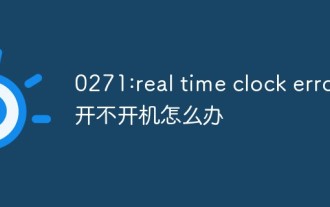 0271: What should I do if the computer cannot be turned on due to real time clock error?
Mar 13, 2023 am 11:30 AM
0271: What should I do if the computer cannot be turned on due to real time clock error?
Mar 13, 2023 am 11:30 AM
Solution to "0271: real time clock error" that cannot boot: 1. Press F1, and in the interface that appears, move the option bar to the third item "Date/Time"; 2. Manually change the system time to the current one time; 3. Press F10 and select yes in the pop-up dialog box; 4. Re-open the notebook to boot normally.
 Solve the 'error: expected initializer before 'datatype'' problem in C++ code
Aug 25, 2023 pm 01:24 PM
Solve the 'error: expected initializer before 'datatype'' problem in C++ code
Aug 25, 2023 pm 01:24 PM
Solve the "error:expectedinitializerbefore'datatype'" problem in C++ code. In C++ programming, sometimes we encounter some compilation errors when writing code. One of the common errors is "error:expectedinitializerbefore'datatype'". This error usually occurs in a variable declaration or function definition and may cause the program to fail to compile correctly or
 What to do if a disk error occurs when booting the computer
Mar 01, 2023 am 10:22 AM
What to do if a disk error occurs when booting the computer
Mar 01, 2023 am 10:22 AM
When a disk error appears on the computer when it is turned on, it means a hard disk error. The solution is: 1. Press any key to restart; 2. Open the case and check the data cable or replace the hard disk data cable; 3. Unplug the optical drive cable and restart; 4. Re-insert the graphics card; 5. Use the hard disk repair tool to repair it, and then repartition and format the system to install it.
 How to solve PHP Warning: fopen(): failed to open stream: No such file or directory
Aug 19, 2023 am 10:44 AM
How to solve PHP Warning: fopen(): failed to open stream: No such file or directory
Aug 19, 2023 am 10:44 AM
How to solve PHPWarning:fopen():failedtoopenstream:Nosuchfileordirectory In the process of using PHP development, we often encounter some file operation problems, one of which is "PHPWarning:fopen():failedtoopenstream:Nosuchfileordirectory"
 Solution to PHP Fatal error: Call to undefined function mysqli_connect()
Jun 23, 2023 am 09:40 AM
Solution to PHP Fatal error: Call to undefined function mysqli_connect()
Jun 23, 2023 am 09:40 AM
When writing web applications using PHP, a MySQL database is often used to store data. PHP provides a way to interact with the MySQL database called MySQLi. However, sometimes when using MySQLi, you will encounter an error message, as shown below: PHPFatalerror:Calltoundefinedfunctionmysqli_connect() This error message means that PHP cannot find my





