ecshop后台编辑器替换成ueditor编辑器_PHP
1、Ueditor1.4.3下载(截止到2015-03-03最新版)
下载地址:http://ueditor.baidu.com/website/download.html
解决jquery冲突的jquery等相关文件下载
文件中已含js冲突修改文件,另外已修改php/config.json中的图处保存路径,用户也可以自行修改!
因为老杨用的是mac os系统,所以文件中有一些.DS_store文件,可以忽略或自行删除
下载地址:http://pan.baidu.com/s/1gdglb0J 密码:fflu (老杨提供)
2、上传到网站服务器
解压并上传目录 uediter 到根目录 /includes 下
解压老杨的那个东东,把fix_jquery上传到 ueditor 的目录下
3、修改/admin/includes/lib_main.php
找到下面的函数
代码如下:
/**
* 生成编辑器
* @param string input_name 输入框名称
* @param string input_value 输入框值
*/
function create_html_editor($input_name, $input_value = '')
{
global $smarty;
$editor = new FCKeditor($input_name);
$editor->BasePath = '../includes/fckeditor/';
$editor->ToolbarSet = 'Normal';
$editor->Width = '100%';
$editor->Height = '320';
$editor->Value = $input_value;
$FCKeditor = $editor->CreateHtml();
$smarty->assign('FCKeditor', $FCKeditor);
}
替换为:
代码如下:
/**
* 生成编辑器
* @param string input_name 输入框名称
* @param string input_value 输入框值
*/
function create_html_editor($input_name, $input_value = '')
{
global $smarty;
$kindeditor="
<script><br />
var ue = UE.getEditor('editor');<br />
</script>
";
$smarty->assign('FCKeditor', $kindeditor);
}
4、修改/admin/templates/pageheader.htm
查找:
代码如下:
{insert_scripts files="../js/transport.js,common.js,../js/utils.js"}
替换为:
代码如下:
{insert_scripts files="../js/utils.js"}
5、解决商品编辑中编辑器被重置,uedite无法保存内容的bug。
文件:/admin/templates/goods_info.htm
找到:
代码如下:
document.forms['theForm'].reset();
注释掉:
代码如下:
//document.forms['theForm'].reset();
以上所述就是本文的全部内容了,希望大家能够喜欢。

Hot AI Tools

Undresser.AI Undress
AI-powered app for creating realistic nude photos

AI Clothes Remover
Online AI tool for removing clothes from photos.

Undress AI Tool
Undress images for free

Clothoff.io
AI clothes remover

AI Hentai Generator
Generate AI Hentai for free.

Hot Article

Hot Tools

Notepad++7.3.1
Easy-to-use and free code editor

SublimeText3 Chinese version
Chinese version, very easy to use

Zend Studio 13.0.1
Powerful PHP integrated development environment

Dreamweaver CS6
Visual web development tools

SublimeText3 Mac version
God-level code editing software (SublimeText3)

Hot Topics
 1359
1359
 52
52
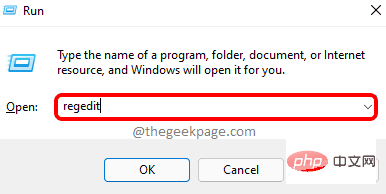 How to fix file names or extensions that are too long in Windows 11?
Apr 22, 2023 pm 04:37 PM
How to fix file names or extensions that are too long in Windows 11?
Apr 22, 2023 pm 04:37 PM
Have you ever faced any issues while transferring files that prevented you from doing so? Well, many Windows users have recently reported that they faced issues while copying and pasting files into a folder, where an error was thrown saying “The file name of the destination folder is too long”. Additionally, some other Windows users expressed frustration when opening any file and said "the file name or extension is too long" and they were unable to open the file. This disappoints users by not allowing them to transfer files to any other folder. While analyzing the issue, we have come up with a series of solutions that may help alleviate the issue and allow users to transfer files easily. If you are in a similar situation, please see this post for more information. Source: https
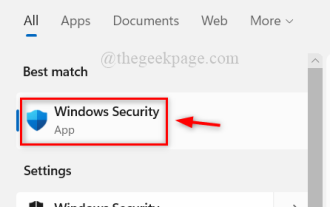 How to turn off Windows Defender Smart Screen in Windows 11, 10?
Apr 26, 2023 am 11:46 AM
How to turn off Windows Defender Smart Screen in Windows 11, 10?
Apr 26, 2023 am 11:46 AM
Many Windows users have recently reported that they were annoyed when Windows Defender SmartScreen warned users not to launch applications that were not recognized by Microsoft Windows and they had to click on the "Run anyway" option every time. Windows users are unsure what they can currently do to avoid or disable it. After researching the issue, we found that Windows Defender functionality on the system can be disabled through the Settings application or the Local Group Policy Editor or by adjusting the registry files. By doing this, users will no longer have to face the defender SmartScreen. If your system also encounters
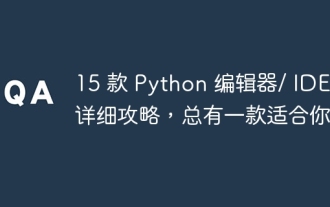 Detailed guide to 15 Python editors/IDEs, there is always one that suits you!
Aug 09, 2023 pm 05:44 PM
Detailed guide to 15 Python editors/IDEs, there is always one that suits you!
Aug 09, 2023 pm 05:44 PM
There is no better way to write Python code than using an integrated development environment (IDE). Not only can they make your work simpler and more logical, they can also improve programming experience and efficiency. Everyone knows this. The question is, how to choose the best Python development environment among the many options.
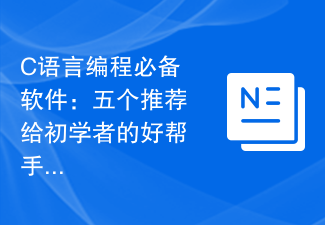 Essential software for C language programming: five good helpers recommended for beginners
Feb 20, 2024 pm 08:18 PM
Essential software for C language programming: five good helpers recommended for beginners
Feb 20, 2024 pm 08:18 PM
C language is a basic and important programming language. For beginners, it is very important to choose appropriate programming software. There are many different C programming software options on the market, but for beginners, it can be a bit confusing to choose which one is right for you. This article will recommend five C language programming software to beginners to help them get started quickly and improve their programming skills. Dev-C++Dev-C++ is a free and open source integrated development environment (IDE), especially suitable for beginners. It is simple and easy to use, integrating editor,
 Fix the issue where Windows 11/10 login options are disabled
May 07, 2023 pm 01:10 PM
Fix the issue where Windows 11/10 login options are disabled
May 07, 2023 pm 01:10 PM
Many Windows users have encountered the problem of being unable to log in to Windows 11/10 systems due to failed login attempts or multiple system shutdowns. Users are frustrated because there is nothing they can do about it. Users may forget their PIN code to log into the system, or experience lags when using or installing software, and the system may be forced to shut down multiple times. Therefore, we have compiled a list of the best available solutions that will undoubtedly help consumers solve this problem. To learn more, continue reading this article. Note: Before doing this, make sure you have your system's administrator credentials and Microsoft account password to reset your PIN. If not, wait an hour or so and try with the correct PIN
 Ten Python IDEs and code editors highly recommended!
Apr 19, 2023 pm 07:04 PM
Ten Python IDEs and code editors highly recommended!
Apr 19, 2023 pm 07:04 PM
Python is a very easy to learn, powerful programming language. Python includes efficient high-level data structures, providing simple and efficient object-oriented programming. The learning process of Python is indispensable without an IDE or code editor, or an integrated development editor (IDE). These Python development tools help developers speed up development using Python and improve efficiency. An efficient code editor or IDE should provide plug-ins, tools and other features that can help developers develop efficiently. 1.VimVim can be said to be the best IDE for Python. Vim is an advanced text editor designed to provide the actual Unix editor 'Vi' functionality and support more and more complete features.
 Introduction to Go language development tools: a list of essential tools
Mar 29, 2024 pm 01:06 PM
Introduction to Go language development tools: a list of essential tools
Mar 29, 2024 pm 01:06 PM
Title: Introduction to Go language development tools: List of essential tools In the development process of Go language, using appropriate development tools can improve development efficiency and code quality. This article will introduce several essential tools commonly used in Go language development, and attach specific code examples to allow readers to understand their usage and functions more intuitively. 1.VisualStudioCodeVisualStudioCode is a lightweight and powerful cross-platform development tool with rich plug-ins and functions.
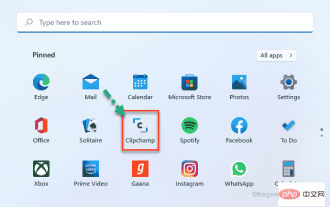 How to use ClipChamp: the free Windows 11 video editor
Apr 20, 2023 am 11:55 AM
How to use ClipChamp: the free Windows 11 video editor
Apr 20, 2023 am 11:55 AM
Remember Windows MovieMaker on Windows 7? Since discontinuing Windows MovieMaker, Microsoft hasn't launched any real movie makers. On the other hand, they tried to revamp the Photos app with a small and lightweight built-in video editor. After a long time, Microsoft launched Clipchamp, a better video processor for all Windows 11 devices. In this article, we’ll take a deep dive into how to get everything from the Clipchamp app on your Windows 11 device. How to use Clipchamp – Detailed tutorials are available




