Document conversion html
Document conversion to HTML: Maintaining the accuracy and accessibility of information
With the rapid development of digital information, more and more information needs to be disseminated on the Internet, and document conversion to HTML has become essential operation. HTML (Hypertext Markup Language) is a basic web page language. Its advantage is that it is easy to create and browse, and has barrier-free accessibility. This article will explore the importance, techniques, and steps of converting documents to HTML, as well as the advantages of converted HTML files in terms of information dissemination and accessibility.
1. Why do we need to convert documents to HTML?
In the traditional way of information exchange, documents usually exist in paper form, but in the digital era, the presentation of documents needs to be more diverse and convenient. As the basic language for the presentation of network information, HTML can be easily accessed whether on a computer, mobile phone or tablet. Convert the document to HTML, you can do the following:
- Cross-platform access
HTML is a widely supported web language, so most devices and operating systems Both can read HTML files easily. For example, documents can be quickly accessed through mobile phones or tablets in public places, while traveling, or anywhere else, avoiding the problem of incompatible devices and operating systems that hinder information dissemination.
- Reduce costs
Converting documents to HTML, whether in terms of production, editing or dissemination costs, is cheaper than printing and distributing paper documents. HTML files can be disseminated via email, web pages, social media or instant messaging without taking up additional resources and space.
- Improve information accessibility
Converting documents to HTML can significantly improve information accessibility. HTML documents can not only be found online through search engines, but can also be read by screen readers and other assistive tools to facilitate people with visual and hearing impairments to read and understand information.
2. Steps and techniques for converting documents into HTML
Converting documents into HTML requires some necessary steps and techniques, including the following points:
- Choose the right tool
Some document processing software, such as Microsoft Word or Adobe Acrobat, can directly convert documents to HTML, but the quality of the conversion results may not be as good as that of specialized conversion tools. Therefore, it is better to choose some professional document conversion tools, such as Pandoc or Docx2Html.
- Convert the document to a markup language
Before the document is converted to HTML, it needs to be converted to a markup language, such as XML (eXtensible Markup Language) or Markdown . These languages can convert the content of the document into HTML language according to certain rules.
- Edit and optimize the generated HTML file
Since the conversion tool may not be able to completely retain the format and style of the document, the converted HTML file may need to be modified. Editing and optimization can achieve the best results. For example, to meet the accessibility requirements of HTML documents, the WAI-ARIA (Web Accessibility Initiative - Accessible Rich Internet Applications) standard can be used to mark and optimize HTML documents.
3. Advantages and Applications of Converting Documents to HTML
Converting documents to HTML can bring many advantages. The following are some specific applications and advantages:
- Academic Publishing
Researchers, scholars and publishing institutions can convert papers, books and other publications into HTML format, helping them to be disseminated and accessed quickly and easily around the world.
- Industry Reports
Investment banks, consulting firms, news organizations and other industry organizations can convert reports and research results into HTML format for better dissemination and presentation Its industry insights and analysis.
- E-books
E-books refer to books that can be read on electronic devices. Converting documents to HTML format can improve the accessibility and ease of use of e-books. performance, while saving production and dissemination costs.
- Web Design
HTML is the basic language for web design. Converting documents to HTML format can save a lot of time and cost in web design and improve page access speed. and optimize SEO effects.
In short, converting documents to HTML can make information more convenient, accessible, and collaborative. From academic publishing to business consulting, from e-books to web design, converting documents to HTML has become an essential technology and is ideal for accessibility needs and SEO optimization.
The above is the detailed content of Document conversion html. For more information, please follow other related articles on the PHP Chinese website!

Hot AI Tools

Undresser.AI Undress
AI-powered app for creating realistic nude photos

AI Clothes Remover
Online AI tool for removing clothes from photos.

Undress AI Tool
Undress images for free

Clothoff.io
AI clothes remover

Video Face Swap
Swap faces in any video effortlessly with our completely free AI face swap tool!

Hot Article

Hot Tools

Notepad++7.3.1
Easy-to-use and free code editor

SublimeText3 Chinese version
Chinese version, very easy to use

Zend Studio 13.0.1
Powerful PHP integrated development environment

Dreamweaver CS6
Visual web development tools

SublimeText3 Mac version
God-level code editing software (SublimeText3)

Hot Topics
 1387
1387
 52
52
 How do you connect React components to the Redux store using connect()?
Mar 21, 2025 pm 06:23 PM
How do you connect React components to the Redux store using connect()?
Mar 21, 2025 pm 06:23 PM
Article discusses connecting React components to Redux store using connect(), explaining mapStateToProps, mapDispatchToProps, and performance impacts.
 React's Role in HTML: Enhancing User Experience
Apr 09, 2025 am 12:11 AM
React's Role in HTML: Enhancing User Experience
Apr 09, 2025 am 12:11 AM
React combines JSX and HTML to improve user experience. 1) JSX embeds HTML to make development more intuitive. 2) The virtual DOM mechanism optimizes performance and reduces DOM operations. 3) Component-based management UI to improve maintainability. 4) State management and event processing enhance interactivity.
 How do you define routes using the <Route> component?
Mar 21, 2025 am 11:47 AM
How do you define routes using the <Route> component?
Mar 21, 2025 am 11:47 AM
The article discusses defining routes in React Router using the <Route> component, covering props like path, component, render, children, exact, and nested routing.
 What are the limitations of Vue 2's reactivity system with regard to array and object changes?
Mar 25, 2025 pm 02:07 PM
What are the limitations of Vue 2's reactivity system with regard to array and object changes?
Mar 25, 2025 pm 02:07 PM
Vue 2's reactivity system struggles with direct array index setting, length modification, and object property addition/deletion. Developers can use Vue's mutation methods and Vue.set() to ensure reactivity.
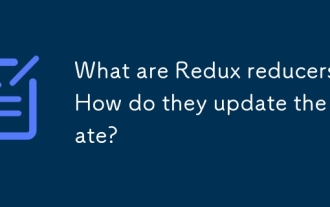 What are Redux reducers? How do they update the state?
Mar 21, 2025 pm 06:21 PM
What are Redux reducers? How do they update the state?
Mar 21, 2025 pm 06:21 PM
Redux reducers are pure functions that update the application's state based on actions, ensuring predictability and immutability.
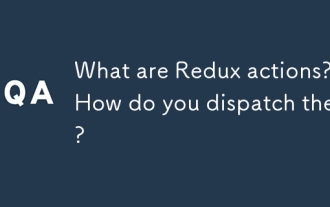 What are Redux actions? How do you dispatch them?
Mar 21, 2025 pm 06:21 PM
What are Redux actions? How do you dispatch them?
Mar 21, 2025 pm 06:21 PM
The article discusses Redux actions, their structure, and dispatching methods, including asynchronous actions using Redux Thunk. It emphasizes best practices for managing action types to maintain scalable and maintainable applications.
 What are the benefits of using TypeScript with React?
Mar 27, 2025 pm 05:43 PM
What are the benefits of using TypeScript with React?
Mar 27, 2025 pm 05:43 PM
TypeScript enhances React development by providing type safety, improving code quality, and offering better IDE support, thus reducing errors and improving maintainability.
 React Components: Creating Reusable Elements in HTML
Apr 08, 2025 pm 05:53 PM
React Components: Creating Reusable Elements in HTML
Apr 08, 2025 pm 05:53 PM
React components can be defined by functions or classes, encapsulating UI logic and accepting input data through props. 1) Define components: Use functions or classes to return React elements. 2) Rendering component: React calls render method or executes function component. 3) Multiplexing components: pass data through props to build a complex UI. The lifecycle approach of components allows logic to be executed at different stages, improving development efficiency and code maintainability.




