

Like many different operating systems, among other products, Microsoft also provides a bunch of default apps for its Windows 11, Windows 10, and more. While some users of these apps find them helpful, others may find them more like bloatware.
If you fall into the second category of users, then you may often wonder how much disk storage space these applications take up.
Using the superpowers provided by PowerShell, this site was able to calculate the reported size of the default Windows 11 application, as shown in the image below. The applications have been sorted in descending order by size in bytes, which means Microsoft Teams is the largest one as it apparently consumes 91MB.

Seeing that some of the listed apps, like the Microsoft Store Purchase app, only took up 11kB of space, we did some more digging. It was found to have two separate folders and the total size of the application is actually around 37MB, as shown in the "Sum" portion of the image below. This is nearly a 3500x increase from 11kB.
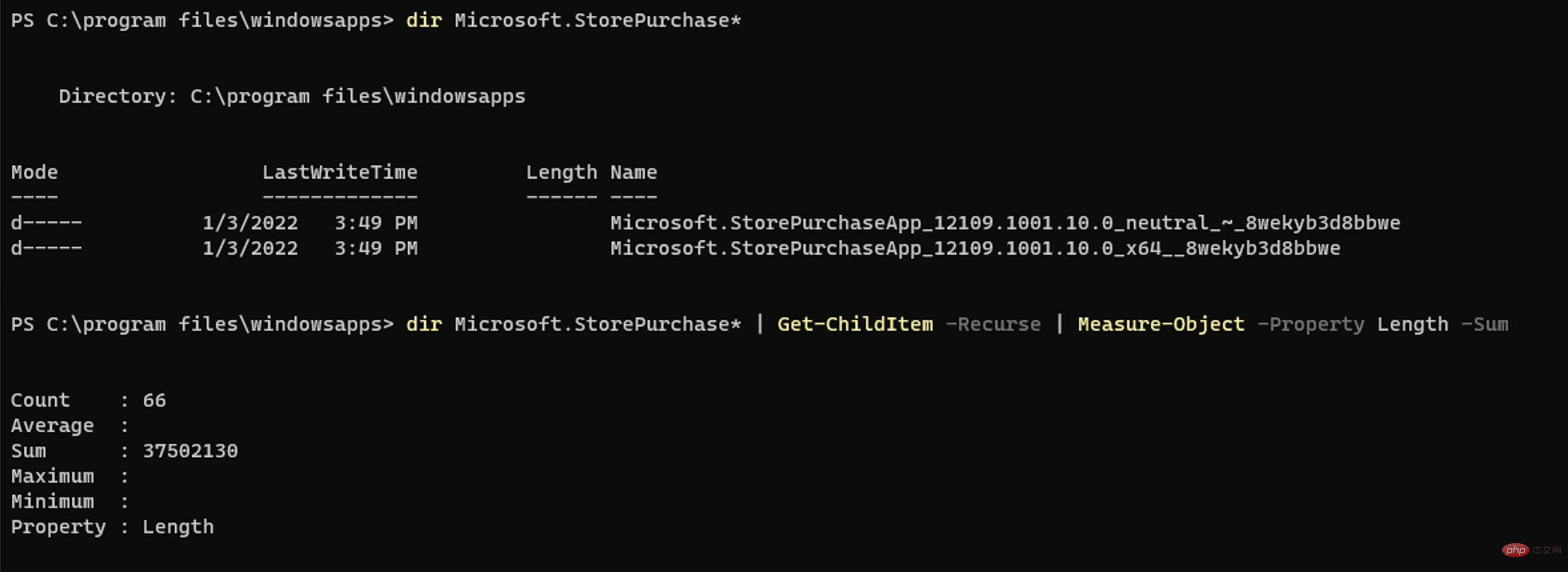
This exercise was conducted against all default Windows 11 applications, which total approximately 1.6GB in size.

While this isn’t a lot of disk space for those who use the Windows 11 apps provided by default, it will be useful for those who rarely or never use these apps. Other users may want to delete and "erase" their Windows 11 installation.
Here's how to view the size of all Windows apps in PowerShell, including the size of default apps and apps downloaded from the Microsoft Store, by using the following script:
Get-AppxProvisionedPackage -online | % { # Get the main app package location using the manifest $loc = Split-Path ( [Environment]::ExpandEnvironmentVariables($_.InstallLocation) ) -Parent If ((Split-Path $loc -Leaf) -ieq 'AppxMetadata') { $loc = Split-Path $loc -Parent } # Get a pattern for finding related folders $matching = Join-Path -Path (Split-Path $loc -Parent) -ChildPath "$($_.DisplayName)*" $size = (Get-ChildItem $matching -Recurse -ErrorAction Ignore | Measure-Object -Property Length -Sum).Sum # Add the results to the output $_ | Add-Member -NotePropertyName Size -NotePropertyValue $size $_ | Add-Member -NotePropertyName InstallFolder -NotePropertyValue $loc $_} | Select DisplayName, PackageName, Version, InstallFolder, SizeHowever," The WindowsApps folder is usually hidden by default, so be sure to unhide it first.
The above is the detailed content of Windows 11 default apps apparently take up more than 1.5GB of disk space. For more information, please follow other related articles on the PHP Chinese website!




