How to fix lock screen to login screen delay issue
Does your new Windows 11 device take up too much time from the lock screen to logging into the console? Sometimes this may happen due to small bugs and glitches on your system, but if the problem recurs in multiple instances, it can cause you a huge headache. Well, there are some simple fixes you can try to find a quick solution.
Fix 1 – Adjust login options
You can disable the background image on the lock screen.
1. You must open settings. Just press the Windows key and I key at the same time.
2. Now, go to "Personalization" from the left pane.
3. From the right pane, you will find the "Lock Screen" settings.
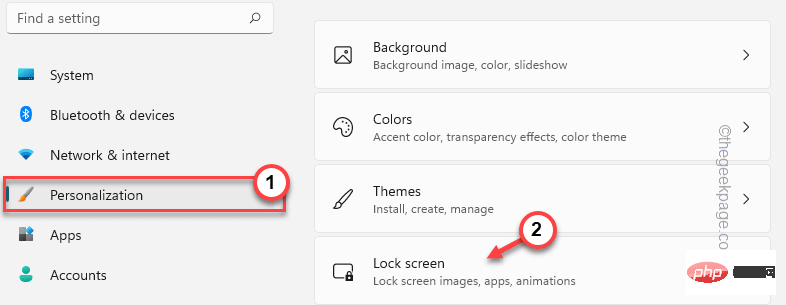
4. In this lock screen settings, you will find the "Show lock screen background image on login screen" option.
5. Simply set this option to "Off".
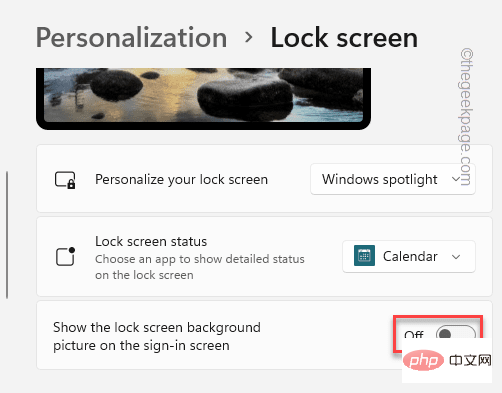
After completing this, close the settings.
After restarting your computer once, when you enter the lock screen again, you will notice that the login console is opening momentarily.
Fix 2 – Stop Windows Spotlight
Users reported that Windows Spotlight is the culprit of this issue.
1. First, open the settings on the system.
2. You must select the "Personalization" setting.
3. Later, tap the "Lock Screen" settings again to explore.
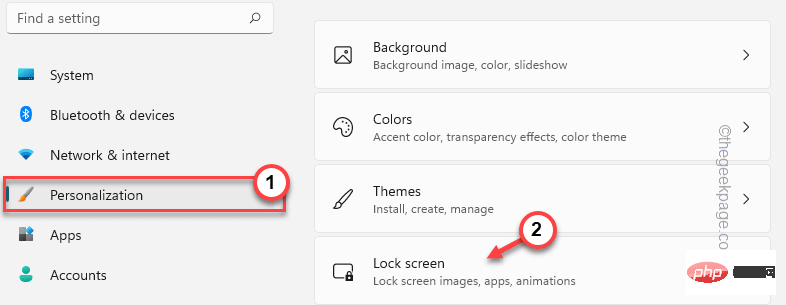
4. In the right pane, you will notice that the Personalization setting is set to Windows Spotlight.
5. Simply click on the drop-down menu and select the "Picture" or "Slideshow" option.
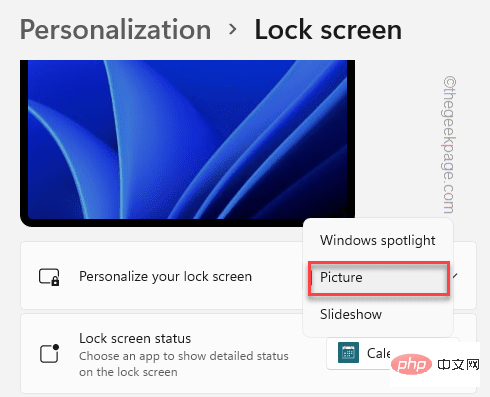
Now, press the Win key and the L key simultaneously to instantly lock your system. Now, check how long it takes to get from the lock screen to the login page.
Fix 3 – Use a registry hack to disable the lock screen
You can use a small registry trick to completely disable the lock screen.
1. You must open the Registry Editor. So, press the Win key and the S key simultaneously and write "regedit".
2. You will see "Registry Editor" in the search results. Just click on it.
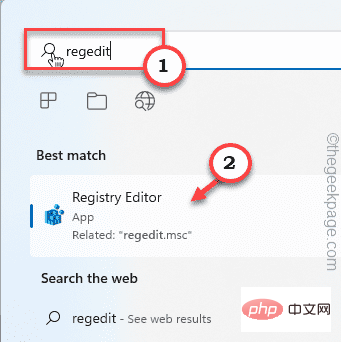
WARNING – You will use a registry edit to disable the lock screen. It usually doesn't cause any problems, but in some cases, it can cause some problems. Therefore, before you do anything else, you should create a new registry backup.
A sort of. Once the Registry Editor screen opens, click "File" in the menu bar.
Bay. Then click "Export" to create a new registry backup on your system.
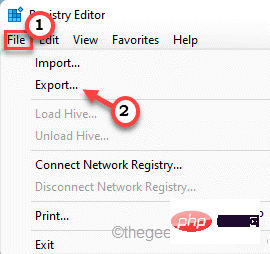
Simply store this backup in a discrete location.
3. Now, go to the address of the personalized key -
HKEY_LOCAL_MACHINE\SOFTWARE\Policies\Microsoft\Windows\Personalization
4. On the right side, right click and click " New> " and " DWORD (32-bit) Value".
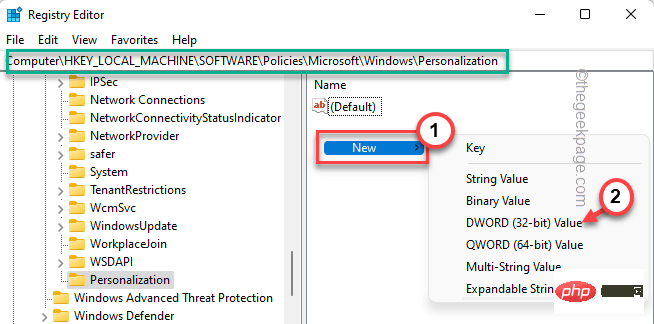
5. Name this new value " NoLockScreen ".
6. Now, you can double-click the value to adjust it.
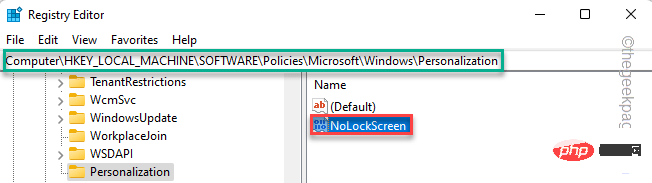
7. Simply set the value to " 1 " and click "OK".
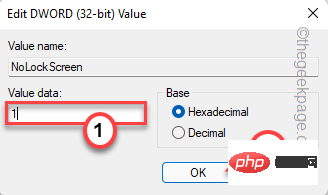
#After creating this new value to disable the lock screen, close the Registry Editor window. Then, restart the system.
Now you will land directly on the login page instead of the lock screen. In this way, the problem will definitely be solved.
NOTE——
If you want to re-enable the lock screen on your system, you must do the following-
1. Open the registry again editor.
2. After opening, go to this location again -
HKEY_LOCAL_MACHINE\SOFTWARE\Policies\Microsoft\Windows\Personalization
3. Find the "NoLockScreen" value in the right pane.
4. Simply right-click on the value and click "Delete" to delete it from the system.
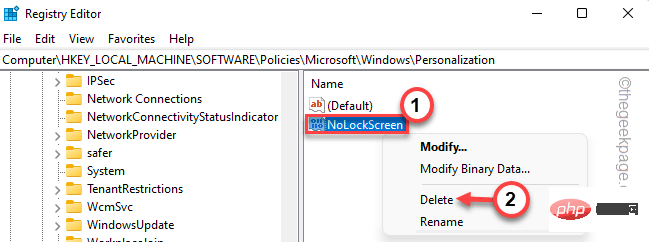
5. If you see some warning messages, please click "is".
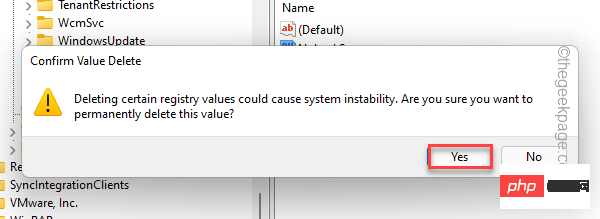
Close the window and restart the machine. The lock screen will appear on your system again.
The above is the detailed content of How to fix lock screen to login screen delay issue. For more information, please follow other related articles on the PHP Chinese website!

Hot AI Tools

Undresser.AI Undress
AI-powered app for creating realistic nude photos

AI Clothes Remover
Online AI tool for removing clothes from photos.

Undress AI Tool
Undress images for free

Clothoff.io
AI clothes remover

AI Hentai Generator
Generate AI Hentai for free.

Hot Article

Hot Tools

Notepad++7.3.1
Easy-to-use and free code editor

SublimeText3 Chinese version
Chinese version, very easy to use

Zend Studio 13.0.1
Powerful PHP integrated development environment

Dreamweaver CS6
Visual web development tools

SublimeText3 Mac version
God-level code editing software (SublimeText3)

Hot Topics
 1378
1378
 52
52
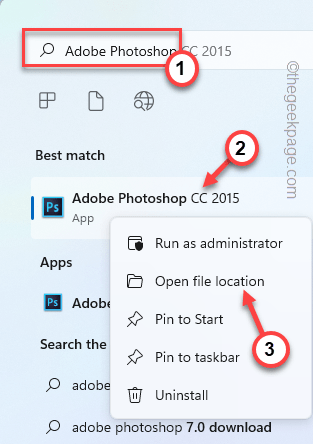 How to disable display scaling for high DPI settings in Windows 11 or 10
May 22, 2023 pm 10:11 PM
How to disable display scaling for high DPI settings in Windows 11 or 10
May 22, 2023 pm 10:11 PM
The default display scaling feature on Windows 10 or later is a core component of the Windows operating system. But sometimes, this feature of certain apps can cause compatibility issues, unreadable text, blurry logos, and ultimately, app crashes. This can be a huge headache if you're dealing with 2160p or higher resolutions. There are many ways to disable the default display scaling feature on high DPI settings. We've selected the best ones and detailed step-by-step instructions for each process. How to Disable Display Scaling on High DPI Settings There is a way, all you have to do is disable high DPI scaling for a single application, and there is a way to do it for the entire Window
 Select where to get apps missing issue in Windows 11/10
Apr 14, 2023 am 11:22 AM
Select where to get apps missing issue in Windows 11/10
Apr 14, 2023 am 11:22 AM
Windows provides users with an option so that they can choose to get their apps from "Anywhere" to "Microsoft Store Only." However, in some cases, Windows users have reported an issue where they cannot find the "Choose where to get apps" option that is missing from the Settings page. This can be a nightmare situation for you, like setting it to app store only mode, you can't sideload any apps from anywhere! Don't worry. You can apply a registry fix to resolve this issue. Workaround –1. Restart the system. If this is a one-time failure, restarting should fix it. 2. You need an administrator account to
 How to add widgets to the lock screen on iPhone
Feb 05, 2024 am 11:20 AM
How to add widgets to the lock screen on iPhone
Feb 05, 2024 am 11:20 AM
Apple allows users to add widgets to various parts of the iPhone, including the Home screen, Today view, and Lock screen. Lock screen widgets make it easier to check the weather, check battery level, and other information without even having to unlock your device. In this article, we will explain how to add and customize widgets in your iPhone’s lock screen. How to Add Widgets to the iPhone Lock Screen Adding lock screen widgets is as simple as knowing the specific widget you want to add. If you want to add a widget that isn't available natively, you'll need to install an app that provides the lock screen widget before you can add it to the lock screen. Additionally, you can add configuration widgets on multiple lock screens that have different sets of widgets.
 How to fix Registry Editor not opening in Windows 11, 10
May 23, 2023 pm 11:31 PM
How to fix Registry Editor not opening in Windows 11, 10
May 23, 2023 pm 11:31 PM
Registry Editor is the tool we use to fix Windows system errors. It is the center of registry keys and, with appropriate adjustments, can solve most problems. But in rare cases, Registry Editor may also hang. Many users have reported seeing errors when trying to search for a key that does not exist on their system. If you try to cancel the search the application will hang and even if you don't cancel the search the application will freeze with the following message. Registry Editor has stopped working. The root cause of the problem is the length of the subkey. This error occurs if the length of the subkey exceeds 255 bytes. However, sometimes, it can also be because of a virus or malware. If you notice this issue on your system, don't panic. In this article, let us discuss solving
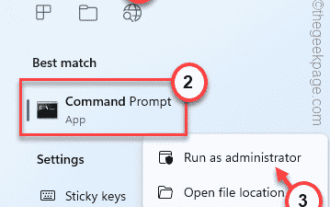 Fix: An error occurred and not all updates were successfully uninstalled
May 23, 2023 pm 09:07 PM
Fix: An error occurred and not all updates were successfully uninstalled
May 23, 2023 pm 09:07 PM
Windows updates often make Windows devices better and more useful to billions of users. But sometimes some updates may not work properly, so you can easily choose to uninstall some recently installed updates. The process is very simple and Windows will roll back the current update. After uninstalling updates, you may see this prompt on your screen "An error occurred and not all updates were successfully uninstalled." If you get this, the uninstall process did not complete successfully, so you have to resolve the issue manually. Fix 1 – Uninstall updates using CMD There is a very easy way to uninstall the required updates. 1. Just click on the Windows icon in the middle of the taskbar. 2. Next start writing "cmd" in the search box at the top
 Windows search highlight option grayed out issue fixed
Apr 27, 2023 pm 11:55 PM
Windows search highlight option grayed out issue fixed
Apr 27, 2023 pm 11:55 PM
Search highlighting shows your recently completed past searches. But what if you can't enable the Search Highlight option in Settings because it's grayed out? If that's the case, you're missing out on a lot of aspects. Search highlighting greatly enhances your search experience and makes it easy for you to perform repeat queries very quickly. There is a very simple fix for this issue and you can fix the grayed out search highlight issue in just a few minutes. Fix 1 – Change the value of Disable Search Box Suggestion Use Registry Editor to change the value of DisableSearchBoxSuggetion to resolve this issue. Step 1 – Click Windows+R keys to open a run box. Then, type "Note" in the box
 How to fix Windows Security automatic sample submission being turned off?
Apr 21, 2023 pm 05:43 PM
How to fix Windows Security automatic sample submission being turned off?
Apr 21, 2023 pm 05:43 PM
Automatic sample submission is an underlying feature of Windows Security Center that automatically sends suspicious files from your computer to Microsoft for further inspection. It usually runs in the background and doesn't bother you at all. But what if this automatic sample submission keeps turning off automatically. There are multiple users with the same issue and they have escalated the issue to multiple forums. Implement these solutions on your system and the problem will disappear in no time. Fix 1 – Try a registry hack where you have to create a subkey and some value to keep autosampling off automatically. 1. You have to open the Registry Editor. So, press Win key + S key at the same time and type “regedit”. 2. See "Registry Editor"
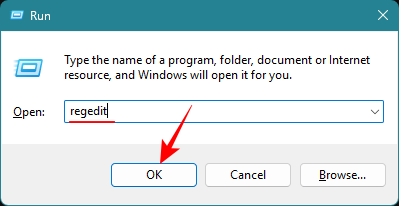 How to remove homepage from settings Windows 11 (show system settings by default)
Nov 18, 2023 pm 05:15 PM
How to remove homepage from settings Windows 11 (show system settings by default)
Nov 18, 2023 pm 05:15 PM
The Settings app on Windows 11 recently received a new Home page. This page is the default page that the application will open now, and contains your recommended and most commonly used settings, but not much else. If you're familiar with the Settings app, this homepage is mostly irrelevant and best to delete. There are several ways to remove your homepage from the Settings app. The first is to use the Registry Editor, and the second is to use the Group Policy Editor. In either case, consider creating a backup first so you can revert to your current settings if something goes wrong. Method 1: From Registry Editor Registry Editor allows users of any Windows version to remove Home Page from the Settings app. A short guide to opening the Registry Editor (in the Run box



