
Definition: server. servlet.context-path= # Context path of the application. The context path of the application, which can also be called the project path, is part of the url address.
When server.servlet.context-path is not configured, the default is /, such as: localhost:8080/xxxxxx
When server.servlet When .context-path is configured, such as /demo, the access method at this time is localhost:8080/demo/xxxxxx
1. Before springboot 2.0, it was configured as server.context-path
2. After springboot 2.0, it was configured as server.servlet.context-path
Original Operational project (already online), after adding the server.servlet.context-path configuration to the configuration file, do I need to add the action request in thymleaf?
Answer: No need.
Chestnut:
The front-end page adopts form request
<form th:action="@{/user/userLogin}" method="post" id="userLogin"></form>action interception acceptance method
@Controller
@RequestMapping("/user")
public class LoginController {
@PostMapping("/userLogin")
public String userLogin(HttpServletRequest request, Model model) {Based on the original project, add A configuration
server: port: 8080 servlet: context-path: /demo
only needs to add localhost:8080/demo when entering the homepage again. There is no need to add /demo for subsequent hrefs and actions in thymleaf.
Set the application context-path.
The context-path is different depending on the springboot version:
If it is below springboot2.0, configure server.context-path=/demo
If it is springboot2.0 or above, configure server.servlet.context-path=/demo
Set the monitoring path of dispatcher servlet, the default is: /
Example :
If configured server.servlet-path = /demo, the access path is http://ip:port/demo/...
No configuration or server.servlet-path = /, the access path It's http://ip:port/...
Small extension:
1. Only server.servlet-path = is configured /demo, the access path is http://ip:port/demo/...
2. If the idea used is only the Application context configured in Tomcat, the access path is http://ip: port/test/...
3. If you use the idea, the Application context has been configured in Tomcat (picture below), server.servlet-path = /demo is also configured, and the access path is http: //ip:port/test/demo/...
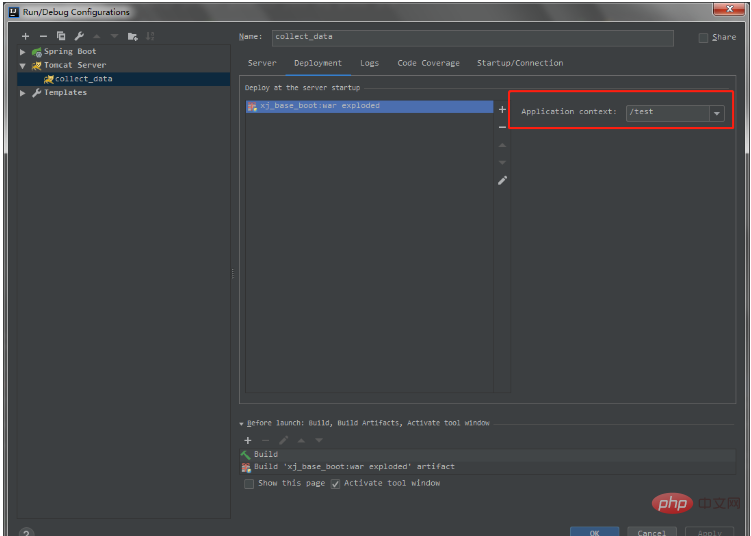
The above is the detailed content of How to add server.servlet.context-path in Springboot. For more information, please follow other related articles on the PHP Chinese website!




