 Backend Development
Backend Development
 PHP Tutorial
PHP Tutorial
 Memcached caching technology optimizes Session processing in PHP
Memcached caching technology optimizes Session processing in PHP
Memcached caching technology optimizes Session processing in PHP
Memcached is a commonly used caching technology that can greatly improve the performance of web applications. In PHP, the commonly used Session processing method is to store the Session file on the server's hard disk. However, this method is not optimal because the server's hard disk will become one of the performance bottlenecks. The use of Memcached caching technology can optimize Session processing in PHP and improve the performance of Web applications.
Session processing in PHP
Session processing in PHP is usually implemented by storing the Session file on the server's hard disk. The Session file contains the user's session data, and PHP only reads these data from the hard disk when it is needed. Although this method can realize the function of Session, it will put a lot of burden on the server's hard disk.
In addition, since the user's session data is stored on the hard disk, this means that the data needs to be read from the hard disk every time the web application is accessed, which will lead to high latency and slow response speed.
Solution: Memcached caching technology
Memcached is a commonly used caching technology that can store data in memory to reduce the burden on the hard disk and improve the performance of Web applications. Memcached caching technology can be used to optimize Session processing in PHP and improve the performance of web applications.
Before using Memcached, you need to install and configure the Memcached service. Then, use the session_set_save_handler() function in PHP to hand over Session processing to Memcached for processing. The specific steps are as follows:
- Install and configure the Memcached service
In Linux systems, you can install the Memcached service through the following command:
sudo apt- get install memcached
Then, you can configure it by modifying the /etc/memcached.conf file.
- Use the session_set_save_handler() function
In PHP, the session_set_save_handler() function can be used to set the Session handler. This function receives an array as a parameter, which contains the relevant processing functions. For example:
// Connect to Memcached server
$mem = new Memcached();
$mem->addServer("127.0.0.1", 11211) ;
//Set Session handler function
session_set_save_handler(
array($this, "open"), array($this, "close"), array($this, "read"), array($this, "write"), array($this, "destroy"), array($this, "gc")
);
//Open Session
session_start();
?>
In this example, open(), close(), read(), write(), destroy() and gc() are some functions used to process Session. These functions will be called by Memcached to store and read Session.
- Perform Session operations
After setting up the Session handler, you can then perform Session operations. For example:
// Write Session data
$_SESSION["name"] = "John";
$_SESSION["age"] = 30;
// Read Session data
echo "Name: ".$_SESSION["name"]."
";
echo "Age: ".$_SESSION["age"] ."
";
//Delete Session data
unset($_SESSION["name"]);
?>
In this example, Session The data is stored in the Memcached service rather than on the server's hard drive. This can reduce the load on the hard disk and improve the performance of web applications.
Summary
Memcached caching technology can improve the performance of web applications, especially in Session processing. Memcached can be used to store session data in memory to reduce the burden on the hard disk and improve response speed. In PHP, Session processing can be handed over to Memcached for processing through the session_set_save_handler() function. This can effectively optimize Session processing in PHP and improve the performance of web applications.
The above is the detailed content of Memcached caching technology optimizes Session processing in PHP. For more information, please follow other related articles on the PHP Chinese website!

Hot AI Tools

Undresser.AI Undress
AI-powered app for creating realistic nude photos

AI Clothes Remover
Online AI tool for removing clothes from photos.

Undress AI Tool
Undress images for free

Clothoff.io
AI clothes remover

AI Hentai Generator
Generate AI Hentai for free.

Hot Article

Hot Tools

Notepad++7.3.1
Easy-to-use and free code editor

SublimeText3 Chinese version
Chinese version, very easy to use

Zend Studio 13.0.1
Powerful PHP integrated development environment

Dreamweaver CS6
Visual web development tools

SublimeText3 Mac version
God-level code editing software (SublimeText3)

Hot Topics
 1377
1377
 52
52
 Learn about Redisson caching technology
Jun 21, 2023 am 09:54 AM
Learn about Redisson caching technology
Jun 21, 2023 am 09:54 AM
Redisson is a Redis-based caching solution for Java applications. It provides many useful features that make using Redis as a cache in Java applications more convenient and efficient. The caching functions provided by Redisson include: 1. Distributed mapping (Map): Redisson provides some APIs for creating distributed maps. These maps can contain key-value pairs, hash entries, or objects, and they can support sharing among multiple nodes.
 Comparative analysis of PHP Session cross-domain and cross-site request forgery
Oct 12, 2023 pm 12:58 PM
Comparative analysis of PHP Session cross-domain and cross-site request forgery
Oct 12, 2023 pm 12:58 PM
Comparative analysis of PHPSession cross-domain and cross-site request forgery With the development of the Internet, the security of web applications has become particularly important. PHPSession is a commonly used authentication and session tracking mechanism when developing web applications, while cross-domain requests and cross-site request forgery (CSRF) are two major security threats. In order to protect the security of user data and applications, developers need to understand the difference between Session cross-domain and CSRF, and adopt
 How to use APCu caching technology to optimize the performance of PHP applications?
Jun 20, 2023 pm 09:47 PM
How to use APCu caching technology to optimize the performance of PHP applications?
Jun 20, 2023 pm 09:47 PM
At present, PHP has become one of the most popular programming languages in Internet development, and the performance optimization of PHP programs has also become one of the most pressing issues. When handling large-scale concurrent requests, a delay of one second can have a huge impact on the user experience. Today, APCu (AlternativePHPCache) caching technology has become one of the important methods to optimize PHP application performance. This article will introduce how to use APCu caching technology to optimize the performance of PHP applications. 1. APC
 Learn about Infinispan Server caching technology
Jun 20, 2023 pm 08:01 PM
Learn about Infinispan Server caching technology
Jun 20, 2023 pm 08:01 PM
Infinispan is a highly concurrent distributed cache system that can be used to handle large amounts of cached data. InfinispanServer, as a deployment form of Infinispan cache technology, can deploy Infinispan cache to one or multiple nodes to achieve better cache utilization. The advantages of InfinispanServer in use mainly include the following aspects: Highly scalable InfinispanServer
 Best practices for solving PHP Session cross-domain issues
Oct 12, 2023 pm 01:40 PM
Best practices for solving PHP Session cross-domain issues
Oct 12, 2023 pm 01:40 PM
Best Practices for Solving PHPSession Cross-Domain Issues With the development of the Internet, the development model of front-end and back-end separation is becoming more and more common. In this mode, the front-end and back-end may be deployed under different domain names, which leads to cross-domain problems. In the process of using PHP, cross-domain issues also involve Session delivery and management. This article will introduce the best practices for solving session cross-domain issues in PHP and provide specific code examples. Using CookiesUsing Cookies
 How to optimize PHP application CPU usage using Memcached caching technology?
Jun 21, 2023 pm 05:07 PM
How to optimize PHP application CPU usage using Memcached caching technology?
Jun 21, 2023 pm 05:07 PM
With the development of the Internet, PHP applications have become more and more common in the field of Internet applications. However, high concurrent access by PHP applications can lead to high CPU usage on the server, thus affecting the performance of the application. In order to optimize the performance of PHP applications, Memcached caching technology has become a good choice. This article will introduce how to use Memcached caching technology to optimize the CPU usage of PHP applications. Introduction to Memcached caching technology Memcached is a
 Integration innovation of caching technology and 5G applications in Golang.
Jun 20, 2023 pm 08:43 PM
Integration innovation of caching technology and 5G applications in Golang.
Jun 20, 2023 pm 08:43 PM
With the gradual popularization of 5G technology, more and more application scenarios require efficient network transmission and data response speed. Caching technology, as a common performance optimization method, plays an important role in improving data response speed. In this article, we will explore the integration innovation of caching technology and 5G applications in Golang and explore the relationship between the two. First, we need to understand what 5G applications are. 5G applications refer to applications based on 5G network architecture and technology, which are characterized by high speed, low latency and high reliability.
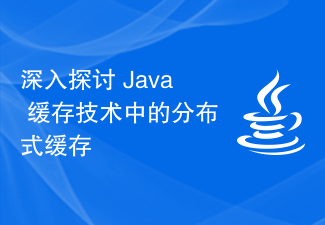 A deep dive into distributed caching in Java caching technology
Jun 21, 2023 am 09:00 AM
A deep dive into distributed caching in Java caching technology
Jun 21, 2023 am 09:00 AM
In the current Internet environment of high concurrency and big data, caching technology has become one of the important means to improve system performance. In Java caching technology, distributed caching is a very important technology. So what is distributed cache? This article will delve into distributed caching in Java caching technology. 1. Basic concepts of distributed cache Distributed cache refers to a cache system that stores cache data on multiple nodes. Among them, each node contains a complete copy of cached data and can back up each other. When one of the nodes fails,



