What does it mean to be connected but unable to access the internet?
The reasons and solutions for being connected but unable to access the Internet are: 1. There is no valid network service or broadband application from the network operator, there is no network connection equipment, and relevant equipment needs to be prepared; 2. The broadband is in arrears Or expire, you need to pay or renew in time; 3. The network cable is loose, you need to plug both ends of the network cable tightly; 4. Due to long-term use of the equipment, you can cut off the power of optical modems, routers, computers and other Internet equipment for 10-20 seconds , then turn on the power and restart.
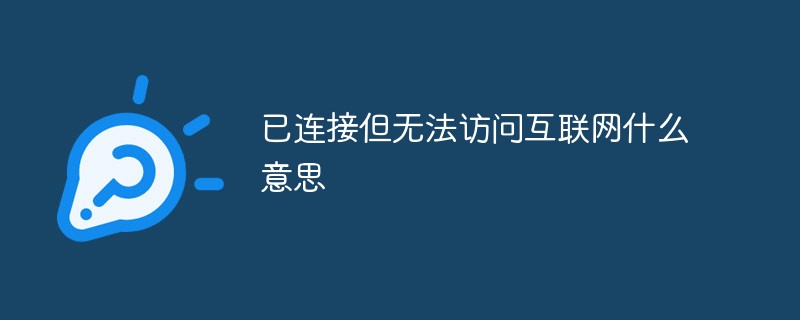
# Operating system for this tutorial: Windows 10 system, Dell G3 computer.

Connected means connected to the local LAN. Unable to connect to the Internet means that you can only access resources on the local network and cannot access external networks normally, such as web pages, QQ, WeChat, etc.
The Internet is a network in which multiple network devices communicate with each other through certain methods and protocols. It is generally understood as the INTERNET network. The connection method is communication electricity or optical cable (now there is also mobile Internet, that is, mobile data Internet access on mobile phones ), the protocol that must be followed is the TCP/IP protocol.
Unable to connect to the Internet, that is, the device cannot communicate with the above-mentioned network. The main reasons are: failure to apply for valid network services (broadband or GPRS) from the network operator, and no network connection equipment (modem)
If you want to obtain data from the Internet or share data to the Internet, you must have a device that can connect to the Internet (a computer or a mobile phone, and the computer must also have a network card and a modem), and a line that can connect to the Internet (except for mobile data Internet access on mobile phones), Internet services provided by effective network providers and correct network parameter settings.
Causes and solutions for being connected but unable to access the Internet
1. The broadband is in arrears or expires and needs to be paid or renewed in time.
2. The network cable is loose and you need to tighten both ends of the network cable.
3. The equipment is caused by long-term use. You can cut off the power of optical modems, routers, computers and other Internet equipment for 10-20 seconds, then turn on the power and restart it.
Everyone is watching recently
[shoudongurl]The wireless network connection is successful but the Internet cannot be accessed[/shoudongurl]
[shoudongurl]How to solve the problem of being connected but unable to access the Internet[/shoudongurl]
[shoudongurl]Fix the problem: Network connection problem that cannot access the Internet in Windows 11 safe mode[/shoudongurl]
[shoudongurl]What to do if Google Browser cannot access the Internet[/shoudongurl]
[shoudongurl]How to solve Windows 10 Ethernet The problem of being unable to access the Internet[/shoudongurl]
The above is the detailed content of What does it mean to be connected but unable to access the internet?. For more information, please follow other related articles on the PHP Chinese website!

Hot AI Tools

Undresser.AI Undress
AI-powered app for creating realistic nude photos

AI Clothes Remover
Online AI tool for removing clothes from photos.

Undress AI Tool
Undress images for free

Clothoff.io
AI clothes remover

AI Hentai Generator
Generate AI Hentai for free.

Hot Article

Hot Tools

Notepad++7.3.1
Easy-to-use and free code editor

SublimeText3 Chinese version
Chinese version, very easy to use

Zend Studio 13.0.1
Powerful PHP integrated development environment

Dreamweaver CS6
Visual web development tools

SublimeText3 Mac version
God-level code editing software (SublimeText3)

Hot Topics
![How to Show Internet Speed on Taskbar [Easy Steps]](https://img.php.cn/upload/article/000/465/014/169088173253603.png?x-oss-process=image/resize,m_fill,h_207,w_330) How to Show Internet Speed on Taskbar [Easy Steps]
Aug 01, 2023 pm 05:22 PM
How to Show Internet Speed on Taskbar [Easy Steps]
Aug 01, 2023 pm 05:22 PM
Internet speed is an important parameter in determining the outcome of your online experience. Whether downloading or uploading files or just browsing the web, we all need a decent internet connection. This is why users look for ways to display internet speed on the taskbar. Displaying network speed in the taskbar allows users to monitor things quickly, no matter the task at hand. The taskbar is always visible unless you are in full screen mode. But Windows doesn't offer a native option to display internet speed in the taskbar. That's why you need third-party tools. Read on to learn all about the best options! How to run a speed test from the Windows command line? Press + to open Run, type power shell, and press ++. Window
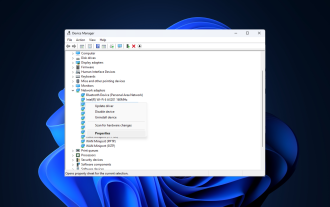 Fix: Network connection issue that prevents access to the Internet in Windows 11 Safe Mode
Sep 23, 2023 pm 01:13 PM
Fix: Network connection issue that prevents access to the Internet in Windows 11 Safe Mode
Sep 23, 2023 pm 01:13 PM
Having no internet connection on your Windows 11 computer in Safe Mode with Networking can be frustrating, especially when diagnosing and troubleshooting system issues. In this guide, we will discuss the potential causes of the problem and list effective solutions to ensure you can access the internet in Safe Mode. Why is there no internet in safe mode with networking? The network adapter is incompatible or not loading correctly. Third-party firewalls, security software, or antivirus software may interfere with network connections in safe mode. Network service is not running. Malware Infection What should I do if the Internet cannot be used in Safe Mode on Windows 11? Before performing advanced troubleshooting steps, you should consider performing the following checks: Make sure to use
 How to create a mobile hotspot on Windows 11
Apr 17, 2023 pm 06:22 PM
How to create a mobile hotspot on Windows 11
Apr 17, 2023 pm 06:22 PM
Of course, sharing mobile internet between an Android smartphone and a Windows 11 PC can be useful, especially when Wi-Fi is unavailable. So it can be very handy to know how to share mobile internet with Windows devices when other options are just emerging. Just like an iPhone can connect to a Mac when Wi-Fi is not available, Android devices allow users to connect their smartphone's Internet connection to any Windows laptop via USB and Bluetooth. For many of us, connecting your phone and PC via cable isn't an option, and connecting to the internet via Bluetooth can be slow. So, use your smartphone to create W
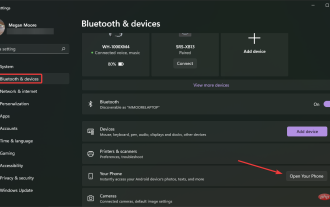 Windows 11 doesn't recognize Android phone? Here's a quick fix
Apr 13, 2023 pm 04:31 PM
Windows 11 doesn't recognize Android phone? Here's a quick fix
Apr 13, 2023 pm 04:31 PM
Microsoft users can connect their phones to their PCs using the app Phone Link (formerly Your Phone). This application allows your Windows PC to access photos, texts, notifications, and other data on your phone. Phone Link will be able to mirror the screen of your Android device. Currently, this feature is still in the testing phase for some Samsung smartphones. Users can still connect their Android devices to their PC using a USB cable, however, this only allows users to transfer files, photos, music, and other media between their PC and smartphone. To access texts and calls,
 What should I do if my computer's mobile hotspot cannot be turned on?
Feb 21, 2023 pm 05:17 PM
What should I do if my computer's mobile hotspot cannot be turned on?
Feb 21, 2023 pm 05:17 PM
Solution to the problem that the computer mobile hotspot cannot be turned on: 1. Click "This PC->right-click->Manage->Device Manager"; 2. Double-click the device manager, open the network adapter, then right-click to find "Microsoft Wi-Fi" and Just choose to enable the device.
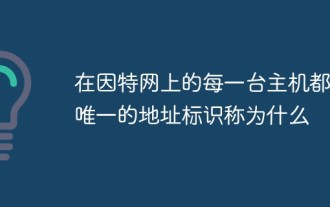 Every host on the Internet has a unique address identifier called
Aug 22, 2022 pm 03:24 PM
Every host on the Internet has a unique address identifier called
Aug 22, 2022 pm 03:24 PM
Each host has a unique address identifier called an "IP address." The IP address is a unified address format provided by the IP protocol. It assigns a unique logical address to each network and each host on the Internet to shield the differences in physical addresses. Because of this unique address, it is ensured that users can efficiently and conveniently select the objects they need from thousands of computers when operating on connected computers.
![Can't change Instagram profile picture [Solved]](https://img.php.cn/upload/article/000/465/014/168146430730063.png?x-oss-process=image/resize,m_fill,h_207,w_330) Can't change Instagram profile picture [Solved]
Apr 14, 2023 pm 05:25 PM
Can't change Instagram profile picture [Solved]
Apr 14, 2023 pm 05:25 PM
Some very social Instagram users usually update their profile pictures from time to time. Recently, we noticed that many Instagram users are unable to change their Instagram profile picture. When they try to change with new Instagram profile picture, it throws different error messages like “Unable to change photo”, “Sorry, we cannot update your profile picture. Please confirm that you are connected to the internet later Try again" and so on. There can be several reasons why these errors occur when trying to change your Instagram profile picture, some of which are listed below. Outdated Instagram App Bad Internet Connection Instagram App
 How to run any app as a different user in Windows 11
May 03, 2023 pm 01:25 PM
How to run any app as a different user in Windows 11
May 03, 2023 pm 01:25 PM
Some applications are entitled to be used only by certain users. Therefore, if you are logged into the system using someone else's user account and want to launch the application, you may need to log out of the system and log in using your user account. However, you can launch the application directly by running it as a different user. Once the user runs the application as another user, it will pop up a small window asking the user to enter the credentials of the user account that is required to open the application. Wouldn't that be great? It really saves a lot of time and unnecessary hassle of logging into another user account again. This article will guide you on how to do this easily. How to run any application as different user in Windows 11, 10 Step 1: If the application icon is on the desktop





