How to use cache in SpringBoot project
Preface
Caching can effectively improve the performance and stability of the system by storing frequently accessed data in memory, reducing the pressure on underlying data sources such as databases. I think everyone has used it more or less in their projects, and our project is no exception. However, when I was reviewing the company's code recently, the writing was very stupid and low. The rough writing is as follows:
public User getById(String id) {
User user = cache.getUser();
if(user != null) {
return user;
}
// 从数据库获取
user = loadFromDB(id);
cahce.put(id, user);
return user;
}In fact, Spring Boot provides a powerful caching abstraction that makes it easy to add caching to your application. This article will talk about how to use the different cache annotations provided by Spring to implement the best practices for caching.
Enable caching @EnableCaching
Now most projects are SpringBoot projects, we can add the annotation @EnableCaching to the startup class to enable the caching function.
@SpringBootApplication
@EnableCaching
public class SpringCacheApp {
public static void main(String[] args) {
SpringApplication.run(Cache.class, args);
}
} Since you want to be able to use cache, you need to have a cache manager Bean. By default, @EnableCaching will register a ConcurrentMapCacheManager Bean, no separate bean declaration. ConcurrentMapCacheManager stores the value in an instance of ConcurrentHashMap, which is the simplest thread-safe implementation of the caching mechanism.
Custom cache manager
The default cache manager cannot meet the needs because it is stored in the jvm memory, so how to store it in redis? At this time you need to add a custom cache manager.
1. Add dependencies
<dependency> <groupId>org.springframework.boot</groupId> <artifactId>spring-boot-starter-data-redis</artifactId> </dependency>
2. Configure the Redis cache manager
@Configuration
@EnableCaching
public class CacheConfig {
@Bean
public RedisConnectionFactory redisConnectionFactory() {
return new LettuceConnectionFactory();
}
@Bean
public CacheManager cacheManager() {
RedisCacheConfiguration redisCacheConfiguration = RedisCacheConfiguration.defaultCacheConfig()
.disableCachingNullValues()
.serializeValuesWith(SerializationPair.fromSerializer(new GenericJackson2JsonRedisSerializer()));
RedisCacheManager redisCacheManager = RedisCacheManager.builder(redisConnectionFactory())
.cacheDefaults(redisCacheConfiguration)
.build();
return redisCacheManager;
}
}Now that we have the cache manager, how do we operate the cache at the business level?
We can use the @Cacheable, @CachePut or @CacheEvict annotation to operate the cache.
@Cacheable
This annotation can cache the results of method execution. When the method is called again within the cache time limit, the method itself will not be called, but the results will be obtained directly from the cache and returned to caller.

Example 1: Caching the results of database queries.
@Service
public class MyService {
@Autowired
private MyRepository repository;
@Cacheable(value = "myCache", key = "#id")
public MyEntity getEntityById(Long id) {
return repository.findById(id).orElse(null);
}
} In this example, the @Cacheable annotation is used to cache the results of the getEntityById() method based on its ID from the database Retrieve the MyEntity object from .
But what if we update the data? Old data still in cache?
@CachePut
Then @CachePut came out. The difference from the @Cacheable annotation is to use the @CachePut annotation annotation. The method will not check whether there are previously executed results in the cache before execution. Instead, the method will be executed every time and the execution results will be written to the specified cache in the form of key-value pairs. @CachePut Annotations are generally used to update cache data, which is equivalent to the cache using the double-write mode in the write mode.
@Service
public class MyService {
@Autowired
private MyRepository repository;
@CachePut(value = "myCache", key = "#entity.id")
public void saveEntity(MyEntity entity) {
repository.save(entity);
}
}@CacheEvict
The method marked @CacheEvict will remove the stored data from the cache when it is called. @CacheEvict Annotations are generally used to delete cached data, which is equivalent to the cache using the failure mode in write mode.

@Service
public class MyService {
@Autowired
private MyRepository repository;
@CacheEvict(value = "myCache", key = "#id")
public void deleteEntityById(Long id) {
repository.deleteById(id);
}
}@Caching
@Caching Annotations are used to specify multiple Spring Cache related things on a method or class at the same time annotation.

Example 1: The evict attribute specified in the @Caching annotation becomes invalid when the method saveEntity is called Two caches.
@Service
public class MyService {
@Autowired
private MyRepository repository;
@Cacheable(value = "myCache", key = "#id")
public MyEntity getEntityById(Long id) {
return repository.findById(id).orElse(null);
}
@Caching(evict = {
@CacheEvict(value = "myCache", key = "#entity.id"),
@CacheEvict(value = "otherCache", key = "#entity.id")
})
public void saveEntity(MyEntity entity) {
repository.save(entity);
}
}Example 2: When calling the getEntityById method, Spring will first check whether the result has been cached in the myCache cache. If so, Spring will return the cached result instead of executing the method. If the result is not already cached, Spring will execute the method and cache the result in the myCache cache. After the method is executed, Spring will remove the cached result from the otherCache cache based on the @CacheEvict annotation.
@Service
public class MyService {
@Caching(
cacheable = {
@Cacheable(value = "myCache", key = "#id")
},
evict = {
@CacheEvict(value = "otherCache", key = "#id")
}
)
public MyEntity getEntityById(Long id) {
return repository.findById(id).orElse(null);
}
}Example 3: When calling the saveData method, Spring will first remove data from the otherCache cache based on the @CacheEvict annotation. Spring will then execute the method and save the results to a database or external API. After the
method is executed, Spring will add the results to the myCache, myOtherCache and myThirdCache caches based on the @CachePut annotation. middle. Spring will also check whether the result has been cached in the myFourthCache and myFifthCache caches based on the @Cacheable annotation. If the result is not already cached, Spring will cache the result in the appropriate cache. If the result is already cached, Spring will return the cached result instead of executing the method again.
@Service
public class MyService {
@Caching(
put = {
@CachePut(value = "myCache", key = "#result.id"),
@CachePut(value = "myOtherCache", key = "#result.id"),
@CachePut(value = "myThirdCache", key = "#result.name")
},
evict = {
@CacheEvict(value = "otherCache", key = "#id")
},
cacheable = {
@Cacheable(value = "myFourthCache", key = "#id"),
@Cacheable(value = "myFifthCache", key = "#result.id")
}
)
public MyEntity saveData(Long id, String name) {
// Code to save data to a database or external API
MyEntity entity = new MyEntity(id, name);
return entity;
}
}@CacheConfig
通过@CacheConfig 注解,我们可以将一些缓存配置简化到类级别的一个地方,这样我们就不必多次声明相关值:
@CacheConfig(cacheNames={"myCache"})
@Service
public class MyService {
@Autowired
private MyRepository repository;
@Cacheable(key = "#id")
public MyEntity getEntityById(Long id) {
return repository.findById(id).orElse(null);
}
@CachePut(key = "#entity.id")
public void saveEntity(MyEntity entity) {
repository.save(entity);
}
@CacheEvict(key = "#id")
public void deleteEntityById(Long id) {
repository.deleteById(id);
}
}Condition & Unless
condition作用:指定缓存的条件(满足什么条件才缓存),可用SpEL表达式(如#id>0,表示当入参 id 大于 0 时才缓存)unless作用 : 否定缓存,即满足unless指定的条件时,方法的结果不进行缓存,使用unless时可以在调用的方法获取到结果之后再进行判断(如 #result == null,表示如果结果为 null 时不缓存)
//when id >10, the @CachePut works.
@CachePut(key = "#entity.id", condition="#entity.id > 10")
public void saveEntity(MyEntity entity) {
repository.save(entity);
}
//when result != null, the @CachePut works.
@CachePut(key = "#id", condition="#result == null")
public void saveEntity1(MyEntity entity) {
repository.save(entity);
}清理全部缓存
通过allEntries、beforeInvocation属性可以来清除全部缓存数据,不过allEntries是方法调用后清理,beforeInvocation是方法调用前清理。
//方法调用完成之后,清理所有缓存
@CacheEvict(value="myCache",allEntries=true)
public void delectAll() {
repository.deleteAll();
}
//方法调用之前,清除所有缓存
@CacheEvict(value="myCache",beforeInvocation=true)
public void delectAll() {
repository.deleteAll();
}SpEL表达式
Spring Cache注解中频繁用到SpEL表达式,那么具体如何使用呢?
SpEL 表达式的语法

Spring Cache可用的变量

最佳实践
通过Spring缓存注解可以快速优雅地在我们项目中实现缓存的操作,但是在双写模式或者失效模式下,可能会出现缓存数据一致性问题(读取到脏数据),Spring Cache 暂时没办法解决。最后我们再总结下Spring Cache使用的一些最佳实践。
只缓存经常读取的数据:缓存可以显着提高性能,但只缓存经常访问的数据很重要。很少或从不访问的缓存数据会占用宝贵的内存资源,从而导致性能问题。
根据应用程序的特定需求选择合适的缓存提供程序和策略。
SpringBoot支持多种缓存提供程序,包括Ehcache、Hazelcast和Redis。使用缓存时请注意潜在的线程安全问题。对缓存的并发访问可能会导致数据不一致或不正确,因此选择线程安全的缓存提供程序并在必要时使用适当的同步机制非常重要。
避免过度缓存。缓存对于提高性能很有用,但过多的缓存实际上会消耗宝贵的内存资源,从而损害性能。在缓存频繁使用的数据和允许垃圾收集不常用的数据之间取得平衡很重要。
使用适当的缓存逐出策略。使用缓存时,重要的是定义适当的缓存逐出策略以确保在必要时从缓存中删除旧的或陈旧的数据。
使用适当的缓存键设计。缓存键对于每个数据项都应该是唯一的,并且应该考虑可能影响缓存数据的任何相关参数,例如用户 ID、时间或位置。
常规数据(读多写少、即时性与一致性要求不高的数据)完全可以使用 Spring Cache,至于写模式下缓存数据一致性问题的解决,只要缓存数据有设置过期时间就足够了。
特殊数据(读多写多、即时性与一致性要求非常高的数据),不能使用 Spring Cache,建议考虑特殊的设计(例如使用 Cancal 中间件等)。
The above is the detailed content of How to use cache in SpringBoot project. For more information, please follow other related articles on the PHP Chinese website!

Hot AI Tools

Undresser.AI Undress
AI-powered app for creating realistic nude photos

AI Clothes Remover
Online AI tool for removing clothes from photos.

Undress AI Tool
Undress images for free

Clothoff.io
AI clothes remover

AI Hentai Generator
Generate AI Hentai for free.

Hot Article

Hot Tools

Notepad++7.3.1
Easy-to-use and free code editor

SublimeText3 Chinese version
Chinese version, very easy to use

Zend Studio 13.0.1
Powerful PHP integrated development environment

Dreamweaver CS6
Visual web development tools

SublimeText3 Mac version
God-level code editing software (SublimeText3)

Hot Topics
 1376
1376
 52
52
 How Springboot integrates Jasypt to implement configuration file encryption
Jun 01, 2023 am 08:55 AM
How Springboot integrates Jasypt to implement configuration file encryption
Jun 01, 2023 am 08:55 AM
Introduction to Jasypt Jasypt is a java library that allows a developer to add basic encryption functionality to his/her project with minimal effort and does not require a deep understanding of how encryption works. High security for one-way and two-way encryption. , standards-based encryption technology. Encrypt passwords, text, numbers, binaries... Suitable for integration into Spring-based applications, open API, for use with any JCE provider... Add the following dependency: com.github.ulisesbocchiojasypt-spring-boot-starter2. 1.1Jasypt benefits protect our system security. Even if the code is leaked, the data source can be guaranteed.
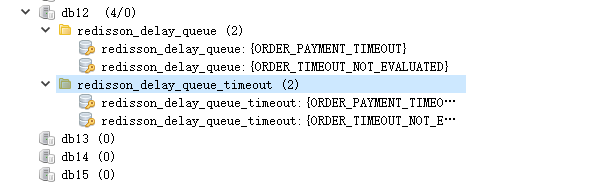 How SpringBoot integrates Redisson to implement delay queue
May 30, 2023 pm 02:40 PM
How SpringBoot integrates Redisson to implement delay queue
May 30, 2023 pm 02:40 PM
Usage scenario 1. The order was placed successfully but the payment was not made within 30 minutes. The payment timed out and the order was automatically canceled. 2. The order was signed and no evaluation was conducted for 7 days after signing. If the order times out and is not evaluated, the system defaults to a positive rating. 3. The order is placed successfully. If the merchant does not receive the order for 5 minutes, the order is cancelled. 4. The delivery times out, and push SMS reminder... For scenarios with long delays and low real-time performance, we can Use task scheduling to perform regular polling processing. For example: xxl-job Today we will pick
 How to use Redis to implement distributed locks in SpringBoot
Jun 03, 2023 am 08:16 AM
How to use Redis to implement distributed locks in SpringBoot
Jun 03, 2023 am 08:16 AM
1. Redis implements distributed lock principle and why distributed locks are needed. Before talking about distributed locks, it is necessary to explain why distributed locks are needed. The opposite of distributed locks is stand-alone locks. When we write multi-threaded programs, we avoid data problems caused by operating a shared variable at the same time. We usually use a lock to mutually exclude the shared variables to ensure the correctness of the shared variables. Its scope of use is in the same process. If there are multiple processes that need to operate a shared resource at the same time, how can they be mutually exclusive? Today's business applications are usually microservice architecture, which also means that one application will deploy multiple processes. If multiple processes need to modify the same row of records in MySQL, in order to avoid dirty data caused by out-of-order operations, distribution needs to be introduced at this time. The style is locked. Want to achieve points
 How to solve the problem that springboot cannot access the file after reading it into a jar package
Jun 03, 2023 pm 04:38 PM
How to solve the problem that springboot cannot access the file after reading it into a jar package
Jun 03, 2023 pm 04:38 PM
Springboot reads the file, but cannot access the latest development after packaging it into a jar package. There is a situation where springboot cannot read the file after packaging it into a jar package. The reason is that after packaging, the virtual path of the file is invalid and can only be accessed through the stream. Read. The file is under resources publicvoidtest(){Listnames=newArrayList();InputStreamReaderread=null;try{ClassPathResourceresource=newClassPathResource("name.txt");Input
 After joining the company, I understood what Cache is
Jul 31, 2023 pm 04:03 PM
After joining the company, I understood what Cache is
Jul 31, 2023 pm 04:03 PM
The thing is actually like this. At that time, my leader gave me a perf hardware performance monitoring task. During the process of using perf, I entered the command perf list and I saw the following information: My task is to enable these cache events to be counted normally. But the point is, I have no idea what these misses and loads mean.
 Comparison and difference analysis between SpringBoot and SpringMVC
Dec 29, 2023 am 11:02 AM
Comparison and difference analysis between SpringBoot and SpringMVC
Dec 29, 2023 am 11:02 AM
SpringBoot and SpringMVC are both commonly used frameworks in Java development, but there are some obvious differences between them. This article will explore the features and uses of these two frameworks and compare their differences. First, let's learn about SpringBoot. SpringBoot was developed by the Pivotal team to simplify the creation and deployment of applications based on the Spring framework. It provides a fast, lightweight way to build stand-alone, executable
 How to implement Springboot+Mybatis-plus without using SQL statements to add multiple tables
Jun 02, 2023 am 11:07 AM
How to implement Springboot+Mybatis-plus without using SQL statements to add multiple tables
Jun 02, 2023 am 11:07 AM
When Springboot+Mybatis-plus does not use SQL statements to perform multi-table adding operations, the problems I encountered are decomposed by simulating thinking in the test environment: Create a BrandDTO object with parameters to simulate passing parameters to the background. We all know that it is extremely difficult to perform multi-table operations in Mybatis-plus. If you do not use tools such as Mybatis-plus-join, you can only configure the corresponding Mapper.xml file and configure The smelly and long ResultMap, and then write the corresponding sql statement. Although this method seems cumbersome, it is highly flexible and allows us to
 How SpringBoot customizes Redis to implement cache serialization
Jun 03, 2023 am 11:32 AM
How SpringBoot customizes Redis to implement cache serialization
Jun 03, 2023 am 11:32 AM
1. Customize RedisTemplate1.1, RedisAPI default serialization mechanism. The API-based Redis cache implementation uses the RedisTemplate template for data caching operations. Here, open the RedisTemplate class and view the source code information of the class. publicclassRedisTemplateextendsRedisAccessorimplementsRedisOperations, BeanClassLoaderAware{//Declare key, Various serialization methods of value, the initial value is empty @NullableprivateRedisSe




