 Backend Development
Backend Development
 PHP Tutorial
PHP Tutorial
 Use Memcache caching technology to speed up the response speed of PHP applications
Use Memcache caching technology to speed up the response speed of PHP applications
Use Memcache caching technology to speed up the response speed of PHP applications
With the rapid development of the Internet, PHP applications are used more and more widely. However, when faced with a large number of user visits, the response speed of PHP applications will gradually slow down, which will have a great impact on user experience and website traffic. Influence. To solve this problem, we can use Memcache caching technology to speed up the response speed of PHP applications.
- Introduction to Memcache caching technology
Memcache is an open source distributed memory object caching system that can effectively cache commonly used data, reduce the number of database accesses and improve The response speed of PHP applications. It is based on memory operations and supports multi-threading, which can provide very high performance and scalability.
- Application scenarios of Memcache
In PHP applications, Memcache has a wide range of application scenarios and can be used to cache some data that will be used in each request, such as Page information, user information, product information, etc.
Take an e-commerce website as an example. When a user requests a product details page, in order to display the review information, praise rate, sales volume and other information of the product, the application needs to query the database to obtain this information, which will greatly Impact on the response speed of PHP applications. If we use Memcache to cache this data, when the next user requests the same product details page, the application does not need to query the database again and directly reads the data from the Memcache cache, which greatly shortens the user's waiting time.
- Installation and configuration of Memcache
Installing Memcache
If you are using an Ubuntu system, you can use the following command to install it:
sudo apt-get install memcached php-memcached
If you are using a CentOS system, you can use the following command to install:
sudo yum install memcached php-pecl-memcached
Configuring Memcache
Edit the /etc/memcached.conf file and modify parameters such as memcached access permissions to enhance security.
Open the php.ini file and add extension=memcached.so to it.
- PHP programming implementation using Memcache
The PHP extension of Memcache provides a series of operating functions that can be used to connect, read, set, and delete cached data. We can use these functions to store data into the Memcache cache or read data from the cache.
Code example for caching data:
$memcache = new Memcache;
$memcache->connect('127.0.0.1', 11211); //Connect to the Memcache server
$result = $memcache->set('key', 'value', 0, 60*15); //Save data in cache, expiration time is 15 minutes
if ($result) {
echo "Data was cached successfully";
}
Code example for reading data from cache:
$memcache = new Memcache;
$memcache->connect('127.0.0.1' , 11211);
$data = $memcache->get('key'); //Read data from cache
if ($data === false) {
echo "Data was not found in cache";
} else {
echo "Data was found in cache: ".$data;
}
- Summary
Using Memcache caching technology can improve the response speed of PHP applications and reduce the number of database accesses, thereby improving Application performance and scalability. Through the introduction of this article, we understand the basic concepts, application scenarios, installation and configuration methods of Memcache, as well as the programming implementation of using Memcache in PHP. In daily development, we can flexibly use Memcache caching technology according to actual needs to improve application response speed and user experience.
The above is the detailed content of Use Memcache caching technology to speed up the response speed of PHP applications. For more information, please follow other related articles on the PHP Chinese website!

Hot AI Tools

Undresser.AI Undress
AI-powered app for creating realistic nude photos

AI Clothes Remover
Online AI tool for removing clothes from photos.

Undress AI Tool
Undress images for free

Clothoff.io
AI clothes remover

AI Hentai Generator
Generate AI Hentai for free.

Hot Article

Hot Tools

Notepad++7.3.1
Easy-to-use and free code editor

SublimeText3 Chinese version
Chinese version, very easy to use

Zend Studio 13.0.1
Powerful PHP integrated development environment

Dreamweaver CS6
Visual web development tools

SublimeText3 Mac version
God-level code editing software (SublimeText3)

Hot Topics
 1386
1386
 52
52
 Tutorial: Use Firebase Cloud Messaging to implement scheduled message push functions in PHP applications
Jul 25, 2023 am 11:21 AM
Tutorial: Use Firebase Cloud Messaging to implement scheduled message push functions in PHP applications
Jul 25, 2023 am 11:21 AM
Tutorial: Using Firebase Cloud Messaging to implement scheduled message push functions in PHP applications Overview Firebase Cloud Messaging (FCM) is a free message push service provided by Google, which can help developers send real-time messages to Android, iOS and Web applications. This tutorial will lead you to use FCM to implement scheduled message push functions through PHP applications. Step 1: Create a Firebase project First, in F
 How to use Memcache in PHP development?
Nov 07, 2023 pm 12:49 PM
How to use Memcache in PHP development?
Nov 07, 2023 pm 12:49 PM
In web development, we often need to use caching technology to improve website performance and response speed. Memcache is a popular caching technology that can cache any data type and supports high concurrency and high availability. This article will introduce how to use Memcache in PHP development and provide specific code examples. 1. Install Memcache To use Memcache, we first need to install the Memcache extension on the server. In CentOS operating system, you can use the following command
 Signature authentication method and its application in PHP
Aug 06, 2023 pm 07:05 PM
Signature authentication method and its application in PHP
Aug 06, 2023 pm 07:05 PM
Signature Authentication Method and Application in PHP With the development of the Internet, the security of Web applications has become increasingly important. Signature authentication is a common security mechanism used to verify the legitimacy of requests and prevent unauthorized access. This article will introduce the signature authentication method and its application in PHP, and provide code examples. 1. What is signature authentication? Signature authentication is a verification mechanism based on keys and algorithms. The request parameters are encrypted to generate a unique signature value. The server then decrypts the request and verifies the signature using the same algorithm and key.
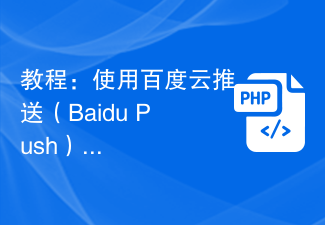 Tutorial: Use Baidu Push extension to implement message push function in PHP application
Jul 26, 2023 am 09:25 AM
Tutorial: Use Baidu Push extension to implement message push function in PHP application
Jul 26, 2023 am 09:25 AM
Tutorial: Use Baidu Cloud Push (BaiduPush) extension to implement message push function in PHP applications Introduction: With the rapid development of mobile applications, message push function is becoming more and more important in applications. In order to realize instant notification and message push functions, Baidu provides a powerful cloud push service, namely Baidu Cloud Push (BaiduPush). In this tutorial, we will learn how to use Baidu Cloud Push Extension (PHPSDK) to implement message push functionality in PHP applications. We will use Baidu Cloud
 Application of PHP in enterprise-level website development
Oct 27, 2023 pm 06:52 PM
Application of PHP in enterprise-level website development
Oct 27, 2023 pm 06:52 PM
As one of the most popular server-side scripting languages, PHP is widely used in the development of enterprise-level websites. Its flexibility, scalability, and ease of use make PHP the language of choice for enterprise-level website development. This article will discuss the application of PHP in enterprise-level website development. First of all, PHP plays a key role in the development of enterprise-level websites. It can be used to build a variety of functions, including user authentication, data storage, data analysis, and report generation. PHP can be seamlessly integrated with databases and supports mainstream data
 How to use the Aurora Push extension to implement custom message push styles and sounds in PHP applications
Jul 24, 2023 pm 06:33 PM
How to use the Aurora Push extension to implement custom message push styles and sounds in PHP applications
Jul 24, 2023 pm 06:33 PM
How to use the Aurora Push extension to implement customized message push styles and sounds in PHP applications. Quote: In mobile application development, message push is one of the essential functions. As one of the more commonly used push platforms, Jiguang Push provides a wealth of functions to meet the needs of developers. This article will introduce how to use the Aurora Push extension to implement customized message push styles and sounds in PHP applications. 1. Understand the Jiguang Push extension Jiguang Push extension (JPush) is a push SDK developed based on PHP language.
 How to improve the cache hit rate and database query efficiency of PHP and MySQL through indexes?
Oct 15, 2023 pm 01:15 PM
How to improve the cache hit rate and database query efficiency of PHP and MySQL through indexes?
Oct 15, 2023 pm 01:15 PM
How to improve the cache hit rate and database query efficiency of PHP and MySQL through indexes? Introduction: PHP and MySQL are a commonly used combination when developing websites and applications. However, in order to optimize performance and improve user experience, we need to focus on the efficiency of database queries and cache hit rates. Among them, indexing is the key to improving query speed and cache efficiency. This article will introduce how to improve the cache hit rate and database query efficiency of PHP and MySQL through indexing, and give specific code examples. 1. Why use
 How to use caching technology to solve PHP high concurrency processing problems
Aug 10, 2023 pm 01:30 PM
How to use caching technology to solve PHP high concurrency processing problems
Aug 10, 2023 pm 01:30 PM
How to use caching technology to solve the problem of high concurrency processing in PHP. Due to the rapid development of the Internet, today's websites and applications are facing increasingly high concurrent visits. When a large number of users access a PHP website at the same time, the traditional PHP script execution method may cause server performance to decrease, response time to become longer, and even a crash to occur. In order to solve this problem, we can use caching technology to improve the concurrent processing capabilities of the PHP website. What is caching technology? Caching technology is to temporarily store some frequently accessed data



