
import org.slf4j.Logger;
import org.slf4j.LoggerFactory;
import org.springframework.beans.factory.annotation.Value;
import org.springframework.boot.autoconfigure.AutoConfigureBefore;
import org.springframework.context.annotation.Configuration;
import org.springframework.format.FormatterRegistry;
import org.springframework.web.servlet.config.annotation.*;
@Configuration
@AutoConfigureBefore(SecurityConfig.class)
public class MyMvcConfigurer implements WebMvcConfigurer {
public void addCorsMappings(CorsRegistry registry){
LOGGER.info("跨域已设置");
registry.addMapping("/**")
.allowedOrigins("*")
.allowedMethods("*")
.allowedHeaders("*")
.allowCredentials(true)
.maxAge(3600);
}
}When integrating Security, we found that there are still cross-domain problems when only using the above method to separate the front and back ends,
@Configuration
@AutoConfigureBefore(Swagger2Configuration.class)
@EnableWebSecurity
@EnableGlobalMethodSecurity(prePostEnabled = true)
@Order(-1)
public class SecurityConfig extends WebSecurityConfigurerAdapter {
@Override
protected void configure(HttpSecurity http) throws Exception {
http.formLogin()
.loginProcessingUrl("/user/login")
.loginPage("/singIn.html")
.successHandler(moyuAuthenticationSuccessHandler)
.failureHandler(moyuAuthenticationFailureHandler)
.and()
.apply(moyuSocialSecurityConfig)
.and()
.rememberMe()
.tokenRepository(persistentTokenRepository())
.tokenValiditySeconds(3600*24*7)
.userDetailsService(userDetailsService)
.and()
.authorizeRequests()
.antMatchers("/user/login","/login","/singIn.html","**","/**").permitAll()
.anyRequest()
.authenticated()
.and()
.cors()
.and()
.csrf().disable();
}
}.and() .cors()//新加入 .and() .csrf().disable();
The recent project adopts a framework of front-end and back-end separation. The front-end and back-end interfaces are not deployed to a site, and a cross-domain problem occurs. What is cross-domain, I will not go into details here, and just talk about the solution.
The specific code is as follows:
@Bean
public CorsFilter corsFilter() {
final UrlBasedCorsConfigurationSource urlBasedCorsConfigurationSource = new UrlBasedCorsConfigurationSource();
final CorsConfiguration corsConfiguration = new CorsConfiguration();
corsConfiguration.setAllowCredentials(true);
corsConfiguration.addAllowedOrigin("*");
corsConfiguration.addAllowedHeader("*");
corsConfiguration.addAllowedMethod("*");
urlBasedCorsConfigurationSource.registerCorsConfiguration("/**", corsConfiguration);
return new CorsFilter(urlBasedCorsConfigurationSource);
}After the configuration is completed, test the call and report an error 401, but it still doesn’t work. . After checking the information online, I learned that cross-domain requests will be made twice. The specific process is shown in the figure below:
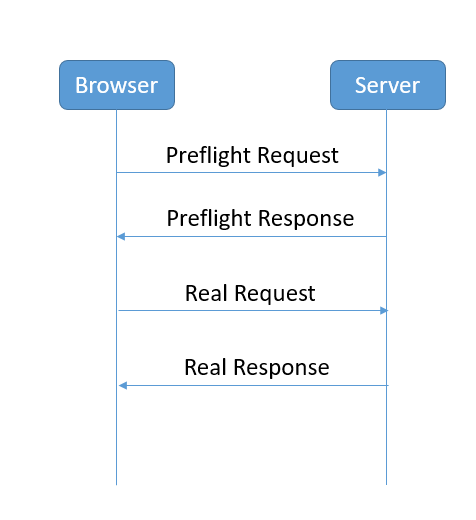
For each cross-domain request, before the actual request reaches the backend, the browser will first initiate a preflight request, and the request method is OPTIONS to query the server. Whether to accept the cross-domain request, the specific parameters are as follows:
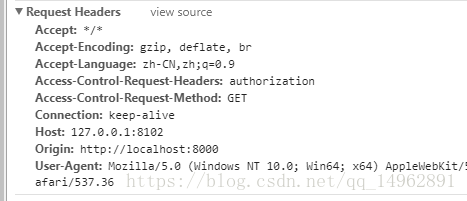
#But the request cannot carry cookies and self-defined headers.
Since Spring security was introduced in the project, the token delivery method I used was to use the authorization field in the header. In this way, I relied on Spring Security to intercept the preflight request and found that it did not carry a token, and an error 401 was reported, not authorized. .
to make Spring security not verify the preflight request.
@Override
public void configure(HttpSecurity http) throws Exception {
ExpressionUrlAuthorizationConfigurer<HttpSecurity>.ExpressionInterceptUrlRegistry registry
= http.authorizeRequests();
registry.requestMatchers(CorsUtils::isPreFlightRequest).permitAll();//让Spring security放行所有preflight request
}It will be fixed if you try again, but directly configuring the backend to support cross-domain will result in two requests. Another way is to use Nginx to forward the request.
The above is the detailed content of How to solve the problem that SpringBoot+Spring Security cannot achieve cross-domain. For more information, please follow other related articles on the PHP Chinese website!
 SpringBoot project building steps
SpringBoot project building steps
 What is the difference between j2ee and springboot
What is the difference between j2ee and springboot
 What's going on with the red light on the light signal?
What's going on with the red light on the light signal?
 Introduction to the usage of stickline function
Introduction to the usage of stickline function
 Tutorial on merging multiple words into one word
Tutorial on merging multiple words into one word
 What are the IP reverse domain name checking tools?
What are the IP reverse domain name checking tools?
 Solid state drive data recovery
Solid state drive data recovery
 Use of jQuery hover() method
Use of jQuery hover() method




