Ten prompts to improve work efficiency and let you take off!
An expert on Twitter summarized 10 prompts to save hundreds of hours of boring work
1. Summarize long documents and articles:
Prompt: "Summarize the text below and give me a list of bullet points with key insights and the most important facts."
[insert text]
Summary long documents and articles:
Tip:"Please summarize text below and give me a bullet point list of key insights and most important facts."
[INSERT TEXT]
2. Brainstorm new ideas:
Prompt: "Brainstorm and give me a list of 20 new ideas for [insert desired output e.g. social media posts about your product]."
Brainstorm new ideas:
Prompt:"Please proceed Brainstorm and give me a list of 20 new ideas for [insert desired output, such as social media posts for your product]."
3. Train ChatGPT to generate prompts for you.
Prompt: "You are an AI designed to help [insert profession]. Generate a list of the 10 best prompts for yourself.The prompts should be about [insert topic]."
train ChatGPT to generate for you hint.
Tip: "You are an AI designed to help [insert career]. Generate the 10 best tips for yourself. These tips should be about [insert topic].
4. Understand things faster by simplifying complex texts.
Prompt: "Rewrite the text below and make it easy for a beginner to understand". Can be very helpful in understanding complicated texts like research papers and technical documents.
Understand things faster by simplifying complex text.
Tip: "Rewrite the text below to make it easy for beginners to understand. " This can be very helpful for understanding complex texts such as research papers and technical documents.
5. Use the 80/20 principle to learn faster than ever.
Prompt: "I want to learn about [insert topic]. Identify and share the most important 20% of learnings from this topic that will help me understand 80% of it."
Use the 80/20 principle to learn faster than ever before Learn.
Prompt: "I want to learn about [insert topic]. Find and share the most important 20% of learning about this topic that will help me understand 80% of it. "
6. Prepare for a job interview.
Prompt: "I am interviewing for [enter position]. Can you give me a comprehensive list of questions interviewers will ask me during this interview. Also provide brief answers to each question."
Prepare for a job interview.
Tip: "I am interviewing for [enter position]. Can you list for me the questions the interviewer will ask me in this interview and provide a short answer to each question.
7. Improve your writing.
Use this prompt: [paste your writing] "Proofread my writing above. Fix grammar and spelling mistakes. And make suggestions that will
improve the clarity of my writing"
Improve your writing.
Use this prompt: [Paste your writing] "Proofread my writing above. Fix grammatical and spelling errors, and make suggestions that would improve the clarity of my writing."
8. Generate trend graphs. Sample
prompt: "Create a line graph showing search trends for [insert topic] over the last year."
Generate trend graphs.
Example prompt: "Create a line chart showing search trends for [insert topic] over the past year.
9. Generate marketing and sales copy in seconds.
Prompt : "You are an email marketer. Generate an email [or other text] for a marketing campaign that offers our customers a 20% discount if they buy today [or alternate offer of your choice]."
在 a few Generate marketing and sales copy in seconds.
Tip: "You're an email marketer. Generate an email [or other text] for our marketing campaign offering a 20% discount if the customer purchases today [or another offer of your choice].
10. Enhance your problem solving skills.
Prompt: [insert problem] "Give me a step by step solution to the problem above with clear instructions on how to execute each step."
Improve your problem-solving skills.
Tip: [insert question] "Give me a step-by-step solution to the above problem, with clear instructions for each step.
The above is the detailed content of Ten prompts to improve work efficiency and let you take off!. For more information, please follow other related articles on the PHP Chinese website!

Hot AI Tools

Undresser.AI Undress
AI-powered app for creating realistic nude photos

AI Clothes Remover
Online AI tool for removing clothes from photos.

Undress AI Tool
Undress images for free

Clothoff.io
AI clothes remover

Video Face Swap
Swap faces in any video effortlessly with our completely free AI face swap tool!

Hot Article

Hot Tools

Notepad++7.3.1
Easy-to-use and free code editor

SublimeText3 Chinese version
Chinese version, very easy to use

Zend Studio 13.0.1
Powerful PHP integrated development environment

Dreamweaver CS6
Visual web development tools

SublimeText3 Mac version
God-level code editing software (SublimeText3)

Hot Topics
 Outlook emails lost from control panel in Windows 11
Feb 29, 2024 pm 03:16 PM
Outlook emails lost from control panel in Windows 11
Feb 29, 2024 pm 03:16 PM
Is the Outlook mail icon missing from Windows 11's Control Panel? This unexpected situation has caused confusion and concern among some individuals who rely on OutlookMail for their communication needs. Why don't my Outlook emails show up in Control Panel? There may be several possible reasons why there are no Outlook mail icons in Control Panel: Outlook is not installed correctly. Installing Office applications from the Microsoft Store does not add the Mail applet to Control Panel. The location of the mlcfg32.cpl file in Control Panel is missing. The path to the mlcfg32.cpl file in the registry is incorrect. The operating system is not currently configured to run this application
 Word mail merge prints blank page
Feb 19, 2024 pm 04:51 PM
Word mail merge prints blank page
Feb 19, 2024 pm 04:51 PM
If you find that blank pages appear when printing a mail merge document using Word, this article will help you. Mail merge is a convenient feature that allows you to easily create personalized documents and send them to multiple recipients. In Microsoft Word, the mail merge feature is highly regarded because it helps users save time manually copying the same content for each recipient. In order to print the mail merge document, you can go to the Mailings tab. But some Word users have reported that when trying to print a mail merge document, the printer prints a blank page or doesn't print at all. This may be due to incorrect formatting or printer settings. Try checking the document and printer settings and make sure to preview the document before printing to ensure the content is correct. if
 PHP sends emails asynchronously: avoid long waits for emails to be sent.
Sep 19, 2023 am 09:10 AM
PHP sends emails asynchronously: avoid long waits for emails to be sent.
Sep 19, 2023 am 09:10 AM
PHP sends emails asynchronously: avoid long waits for emails to be sent. Introduction: In web development, sending emails is one of the common functions. However, since sending emails requires communication with the server, it often causes users to wait for a long time while waiting for the email to be sent. In order to solve this problem, we can use PHP to send emails asynchronously to optimize the user experience. This article will introduce how to implement PHP to send emails asynchronously through specific code examples and avoid long waits. 1. Understanding sending emails asynchronously
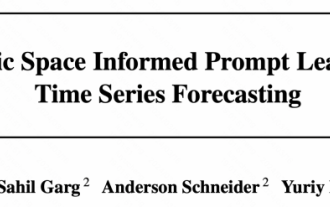 Time Series Forecasting NLP Large Model New Work: Automatically Generate Implicit Prompts for Time Series Forecasting
Mar 18, 2024 am 09:20 AM
Time Series Forecasting NLP Large Model New Work: Automatically Generate Implicit Prompts for Time Series Forecasting
Mar 18, 2024 am 09:20 AM
Today I would like to share a recent research work from the University of Connecticut that proposes a method to align time series data with large natural language processing (NLP) models on the latent space to improve the performance of time series forecasting. The key to this method is to use latent spatial hints (prompts) to enhance the accuracy of time series predictions. Paper title: S2IP-LLM: SemanticSpaceInformedPromptLearningwithLLMforTimeSeriesForecasting Download address: https://arxiv.org/pdf/2403.05798v1.pdf 1. Large problem background model
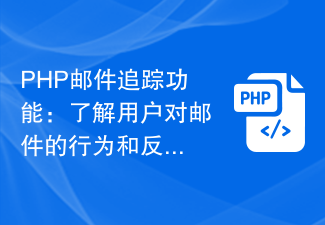 PHP email tracking function: understand user behavior and feedback on emails.
Sep 19, 2023 am 08:51 AM
PHP email tracking function: understand user behavior and feedback on emails.
Sep 19, 2023 am 08:51 AM
PHP email tracking function: understand user behavior and feedback on emails In modern society, email has become an indispensable part of people's daily life and work. For businesses, sending emails is one of the important ways to communicate with customers and promote products or services. However, after an email is sent, how do we know whether it was received, read, or how the user reacted to the content of the email? At this time, the email tracking function becomes particularly important. The email tracking function can help us understand user behavior and feedback on emails
 How to Fix Windows 11 Mail App Not Working
May 23, 2023 pm 09:41 PM
How to Fix Windows 11 Mail App Not Working
May 23, 2023 pm 09:41 PM
Why doesn't my Windows 11 Mail app work? There are many potential reasons why the Mail app is not working in Windows 11. When the app won't launch at all, it could be because of corrupted system files. Or the app itself might be out of date or broken in some way. Windows 11 includes tools and repair options that can resolve such issues. Windows 11 Mail app not sending emails can be due to many synchronization issues. For example, some third-party antivirus software and firewalls may prevent the app from syncing email and calendars. Such security utilities may also cause WindowsMail applications to not download attachments. due to something
 How to use real-time voicemail transcription on iPhone
Nov 18, 2023 pm 04:03 PM
How to use real-time voicemail transcription on iPhone
Nov 18, 2023 pm 04:03 PM
What is real-time voicemail transcription? Live Voicemail Transcription is an innovative feature introduced in iOS 16 that allows iPhone users to view a live transcription of their voicemail while leaving it. This feature utilizes advanced speech recognition technology to convert spoken words into text, providing a convenient and accessible way to stay up to date on the latest news without having to listen to them entirely. Benefits of Using Live Voicemail Transcription Live Voicemail Transcription offers several advantages to iPhone users: Improved Productivity: By providing real-time transcription, Live Voicemail Transcription saves users time and effort by eliminating the need to listen to the entire voicemail. . This allows users to quickly scan the content of voicemails and prioritize their responses. Accessibility for hearing-impaired users
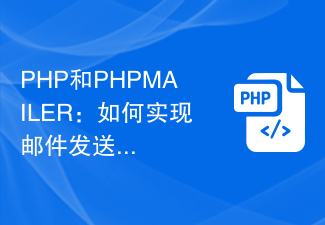 PHP and PHPMAILER: How to implement automatic filtering of mail sending?
Jul 21, 2023 am 09:25 AM
PHP and PHPMAILER: How to implement automatic filtering of mail sending?
Jul 21, 2023 am 09:25 AM
PHP and PHPMAILER: How to implement automatic filtering of mail sending? In modern society, email has become one of the important ways for people to communicate. However, with the popularity and widespread use of email, the amount of spam has also shown an explosive growth trend. Spam emails not only waste users' time and network resources, but may also bring viruses and phishing behaviors. Therefore, when developing the email sending function, it becomes crucial to add the function of automatically filtering spam. This article will introduce how to use PHP and PHPMai






