How to download docker image
Docker is currently the most popular container technology, providing convenient container deployment and management tools. In the process of using Docker, downloading the image is a very important step. This article will introduce how Docker downloads images and the basic concepts of Docker images.
1. What is a Docker image
In Docker, the image is a container image based on the file system, which can be regarded as the basic template for starting a Docker container. The image contains the operating system, applications, libraries, and other dependencies. Docker images are composed of multiple layers of containers, each representing a portion of a change or increment. This hierarchical structure makes Docker images lightweight, easy to copy and distribute, and ensures system stability and consistency.
2. Sources of Docker images
Docker images can be obtained from a variety of sources, including public warehouses, private warehouses and local builds.
1. Public warehouse
Docker Hub is the official public warehouse of Docker, which contains a huge image library and is the main platform for users to obtain and share images. Users can search, upload and download images through the Docker Hub web interface. Docker Hub's image library supports Docker official images and community-contributed images, allowing users to easily find the images they need.
2. Private warehouse
Private warehouse is a warehouse derived from a public warehouse, which provides private storage and distribution functions of Docker images. Users can use private warehouses to build their own Docker image services, so that they can quickly deploy Docker containers in their own private cloud or data center.
3. Local build
Users can build their own Docker images through Dockerfile files. Dockerfile is a text file that contains the building commands and parameters of the Docker container and can be used to describe the image building process. Users can use Dockerfile to build their own images and upload them to private or public repositories.
3. How to download Docker images
There are two main ways for Docker to download images: through the command line and the Docker Hub website. To download a Docker image from the command line, you need to use the docker pull command, which will obtain the specified image from the warehouse and save it to the local computer. To download a Docker image from the Docker Hub website, you need to log in to the Docker Hub website, search and select the Docker image you want to download, and then click the "Download" button to download.
1. Download through the command line
Downloading the Docker image through the command line is very simple, just use the docker pull command. The following is an example of downloading an Ubuntu image:
docker pull ubuntu
After executing this command, Docker will automatically download the Ubuntu image from the Docker Hub image library and save it to the local computer.
If you need to download a specific version of the image, you can use a colon (:) to specify the image label. For example, the following command will download the Ubuntu 18.04 version image:
docker pull ubuntu:18.04
2. Download through the Docker Hub website
Downloading the Docker image through the Docker Hub website is also very simple. Users can search for the required image on the Docker Hub website, and then click the "Download" button to download the image. The downloaded Docker image will be saved on the local computer.
4. Use of Docker image
After downloading the Docker image, you can use the image to create a Docker container. Users can use the docker run command to create a Docker container and specify which Docker image to use. For example, the following command will create a Docker container using the Ubuntu image:
docker run -it ubuntu /bin/bash
After running the above command, Docker will create a Docker container based on the Ubuntu image on the local computer and open a terminal for interaction. Users can operate and manage Docker containers in the terminal.
Summary
Docker image is the basic template of Docker container and an important part of Docker system development and application orchestration. Users can obtain Docker images through public repositories, private repositories, and local builds. To download a Docker image from the command line, you need to use the docker pull command, and to download it from the Docker Hub website, you need to log in to the Docker Hub website. After downloading the Docker image, users can use the docker run command to create a Docker container, and operate and manage the Docker image within the container.
The above is the detailed content of How to download docker image. For more information, please follow other related articles on the PHP Chinese website!

Hot AI Tools

Undresser.AI Undress
AI-powered app for creating realistic nude photos

AI Clothes Remover
Online AI tool for removing clothes from photos.

Undress AI Tool
Undress images for free

Clothoff.io
AI clothes remover

AI Hentai Generator
Generate AI Hentai for free.

Hot Article

Hot Tools

Notepad++7.3.1
Easy-to-use and free code editor

SublimeText3 Chinese version
Chinese version, very easy to use

Zend Studio 13.0.1
Powerful PHP integrated development environment

Dreamweaver CS6
Visual web development tools

SublimeText3 Mac version
God-level code editing software (SublimeText3)

Hot Topics
 1378
1378
 52
52
 How do I deploy applications to a Docker Swarm cluster?
Mar 17, 2025 pm 04:20 PM
How do I deploy applications to a Docker Swarm cluster?
Mar 17, 2025 pm 04:20 PM
The article details deploying applications to Docker Swarm, covering preparation, deployment steps, and security measures during the process.
 What are Kubernetes pods, deployments, and services?
Mar 17, 2025 pm 04:25 PM
What are Kubernetes pods, deployments, and services?
Mar 17, 2025 pm 04:25 PM
The article explains Kubernetes' pods, deployments, and services, detailing their roles in managing containerized applications. It discusses how these components enhance scalability, stability, and communication within applications.(159 characters)
 How do I scale applications in Kubernetes?
Mar 17, 2025 pm 04:28 PM
How do I scale applications in Kubernetes?
Mar 17, 2025 pm 04:28 PM
The article discusses scaling applications in Kubernetes using manual scaling, HPA, VPA, and Cluster Autoscaler, and provides best practices and tools for monitoring and automating scaling.
 How do I implement rolling updates in Docker Swarm?
Mar 17, 2025 pm 04:23 PM
How do I implement rolling updates in Docker Swarm?
Mar 17, 2025 pm 04:23 PM
The article discusses implementing rolling updates in Docker Swarm to update services without downtime. It covers updating services, setting update parameters, monitoring progress, and ensuring smooth updates.
 How do I manage services in Docker Swarm?
Mar 17, 2025 pm 04:22 PM
How do I manage services in Docker Swarm?
Mar 17, 2025 pm 04:22 PM
Article discusses managing services in Docker Swarm, focusing on creation, scaling, monitoring, and updating without downtime.
 How do I manage deployments in Kubernetes?
Mar 17, 2025 pm 04:27 PM
How do I manage deployments in Kubernetes?
Mar 17, 2025 pm 04:27 PM
The article discusses managing Kubernetes deployments, focusing on creation, updates, scaling, monitoring, and automation using various tools and best practices.
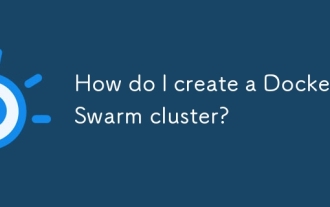 How do I create a Docker Swarm cluster?
Mar 17, 2025 pm 04:19 PM
How do I create a Docker Swarm cluster?
Mar 17, 2025 pm 04:19 PM
Article discusses creating and managing Docker Swarm clusters, including setup, scaling services, and security best practices.
 Docker Interview Questions: Ace Your DevOps Engineering Interview
Apr 06, 2025 am 12:01 AM
Docker Interview Questions: Ace Your DevOps Engineering Interview
Apr 06, 2025 am 12:01 AM
Docker is a must-have skill for DevOps engineers. 1.Docker is an open source containerized platform that achieves isolation and portability by packaging applications and their dependencies into containers. 2. Docker works with namespaces, control groups and federated file systems. 3. Basic usage includes creating, running and managing containers. 4. Advanced usage includes using DockerCompose to manage multi-container applications. 5. Common errors include container failure, port mapping problems, and data persistence problems. Debugging skills include viewing logs, entering containers, and viewing detailed information. 6. Performance optimization and best practices include image optimization, resource constraints, network optimization and best practices for using Dockerfile.




