

In just over a week, Microsoft has released v0.57.2 of PowerToys, shortly after releasing v0.57.0. However, you won't find the new "Peek" PowerToy yet, as this is just a patch release to fix some issues, as shown below. Microsoft has acknowledged the need for the patch to fix the issues in v0.57.0, stating that these problems are crucial for the stability based on incoming rates.
- #17332: AlwaysOnTop window sometimes loses its topmost status. Will be reapplied when detected.
- #17390: PowerToys Run consumes 100% CPU when making many changes to settings. This is fixed.
- #17406: Fixed FancyZones not restoring rounded corners after canceling a snap error.
- #17367: Not everyone is happy with FancyZones removing rounded corners on Windows 11. Now this is a setup.
- #17318: Settings get stuck in a loop checking for updates too frequently. This is fixed.
- #1605: PowerToys Run can now run programs as a different user.
- #17468: PowerToys Run WindowWalker crashes on launch on some virtual desktop configurations. This is fixed.
- #16283 : PowerToys Run does not pick up new installations or updates of VS Code.
- #17454: PowerToys Run takes a long time to display queries for configurations with many network interfaces. This is fixed.
- #17027: Some applications are not remapped to regions on restart. This is fixed.
- #17410: Sign the PowerToys .msi file bundled in the .exe installer.
- #17513: Special shortcuts like Control Panel and File Explorer appear again in PowerToys Run.
- # 16552: Improve FancyZones Editor grid editor support for screen readers.
- #17537: Updated .net core installation version to 3.1.23 with security fixes.
- #17493: Fix developer file preview crash when settings file is not created.
- #17539: Fix FancyZones bug that restores the window's original size when unsnapping on certain display zooms.
- #17570: Additional logging for the Windows Terminal plugin in PowerToys Run.
So, nothing has changed, you can check out the full set of changes in our v0.57.0 post here.
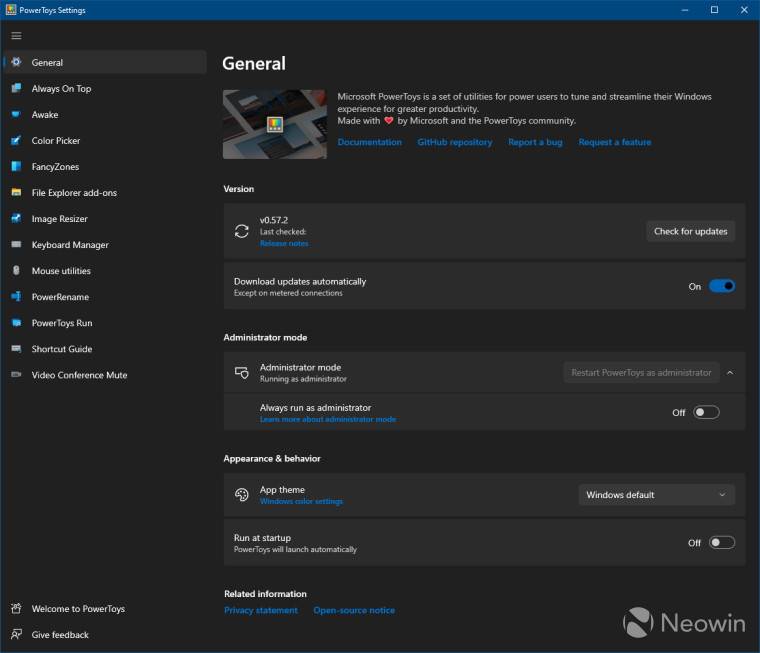
PowerToys is an open source project from Microsoft that provides a collection of beautiful tools that people can use to customize the Windows 10 or 11 UI and experience it to their liking. Some utilities will eventually be incorporated into the operating system based on feedback and overall stability. A prominent example is Snap Layouts and Span Groups in Windows 11, which borrow heavily from the FanzyZones tool in PowerToys.
If you are using PowerToys in Windows 11, you can get it in the Microsoft Store. For other users on Windows 10, you can open the app and click on the General tab under the Updates section "Check for Updates". Those wanting to try PowerToys for the first time can grab the version 0.57.2 installer from the application's GitHub page.
The above is the detailed content of Microsoft PowerToys 0.57.2 fixes issues such as FancyZones rounded corners, Always on Top losing focus, etc.. For more information, please follow other related articles on the PHP Chinese website!
 Scope permission opening method
Scope permission opening method
 What should I do if IE browser prompts a script error?
What should I do if IE browser prompts a script error?
 How to check dead links on your website
How to check dead links on your website
 Introduction to Java special effects implementation methods
Introduction to Java special effects implementation methods
 win10 bluetooth switch is missing
win10 bluetooth switch is missing
 Introduction to screenshot shortcut keys in win8
Introduction to screenshot shortcut keys in win8
 How to buy real Ripple coins
How to buy real Ripple coins
 WeChat payment deduction sequence
WeChat payment deduction sequence




