
vue-word-highlighter is a niche package, not well-known, and only has a hundred stars on Github, but As long as it can be used and run, it is best if it is suitable. The editor recently believes in a saying, "As long as the program can run with you."
vue-word-highlighter supports Vue3 and Vue2, but the Vue2 version is built through vue-demi , friends who are not familiar with vue-demi should not use it (✪ω✪), let’s talk about it, use Vue2 to complete this requirement, there are many other packages that can recommend.
As for why, as its document introduces:
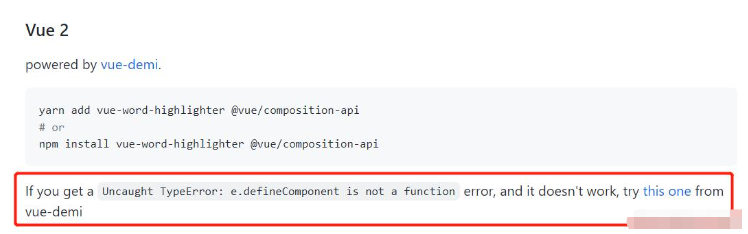
Its use is relatively simple, just enter the code:
<template>
<div>
<input v-model="searchValue" />
<button @click="search">search</button>
<div>搜索到的个数:{{result.length}}</div>
<div>搜索到的内容:{{result}}</div>
<br/>
<WordHighlighter
highlightClass="highlight"
:query="lightQuery"
:caseSensitive="false"
:splitBySpace="true"
@matches="lightEmit">
<div>
我已经远离了你的河流,绝不是疏远,因为我已是身居异土。远远地,依然听得到你翻山越岭、日夜兼程的脚步声,依然无比清晰地看得到你的那条洒满星星的清澈的河流。只要,也只有想起你——故乡,就是异域的那条河流也会洒满故乡的星星。无论醒着还是沉睡,都会重复着那个让人心旌摇曳的画面,星星都在你的河流里百媚地眨眼。因为那条洒满星星的河流途经我无猜的孩童,无知的少年,迷茫的青春,还要经过可知的未来,是不是今后还要交付给大海了呢?那样,大海的那些星星一定是故乡送给他们的馈赠,没有故乡的孕育,大海也会失去灵气,因为大海的源头就在故乡的这头……
星星的感情,在城市里总是被耽误。是星星的感情单一,还是城市的滥情呢?如果城市是舞台,星星就不是市民,所以也不是演员。如果天空是舞台,星星就是居民,所以能成为明星。如果河流是舞台,星星就是精灵,她就是大地的灵魂。如今,爱情在城市里就是一个错误,比金钱的质量轻百倍,所以比海洛因更危险。爱情在乡村的河流里,就有了星星的光辉,成就的是海枯石烂的传奇……
晴空万里的白昼,总爱涂脂抹粉打扮一番。这样的时候,只有清泉敢从浓妆艳抹的云端踏过,只有披着满身星星的鱼儿敢从蓝天穿过,将自满表现的太阳戏弄一番。浆洗的女人们总爱把笑声抛在河面上,拍打着棒槌当爵士乐的节拍,委婉的歌声随着幸福的河水流淌,斑斓的衣服在白云间飘舞成了彩虹。我听到了大地与天空的窃语,彻底悟出了萨顶顶唱的《万物生》里的深刻与凝重:我看见山鹰在寂寞两条鱼上飞 ,两条鱼儿穿过海一样咸的河水, 一片河水落下来遇见人们破碎 ,人们在行走,身上落满山鹰的灰……
睡得沉沉的夜,呵欠连连,漫长得没有尽头,无论夜几多的黑,可故乡的河流从也不会迷路,因为有星星这明亮的眼睛。你的人生没有迷路,你的梦没有迷失方向,你的未来总在奔跑的路上,是不是也是借了故乡河流里的星星做慧眼呢?如果河流看不到星星,那肯定会落魄的。如果人生看不到那条飘着星星的河流,如果梦里没有那条飘着星星的河流,如果未来的路上没有那条飘着星星的河流,你是不是都会惊慌失措呢?陌生人能通过那条河流找到你的家,如果没有了她你的心能到家吗?
</div>
</WordHighlighter>
</div>
</template>
<script lang="ts">
import { defineComponent, ref } from "vue";
import WordHighlighter from "vue-word-highlighter";
export default defineComponent({
name: "App",
components: {
WordHighlighter,
},
setup() {
const searchValue = ref<string>();
const lightQuery = ref<string>();
const result = ref<Array<string>>([]);
const search = () => {
lightQuery.value = searchValue.value;
};
const lightEmit = (e: Array<string>) => {
result.value = e
}
return {
searchValue,
lightQuery,
result,
search,
lightEmit
};
},
});
</script>
<style>
.highlight{
background-color: transparent;
color: red;
font-weight: bold;
}
</style>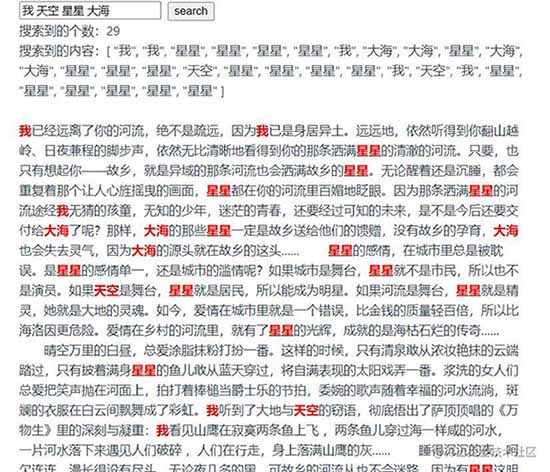
Isn’t it super simple? Here are some of the props and events it supports, and you can happily fish again.
| Parameters | Type | Default value | Description |
|---|---|---|---|
| query | String or RegExp | - | Search content. |
| caseSensitive | Boolean | false | Whether it is case sensitive. |
| diacriticsSensitive | Boolean | false | Whether to distinguish diacritics, such as u and ü. |
| splitBySpace | Boolean | false | Whether to split the string with spaces to make it a search string, if set to false, the search content will be searched as a whole by default; when query is regular, splitBySpace will default to false. |
| highlightTag | String | <mark /> | Mark the searched content Package label. |
| highlightClass | String or Object or Array | - | Add class to the marked content, The binding syntax is similar to vue. |
| highlightStyle | String or Object or Array | - | Same as above. |
| wrapperTag | String | ## | Container for the entire target search area Label. |
| String or Object or Array | - | Add | class## to the container in the target search area #, the binding syntax is similar to vue. |
| String | v-slot:default | |
| Description | Callback parameters | |
|---|---|---|
| query | Triggered when the parameters change, the function returns the searched content | function(value:Array< String>) |
function fn(content, keywordArray) {
if(keywordArray.length === 0) return;
keywordArray.forEach(keyword => {
if(keyword && content.indexOf(keyword) !== -1) {
content = content.replace(new RegExp(keyword, 'g'), `<mark>${keyword}</mark>`);
}
});
return content;
}The above is the detailed content of How to highlight multiple keyword tags in article content in Vue3. For more information, please follow other related articles on the PHP Chinese website!




