How does Go language support file system operations on the cloud?
With the continuous development of cloud computing technology, more and more applications are migrated to the cloud. Because file systems on the cloud are different from local file systems, developers need to use different languages and tools to operate these file systems. Go language is a fast, efficient, and concurrent programming language that is increasingly favored by developers. This article will introduce how to use Go language to support file system operations on the cloud.
- Go language’s support for cloud file systems
Go language provides a set of functions that can operate local file systems through the standard library, such as: os.Open( ), os.Create(), os.Remove(), etc. However, when we need to access the file system on the cloud, the standard library of the Go language cannot meet the needs, and we need to use a third-party library.
Currently, major cloud service providers on the market, such as Amazon Web Services (AWS), Microsoft Azure, Google Cloud Platform, etc., all provide their own cloud storage services, and all have corresponding Go languages. SDK support. We can use these Go language SDKs to access the file system on the cloud.
Taking AWS S3 as an example, we can use the aws-sdk-go library to operate files stored in S3. aws-sdk-go is a Go language SDK used to simplify the use of AWS. It provides rich API functions and supports AWS services such as S3, EC2, and SQS.
- Use Go language to operate AWS S3
Before using aws-sdk-go, we need to create an AWS account and configure the Access Key and Secret Key). Access Key and Secret Key are a set of credentials used to verify the identity of accessing AWS services.
Next, let’s take a look at how to use Go language to operate AWS S3. First, we need to introduce the aws-sdk-go library:
import (
"github.com/aws/aws-sdk-go/aws"
"github.com/aws/aws-sdk-go/aws/session"
"github.com/aws/aws-sdk-go/service/s3"
)Then, create a new AWS session:
sess, _ := session.NewSession(&aws.Config{
Region: aws.String("us-west-2")},
)Note that the Region here needs to be modified according to your actual situation.
Next, create the S3 service client:
svc := s3.New(sess)
Now, we can use the API functions provided by aws-sdk-go to operate S3 objects. For example, we can upload a file to S3:
file, err := os.Open("./test.jpg")
if err != nil {
log.Fatal(err)
}
defer file.Close()
_, err = svc.PutObject(&s3.PutObjectInput{
Bucket: aws.String("my-bucket"),
Key: aws.String("test.jpg"),
Body: file,
})
if err != nil {
log.Fatal(err)
}Here the local test.jpg file is uploaded to the S3 bucket named my-bucket.
Similarly, we can also use the functions provided by aws-sdk-go to download files in S3, obtain file lists, delete files, etc.
- Summary
This article introduces how the Go language supports file system operations on the cloud. By introducing the Go language SDK of the cloud service provider, we can easily operate it Cloud storage services. Taking AWS S3 as an example, we used the aws-sdk-go library, created an S3 service client, and uploaded a file. Of course, in addition to S3, we can also use storage services provided by other cloud service providers and use the corresponding Go language SDK to operate.
The above is the detailed content of How does Go language support file system operations on the cloud?. For more information, please follow other related articles on the PHP Chinese website!

Hot AI Tools

Undresser.AI Undress
AI-powered app for creating realistic nude photos

AI Clothes Remover
Online AI tool for removing clothes from photos.

Undress AI Tool
Undress images for free

Clothoff.io
AI clothes remover

AI Hentai Generator
Generate AI Hentai for free.

Hot Article

Hot Tools

Notepad++7.3.1
Easy-to-use and free code editor

SublimeText3 Chinese version
Chinese version, very easy to use

Zend Studio 13.0.1
Powerful PHP integrated development environment

Dreamweaver CS6
Visual web development tools

SublimeText3 Mac version
God-level code editing software (SublimeText3)

Hot Topics
 What is the problem with Queue thread in Go's crawler Colly?
Apr 02, 2025 pm 02:09 PM
What is the problem with Queue thread in Go's crawler Colly?
Apr 02, 2025 pm 02:09 PM
Queue threading problem in Go crawler Colly explores the problem of using the Colly crawler library in Go language, developers often encounter problems with threads and request queues. �...
 Which libraries in Go are developed by large companies or provided by well-known open source projects?
Apr 02, 2025 pm 04:12 PM
Which libraries in Go are developed by large companies or provided by well-known open source projects?
Apr 02, 2025 pm 04:12 PM
Which libraries in Go are developed by large companies or well-known open source projects? When programming in Go, developers often encounter some common needs, ...
 In Go, why does printing strings with Println and string() functions have different effects?
Apr 02, 2025 pm 02:03 PM
In Go, why does printing strings with Println and string() functions have different effects?
Apr 02, 2025 pm 02:03 PM
The difference between string printing in Go language: The difference in the effect of using Println and string() functions is in Go...
 What libraries are used for floating point number operations in Go?
Apr 02, 2025 pm 02:06 PM
What libraries are used for floating point number operations in Go?
Apr 02, 2025 pm 02:06 PM
The library used for floating-point number operation in Go language introduces how to ensure the accuracy is...
 How to solve the problem that custom structure labels in Goland do not take effect?
Apr 02, 2025 pm 12:51 PM
How to solve the problem that custom structure labels in Goland do not take effect?
Apr 02, 2025 pm 12:51 PM
Regarding the problem of custom structure tags in Goland When using Goland for Go language development, you often encounter some configuration problems. One of them is...
 Why is it necessary to pass pointers when using Go and viper libraries?
Apr 02, 2025 pm 04:00 PM
Why is it necessary to pass pointers when using Go and viper libraries?
Apr 02, 2025 pm 04:00 PM
Go pointer syntax and addressing problems in the use of viper library When programming in Go language, it is crucial to understand the syntax and usage of pointers, especially in...
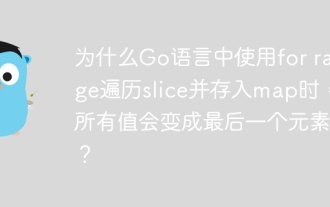 Why do all values become the last element when using for range in Go language to traverse slices and store maps?
Apr 02, 2025 pm 04:09 PM
Why do all values become the last element when using for range in Go language to traverse slices and store maps?
Apr 02, 2025 pm 04:09 PM
Why does map iteration in Go cause all values to become the last element? In Go language, when faced with some interview questions, you often encounter maps...
 What is the difference between `var` and `type` keyword definition structure in Go language?
Apr 02, 2025 pm 12:57 PM
What is the difference between `var` and `type` keyword definition structure in Go language?
Apr 02, 2025 pm 12:57 PM
Two ways to define structures in Go language: the difference between var and type keywords. When defining structures, Go language often sees two different ways of writing: First...






