nodejs jump alert
Node.js是目前比较流行的一种服务器端JavaScript运行环境,可以在高效的非阻塞I/O模型下执行JavaScript代码。在这个环境下,我们可以开发出各种Web应用和工具,也可以利用一些库和框架来简化开发过程。
在Node.js中实现跳转和弹窗也并不困难,我们可以使用一些Node.js模块来实现这些功能,并且相比传统的前端JavaScript会更加方便和高效。本文将介绍在Node.js应用中实现跳转和弹窗的方法。
跳转
在传统的Web开发中,通过在HTML中使用超链接来实现网页跳转,或者利用JavaScript编写相应函数来实现跳转,但在Node.js中,我们可以利用一个叫做express的Web框架来实现路由和跳转。
express模块提供了一个叫做Router的对象,使我们可以定义和组织路由。我们可以通过调用Router方法来创建一个路由对象,再调用它的get、post等方法来匹配特定的URL,并且定义相应的业务逻辑。
例如,我们在Node.js应用中需要跳转到另一个URL时,可以采用如下代码:
const express = require('express');
const app = express();
const router = express.Router();
router.get('/otherPage', (req, res) => {
res.redirect('/otherPage');
});
app.use(router);
app.listen(3000, () => console.log('Server running on port 3000.'));上述代码中,我们首先引入了express模块,创建了一个Router对象,并通过调用get方法来匹配URL/otherPage。当用户在浏览器中访问这个URL时,服务器会发送一个重定向响应,让浏览器跳转到/otherPage对应的页面。
需要注意的是,res.redirect()方法可以接收一个相对路径或绝对路径作为参数,也可以接收一个HTTP状态码。如果提供的是一个相对路径,那么Node.js会自动将其转换为绝对路径。
弹窗
在Web开发中,弹窗是一个常见的交互方式,可以通过弹窗向用户展示一些信息或者收集用户输入。在Node.js中实现弹窗的话,我们需要用到一些前端库或者框架,例如jQuery、Bootstrap等等。
我们可以通过在HTML代码中引入这些库的脚本文件,在客户端JS代码中调用相应的函数实现弹窗的效果。为了便于维护和管理,我们可以把这些文件放到public文件夹下,然后通过express提供的静态文件服务来让浏览器访问这些文件。
例如,我们在Node.js应用中需要弹出提示框时,可以采用如下JS代码:
const express = require('express');
const app = express();
app.use('/static', express.static('public'));
app.get('/', (req, res) => {
res.send(`
<html>
<head>
<title>Alert</title>
<script src="/static/jquery.min.js"></script>
<script src="/static/bootstrap.min.js"></script>
<link href="/static/bootstrap.min.css" rel="stylesheet">
</head>
<body>
<button id="btnAlert" class="btn btn-primary">Click me!</button>
<script>
$('#btnAlert').click(() => {
alert('Hello, World!');
});
</script>
</body>
</html>
`);
});
app.listen(3000, () => console.log('Server running on port 3000.'));上述代码中,我们引入了jQuery和Bootstrap库的脚本和样式文件,并通过express.static()方法指定了一个静态文件服务,使浏览器可以访问这些文件。在HTML代码中,我们创建了一个按钮元素,并在其中嵌入了一个客户端脚本,当用户点击按钮时,会调用alert()函数并显示一个提示框。
需要注意的是,由于Node.js是后端开发语言,没有提供DOM操作、事件监听等浏览器相关的API,因此要在Node.js中实现弹窗等前端效果需要借助第三方库或框架。同时,在实现时需要注意安全性和性能问题,避免引入恶意脚本或资源消耗过大的库。
The above is the detailed content of nodejs jump alert. For more information, please follow other related articles on the PHP Chinese website!

Hot AI Tools

Undresser.AI Undress
AI-powered app for creating realistic nude photos

AI Clothes Remover
Online AI tool for removing clothes from photos.

Undress AI Tool
Undress images for free

Clothoff.io
AI clothes remover

Video Face Swap
Swap faces in any video effortlessly with our completely free AI face swap tool!

Hot Article

Hot Tools

Notepad++7.3.1
Easy-to-use and free code editor

SublimeText3 Chinese version
Chinese version, very easy to use

Zend Studio 13.0.1
Powerful PHP integrated development environment

Dreamweaver CS6
Visual web development tools

SublimeText3 Mac version
God-level code editing software (SublimeText3)

Hot Topics
 1386
1386
 52
52
 How do you connect React components to the Redux store using connect()?
Mar 21, 2025 pm 06:23 PM
How do you connect React components to the Redux store using connect()?
Mar 21, 2025 pm 06:23 PM
Article discusses connecting React components to Redux store using connect(), explaining mapStateToProps, mapDispatchToProps, and performance impacts.
 React's Role in HTML: Enhancing User Experience
Apr 09, 2025 am 12:11 AM
React's Role in HTML: Enhancing User Experience
Apr 09, 2025 am 12:11 AM
React combines JSX and HTML to improve user experience. 1) JSX embeds HTML to make development more intuitive. 2) The virtual DOM mechanism optimizes performance and reduces DOM operations. 3) Component-based management UI to improve maintainability. 4) State management and event processing enhance interactivity.
 How do you define routes using the <Route> component?
Mar 21, 2025 am 11:47 AM
How do you define routes using the <Route> component?
Mar 21, 2025 am 11:47 AM
The article discusses defining routes in React Router using the <Route> component, covering props like path, component, render, children, exact, and nested routing.
 What are the limitations of Vue 2's reactivity system with regard to array and object changes?
Mar 25, 2025 pm 02:07 PM
What are the limitations of Vue 2's reactivity system with regard to array and object changes?
Mar 25, 2025 pm 02:07 PM
Vue 2's reactivity system struggles with direct array index setting, length modification, and object property addition/deletion. Developers can use Vue's mutation methods and Vue.set() to ensure reactivity.
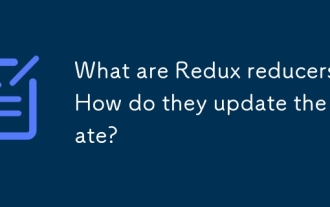 What are Redux reducers? How do they update the state?
Mar 21, 2025 pm 06:21 PM
What are Redux reducers? How do they update the state?
Mar 21, 2025 pm 06:21 PM
Redux reducers are pure functions that update the application's state based on actions, ensuring predictability and immutability.
 What are the benefits of using TypeScript with React?
Mar 27, 2025 pm 05:43 PM
What are the benefits of using TypeScript with React?
Mar 27, 2025 pm 05:43 PM
TypeScript enhances React development by providing type safety, improving code quality, and offering better IDE support, thus reducing errors and improving maintainability.
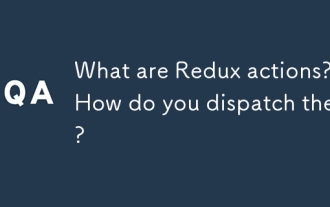 What are Redux actions? How do you dispatch them?
Mar 21, 2025 pm 06:21 PM
What are Redux actions? How do you dispatch them?
Mar 21, 2025 pm 06:21 PM
The article discusses Redux actions, their structure, and dispatching methods, including asynchronous actions using Redux Thunk. It emphasizes best practices for managing action types to maintain scalable and maintainable applications.
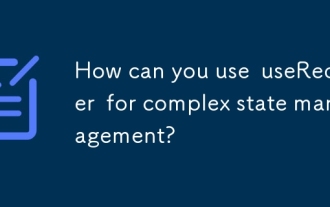 How can you use useReducer for complex state management?
Mar 26, 2025 pm 06:29 PM
How can you use useReducer for complex state management?
Mar 26, 2025 pm 06:29 PM
The article explains using useReducer for complex state management in React, detailing its benefits over useState and how to integrate it with useEffect for side effects.




