What should I do if my airpods can't connect to the right ear?
Solution to the problem that the right earphone of airpods cannot connect: 1. Disconnect the Bluetooth connection and then reconnect it; 2. Fully charge, put the two earphones into the box to fully charge the battery; 3. , Airpods motherboard failure, poor contact and other problems occur, this is a hardware failure, you need to go to the after-sales center for maintenance.

The operating system of this tutorial: iOS 15 system, AirPods Pro second generation version, iPhone 13 mobile phone.
There may be three reasons: Bluetooth connection failure, you need to disconnect Bluetooth and reconnect; the silent headset is exhausted, just charge both headsets fully at this time; the Bluetooth headset motherboard is faulty, and there are problems such as poor contact. This is a hardware failure and requires maintenance.

One Airpods cannot be connected. There may be three reasons. You can check them one by one:
airpods right ear Solution to failed connection
Situation 1: Bluetooth connection failure
Bluetooth connection failure. This is an accidental failure. You only need to disconnect the Bluetooth connection. Then reconnect. The connection method is as follows:
1. Click the Bluetooth option

to enter the settings interface of the phone and select the [Bluetooth] option.
2. Click on the more icon

Select the [i] icon on the right behind the Airpods device.
3. Click Ignore Device

# Select [Ignore this device] below and re-place the headset into the box.
4. Reconnect the device
Long press the button on the side of the box to reset the device. When the prompt light on the box flashes white, you can try to reconnect.

Scenario 2: One earphone is out of power
If one Airpods earphone has power and the other one is out of power, then There may be a situation where the earphones are ringing and not ringing at the same time. You only need to put the two earphones into the box and close the lid to fully charge the battery. When the Bluetooth connection between the headset and the mobile phone is normal, open the cover of the headset box and you can check the power of the headset in the mobile phone interface.

Scenario 3: Headphone motherboard failure
Airpods motherboard failure, poor contact and other problems may cause one headset to fail to connect , this is a hardware failure and needs to be repaired by the after-sales center.

The above is the detailed content of What should I do if my airpods can't connect to the right ear?. For more information, please follow other related articles on the PHP Chinese website!

Hot AI Tools

Undresser.AI Undress
AI-powered app for creating realistic nude photos

AI Clothes Remover
Online AI tool for removing clothes from photos.

Undress AI Tool
Undress images for free

Clothoff.io
AI clothes remover

AI Hentai Generator
Generate AI Hentai for free.

Hot Article

Hot Tools

Notepad++7.3.1
Easy-to-use and free code editor

SublimeText3 Chinese version
Chinese version, very easy to use

Zend Studio 13.0.1
Powerful PHP integrated development environment

Dreamweaver CS6
Visual web development tools

SublimeText3 Mac version
God-level code editing software (SublimeText3)

Hot Topics
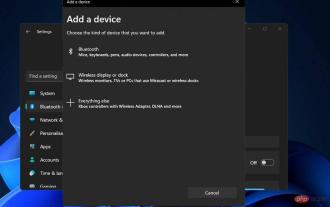 How to fix AirPods microphone issues in Windows 11
Apr 13, 2023 pm 06:31 PM
How to fix AirPods microphone issues in Windows 11
Apr 13, 2023 pm 06:31 PM
Your AirPods microphone may stop working on Windows from time to time. So, today’s topic is how to fix Windows 11 AirPods microphone issues. Furthermore, this can be a serious problem, especially if you need to participate in video conferences frequently, if the audio works but the microphone does not. After we see whether AirPods are compatible with Windows, let’s see how to fix this serious issue as quickly as possible, since it is one of the most asked questions you have. Follow! Are AirPods compatible with Windows? AirPods are designed to work smoothly with iPhone and other Apple devices, but you can
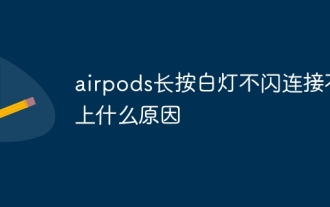 What's the reason why airpods can't connect when you press and hold the white light but it doesn't flash?
Sep 18, 2023 pm 04:12 PM
What's the reason why airpods can't connect when you press and hold the white light but it doesn't flash?
Sep 18, 2023 pm 04:12 PM
The reason why AirPods cannot be connected when the white light does not flash after long pressing may be due to insufficient battery, connection status with other devices, firmware needs to be updated, the distance between devices is too far, or the AirPods themselves are malfunctioning. Detailed introduction: 1. When the battery is low, put the AirPods into the charging box for charging. After the indicator light of the charging box lights up, try to connect the device again; 2. To check the connection status with other devices, open the Bluetooth settings of the target device and find the AirPods. And click "Forget this device" and then reconnect; 3. The firmware needs to be updated, etc.
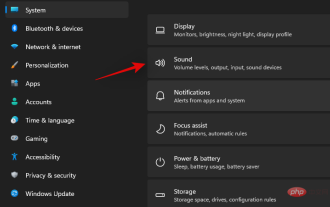 16 Ways to Fix Airpods Audio Issues on Windows 11
Apr 20, 2023 pm 12:31 PM
16 Ways to Fix Airpods Audio Issues on Windows 11
Apr 20, 2023 pm 12:31 PM
If you want to get into the ecosystem, Airpods are your go-to earbuds. However, with Windows, the experience is completely different. Windows 10 is notorious for the way it manages Airpods as Bluetooth devices. So have things changed? Are you still facing audio issues with Airpods on Windows 11? Well that’s everything you need to know! Why do I have audio issues when using Airpods on Windows 11? Windows 11's improvements when it comes to managing Airpods as Bluetooth headphones are pretty good. You no longer have to switch between headphone and stereo audio profiles
 What does the flashing green light of airpods mean?
Sep 05, 2023 pm 05:43 PM
What does the flashing green light of airpods mean?
Sep 05, 2023 pm 05:43 PM
The green light of AirPods flashes to indicate that the headphone compartment has sufficient power. If the charging box is opened and the AirPods light continues to flash green, it means that it is waiting to be paired. Detailed description: 1. It means that the headset compartment has sufficient power. If the headset is in the box, flashing green means that the headset is fully charged; 2. It means that it is waiting to be paired. Click on the device to pair, and the airpods will keep flashing green, which means the charging box is out of power. caused, the user only needs to charge it to recover.
 What should I do if airpods cannot find the device?
Apr 26, 2023 pm 03:28 PM
What should I do if airpods cannot find the device?
Apr 26, 2023 pm 03:28 PM
Solution to the problem that airpods cannot find the device: 1. Make sure the iPhone has the latest version of iOS; 2. Put AirPods into the charging box and charge; 3. Make sure Bluetooth is turned on; 4. Select AirPods as the audio device and press and hold the setting button. Wait for at least 15 seconds until the indicator light flashes white and then reconnect; 5. Reset AirPods.
 Is it normal for airpod not to light up when charging?
Sep 15, 2023 pm 03:32 PM
Is it normal for airpod not to light up when charging?
Sep 15, 2023 pm 03:32 PM
Airpod lights up normally when charging. Detailed introduction: 1. When the charging box is fully charged, the indicator light will stop lighting up, indicating that the charging box is fully charged and can be used normally; 2. If the charging box is not connected to the power adapter or computer, the indicator light will not light up. will light up. In this case, you only need to connect the charging box to the power adapter or computer, and the indicator light will light up; 3. If the circuit of the charging box fails, the indicator light may stop lighting up. In this case In this case, it is recommended to send the charging box for repair or replace it with a new one. .
 Airpods can connect to several mobile phones
Aug 16, 2023 am 11:41 AM
Airpods can connect to several mobile phones
Aug 16, 2023 am 11:41 AM
Airpods can connect two mobile phones. Details/1. Turn on the first device and make sure the Bluetooth function is turned on; 2. Pair AirPods with the first device. This is usually done by placing the AirPods into the charging case and turning on the button on the case; 3. Once the AirPods are successfully connected to the first device, music or other media content can be played on the device; 4. Turn on the second device , and make sure the Bluetooth function is turned on; 5. On the second device, open settings and select Bluetooth options and so on.
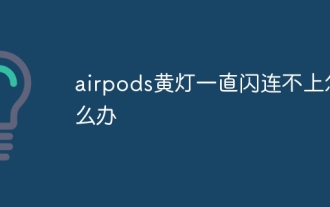 What should I do if the airpods yellow light keeps flashing and cannot be connected?
Sep 19, 2023 pm 03:59 PM
What should I do if the airpods yellow light keeps flashing and cannot be connected?
Sep 19, 2023 pm 03:59 PM
The yellow light of airpods keeps flashing and cannot be connected. You can first confirm whether the battery is sufficient, and then try to re-pair, delete the device, restart the phone, or reset AirPods to factory settings. Detailed introduction: 1. First confirm whether the battery is sufficient, put the AirPods into the charging box to charge, and wait until the charging box indicator light turns green before trying to connect; 2. Delete the device, open the Bluetooth settings of the phone, and find the connected device. AirPods device, click "Forget this device" and then reconnect and so on.





