 Backend Development
Backend Development
 Python Tutorial
Python Tutorial
 How to use python+Flask to realize real-time update and display of logs on web pages
How to use python+Flask to realize real-time update and display of logs on web pages
How to use python+Flask to realize real-time update and display of logs on web pages
1. Output logs to files
Use module: logging
You can generate custom level logs and output logs to the specified path
Log level: debug (debug log)
1. Encapsulation log Output method ()
import logging as lg
import os
class logging_():
def __init__(path,delete=True)
self.path = path #日志文件存放位置
name = 'log.log' #日志文件名称
self.log_ = os.path.join(self.path,name) #进入文件目录
if delete == True:
open(f"{path}/{name}","w").close #为True时清空文本
# 创建一个日志处理器
self.logger = lg.getLogger('logger')
# 设置日志等级,低于设置等级的日志被丢弃
self.logger.setLevel(lg.DEBUG)
# 设置输出日志格式
self.fmt = lg.Formatter("[%(asctime)s] - %(levelname)s: %(message)s","%Y-%m-%d %H:%M:%S")
# 创建一个文件处理器
self.fh = lg.FileHandler(self.log_,encoding='utf-8')
# 设置文件输出格式
self.fh.setFormatter(self.fmt)
# 将文件处理器添加到日志处理器中
self.logger.addHandler(self.fh)
# 创建一个控制台处理器
self.sh=lg.StreamHandler()
# 设置控制台输出格式
self.sh.setFormatter(self.fmt)
# 将控制台处理器添加到日志处理器中
self.logger.addHandler(self.sh)
# 关闭文件
self.fh.close()
# 使用
if __name__ == '__main__':
_path = os.paht.dirname(__file__) # 获取当前文件的路径
lg = logging_(_path).logger # 实例化封装类
lg.info('1111')
lg.debug('2222')
lg.error('33333')
lg.warning('44444')Output content after running, there is an additional log.log file in the current file directory:
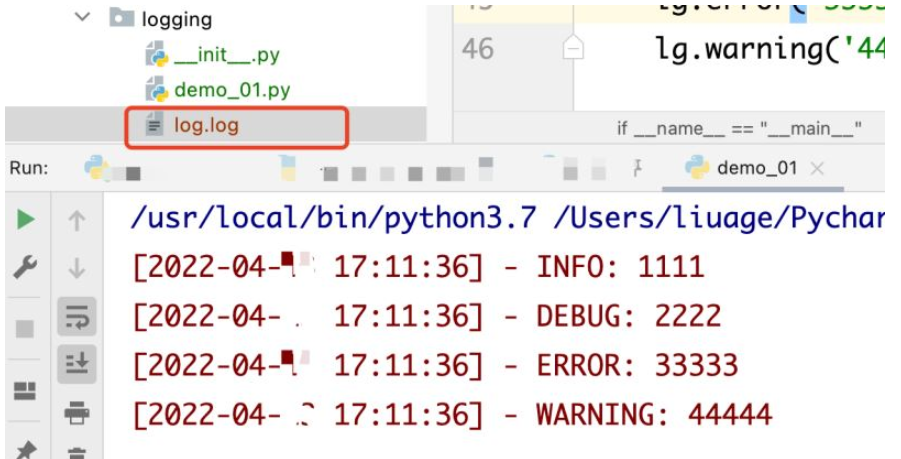
Log content:
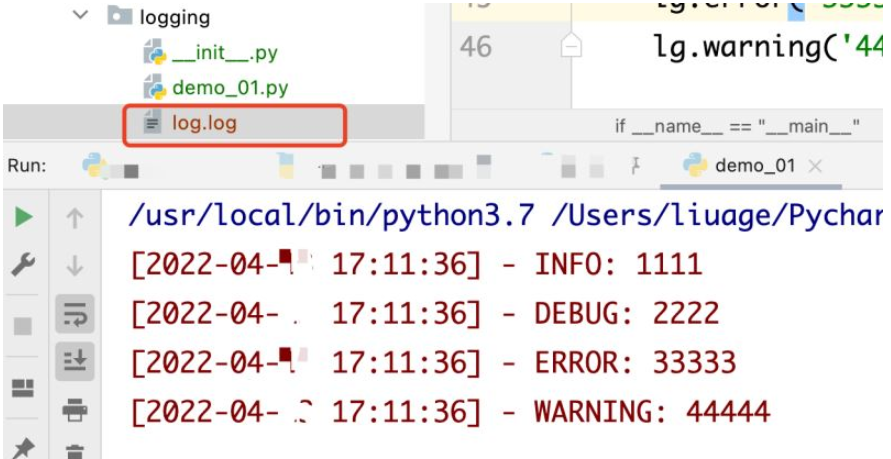
2. Generate logs and read logs
1. Create a new py file (generation_log) with a customized file name.
2. Directly upload Code
# 导入上面封装好的日志输出
from logging.demo_01 import logging_
import os,time
_path = os.path.dirname(__file__) # 获取当前文件路径
lg = logging_(_path) # 实例化类
# 创建方法生成日志
def generation_log():
for i in range(20):
lg.info(i)
time.sleep(1)
# 读取日志并返回
def red_logs():
log_path = f'{_path}/log.log' # 获取日志文件路径
with open(log_path,'rb') as f:
log_size = path.getsize(log_path) # 获取日志大小
offset = -100
# 如果文件大小为0时返回空
if log_size == 0:
return ''
while True:
# 判断offset是否大于文件字节数,是则读取所有行,并返回
if (abs(offset) >= log_size):
f.seek(-log_size, 2)
data = f.readlines()
return data
# 游标移动倒数的字节数位置
data = f.readlines()
# 判断读取到的行数,如果大于1则返回最后一行,否则扩大offset
if (len(data) > 1):
return data
else:
offset *= 23. Flask creates a web service
I won’t explain what flask does right now. If you are interested, you can go to Baidu or wait for my update. Here, just follow the steps and add the code. Quickly implement a simple web page
1. Create an app.py file in the directory and enter the following code
#导入flask模块
from flask import Flask,request,render_template
# 导入日志生成和日志返回方法
from study.logging.generation_log import generation_log,red_logs
app = Flask(__name__)
line_number = [0] #存放当前日志行数
# 定义接口把处理日志并返回到前端
@app.route('/get_log',methods=['GET','POST'])
def get_log():
log_data = red_logs() # 获取日志
# 判断如果此次获取日志行数减去上一次获取日志行数大于0,代表获取到新的日志
if len(log_data) - line_number[0] > 0:
log_type = 2 # 当前获取到日志
log_difference = len(log_data) - line_number[0] # 计算获取到少行新日志
log_list = [] # 存放获取到的新日志
# 遍历获取到的新日志存放到log_list中
for i in range(log_difference):
log_i = log_data[-(i+1)].decode('utf-8') # 遍历每一条日志并解码
log_list.insert(0,log_i) # 将获取的日志存放log_list中
else:
log_type = 3
log_list = ''
# 已字典形式返回前端
_log = {
'log_type' : log_type,
'log_list' : log_list
}
line_number.pop() # 删除上一次获取行数
line_number.append(len(log_data)) # 添加此次获取行数
return _log
# 通过前端请求执行生成日志方法
@app.route('/generation_log',methods=['GET','POST'])
def generation_log_():
if request.method == 'POST':
generation_log()
return ''
@app.route('/',methods=['GET','POST'])
def index():
if request.method == 'GET':
return render_template('index.html')
if request.method == 'POST':
return render_template('index.html')
if __name__ == "__main__":
app.run(debug=True) #启动web服务2. Create a templates directory in the directory
3. Create a new index.html file in the templates directory and enter the following front-end code
<!DOCTYPE html>
<html lang="en">
<head>
<meta charset="UTF-8">
<title>Title</title>
<style>
body{
margin: auto;
background-color: #f5f5f5;
}
.button{width: 200px;height: 50px;color:#FFFFFF;background-color: #1da1f2}
.log{
width: 98%;
height: 500px;
background-color: #FFFFFF;
margin: 0 auto;
margin-top: 10px;
padding-top: 30px;
padding-bottom: 40px;
}
.log_text{
height: 500px;
margin-left: 80px;
font-size: 18px;
color: #111111;
overflow-x: hidden;
overflow-y: auto;
}
</style>
</head>
<body>
<button id="button" class="button">开始</button>
<div class="log">
<div class="log_text" id='log_list'>
<div id="log_text"></div>
</div>
</div>
</body>
<script src="http://libs.baidu.com/jquery/2.0.0/jquery.min.js"></script>
<script>
var time
// 创建一个元素节点
function insertAfter( newElement, targetElement ){ // newElement是要追加的元素targetElement 是指定元素的位置
var parent = targetElement.parentNode; // 找到指定元素的父节点
parent.appendChild( newElement, targetElement );
};
function log(){
clearTimeout(time) // 清空定时器
var log_null = 0 //存放空日志次数
var div = document.getElementById('log_list') //找到存放日志的块
div.innerHTML = "<div id='log_text'></div>" // 每次跑清空div内内容
$.post('/generation_log',{},function (){
}) //请求生成日志接口
// 生成定时器
time = setInterval(function (){
$.get('/get_log',{},function (data){ //请求获取日志接口获取日志
if (data.log_type == 3){ //如果获取的是空日志log_null次数加1
log_null ++
if (log_null >= 5){
clearTimeout(time) //如果连续10次获取的都是空日志清除定时任务
}
return
}
if (data.log_type == 2){ //如果获取到新日志
for (i=0;i<data.log_list.length;i++){ //遍历日志
var p = document.createElement("p") //生成一个p标签
p.innerHTML = data.log_list[i] //日志存放到P标签内
var header = document.getElementById('log_text')
insertAfter(p,header) //将p标签添加到log_text div中
div.scrollTop = div.scrollHeight //滚动条实时显示到底部
}
log_null = 0 //日志为空次数清0
}
})
},1000) //每1秒钟执行一次
}
document.getElementById('button').addEventListener("click",log) //点击开始按钮开始执行
</script>
</html>4. Start the service
1. Check the project directory to see if the code is complete
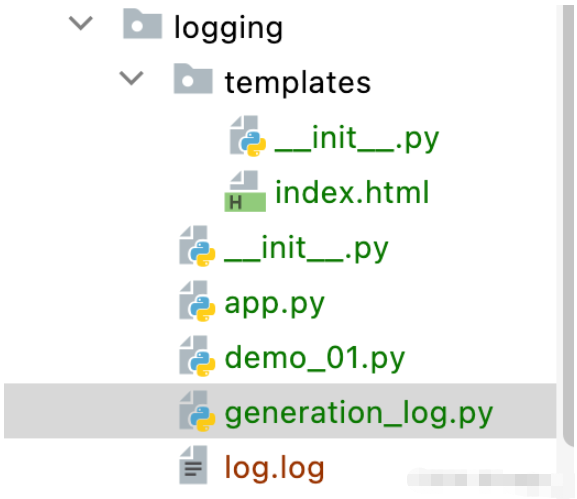
2. Start the app.py file
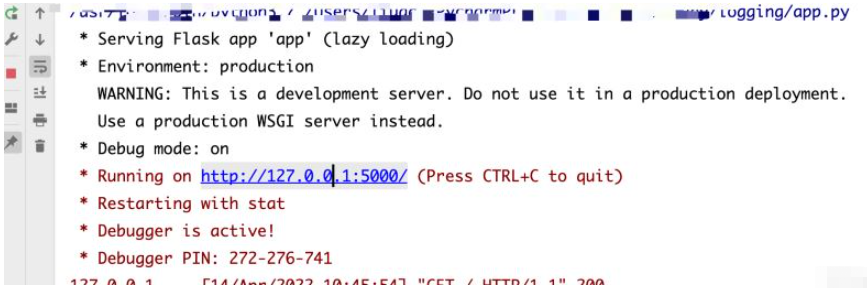
3. Access the local connection: http://127.0.0.1:5000/
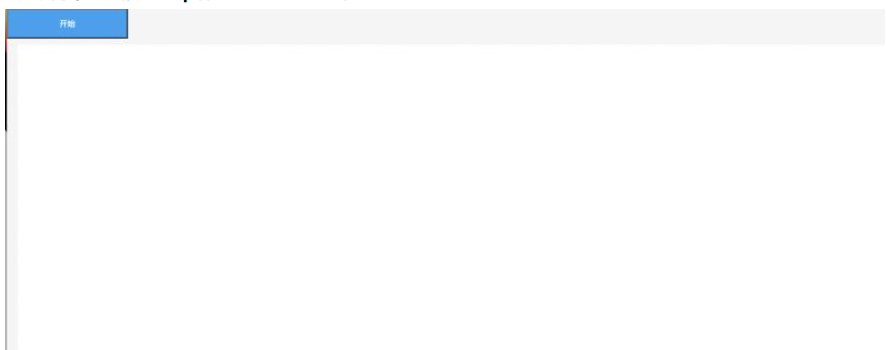
##4 , click start
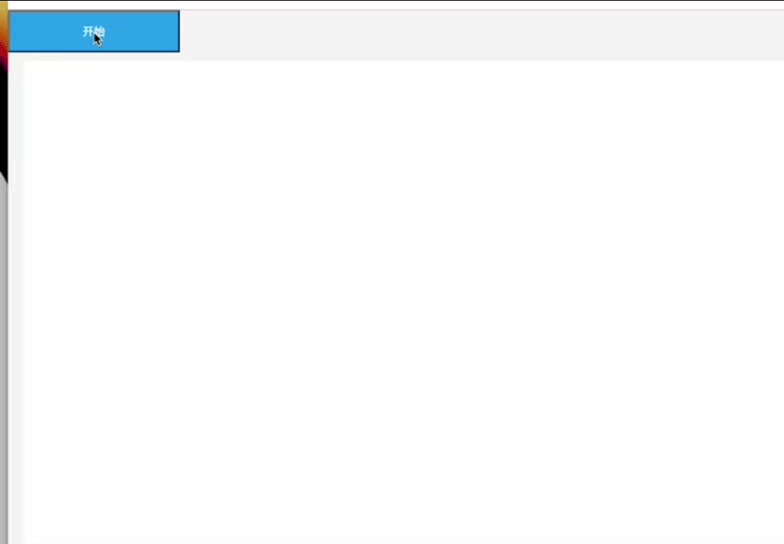
The above is the detailed content of How to use python+Flask to realize real-time update and display of logs on web pages. For more information, please follow other related articles on the PHP Chinese website!

Hot AI Tools

Undresser.AI Undress
AI-powered app for creating realistic nude photos

AI Clothes Remover
Online AI tool for removing clothes from photos.

Undress AI Tool
Undress images for free

Clothoff.io
AI clothes remover

AI Hentai Generator
Generate AI Hentai for free.

Hot Article

Hot Tools

Notepad++7.3.1
Easy-to-use and free code editor

SublimeText3 Chinese version
Chinese version, very easy to use

Zend Studio 13.0.1
Powerful PHP integrated development environment

Dreamweaver CS6
Visual web development tools

SublimeText3 Mac version
God-level code editing software (SublimeText3)

Hot Topics
 1371
1371
 52
52
 Who gets paid more Python or JavaScript?
Apr 04, 2025 am 12:09 AM
Who gets paid more Python or JavaScript?
Apr 04, 2025 am 12:09 AM
There is no absolute salary for Python and JavaScript developers, depending on skills and industry needs. 1. Python may be paid more in data science and machine learning. 2. JavaScript has great demand in front-end and full-stack development, and its salary is also considerable. 3. Influencing factors include experience, geographical location, company size and specific skills.
 Does H5 page production require continuous maintenance?
Apr 05, 2025 pm 11:27 PM
Does H5 page production require continuous maintenance?
Apr 05, 2025 pm 11:27 PM
The H5 page needs to be maintained continuously, because of factors such as code vulnerabilities, browser compatibility, performance optimization, security updates and user experience improvements. Effective maintenance methods include establishing a complete testing system, using version control tools, regularly monitoring page performance, collecting user feedback and formulating maintenance plans.
 Is distinctIdistinguish related?
Apr 03, 2025 pm 10:30 PM
Is distinctIdistinguish related?
Apr 03, 2025 pm 10:30 PM
Although distinct and distinct are related to distinction, they are used differently: distinct (adjective) describes the uniqueness of things themselves and is used to emphasize differences between things; distinct (verb) represents the distinction behavior or ability, and is used to describe the discrimination process. In programming, distinct is often used to represent the uniqueness of elements in a collection, such as deduplication operations; distinct is reflected in the design of algorithms or functions, such as distinguishing odd and even numbers. When optimizing, the distinct operation should select the appropriate algorithm and data structure, while the distinct operation should optimize the distinction between logical efficiency and pay attention to writing clear and readable code.
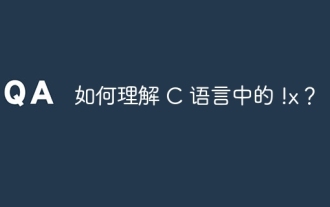 How to understand !x in C?
Apr 03, 2025 pm 02:33 PM
How to understand !x in C?
Apr 03, 2025 pm 02:33 PM
!x Understanding !x is a logical non-operator in C language. It booleans the value of x, that is, true changes to false, false changes to true. But be aware that truth and falsehood in C are represented by numerical values rather than boolean types, non-zero is regarded as true, and only 0 is regarded as false. Therefore, !x deals with negative numbers the same as positive numbers and is considered true.
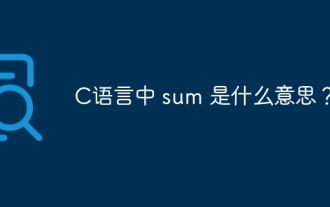 What does sum mean in C language?
Apr 03, 2025 pm 02:36 PM
What does sum mean in C language?
Apr 03, 2025 pm 02:36 PM
There is no built-in sum function in C for sum, but it can be implemented by: using a loop to accumulate elements one by one; using a pointer to access and accumulate elements one by one; for large data volumes, consider parallel calculations.
 What is the reason why PS keeps showing loading?
Apr 06, 2025 pm 06:39 PM
What is the reason why PS keeps showing loading?
Apr 06, 2025 pm 06:39 PM
PS "Loading" problems are caused by resource access or processing problems: hard disk reading speed is slow or bad: Use CrystalDiskInfo to check the hard disk health and replace the problematic hard disk. Insufficient memory: Upgrade memory to meet PS's needs for high-resolution images and complex layer processing. Graphics card drivers are outdated or corrupted: Update the drivers to optimize communication between the PS and the graphics card. File paths are too long or file names have special characters: use short paths and avoid special characters. PS's own problem: Reinstall or repair the PS installer.
 How to obtain real-time application and viewer data on the 58.com work page?
Apr 05, 2025 am 08:06 AM
How to obtain real-time application and viewer data on the 58.com work page?
Apr 05, 2025 am 08:06 AM
How to obtain dynamic data of 58.com work page while crawling? When crawling a work page of 58.com using crawler tools, you may encounter this...
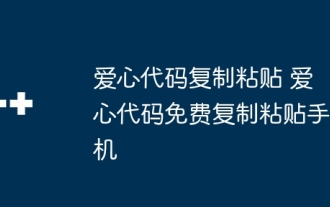 Copy and paste Love code Copy and paste Love code for free
Apr 04, 2025 am 06:48 AM
Copy and paste Love code Copy and paste Love code for free
Apr 04, 2025 am 06:48 AM
Copying and pasting the code is not impossible, but it should be treated with caution. Dependencies such as environment, libraries, versions, etc. in the code may not match the current project, resulting in errors or unpredictable results. Be sure to ensure the context is consistent, including file paths, dependent libraries, and Python versions. Additionally, when copying and pasting the code for a specific library, you may need to install the library and its dependencies. Common errors include path errors, version conflicts, and inconsistent code styles. Performance optimization needs to be redesigned or refactored according to the original purpose and constraints of the code. It is crucial to understand and debug copied code, and do not copy and paste blindly.



