How to implement flower mall system in Java
Project Introduction
This project is a front-end and back-end project, divided into two roles: ordinary users and administrators. Ordinary users log in at the front desk and administrators log in at the backend;
Administrator roles include the following Functions:
Administrator login, user management, flower category management, flower management, order management and delivery, message management, system announcement management and other functions.
User roles include the following functions:
The website provides user homepage, user registration and login, flower details view, product addition to shopping cart, order confirmation, personal order view, mall message board and mall announcements and many other functions.
Environment requirements
1. Running environment: preferably java jdk 1.8, we run on this platform. Other versions are theoretically possible.
2. IDE environment: IDEA, Eclipse, Myeclipse are all available. Recommended IDEA;
3. Tomcat environment: Tomcat 7.x, 8.x, 9.x versions are available
4. Hardware environment: windows 7/8/10 1G memory or more; Or Mac OS;
5. Database: MySql version 5.7;
6. Whether it is a Maven project: No;
Technology stack
1. Backend :Spring SpringMVC Mybatis
2. Front-end: JSP jQuery Ajax
Usage Instructions
1. Use Navicat or other tools to create a database with the corresponding name in mysql and import it The sql file of the project;
2. Use IDEA/Eclipse/MyEclipse to import the project. When importing into Eclipse/MyEclipse, if it is a maven project, please select maven; if it is a maven project, please execute maven clean after the import is successful; maven install command, and then run;
3. Change the database configuration in the jdbc.properties configuration file in the project to your own configuration;
4. Run the project and enter localhost:8080/ to log in
User account/password: user/123456
Administrator account/password: admin/admin
Rendering display



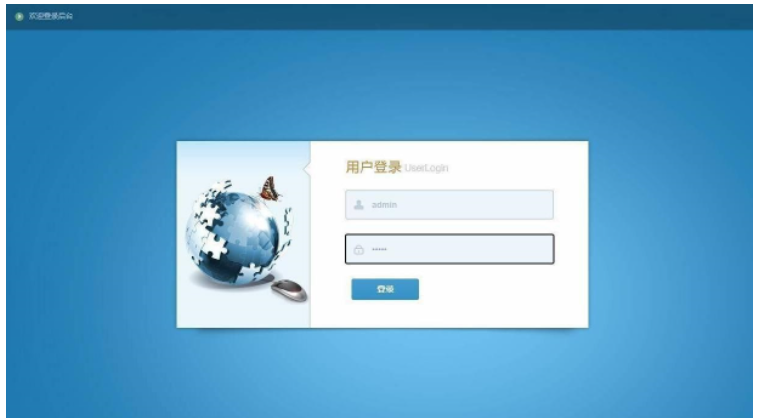
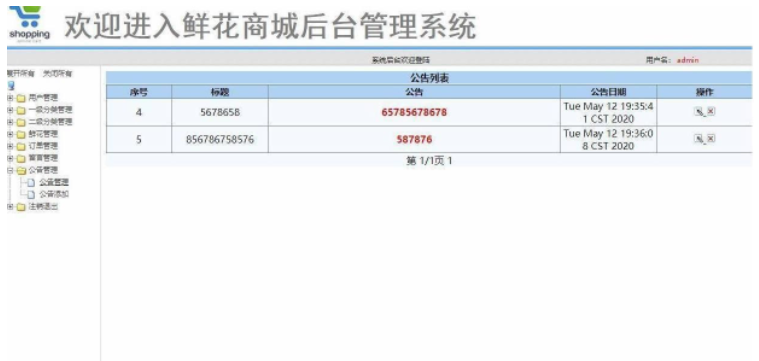

/**
* 商品
**/
@RestController
@RequestMapping("flower")
public class FlowerController {
@Autowired
FlowersService flowerService;
@Autowired
FlowersDao flowersDao;
@RequestMapping("/test")
R test() {
R r = new R();
return r;
}
//find
@RequestMapping("/find")
R find(@RequestParam("page") int page, @RequestParam("searchKey") String searchKey, @RequestParam("searchType") String searchType) {
R r = new R();
List<Flower> flowers = flowerService.find(searchKey, searchType);
if (flowers == null) {
return r.setCode(2000);
}
return getResponse(flowers, page, Constant.SHOW_PAGE_SIZE, r);
}
// 管理员查询所有
@RequestMapping("/findAll")
R findAll(@RequestParam("page") int page, @RequestParam("searchKey") String searchKey) {
R r = new R();
List<Flower> flowers = flowerService.findAll(searchKey);
if (flowers == null) {
return r.setCode(2000);
}
return getResponse(flowers, page, Constant.PAGE_SIZE, r);
}
// 返回结果
private R getResponse(List<Flower> flowers, int page, int pageSize, R r) {
Map<String, Object> map = new HashMap<>();
List<Flower> items = flowers.size() >= page * pageSize ?
flowers.subList((page - 1) * pageSize, page * pageSize)
: flowers.subList((page - 1) * pageSize, flowers.size());
int len = flowers.size() % pageSize == 0 ? flowers.size() / pageSize
: (flowers.size() / pageSize + 1);
for (Flower item : items) {
if (item.getImg_guid() == null) {
item.setImg_guid(Constant.DEFAULT_IMG);
}
item.setImg_guid(Constant.IMG_USE_PATH + item.getImg_guid());
}
map.put("items", items);
map.put("len", len);
return r.setCode(2000).setData(map);
}
@RequestMapping("/create")
R create(@RequestBody Flower flower) {
R r = new R();
int ans = flowerService.add(flower);
if (ans == 1) {
return r.setCode(2000).setMsg(HttpMsg.ADD_FLOWER_OK);
}
return r.setCode(4000).setMsg(HttpMsg.ADD_FLOWER_FAILED);
}
@RequestMapping("/update")
R update(@RequestBody Flower flower) {
R r = new R();
int ans = flowerService.update(flower);
if (ans >= 0) {
return r.setCode(2000).setMsg(HttpMsg.UPDATE_FLOWER_OK);
}
return r.setCode(4000).setMsg(HttpMsg.UPDATE_FLOWER_FAILED);
}
@RequestMapping("/changeState")
R changeState(@RequestBody Flower flower) {
R r = new R();
flowersDao.changeState(flower);
String msg = flower.getState() == 1?HttpMsg.GOODS_UP_OK:HttpMsg.GOODS_DOWN_OK;
return r.setCode(2000).setMsg(msg);
}
// 保存上传的图片
@RequestMapping("/updateImg")
R updateImg(@RequestParam("file") MultipartFile file) {
R r = new R();
// 只接收 jpg/png 图片
String filename = file.getOriginalFilename();
if (!filename.endsWith(".jpg") && !filename.endsWith(".png")){
return r.setCode(4000).setMsg(HttpMsg.ERROR_FILE_TYPE);
}
String img_guid = UUID.randomUUID().toString().replaceAll("-", "") + ".jpg";
try {
savePic(file.getInputStream(), img_guid);
return r.setCode(2000).setMsg(HttpMsg.UPDATE_PIC_OK).setData(img_guid);
} catch (IOException e) {
return r.setCode(4000).setMsg(HttpMsg.UPDATE_PIC_FAILED);
}
}
@PutMapping("/updateImgGuid")
R updateImgGuid(@RequestParam("guid") String guid, @RequestParam("id") int id) {
R r = new R();
int ans = flowerService.updateImg(guid, id);
if (ans == 1) {
return r.setCode(2000).setMsg(HttpMsg.UPDATE_PIC_OK);
}
return r.setCode(4000).setMsg(HttpMsg.UPDATE_PIC_FAILED);
}
@DeleteMapping("/delete")
R delete(@RequestParam("id") int id) {
R r = new R();
int ans = flowerService.delete(id);
if (ans == 1) {
return r.setCode(2000).setMsg(HttpMsg.DELETE_FLOWER_OK);
}
return r.setCode(4000).setMsg(HttpMsg.DELETE_FLOWER_FAILED);
}
private void savePic(InputStream inputStream, String fileName) {
OutputStream os = null;
try {
String path = Constant.IMG_PATH;
// 1K的数据缓冲
byte[] bs = new byte[1024];
// 读取到的数据长度
int len;
// 输出的文件流保存到本地文件
os = new FileOutputStream(new File(path + fileName));
// 开始读取
while ((len = inputStream.read(bs)) != -1) {
os.write(bs, 0, len);
}
} catch (Exception e) {
e.printStackTrace();
} finally {
// 完毕,关闭所有链接
try {
os.close();
inputStream.close();
} catch (IOException e) {
e.printStackTrace();
}
}
}
}Copy after login
Order Management Control Layer/**
* 商品
**/
@RestController
@RequestMapping("flower")
public class FlowerController {
@Autowired
FlowersService flowerService;
@Autowired
FlowersDao flowersDao;
@RequestMapping("/test")
R test() {
R r = new R();
return r;
}
//find
@RequestMapping("/find")
R find(@RequestParam("page") int page, @RequestParam("searchKey") String searchKey, @RequestParam("searchType") String searchType) {
R r = new R();
List<Flower> flowers = flowerService.find(searchKey, searchType);
if (flowers == null) {
return r.setCode(2000);
}
return getResponse(flowers, page, Constant.SHOW_PAGE_SIZE, r);
}
// 管理员查询所有
@RequestMapping("/findAll")
R findAll(@RequestParam("page") int page, @RequestParam("searchKey") String searchKey) {
R r = new R();
List<Flower> flowers = flowerService.findAll(searchKey);
if (flowers == null) {
return r.setCode(2000);
}
return getResponse(flowers, page, Constant.PAGE_SIZE, r);
}
// 返回结果
private R getResponse(List<Flower> flowers, int page, int pageSize, R r) {
Map<String, Object> map = new HashMap<>();
List<Flower> items = flowers.size() >= page * pageSize ?
flowers.subList((page - 1) * pageSize, page * pageSize)
: flowers.subList((page - 1) * pageSize, flowers.size());
int len = flowers.size() % pageSize == 0 ? flowers.size() / pageSize
: (flowers.size() / pageSize + 1);
for (Flower item : items) {
if (item.getImg_guid() == null) {
item.setImg_guid(Constant.DEFAULT_IMG);
}
item.setImg_guid(Constant.IMG_USE_PATH + item.getImg_guid());
}
map.put("items", items);
map.put("len", len);
return r.setCode(2000).setData(map);
}
@RequestMapping("/create")
R create(@RequestBody Flower flower) {
R r = new R();
int ans = flowerService.add(flower);
if (ans == 1) {
return r.setCode(2000).setMsg(HttpMsg.ADD_FLOWER_OK);
}
return r.setCode(4000).setMsg(HttpMsg.ADD_FLOWER_FAILED);
}
@RequestMapping("/update")
R update(@RequestBody Flower flower) {
R r = new R();
int ans = flowerService.update(flower);
if (ans >= 0) {
return r.setCode(2000).setMsg(HttpMsg.UPDATE_FLOWER_OK);
}
return r.setCode(4000).setMsg(HttpMsg.UPDATE_FLOWER_FAILED);
}
@RequestMapping("/changeState")
R changeState(@RequestBody Flower flower) {
R r = new R();
flowersDao.changeState(flower);
String msg = flower.getState() == 1?HttpMsg.GOODS_UP_OK:HttpMsg.GOODS_DOWN_OK;
return r.setCode(2000).setMsg(msg);
}
// 保存上传的图片
@RequestMapping("/updateImg")
R updateImg(@RequestParam("file") MultipartFile file) {
R r = new R();
// 只接收 jpg/png 图片
String filename = file.getOriginalFilename();
if (!filename.endsWith(".jpg") && !filename.endsWith(".png")){
return r.setCode(4000).setMsg(HttpMsg.ERROR_FILE_TYPE);
}
String img_guid = UUID.randomUUID().toString().replaceAll("-", "") + ".jpg";
try {
savePic(file.getInputStream(), img_guid);
return r.setCode(2000).setMsg(HttpMsg.UPDATE_PIC_OK).setData(img_guid);
} catch (IOException e) {
return r.setCode(4000).setMsg(HttpMsg.UPDATE_PIC_FAILED);
}
}
@PutMapping("/updateImgGuid")
R updateImgGuid(@RequestParam("guid") String guid, @RequestParam("id") int id) {
R r = new R();
int ans = flowerService.updateImg(guid, id);
if (ans == 1) {
return r.setCode(2000).setMsg(HttpMsg.UPDATE_PIC_OK);
}
return r.setCode(4000).setMsg(HttpMsg.UPDATE_PIC_FAILED);
}
@DeleteMapping("/delete")
R delete(@RequestParam("id") int id) {
R r = new R();
int ans = flowerService.delete(id);
if (ans == 1) {
return r.setCode(2000).setMsg(HttpMsg.DELETE_FLOWER_OK);
}
return r.setCode(4000).setMsg(HttpMsg.DELETE_FLOWER_FAILED);
}
private void savePic(InputStream inputStream, String fileName) {
OutputStream os = null;
try {
String path = Constant.IMG_PATH;
// 1K的数据缓冲
byte[] bs = new byte[1024];
// 读取到的数据长度
int len;
// 输出的文件流保存到本地文件
os = new FileOutputStream(new File(path + fileName));
// 开始读取
while ((len = inputStream.read(bs)) != -1) {
os.write(bs, 0, len);
}
} catch (Exception e) {
e.printStackTrace();
} finally {
// 完毕,关闭所有链接
try {
os.close();
inputStream.close();
} catch (IOException e) {
e.printStackTrace();
}
}
}
}/**
* 用户
**/
@RestController
@RequestMapping("order")
public class OrderController {
@Autowired
OrderService orderService;
@Autowired
UserDao userDao;
@Autowired
OrderDao orderDao;
@Autowired
FlowersDao flowersDao;
@RequestMapping("/test")
R test() {
R r = new R();
return r.setCode(4000).setMsg(Constant.IMG_PATH).setData(orderDao.findAll(null));
}
@RequestMapping("/queryByAccount")
R queryByAccount(@RequestParam("account") String account) {
R r = new R();
if (StringUtil.isEmpty(account)) {
return r.setCode(4000).setMsg(HttpMsg.INVALID_PARAM);
}
List<Order> orders = orderService.queryByAccount(account);
return r.setCode(2000).setData(orders);
}
@RequestMapping("/find")
R find(@RequestParam("page") int page, @RequestParam("searchKey") String searchKey, @RequestParam("account") String account) {
R r = new R();
Map<String, Object> map = new HashMap<>();
List<Order> orders = orderService.find(searchKey, account);
if (orders == null) {
return r.setCode(2000);
}
map.put("items", orders);
map.put("len", orders.size());
return r.setCode(2000).setData(map);
}
@RequestMapping("/findAll")
R findAll(@RequestParam("page") int page, @RequestParam("searchKey") String searchKey) {
R r = new R();
Map<String, Object> map = new HashMap<>();
List<Order> orders = orderService.findAll(searchKey);
if (orders == null) {
return r.setCode(2000);
}
List<Order> items = orders.size() >= page * Constant.PAGE_SIZE ?
orders.subList((page - 1) * Constant.PAGE_SIZE, page * Constant.PAGE_SIZE)
: orders.subList((page - 1) * Constant.PAGE_SIZE, orders.size());
int len = orders.size() % Constant.PAGE_SIZE == 0 ? orders.size() / Constant.PAGE_SIZE
: (orders.size() / Constant.PAGE_SIZE + 1);
List<OrderVo> vos = new ArrayList<>();
for (Order item : items) {
User user = userDao.queryById(item.getUid());
OrderVo vo = new OrderVo();
vo.setAddress(user.getAddress()).setPhone(user.getPhone()).setUsername(user.getName())
.setAmount(item.getAmount()).setFlower(item.getFlower()).setId(item.getId())
.setUid(item.getUid()).setOrder_guid(item.getOrder_guid()).setPrice(item.getPrice())
.setState(item.getState());
vos.add(vo);
}
map.put("items", vos);
map.put("len", len);
return r.setCode(2000).setData(map);
}
@RequestMapping("/update")
R update(@RequestBody Order order) {
R r = new R();
int ans = orderService.update(order);
if (ans >= 0) {
return r.setCode(2000).setMsg(HttpMsg.UPDATE_USER_OK);
}
return r.setCode(4000).setMsg(HttpMsg.UPDATE_USER_FAILED);
}
@RequestMapping("/changeState")
R changeState(@RequestBody Order order) {
orderDao.changeState(order);
return new R().setCode(2000).setMsg(HttpMsg.UPDATE_ORDER_OK);
}
@DeleteMapping("/delete")
R delete(@RequestParam("id") int id) {
R r = new R();
int ans = orderService.delete(id);
if (ans == 1) {
return r.setCode(2000).setMsg(HttpMsg.DELETE_USER_OK);
}
return r.setCode(4000).setMsg(HttpMsg.DELETE_USER_FAILED);
}
}Copy after login
User Management Control Layer/**
* 用户
**/
@RestController
@RequestMapping("order")
public class OrderController {
@Autowired
OrderService orderService;
@Autowired
UserDao userDao;
@Autowired
OrderDao orderDao;
@Autowired
FlowersDao flowersDao;
@RequestMapping("/test")
R test() {
R r = new R();
return r.setCode(4000).setMsg(Constant.IMG_PATH).setData(orderDao.findAll(null));
}
@RequestMapping("/queryByAccount")
R queryByAccount(@RequestParam("account") String account) {
R r = new R();
if (StringUtil.isEmpty(account)) {
return r.setCode(4000).setMsg(HttpMsg.INVALID_PARAM);
}
List<Order> orders = orderService.queryByAccount(account);
return r.setCode(2000).setData(orders);
}
@RequestMapping("/find")
R find(@RequestParam("page") int page, @RequestParam("searchKey") String searchKey, @RequestParam("account") String account) {
R r = new R();
Map<String, Object> map = new HashMap<>();
List<Order> orders = orderService.find(searchKey, account);
if (orders == null) {
return r.setCode(2000);
}
map.put("items", orders);
map.put("len", orders.size());
return r.setCode(2000).setData(map);
}
@RequestMapping("/findAll")
R findAll(@RequestParam("page") int page, @RequestParam("searchKey") String searchKey) {
R r = new R();
Map<String, Object> map = new HashMap<>();
List<Order> orders = orderService.findAll(searchKey);
if (orders == null) {
return r.setCode(2000);
}
List<Order> items = orders.size() >= page * Constant.PAGE_SIZE ?
orders.subList((page - 1) * Constant.PAGE_SIZE, page * Constant.PAGE_SIZE)
: orders.subList((page - 1) * Constant.PAGE_SIZE, orders.size());
int len = orders.size() % Constant.PAGE_SIZE == 0 ? orders.size() / Constant.PAGE_SIZE
: (orders.size() / Constant.PAGE_SIZE + 1);
List<OrderVo> vos = new ArrayList<>();
for (Order item : items) {
User user = userDao.queryById(item.getUid());
OrderVo vo = new OrderVo();
vo.setAddress(user.getAddress()).setPhone(user.getPhone()).setUsername(user.getName())
.setAmount(item.getAmount()).setFlower(item.getFlower()).setId(item.getId())
.setUid(item.getUid()).setOrder_guid(item.getOrder_guid()).setPrice(item.getPrice())
.setState(item.getState());
vos.add(vo);
}
map.put("items", vos);
map.put("len", len);
return r.setCode(2000).setData(map);
}
@RequestMapping("/update")
R update(@RequestBody Order order) {
R r = new R();
int ans = orderService.update(order);
if (ans >= 0) {
return r.setCode(2000).setMsg(HttpMsg.UPDATE_USER_OK);
}
return r.setCode(4000).setMsg(HttpMsg.UPDATE_USER_FAILED);
}
@RequestMapping("/changeState")
R changeState(@RequestBody Order order) {
orderDao.changeState(order);
return new R().setCode(2000).setMsg(HttpMsg.UPDATE_ORDER_OK);
}
@DeleteMapping("/delete")
R delete(@RequestParam("id") int id) {
R r = new R();
int ans = orderService.delete(id);
if (ans == 1) {
return r.setCode(2000).setMsg(HttpMsg.DELETE_USER_OK);
}
return r.setCode(4000).setMsg(HttpMsg.DELETE_USER_FAILED);
}
}/**
* 用户
**/
@RestController
@RequestMapping("user")
public class UserController {
@Autowired
UserService userService;
@Autowired
UserDao dao;
@RequestMapping("/test")
R test() {
R r = new R();
return r.setCode(4000).setMsg(Constant.IMG_PATH).setData(dao.findAll());
}
@RequestMapping("/queryInfoByAccount")
R queryInfoByAccount(@RequestParam("account") String account) {
R r = new R();
if (StringUtil.isEmpty(account)){
return r.setCode(4000).setMsg(HttpMsg.INVALID_PARAM);
}
User loginUser = userService.queryInfo(account);
if (loginUser == null){
return r.setCode(4000).setMsg(HttpMsg.INVALID_USER);
}
return r.setCode(2000).setData(loginUser);
}
@RequestMapping("/find")
R find(@RequestParam("page") int page, @RequestParam("searchKey") String searchKey) {
R r = new R();
Map<String, Object> map = new HashMap<>();
List<User> users = userService.find(searchKey);
if (users == null) {
return r.setCode(2000);
}
List<User> items = users.size() >= page * Constant.PAGE_SIZE ?
users.subList((page - 1) * Constant.PAGE_SIZE, page * Constant.PAGE_SIZE)
: users.subList((page - 1) * Constant.PAGE_SIZE, users.size());
int len = users.size() % Constant.PAGE_SIZE == 0 ? users.size() / Constant.PAGE_SIZE
: (users.size() / Constant.PAGE_SIZE + 1);
map.put("items", items);
map.put("len", len);
return r.setCode(2000).setData(map);
}
@RequestMapping("/create")
R create(@RequestBody User user) {
R r = new R();
int ans = userService.add(user);
if (ans == 1) {
return r.setCode(2000).setMsg(HttpMsg.ADD_USER_OK);
}
return r.setCode(4000).setMsg(HttpMsg.ADD_USER_FAILED);
}
@RequestMapping("/update")
R update(@RequestBody User user) {
R r = new R();
int ans = userService.update(user);
if (ans >= 0) {
return r.setCode(2000).setMsg(HttpMsg.UPDATE_USER_OK);
}
return r.setCode(4000).setMsg(HttpMsg.UPDATE_USER_FAILED);
}
@DeleteMapping("/delete")
R delete(@RequestParam("id") int id) {
R r = new R();
int ans = userService.delete(id);
if (ans == 1) {
return r.setCode(2000).setMsg(HttpMsg.DELETE_USER_OK);
}
return r.setCode(4000).setMsg(HttpMsg.DELETE_USER_FAILED);
}
}Copy after login
/**
* 用户
**/
@RestController
@RequestMapping("user")
public class UserController {
@Autowired
UserService userService;
@Autowired
UserDao dao;
@RequestMapping("/test")
R test() {
R r = new R();
return r.setCode(4000).setMsg(Constant.IMG_PATH).setData(dao.findAll());
}
@RequestMapping("/queryInfoByAccount")
R queryInfoByAccount(@RequestParam("account") String account) {
R r = new R();
if (StringUtil.isEmpty(account)){
return r.setCode(4000).setMsg(HttpMsg.INVALID_PARAM);
}
User loginUser = userService.queryInfo(account);
if (loginUser == null){
return r.setCode(4000).setMsg(HttpMsg.INVALID_USER);
}
return r.setCode(2000).setData(loginUser);
}
@RequestMapping("/find")
R find(@RequestParam("page") int page, @RequestParam("searchKey") String searchKey) {
R r = new R();
Map<String, Object> map = new HashMap<>();
List<User> users = userService.find(searchKey);
if (users == null) {
return r.setCode(2000);
}
List<User> items = users.size() >= page * Constant.PAGE_SIZE ?
users.subList((page - 1) * Constant.PAGE_SIZE, page * Constant.PAGE_SIZE)
: users.subList((page - 1) * Constant.PAGE_SIZE, users.size());
int len = users.size() % Constant.PAGE_SIZE == 0 ? users.size() / Constant.PAGE_SIZE
: (users.size() / Constant.PAGE_SIZE + 1);
map.put("items", items);
map.put("len", len);
return r.setCode(2000).setData(map);
}
@RequestMapping("/create")
R create(@RequestBody User user) {
R r = new R();
int ans = userService.add(user);
if (ans == 1) {
return r.setCode(2000).setMsg(HttpMsg.ADD_USER_OK);
}
return r.setCode(4000).setMsg(HttpMsg.ADD_USER_FAILED);
}
@RequestMapping("/update")
R update(@RequestBody User user) {
R r = new R();
int ans = userService.update(user);
if (ans >= 0) {
return r.setCode(2000).setMsg(HttpMsg.UPDATE_USER_OK);
}
return r.setCode(4000).setMsg(HttpMsg.UPDATE_USER_FAILED);
}
@DeleteMapping("/delete")
R delete(@RequestParam("id") int id) {
R r = new R();
int ans = userService.delete(id);
if (ans == 1) {
return r.setCode(2000).setMsg(HttpMsg.DELETE_USER_OK);
}
return r.setCode(4000).setMsg(HttpMsg.DELETE_USER_FAILED);
}
}The above is the detailed content of How to implement flower mall system in Java. For more information, please follow other related articles on the PHP Chinese website!

Hot AI Tools

Undresser.AI Undress
AI-powered app for creating realistic nude photos

AI Clothes Remover
Online AI tool for removing clothes from photos.

Undress AI Tool
Undress images for free

Clothoff.io
AI clothes remover

AI Hentai Generator
Generate AI Hentai for free.

Hot Article

Hot Tools

Notepad++7.3.1
Easy-to-use and free code editor

SublimeText3 Chinese version
Chinese version, very easy to use

Zend Studio 13.0.1
Powerful PHP integrated development environment

Dreamweaver CS6
Visual web development tools

SublimeText3 Mac version
God-level code editing software (SublimeText3)

Hot Topics
 1382
1382
 52
52
 Perfect Number in Java
Aug 30, 2024 pm 04:28 PM
Perfect Number in Java
Aug 30, 2024 pm 04:28 PM
Guide to Perfect Number in Java. Here we discuss the Definition, How to check Perfect number in Java?, examples with code implementation.
 Weka in Java
Aug 30, 2024 pm 04:28 PM
Weka in Java
Aug 30, 2024 pm 04:28 PM
Guide to Weka in Java. Here we discuss the Introduction, how to use weka java, the type of platform, and advantages with examples.
 Smith Number in Java
Aug 30, 2024 pm 04:28 PM
Smith Number in Java
Aug 30, 2024 pm 04:28 PM
Guide to Smith Number in Java. Here we discuss the Definition, How to check smith number in Java? example with code implementation.
 Java Spring Interview Questions
Aug 30, 2024 pm 04:29 PM
Java Spring Interview Questions
Aug 30, 2024 pm 04:29 PM
In this article, we have kept the most asked Java Spring Interview Questions with their detailed answers. So that you can crack the interview.
 Break or return from Java 8 stream forEach?
Feb 07, 2025 pm 12:09 PM
Break or return from Java 8 stream forEach?
Feb 07, 2025 pm 12:09 PM
Java 8 introduces the Stream API, providing a powerful and expressive way to process data collections. However, a common question when using Stream is: How to break or return from a forEach operation? Traditional loops allow for early interruption or return, but Stream's forEach method does not directly support this method. This article will explain the reasons and explore alternative methods for implementing premature termination in Stream processing systems. Further reading: Java Stream API improvements Understand Stream forEach The forEach method is a terminal operation that performs one operation on each element in the Stream. Its design intention is
 TimeStamp to Date in Java
Aug 30, 2024 pm 04:28 PM
TimeStamp to Date in Java
Aug 30, 2024 pm 04:28 PM
Guide to TimeStamp to Date in Java. Here we also discuss the introduction and how to convert timestamp to date in java along with examples.
 Java Program to Find the Volume of Capsule
Feb 07, 2025 am 11:37 AM
Java Program to Find the Volume of Capsule
Feb 07, 2025 am 11:37 AM
Capsules are three-dimensional geometric figures, composed of a cylinder and a hemisphere at both ends. The volume of the capsule can be calculated by adding the volume of the cylinder and the volume of the hemisphere at both ends. This tutorial will discuss how to calculate the volume of a given capsule in Java using different methods. Capsule volume formula The formula for capsule volume is as follows: Capsule volume = Cylindrical volume Volume Two hemisphere volume in, r: The radius of the hemisphere. h: The height of the cylinder (excluding the hemisphere). Example 1 enter Radius = 5 units Height = 10 units Output Volume = 1570.8 cubic units explain Calculate volume using formula: Volume = π × r2 × h (4
 How to Run Your First Spring Boot Application in Spring Tool Suite?
Feb 07, 2025 pm 12:11 PM
How to Run Your First Spring Boot Application in Spring Tool Suite?
Feb 07, 2025 pm 12:11 PM
Spring Boot simplifies the creation of robust, scalable, and production-ready Java applications, revolutionizing Java development. Its "convention over configuration" approach, inherent to the Spring ecosystem, minimizes manual setup, allo




