Teach you to open the maximum permissions of macOS
May 17, 2023 pm 03:10 PMI believe many users know that many functions in Apple’s Mac computers currently have a number of security measures for security issues. Some of them require the installation of third-party software. However, due to the lack of Apple certification, It cannot be used or installed, so the author will explain to you a setting that allows you to obtain maximum permissions on your Mac computer.
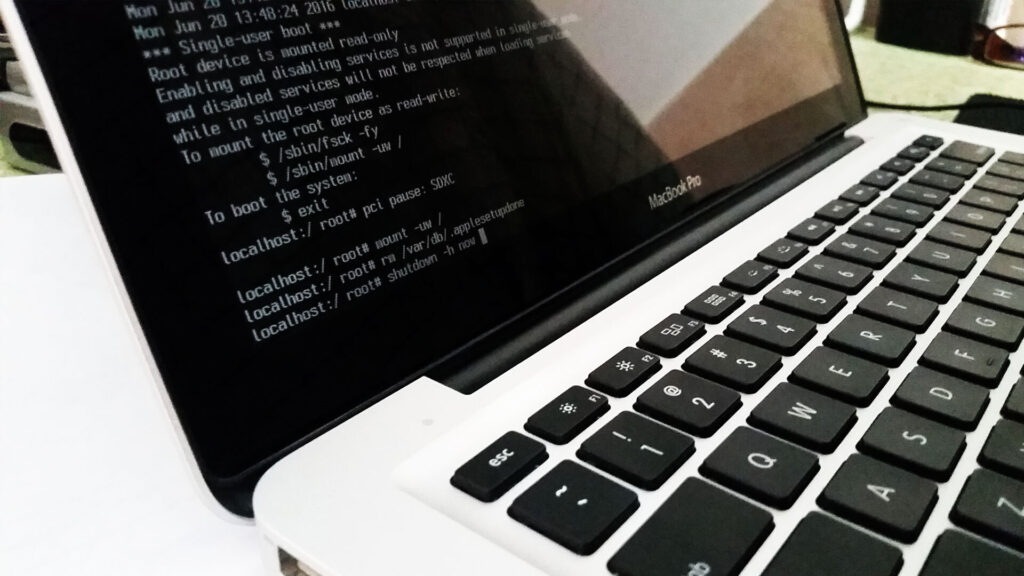
Create a root user account
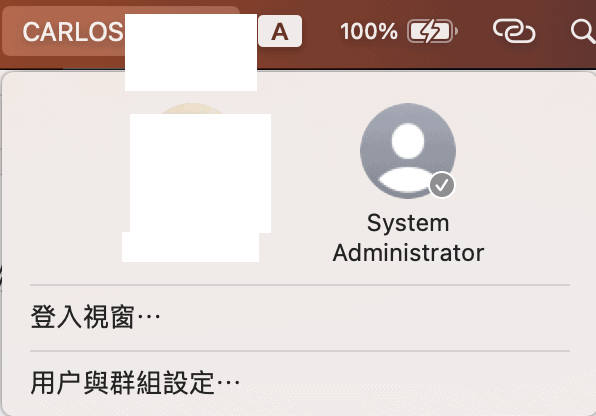
First, in Finder, go to the status bar and select "Go" -> ; "Go to folder"
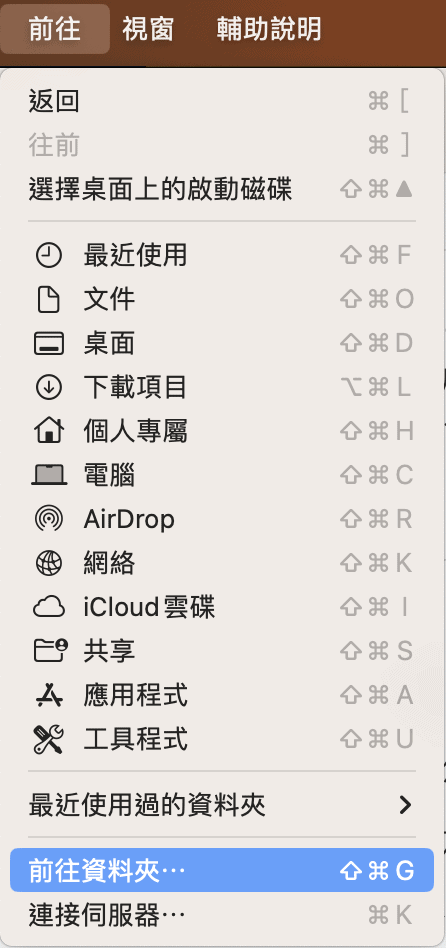
Enter the path of the following shortcut /System/Library/CoreServices/Applications/

Open the "Directory Tool" again

After opening, press "Lock" and enter your current account unlock password
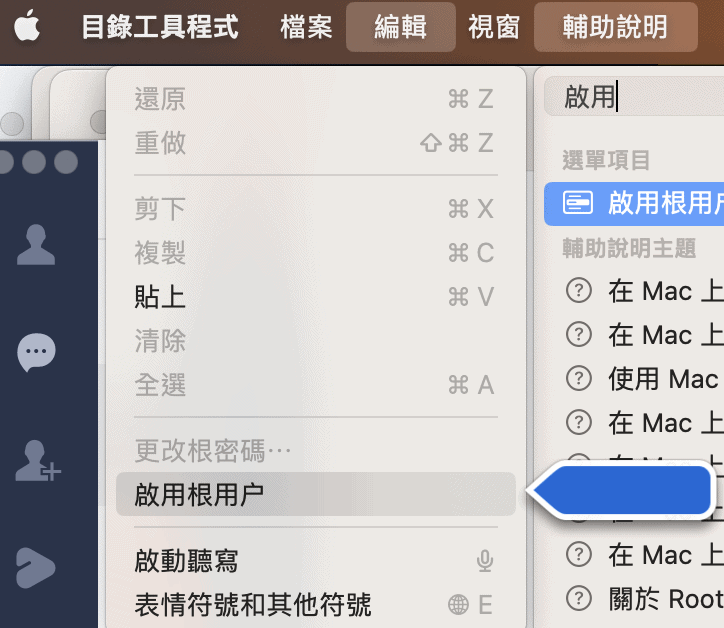
Go to the status bar and select Edit-> "Enable root user"
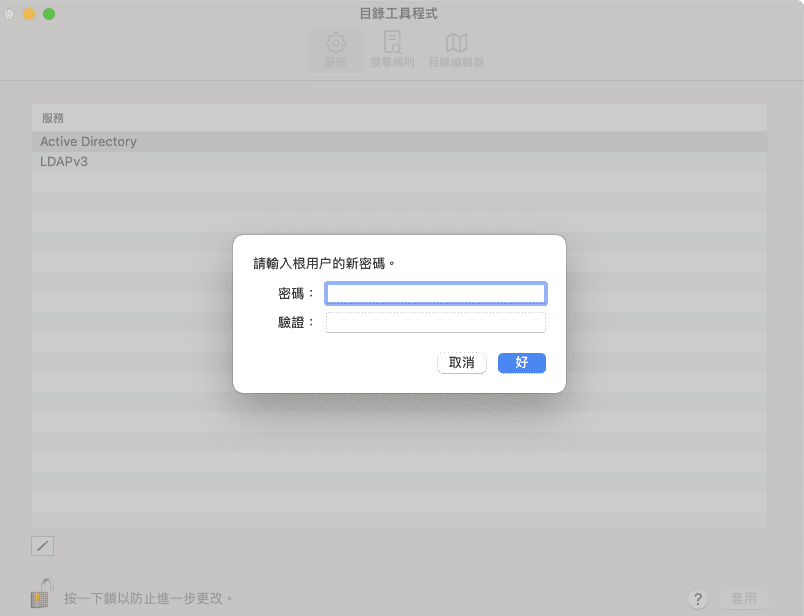
Create your password
https://static.newmobilelife.com/wp-content/uploads/2023/04/Screenshot-2023-04-10-5.24.49-1.png
Go to the login screen and select Other, Enter the user name: root
Then enter the password you created earlier to get the maximum permission
For security reasons, after completing the purpose, go to your usual account and open the "Directory Tools", select "Edit"-> "Deactivate Root User" in the status bar
The above is the detailed content of Teach you to open the maximum permissions of macOS. For more information, please follow other related articles on the PHP Chinese website!

Hot Article

Hot tools Tags

Hot Article

Hot Article Tags

Notepad++7.3.1
Easy-to-use and free code editor

SublimeText3 Chinese version
Chinese version, very easy to use

Zend Studio 13.0.1
Powerful PHP integrated development environment

Dreamweaver CS6
Visual web development tools

SublimeText3 Mac version
God-level code editing software (SublimeText3)

Hot Topics
 What should I do if my win11 wallpaper is locked and cannot be changed? What to do if my computer wallpaper is locked and cannot be changed?
Jun 09, 2024 pm 08:58 PM
What should I do if my win11 wallpaper is locked and cannot be changed? What to do if my computer wallpaper is locked and cannot be changed?
Jun 09, 2024 pm 08:58 PM
What should I do if my win11 wallpaper is locked and cannot be changed? What to do if my computer wallpaper is locked and cannot be changed?
 What should I do if my Win10 password does not meet the password policy requirements? What to do if my computer password does not meet the policy requirements?
Jun 25, 2024 pm 04:59 PM
What should I do if my Win10 password does not meet the password policy requirements? What to do if my computer password does not meet the policy requirements?
Jun 25, 2024 pm 04:59 PM
What should I do if my Win10 password does not meet the password policy requirements? What to do if my computer password does not meet the policy requirements?
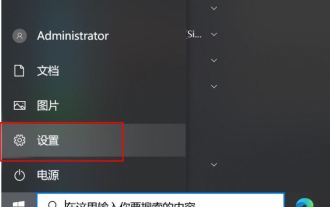 How to turn off location services in Win10? Tips for turning off the positioning system on your computer
Jun 07, 2024 pm 04:02 PM
How to turn off location services in Win10? Tips for turning off the positioning system on your computer
Jun 07, 2024 pm 04:02 PM
How to turn off location services in Win10? Tips for turning off the positioning system on your computer
 Apple iPhone 16 is no longer pre-installed with Apple Intelligence
Jul 30, 2024 pm 01:18 PM
Apple iPhone 16 is no longer pre-installed with Apple Intelligence
Jul 30, 2024 pm 01:18 PM
Apple iPhone 16 is no longer pre-installed with Apple Intelligence
 Pi Node Teaching: What is a Pi Node? How to install and set up Pi Node?
Mar 05, 2025 pm 05:57 PM
Pi Node Teaching: What is a Pi Node? How to install and set up Pi Node?
Mar 05, 2025 pm 05:57 PM
Pi Node Teaching: What is a Pi Node? How to install and set up Pi Node?
 IT Home's live coverage: Bank of China launches Apple Vision Pro for the first time, customers enjoy one-on-one experience demonstration
Jun 29, 2024 am 01:56 AM
IT Home's live coverage: Bank of China launches Apple Vision Pro for the first time, customers enjoy one-on-one experience demonstration
Jun 29, 2024 am 01:56 AM
IT Home's live coverage: Bank of China launches Apple Vision Pro for the first time, customers enjoy one-on-one experience demonstration








